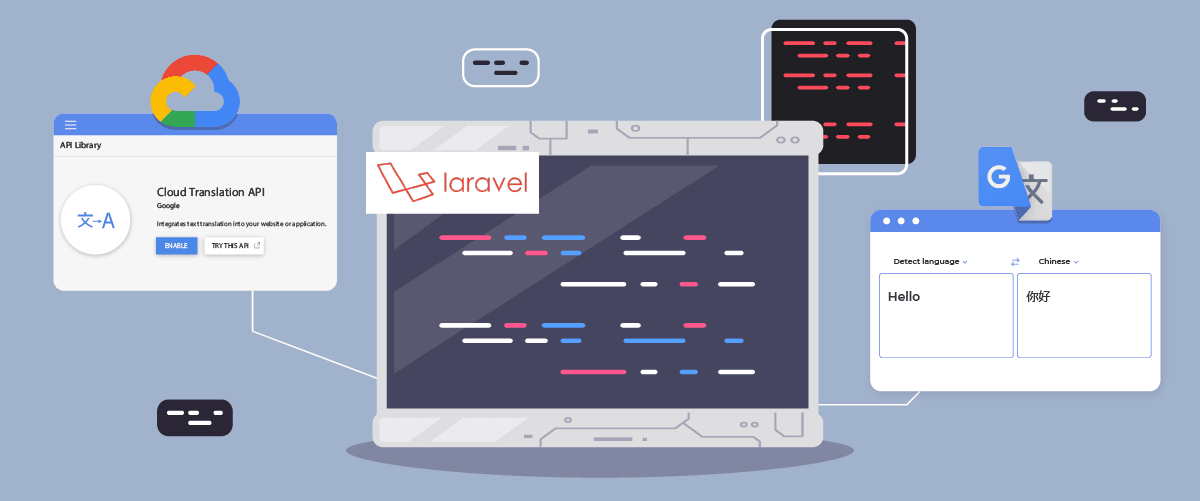Đối với những người sở hữu Laravel , việc cung cấp nội dung dịch chính xác và tự nhiên là rất quan trọng để dịch trang web của bạn và mang lại trải nghiệm tốt cho người dùng.
May mắn thay, hiện có một số dịch vụ dịch tự động để giúp các nhà phát triển vượt qua thử thách này, bao gồm Google Cloud AI API Translation và Google Translate. Cả hai dịch vụ đều cung cấp khả năng dịch thuật bằng công nghệ máy móc.
Trong bài viết này, chúng tôi sẽ khám phá những khác biệt chính giữa việc triển khai Google Cloud AI Translation và Google Translate cho Laravel và đề xuất các dịch vụ dịch thuật tốt nhất cho Laravel .
Bản dịch API Google Cloud AI và Google Dịch là gì?
Trước khi tham gia thảo luận, chúng ta sẽ thảo luận về ý nghĩa tương ứng của các bản dịch Google Cloud AI API và Google Translate.
Bản dịch API Google Cloud AI
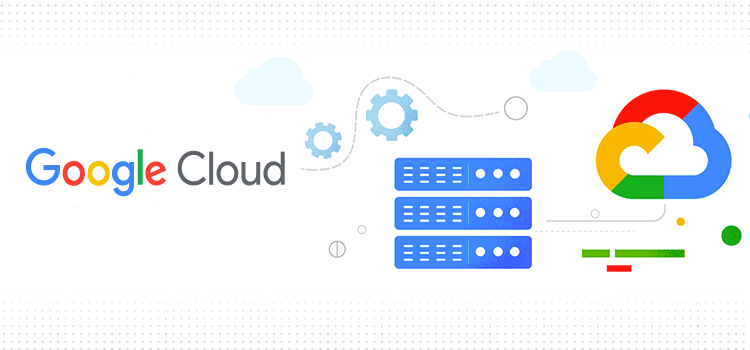
Google Cloud AI API Translation là dịch vụ dịch tự động được cung cấp bởi Google Cloud Platform. Dịch vụ này tận dụng trí tuệ nhân tạo (AI) và công nghệ máy học mới nhất để cung cấp các bản dịch văn bản, giọng nói và tài liệu chính xác và tự nhiên.
Dịch thuật API Google Cloud AI sử dụng các mô hình dịch nơ-ron dựa trên học sâu, cho phép nó nắm bắt các sắc thái ngôn ngữ và ngữ cảnh tốt hơn, cung cấp nhiều bản dịch thành ngữ hơn phù hợp với việc sử dụng ngôn ngữ thực tế. Ngoài ra, việc sử dụng Google Cloud AI Translation cho tối đa 500.000 ký tự là miễn phí, trong khi 75.000 ký tự tiếp theo sẽ phải chịu chi phí 20 USD cho mỗi triệu ký tự.
Google dịch
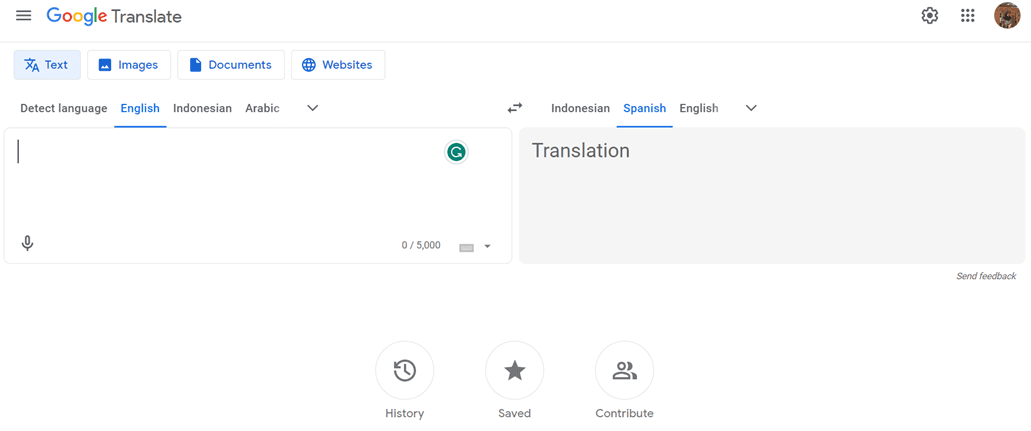
Trong khi đó, Google Translate là dịch vụ dịch văn bản tự động lâu đời và được nhiều người biết đến. Nó sử dụng phương pháp dịch thống kê truyền thống hơn, tạo ra các bản dịch dựa trên các mẫu và xác suất học được từ các tập dữ liệu đào tạo lớn.
Mặc dù không cao cấp như Google Cloud AI API Translation về độ chính xác và xử lý các sắc thái ngôn ngữ, nhưng Google Translate vẫn là một lựa chọn phổ biến do tính dễ sử dụng và tính sẵn có miễn phí cho mục đích sử dụng phi thương mại.
Triển khai bản dịch API Google Cloud AI trên Laravel
Một số dịch vụ dịch thuật, bao gồm Linguise , sử dụng AI Translation để dịch trang web.
Dịch vụ dịch ngôn ngữ sử dụng API AI trên nền tảng đám mây làm một trong những công nghệ dịch thuật của mình. Sau đây là các bước triển khai trên Laravel . Ở đây chúng tôi giả định rằng bạn đã có sẵn một Laravel .
Tạo tài khoản Linguise
Để sử dụng Linguise , trước tiên bạn phải đăng ký tài khoản . Bạn có thể làm điều này miễn phí hoặc đăng ký trong một tháng hoặc một năm. Bạn chỉ cần cung cấp thông tin như email, tên người dùng và mật khẩu.
Thêm thông tin trang web Laravel
Sau đó, thêm thông tin về trang web bạn sẽ sử dụng, nhập thông tin tài khoản Linguise và URL web của bạn, chọn nền tảng Laravel và thêm ngôn ngữ mặc định cũng như ngôn ngữ bạn muốn thêm vào trang web.
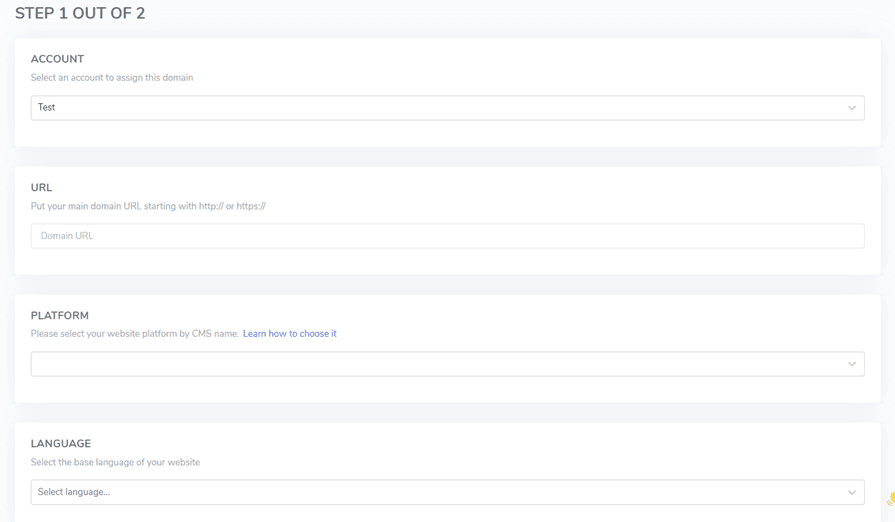
Sau đó tải xuống tập lệnh PHP thông qua nút sau và lưu nó vào máy tính cục bộ của bạn.
Tải lên và định cấu hình tập lệnh PHP
Sau khi tải xuống tập lệnh, hãy giải nén nó và tải nó lên thư mục gốc nơi cài đặt Laravel . Đảm bảo nó nằm ở thư mục gốc của bản cài đặt Laravel của bạn (thường là nơi chứa các tệp CMS của bạn). Đảm bảo thư mục được đặt tên là “linguise” (tên mặc định khi thư mục được giải nén).
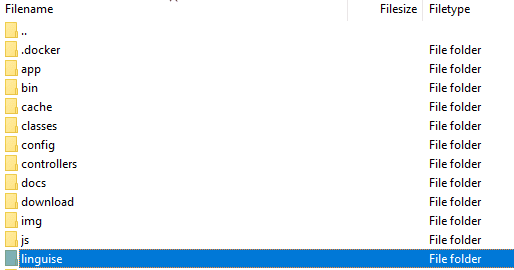
Sau đó, khóa API Linguise phải được sao chép vào tệp …/linguise/Configuration.php mà bạn đã tải lên máy chủ của mình. Chỉnh sửa tệp và dán khóa API của bạn vào giữa dấu ngoặc kép, thay thế văn bản REPLACE_BY_YOUR_TOKEN.
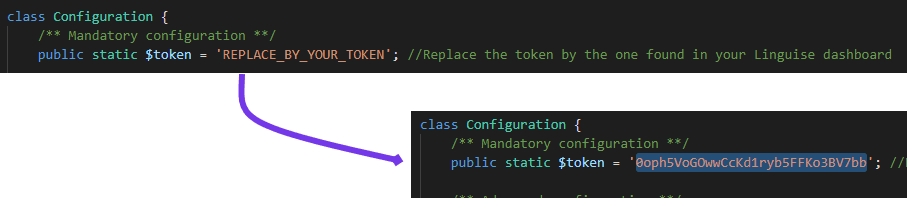
Chèn tập lệnh của trình chuyển đổi ngôn ngữ
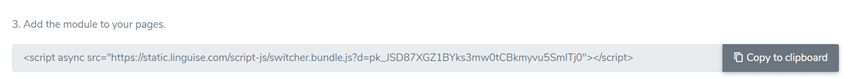
Được chèn vào tệp front.blade.php trong thư mục tài nguyên/lượt xem/bố cục/. Đây là bản xem trước của tập lệnh được chèn.
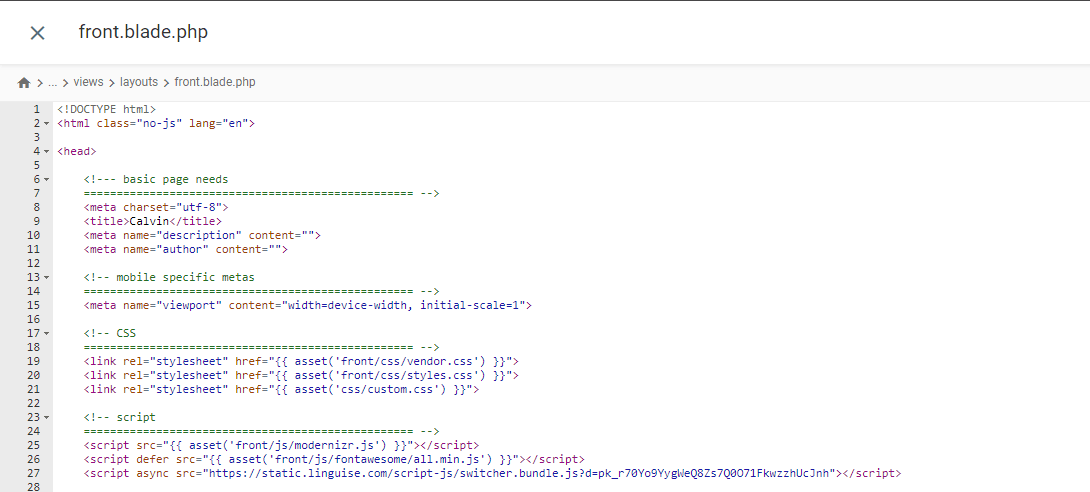
Định cấu hình .htaccess
Cuối cùng, URL dựa trên ngôn ngữ cần được định cấu hình trong tệp .htaccess. Nếu tệp của bạn bao gồm “RewriteBase /,” chỉ cần sao chép và dán đoạn mã sau sau dòng đó.
<IfModule mod_rewrite.c>
RewriteEngine On
RewriteRule ^(af|sq|am|ar|hy|az|eu|be|bn|bs|bg|ca|ceb|ny|zh-cn|zh-tw|co|hr|cs|da|nl|en|eo|et|tl|fi|fr|fy|gl|ka|de|el|gu|ht|ha|haw|iw|hi|hmn|hu|is|ig|id|ga|it|ja|jw|kn|kk|km|ko|ku|ky|lo|la|lv|lt|lb|mk|mg|ms|ml|mt|mi|mr|mn|my|ne|no|ps|fa|pl|pt|pa|ro|ru|sm|gd|sr|st|sn|sd|si|sk|sl|so|es|su|sw|sv|tg|ta|te|th|tr|uk|ur|uz|vi|cy|xh|yi|yo|zu|zz-zz)(?:$|/)(.*)$ linguise/linguise.php?linguise_language=$1&original_url=$2 [L,QSA]
</IfModule>
Xong. Tại thời điểm này, bạn đã triển khai thành công Dịch thuật API AI trên đám mây trên Linguise . Bây giờ, bạn có thể kiểm tra Laravel . Trình chuyển đổi ngôn ngữ mặc định sẽ xuất hiện và bạn có thể tùy chỉnh trình chuyển đổi ngôn ngữ cho Laravel thông qua bảng điều khiển.
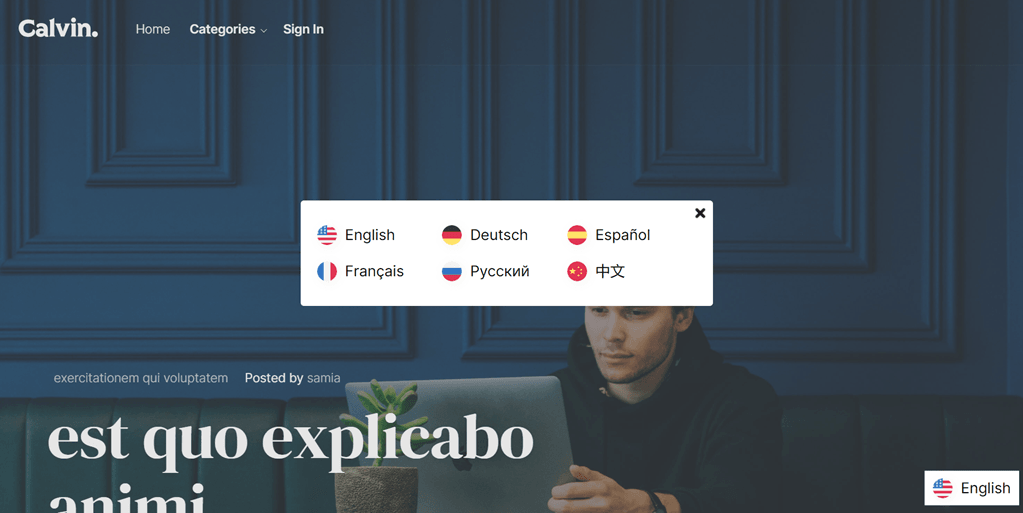
Triển khai Google Dịch trên Laravel
Bây giờ chúng ta sẽ thử triển khai Google Translate trong Laravel. Ở đây chúng tôi giả định rằng bạn đã tạo thành công dự án Laravel và chỉ cần thêm Google Translate.
Bạn cũng có thể tìm thấy các bước cài đặt sau trên chính thức Laravel .
Cài đặt gói Google Translator
Để cài đặt Gói Google Translator, hãy mở lời nhắc dự án và nhập lệnh sau. Gói này sẽ cho phép bạn sử dụng các chức năng làm việc của ngôn ngữ dịch thuật google.
composer require stichoza/google-translate-php
Cài đặt gói Google Translator
Chúng ta phải thiết lập “gói dịch thuật google” trong ứng dụng. Mở tệp app.php trong thư mục /config, tìm phần “bí danh” và thêm dòng mã sau.
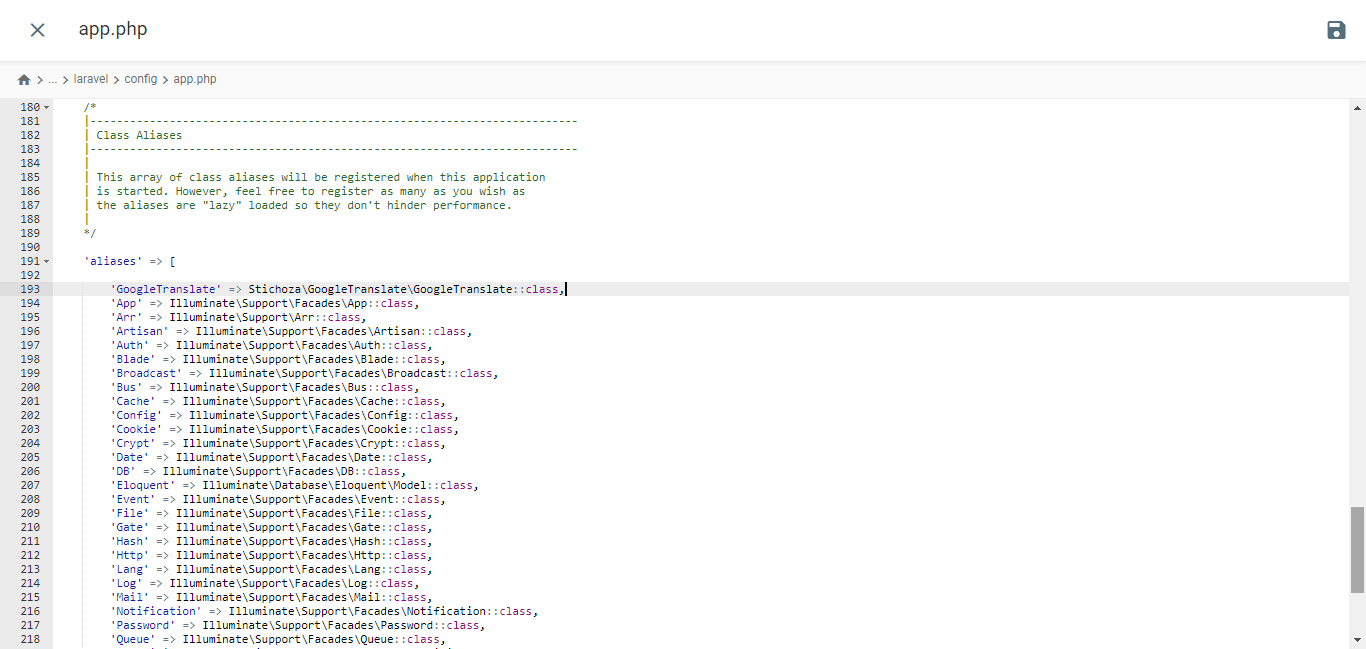
/*
|--------------------------------------------------------------------------
| Class Aliases
|--------------------------------------------------------------------------
|
| This array of class aliases will be registered when this application
| is started. However, feel free to register as many as you wish as
| the aliases are "lazy" loaded so they don't hinder performance.
|
*/
'aliases' => Facade::defaultAliases()->merge([
// 'Example' => App\Facades\Example::class,
'GoogleTranslate' => Stichoza\GoogleTranslate\GoogleTranslate::class,
])->toArray(),
Thiết lập bộ điều khiển ngôn ngữ
Bạn cần tạo một tệp điều khiển ngôn ngữ như sau
php artisan make:controller LangController
Nó sẽ tạo tệp LangController.php bên trong thư mục /app/Http/Controllers.
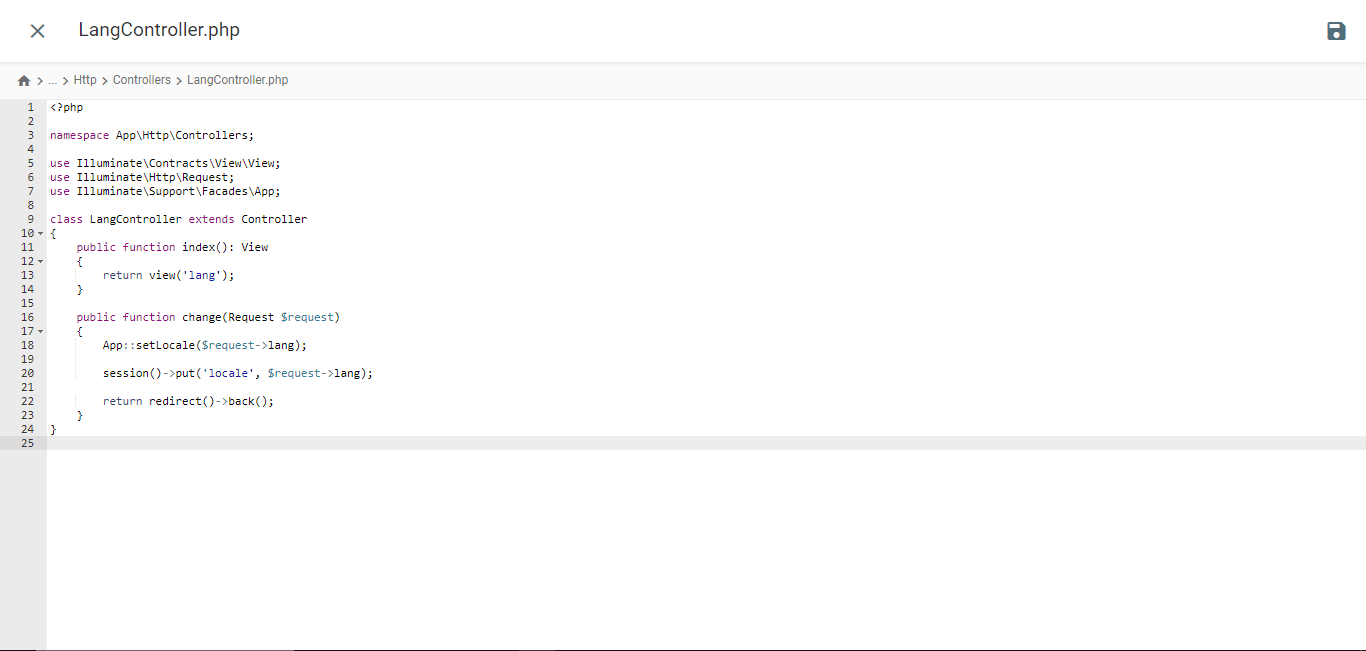
<?php
namespace App\Http\Controllers;
use Illuminate\Contracts\View\View;
use Illuminate\Http\Request;
use Illuminate\Support\Facades\App;
class LangController extends Controller
{
public function index(): View
{
return view('lang');
}
public function change(Request $request)
{
App::setLocale($request->lang);
session()->put('locale', $request->lang);
return redirect()->back();
}
}
Tạo tập tin mẫu Blade
Điều hướng đến thư mục /resources/views và tạo một tệp có tên lang.blade.php. Mở tệp và chèn đoạn mã sau vào đó.
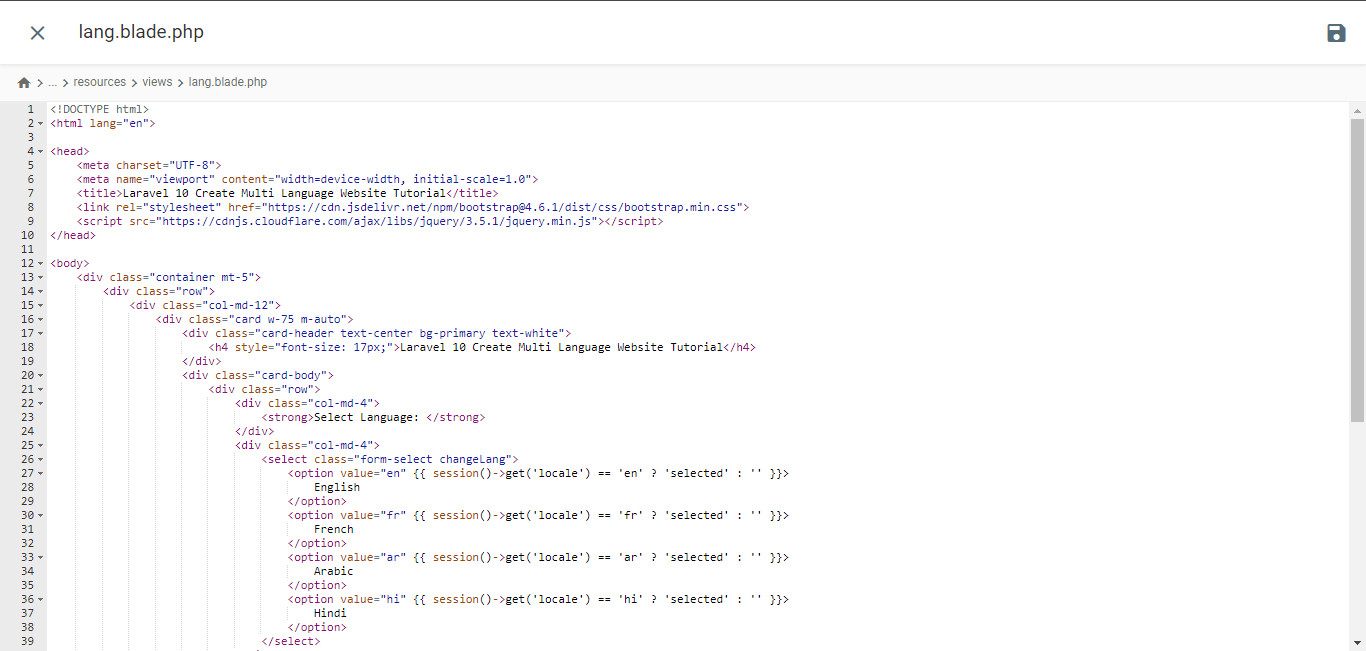
<!DOCTYPE html>
<html lang="en">
<head>
<meta charset="UTF-8">
<meta name="viewport" content="width=device-width, initial-scale=1.0">
<title>Laravel 10 Create Multi Language Website Tutorial</title> <script type="litespeed/javascript" data-src="https://cdnjs.cloudflare.com/ajax/libs/jquery/3.5.1/jquery.min.js"></script> <script type="application/ld+json" class="gnpub-schema-markup-output">{"@context":"https:\/\/schema.org\/","@type":"NewsArticle","@id":"https:\/\/www.linguise.com\/blog\/guide\/implement-google-cloud-ai-api-translation-vs-google-translate-for-laravel\/#newsarticle","url":"https:\/\/www.linguise.com\/blog\/guide\/implement-google-cloud-ai-api-translation-vs-google-translate-for-laravel\/","image":{"@type":"ImageObject","url":"https:\/\/www.linguise.com\/wp-content\/uploads\/2024\/05\/Implement-Google-Cloud-AI-API-translation-vs-Google-Translate-for-Laravel-150x150.png","width":150,"height":150},"headline":"Implement Google Cloud AI API translation vs Google Translate for Laravel","mainEntityOfPage":"https:\/\/www.linguise.com\/blog\/guide\/implement-google-cloud-ai-api-translation-vs-google-translate-for-laravel\/","datePublished":"2024-05-31T07:32:47+00:00","dateModified":"2024-08-26T19:19:15+00:00","description":"For those of you who own Laravel-based websites, providing accurate and natural translation content is very important to translate your website and offer a good","articleSection":"Guide","articleBody":"For those of you who own Laravel-based websites, providing accurate and natural translation content is very important to translate your website and offer a good user experience.\nFortunately, several automatic translation services are available to help developers overcome this challenge, including Google Cloud AI API Translation and Google Translate. Both services offer translation capabilities using machine technology.\nIn this article, we will explore the main differences between implementing Google Cloud AI Translation and Google Translate for Laravel applications and recommend the best translation services for your Laravel website. \t\t\n\t\t\tWhat are Google Cloud AI API translation & Google Translate?\n\t\t\n\t\tBefore entering into the discussion, we will discuss the respective meanings of Google Cloud AI API and Google Translate translations.\t\t\n\t\t\tGoogle Cloud AI API translation\n\t\t\n\t\t\t\t\t\t\t\t\t\t\t\t\t\t\t\t\t\t\t\t\t\t\t\t\t\t\n\t\tGoogle Cloud AI API Translation is an advanced automatic translation service provided by Google Cloud Platform. This service leverages the latest artificial intelligence (AI) and machine learning technologies to deliver accurate and natural translations of text, voice, and documents.Google Cloud AI API Translation uses neural translation models based on deep learning, which allows it to capture language nuances and context better, providing more idiomatic translations that align with actual language usage. Additionally, using Google Cloud AI Translation for up to 500,000 characters is free of charge, while the next 75,000 characters will incur a cost of $20 per million characters.\u00a0\t\t\n\t\t\tGoogle Translate\n\t\t\n\t\t\t\t\t\t\t\t\t\t\t\t\t\t\t\t\t\t\t\t\t\t\t\t\t\t\n\t\tMeanwhile, Google Translate is a long-standing and widely known automatic text translation service. It uses a more traditional statistical translation approach, which generates translations based on patterns and probabilities learned from large training datasets.Although it is not as advanced as Google Cloud AI API Translation in terms of accuracy and handling language nuances, Google Translate remains a popular choice due to its ease of use and free availability for non-commercial use.\t\t\n\t\t\tImplement Google Cloud AI API translation on Laravel\n\t\t\n\t\tSeveral translation services, including Linguise, use AI Translation cloud technology to translate websites.The language translation service uses cloud AI API as one of its translation technologies. The following are the implementation steps on the Laravel website. We assume here that you already have a ready Laravel project website.\t\t\n\t\t\tCreate Linguise account\n\t\t\n\t\tTo use Linguise, you must register an account first. You can do this for free or subscribe for one month or a year. You only need to provide information such as your email, username, and password.\t\t\n\t\t\tAdd Laravel website info\n\t\t\n\t\tAfter that, add information about the website you will use, enter your Linguise account info and web URL, select the Laravel platform, and add the default language and the language you want to add to the website.\u00a0\t\t\n\t\t\t\t\t\t\t\t\t\t\t\t\t\t\t\t\t\t\t\t\t\t\t\t\t\t\n\t\tThen download the PHP script via the following button and save it on your local computer.\t\t\n\t\t\t\n\t\t\t\t\t\t\t\n\t\t\t\t\t\t\t\t\tDOWNLOAD PHP-JS TRANSLATION SCRIPT\n\t\t\t\t\t\n\t\t\tUpload and configure the PHP script\n\t\t\n\t\tAfter downloading the script, unzip it and upload it to the root folder where Laravel is installed. Ensure it is located at the root of your Laravel installation (typically where your CMS files are). Ensure the folder is named \"linguise\" (the default name when the folder is unzipped).\t\t\n\t\t\t\t\t\t\t\t\t\t\t\t\t\t\t\t\t\t\t\t\t\t\t\t\t\t\n\t\tThen, the Linguise API key must be copied into the \u2026\/linguise\/Configuration.php file you uploaded to your server. Edit the file and paste your API key between the quotes, replacing the text REPLACE_BY_YOUR_TOKEN.\t\t\n\t\t\t\t\t\t\t\t\t\t\t\t\t\t\t\t\t\t\t\t\t\t\t\t\t\t\n\t\t\tInsert script of language switcher\t\t\n\t\tNext, insert the language switch script that you got from the Linguise dashboard.\t\t\n\t\t\t\t\t\t\t\t\t\t\t\t\t\t\t\t\t\t\t\t\t\t\t\t\t\t\n\t\tInserted into the front.blade.php file in the resources\/views\/layouts\/ directory. Here is a preview of the inserted script.\t\t\n\t\t\t\t\t\t\t\t\t\t\t\t\t\t\t\t\t\t\t\t\t\t\t\t\t\t\n\t\t\tConfigure .htaccess\n\t\t\n\t\tLastly, language-based URLs need to be configured in the .htaccess file. If your file includes \"RewriteBase \/,\" simply copy and paste the following code after that line.\t\t\n\t\t\t\n\t\t\t\t\n\t\t\t\t\t\n RewriteEngine On\n RewriteRule ^(af|sq|am|ar|hy|az|eu|be|bn|bs|bg|ca|ceb|ny|zh-cn|zh-tw|co|hr|cs|da|nl|en|eo|et|tl|fi|fr|fy|gl|ka|de|el|gu|ht|ha|haw|iw|hi|hmn|hu|is|ig|id|ga|it|ja|jw|kn|kk|km|ko|ku|ky|lo|la|lv|lt|lb|mk|mg|ms|ml|mt|mi|mr|mn|my|ne|no|ps|fa|pl|pt|pa|ro|ru|sm|gd|sr|st|sn|sd|si|sk|sl|so|es|su|sw|sv|tg|ta|te|th|tr|uk|ur|uz|vi|cy|xh|yi|yo|zu|zz-zz)(?:$|\/)(.*)$ linguise\/linguise.php?linguise_language=$1&original_url=$2 [L,QSA]\n\n\t\t\t\t\n\t\t\t\n\t\tDone. At this point, you have successfully implemented cloud AI API Translation on the Linguise service. Now, you can check the Laravel website. A default language switcher will appear, and you can customize the Language switcher for Laravel via the dashboard.\t\t\n\t\t\t\t\t\t\t\t\t\t\t\t\t\t\t\t\t\t\t\t\t\t\t\t\t\t\n\t\t\tImplement Google Translate on Laravel\t\t\n\t\tNow we will try to implement Google Translate in Laravel. Here we assume that you have successfully created a Laravel project and just need to add Google Translate.You can also find the following installation steps on the official Laravel website.\t\t\n\t\t\tInstall Google Translator Package\n\t\t\n\t\tTo install the Google Translator Package, open the project prompt and input the following command. This package will enable you to utilize the working functions of the google-translator-language.\t\t\n\t\t\t\n\t\t\t\t\n\t\t\t\t\tcomposer require stichoza\/google-translate-php\n\t\t\t\t\n\t\t\t\n\t\t\tSetting of Google Translator Package\n\t\t\n\t\tWe must set up the \"google translator package\" within the the application. Open the app.php file in the \/config folder, find the \"aliases\" section, and add the following line of code.\t\t\n\t\t\t\t\t\t\t\t\t\t\t\t\t\t\t\t\t\t\t\t\t\t\t\t\t\t\n\t\t\t\n\t\t\t\t\n\t\t\t\t\t\/*\n|--------------------------------------------------------------------------\n| Class Aliases\n|--------------------------------------------------------------------------\n|\n| This array of class aliases will be registered when this application\n| is started. However, feel free to register as many as you wish as\n| the aliases are \"lazy\" loaded so they don't hinder performance.\n|\n*\/\n'aliases' => Facade::defaultAliases()->merge([\n \/\/ 'Example' => AppFacadesExample::class,\n 'GoogleTranslate' => StichozaGoogleTranslateGoogleTranslate::class,\n])->toArray(),\n\n\t\t\t\t\n\t\t\t\n\t\t\tSetup Language Controller\n\t\t\n\t\tYou need to create a language controller file like the following\t\t\n\t\t\t\n\t\t\t\t\n\t\t\t\t\tphp artisan make:controller LangController\n\t\t\t\t\n\t\t\t\n\t\tIt will create LangController.php file inside \/app\/Http\/Controllers folder.","keywords":"","name":"Implement Google Cloud AI API translation vs Google Translate for Laravel","thumbnailUrl":"https:\/\/www.linguise.com\/wp-content\/uploads\/2024\/05\/Implement-Google-Cloud-AI-API-translation-vs-Google-Translate-for-Laravel-150x150.png","wordCount":809,"timeRequired":"PT3M35S","mainEntity":{"@type":"WebPage","@id":"https:\/\/www.linguise.com\/blog\/guide\/implement-google-cloud-ai-api-translation-vs-google-translate-for-laravel\/"},"author":{"@type":"Person","name":"Tristan","url":"https:\/\/www.linguise.com\/author\/tristan\/","sameAs":[],"image":{"@type":"ImageObject","url":"https:\/\/secure.gravatar.com\/avatar\/50d7238660b192d8d54ebf6367be5e97bb41c24dbd190daae062d931efd351ae?s=96&d=mm&r=g","height":96,"width":96}},"editor":{"@type":"Person","name":"Tristan","url":"https:\/\/www.linguise.com\/author\/tristan\/","sameAs":[],"image":{"@type":"ImageObject","url":"https:\/\/secure.gravatar.com\/avatar\/50d7238660b192d8d54ebf6367be5e97bb41c24dbd190daae062d931efd351ae?s=96&d=mm&r=g","height":96,"width":96}}}</script> </head>
<body>
<div class="container mt-5">
<div class="row">
<div class="col-md-12">
<div class="card w-75 m-auto">
<div class="card-header text-center bg-primary text-white">
<h4 style="font-size: 17px;">Laravel 10 Create Multi Language Website Tutorial</h4>
</div>
<div class="card-body">
<div class="row">
<div class="col-md-4">
<strong>Select Language: </strong>
</div>
<div class="col-md-4">
<select class="form-select changeLang">
<option value="en" {{ session()->get('locale') == 'en' ? 'selected' : '' }}>
English
</option>
<option value="fr" {{ session()->get('locale') == 'fr' ? 'selected' : '' }}>
French
</option>
<option value="ar" {{ session()->get('locale') == 'ar' ? 'selected' : '' }}>
Arabic
</option>
<option value="hi" {{ session()->get('locale') == 'hi' ? 'selected' : '' }}>
Hindi
</option>
</select>
</div>
</div>
<div style="margin-top: 20px;">
<p>{{ GoogleTranslate::trans('Welcome to Online Web Tutor', app()->getLocale()) }}</p>
<p>{{ GoogleTranslate::trans('It is a passionate and innovative Web Development Community dedicated to empowering aspiring web developers with the latest tools and techniques. Our platform offers a comprehensive range of web development courses, including PHP and its frameworks, Node.js, MySQL, Javascript and WordPress.', app()->getLocale()) }}
</p>
</div>
</div>
</div>
</div>
</div>
</div>
<script data-no-optimize="1">window.lazyLoadOptions=Object.assign({},{threshold:300},window.lazyLoadOptions||{});!function(t,e){"object"==typeof exports&&"undefined"!=typeof module?module.exports=e():"function"==typeof define&&define.amd?define(e):(t="undefined"!=typeof globalThis?globalThis:t||self).LazyLoad=e()}(this,function(){"use strict";function e(){return(e=Object.assign||function(t){for(var e=1;e<arguments.length;e++){var n,a=arguments[e];for(n in a)Object.prototype.hasOwnProperty.call(a,n)&&(t[n]=a[n])}return t}).apply(this,arguments)}function o(t){return e({},at,t)}function l(t,e){return t.getAttribute(gt+e)}function c(t){return l(t,vt)}function s(t,e){return function(t,e,n){e=gt+e;null!==n?t.setAttribute(e,n):t.removeAttribute(e)}(t,vt,e)}function i(t){return s(t,null),0}function r(t){return null===c(t)}function u(t){return c(t)===_t}function d(t,e,n,a){t&&(void 0===a?void 0===n?t(e):t(e,n):t(e,n,a))}function f(t,e){et?t.classList.add(e):t.className+=(t.className?" ":"")+e}function _(t,e){et?t.classList.remove(e):t.className=t.className.replace(new RegExp("(^|\\s+)"+e+"(\\s+|$)")," ").replace(/^\s+/,"").replace(/\s+$/,"")}function g(t){return t.llTempImage}function v(t,e){!e||(e=e._observer)&&e.unobserve(t)}function b(t,e){t&&(t.loadingCount+=e)}function p(t,e){t&&(t.toLoadCount=e)}function n(t){for(var e,n=[],a=0;e=t.children[a];a+=1)"SOURCE"===e.tagName&&n.push(e);return n}function h(t,e){(t=t.parentNode)&&"PICTURE"===t.tagName&&n(t).forEach(e)}function a(t,e){n(t).forEach(e)}function m(t){return!!t[lt]}function E(t){return t[lt]}function I(t){return delete t[lt]}function y(e,t){var n;m(e)||(n={},t.forEach(function(t){n[t]=e.getAttribute(t)}),e[lt]=n)}function L(a,t){var o;m(a)&&(o=E(a),t.forEach(function(t){var e,n;e=a,(t=o[n=t])?e.setAttribute(n,t):e.removeAttribute(n)}))}function k(t,e,n){f(t,e.class_loading),s(t,st),n&&(b(n,1),d(e.callback_loading,t,n))}function A(t,e,n){n&&t.setAttribute(e,n)}function O(t,e){A(t,rt,l(t,e.data_sizes)),A(t,it,l(t,e.data_srcset)),A(t,ot,l(t,e.data_src))}function w(t,e,n){var a=l(t,e.data_bg_multi),o=l(t,e.data_bg_multi_hidpi);(a=nt&&o?o:a)&&(t.style.backgroundImage=a,n=n,f(t=t,(e=e).class_applied),s(t,dt),n&&(e.unobserve_completed&&v(t,e),d(e.callback_applied,t,n)))}function x(t,e){!e||0<e.loadingCount||0<e.toLoadCount||d(t.callback_finish,e)}function M(t,e,n){t.addEventListener(e,n),t.llEvLisnrs[e]=n}function N(t){return!!t.llEvLisnrs}function z(t){if(N(t)){var e,n,a=t.llEvLisnrs;for(e in a){var o=a[e];n=e,o=o,t.removeEventListener(n,o)}delete t.llEvLisnrs}}function C(t,e,n){var a;delete t.llTempImage,b(n,-1),(a=n)&&--a.toLoadCount,_(t,e.class_loading),e.unobserve_completed&&v(t,n)}function R(i,r,c){var l=g(i)||i;N(l)||function(t,e,n){N(t)||(t.llEvLisnrs={});var a="VIDEO"===t.tagName?"loadeddata":"load";M(t,a,e),M(t,"error",n)}(l,function(t){var e,n,a,o;n=r,a=c,o=u(e=i),C(e,n,a),f(e,n.class_loaded),s(e,ut),d(n.callback_loaded,e,a),o||x(n,a),z(l)},function(t){var e,n,a,o;n=r,a=c,o=u(e=i),C(e,n,a),f(e,n.class_error),s(e,ft),d(n.callback_error,e,a),o||x(n,a),z(l)})}function T(t,e,n){var a,o,i,r,c;t.llTempImage=document.createElement("IMG"),R(t,e,n),m(c=t)||(c[lt]={backgroundImage:c.style.backgroundImage}),i=n,r=l(a=t,(o=e).data_bg),c=l(a,o.data_bg_hidpi),(r=nt&&c?c:r)&&(a.style.backgroundImage='url("'.concat(r,'")'),g(a).setAttribute(ot,r),k(a,o,i)),w(t,e,n)}function G(t,e,n){var a;R(t,e,n),a=e,e=n,(t=Et[(n=t).tagName])&&(t(n,a),k(n,a,e))}function D(t,e,n){var a;a=t,(-1<It.indexOf(a.tagName)?G:T)(t,e,n)}function S(t,e,n){var a;t.setAttribute("loading","lazy"),R(t,e,n),a=e,(e=Et[(n=t).tagName])&&e(n,a),s(t,_t)}function V(t){t.removeAttribute(ot),t.removeAttribute(it),t.removeAttribute(rt)}function j(t){h(t,function(t){L(t,mt)}),L(t,mt)}function F(t){var e;(e=yt[t.tagName])?e(t):m(e=t)&&(t=E(e),e.style.backgroundImage=t.backgroundImage)}function P(t,e){var n;F(t),n=e,r(e=t)||u(e)||(_(e,n.class_entered),_(e,n.class_exited),_(e,n.class_applied),_(e,n.class_loading),_(e,n.class_loaded),_(e,n.class_error)),i(t),I(t)}function U(t,e,n,a){var o;n.cancel_on_exit&&(c(t)!==st||"IMG"===t.tagName&&(z(t),h(o=t,function(t){V(t)}),V(o),j(t),_(t,n.class_loading),b(a,-1),i(t),d(n.callback_cancel,t,e,a)))}function $(t,e,n,a){var o,i,r=(i=t,0<=bt.indexOf(c(i)));s(t,"entered"),f(t,n.class_entered),_(t,n.class_exited),o=t,i=a,n.unobserve_entered&&v(o,i),d(n.callback_enter,t,e,a),r||D(t,n,a)}function q(t){return t.use_native&&"loading"in HTMLImageElement.prototype}function H(t,o,i){t.forEach(function(t){return(a=t).isIntersecting||0<a.intersectionRatio?$(t.target,t,o,i):(e=t.target,n=t,a=o,t=i,void(r(e)||(f(e,a.class_exited),U(e,n,a,t),d(a.callback_exit,e,n,t))));var e,n,a})}function B(e,n){var t;tt&&!q(e)&&(n._observer=new IntersectionObserver(function(t){H(t,e,n)},{root:(t=e).container===document?null:t.container,rootMargin:t.thresholds||t.threshold+"px"}))}function J(t){return Array.prototype.slice.call(t)}function K(t){return t.container.querySelectorAll(t.elements_selector)}function Q(t){return c(t)===ft}function W(t,e){return e=t||K(e),J(e).filter(r)}function X(e,t){var n;(n=K(e),J(n).filter(Q)).forEach(function(t){_(t,e.class_error),i(t)}),t.update()}function t(t,e){var n,a,t=o(t);this._settings=t,this.loadingCount=0,B(t,this),n=t,a=this,Y&&window.addEventListener("online",function(){X(n,a)}),this.update(e)}var Y="undefined"!=typeof window,Z=Y&&!("onscroll"in window)||"undefined"!=typeof navigator&&/(gle|ing|ro)bot|crawl|spider/i.test(navigator.userAgent),tt=Y&&"IntersectionObserver"in window,et=Y&&"classList"in document.createElement("p"),nt=Y&&1<window.devicePixelRatio,at={elements_selector:".lazy",container:Z||Y?document:null,threshold:300,thresholds:null,data_src:"src",data_srcset:"srcset",data_sizes:"sizes",data_bg:"bg",data_bg_hidpi:"bg-hidpi",data_bg_multi:"bg-multi",data_bg_multi_hidpi:"bg-multi-hidpi",data_poster:"poster",class_applied:"applied",class_loading:"litespeed-loading",class_loaded:"litespeed-loaded",class_error:"error",class_entered:"entered",class_exited:"exited",unobserve_completed:!0,unobserve_entered:!1,cancel_on_exit:!0,callback_enter:null,callback_exit:null,callback_applied:null,callback_loading:null,callback_loaded:null,callback_error:null,callback_finish:null,callback_cancel:null,use_native:!1},ot="src",it="srcset",rt="sizes",ct="poster",lt="llOriginalAttrs",st="loading",ut="loaded",dt="applied",ft="error",_t="native",gt="data-",vt="ll-status",bt=[st,ut,dt,ft],pt=[ot],ht=[ot,ct],mt=[ot,it,rt],Et={IMG:function(t,e){h(t,function(t){y(t,mt),O(t,e)}),y(t,mt),O(t,e)},IFRAME:function(t,e){y(t,pt),A(t,ot,l(t,e.data_src))},VIDEO:function(t,e){a(t,function(t){y(t,pt),A(t,ot,l(t,e.data_src))}),y(t,ht),A(t,ct,l(t,e.data_poster)),A(t,ot,l(t,e.data_src)),t.load()}},It=["IMG","IFRAME","VIDEO"],yt={IMG:j,IFRAME:function(t){L(t,pt)},VIDEO:function(t){a(t,function(t){L(t,pt)}),L(t,ht),t.load()}},Lt=["IMG","IFRAME","VIDEO"];return t.prototype={update:function(t){var e,n,a,o=this._settings,i=W(t,o);{if(p(this,i.length),!Z&&tt)return q(o)?(e=o,n=this,i.forEach(function(t){-1!==Lt.indexOf(t.tagName)&&S(t,e,n)}),void p(n,0)):(t=this._observer,o=i,t.disconnect(),a=t,void o.forEach(function(t){a.observe(t)}));this.loadAll(i)}},destroy:function(){this._observer&&this._observer.disconnect(),K(this._settings).forEach(function(t){I(t)}),delete this._observer,delete this._settings,delete this.loadingCount,delete this.toLoadCount},loadAll:function(t){var e=this,n=this._settings;W(t,n).forEach(function(t){v(t,e),D(t,n,e)})},restoreAll:function(){var e=this._settings;K(e).forEach(function(t){P(t,e)})}},t.load=function(t,e){e=o(e);D(t,e)},t.resetStatus=function(t){i(t)},t}),function(t,e){"use strict";function n(){e.body.classList.add("litespeed_lazyloaded")}function a(){console.log("[LiteSpeed] Start Lazy Load"),o=new LazyLoad(Object.assign({},t.lazyLoadOptions||{},{elements_selector:"[data-lazyloaded]",callback_finish:n})),i=function(){o.update()},t.MutationObserver&&new MutationObserver(i).observe(e.documentElement,{childList:!0,subtree:!0,attributes:!0})}var o,i;t.addEventListener?t.addEventListener("load",a,!1):t.attachEvent("onload",a)}(window,document);</script><script data-no-optimize="1">window.litespeed_ui_events=window.litespeed_ui_events||["mouseover","click","keydown","wheel","touchmove","touchstart"];var urlCreator=window.URL||window.webkitURL;function litespeed_load_delayed_js_force(){console.log("[LiteSpeed] Start Load JS Delayed"),litespeed_ui_events.forEach(e=>{window.removeEventListener(e,litespeed_load_delayed_js_force,{passive:!0})}),document.querySelectorAll("iframe[data-litespeed-src]").forEach(e=>{e.setAttribute("src",e.getAttribute("data-litespeed-src"))}),"loading"==document.readyState?window.addEventListener("DOMContentLoaded",litespeed_load_delayed_js):litespeed_load_delayed_js()}litespeed_ui_events.forEach(e=>{window.addEventListener(e,litespeed_load_delayed_js_force,{passive:!0})});async function litespeed_load_delayed_js(){let t=[];for(var d in document.querySelectorAll('script[type="litespeed/javascript"]').forEach(e=>{t.push(e)}),t)await new Promise(e=>litespeed_load_one(t[d],e));document.dispatchEvent(new Event("DOMContentLiteSpeedLoaded")),window.dispatchEvent(new Event("DOMContentLiteSpeedLoaded"))}function litespeed_load_one(t,e){console.log("[LiteSpeed] Load ",t);var d=document.createElement("script");d.addEventListener("load",e),d.addEventListener("error",e),t.getAttributeNames().forEach(e=>{"type"!=e&&d.setAttribute("data-src"==e?"src":e,t.getAttribute(e))});let a=!(d.type="text/javascript");!d.src&&t.textContent&&(d.src=litespeed_inline2src(t.textContent),a=!0),t.after(d),t.remove(),a&&e()}function litespeed_inline2src(t){try{var d=urlCreator.createObjectURL(new Blob([t.replace(/^(?:<!--)?(.*?)(?:-->)?$/gm,"$1")],{type:"text/javascript"}))}catch(e){d="data:text/javascript;base64,"+btoa(t.replace(/^(?:<!--)?(.*?)(?:-->)?$/gm,"$1"))}return d}</script><script data-no-optimize="1">var litespeed_vary=document.cookie.replace(/(?:(?:^|.*;\s*)_lscache_vary\s*\=\s*([^;]*).*$)|^.*$/,"");litespeed_vary||fetch("/wp-content/plugins/litespeed-cache/guest.vary.php",{method:"POST",cache:"no-cache",redirect:"follow"}).then(e=>e.json()).then(e=>{console.log(e),e.hasOwnProperty("reload")&&"yes"==e.reload&&(sessionStorage.setItem("litespeed_docref",document.referrer),window.location.reload(!0))});</script><script data-optimized="1" type="litespeed/javascript" data-src="https://www.linguise.com/wp-content/litespeed/js/95c3aa801f574cc5b8b4ef9fe365b37c.js?ver=96bcf"></script></body>
</html>
Cài đặt ngôn ngữ Middleware
Mở terminal dự án và chạy lệnh này,
php artisan make:middleware LanguageManager
Nó sẽ tạo một tệp LanguageManager.php bên trong thư mục /app/Http/Middleware và dán tệp này.
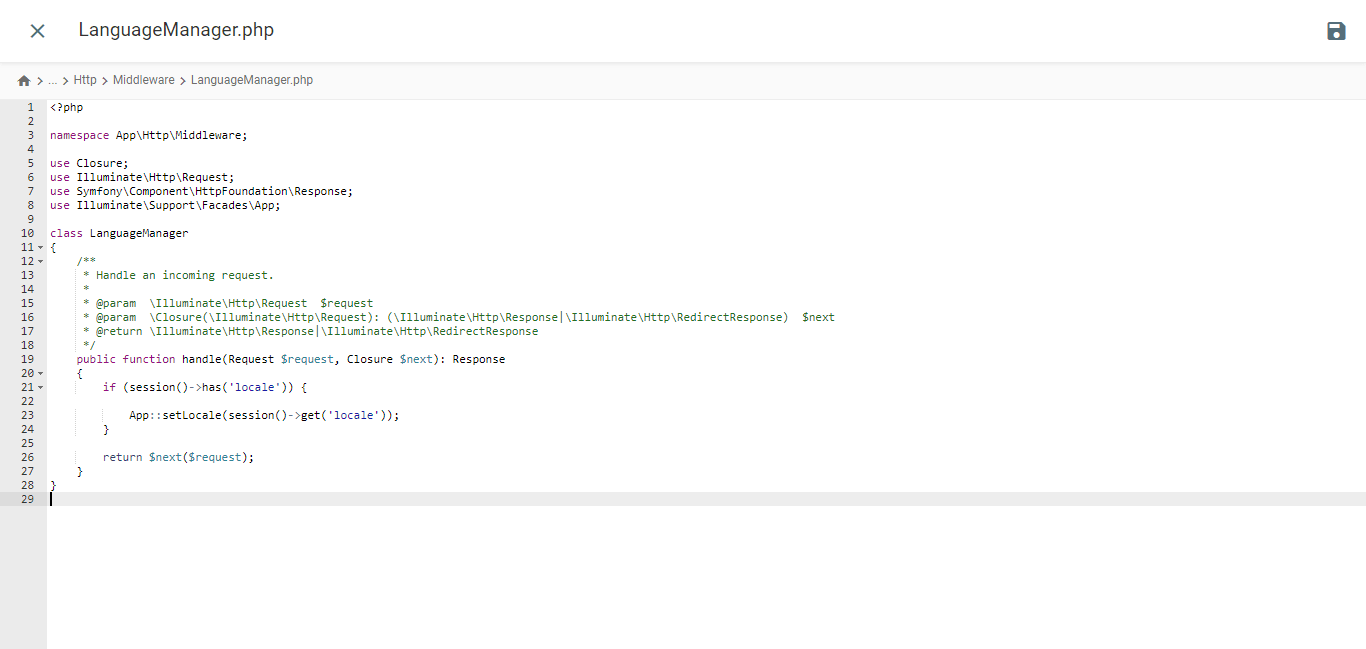
<?php
namespace App\Http\Middleware;
use Closure;
use Illuminate\Http\Request;
use Symfony\Component\HttpFoundation\Response;
use Illuminate\Support\Facades\App;
class LanguageManager
{
/**
* Handle an incoming request.
*
* @param \Closure(\Illuminate\Http\Request): (\Symfony\Component\HttpFoundation\Response) $next
*/
public function handle(Request $request, Closure $next): Response
{
if (session()->has('locale')) {
App::setLocale(session()->get('locale'));
}
return $next($request);
}
}
Đăng ký Middleware ngôn ngữ qua Kernel.php
Mở tệp Kernel.php nằm trong thư mục /app/Http. Tìm mảng $middlewareGroups và điều hướng đến phần web.
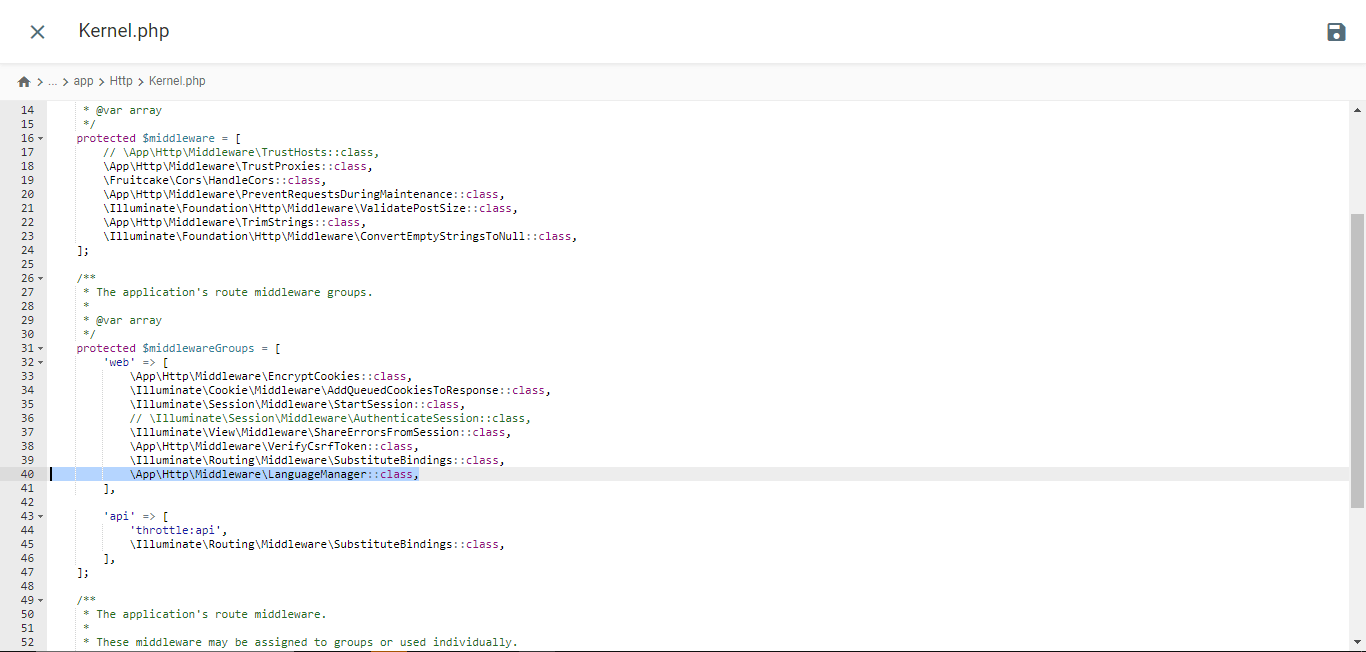
/**
* The application's route middleware groups.
*
* @var array<string, array<int, class-string|string>>
*/
protected $middlewareGroups = [
'web' => [
//...
\App\Http\Middleware\LanguageManager::class,
],
'api' => [
//...
],
];
Thêm tuyến đường
Mở web.php từ thư mục /routes và thêm các tuyến này vào đó.
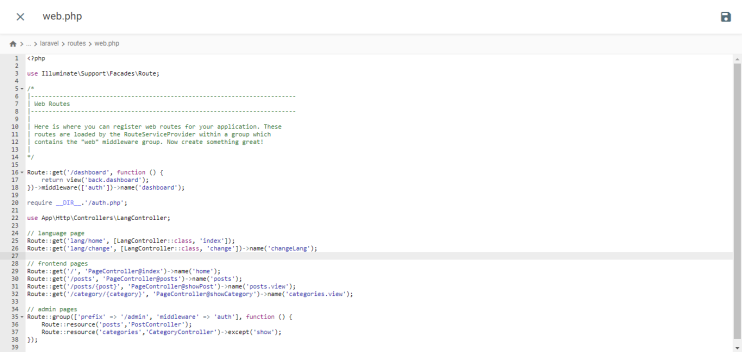
//...
use App\Http\Controllers\LangController;
//...
Route::get('lang/home', [LangController::class, 'index']);
Route::get('lang/change', [LangController::class, 'change'])->name('changeLang');
Trang web thử nghiệm
Thực hiện lệnh này trong thiết bị đầu cuối dự án để khởi chạy máy chủ phát triển.
php artisan serve
Đây là màn hình hiển Laravel từ trang web onlinewebtutorblog.com đã được tạo, như bạn có thể thấy trong màn hình sau đây có trình đơn thả xuống của Google Dịch.
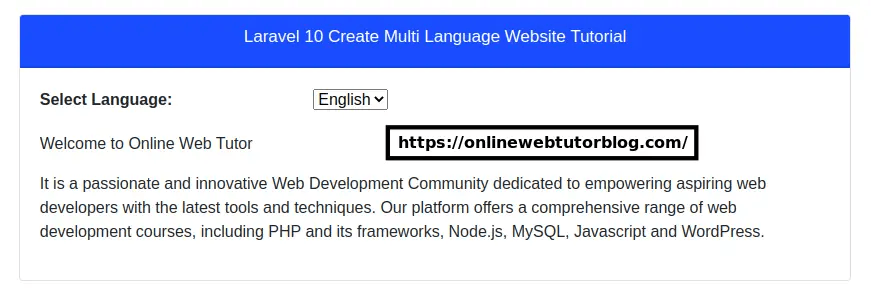
Sau đó, đây là giao diện khi trang web Laravel được dịch sang tiếng Ả Rập.

Sự khác biệt giữa việc triển khai bản dịch Google Cloud AI và Google Translate trên Laravellà gì?
Sau khi hiểu từng cách triển khai Google Cloud AI và bản dịch Google Translate trong Laravel, chúng ta sẽ thảo luận về sự khác biệt của chúng.
Quá trình cài đặt và cấu hình
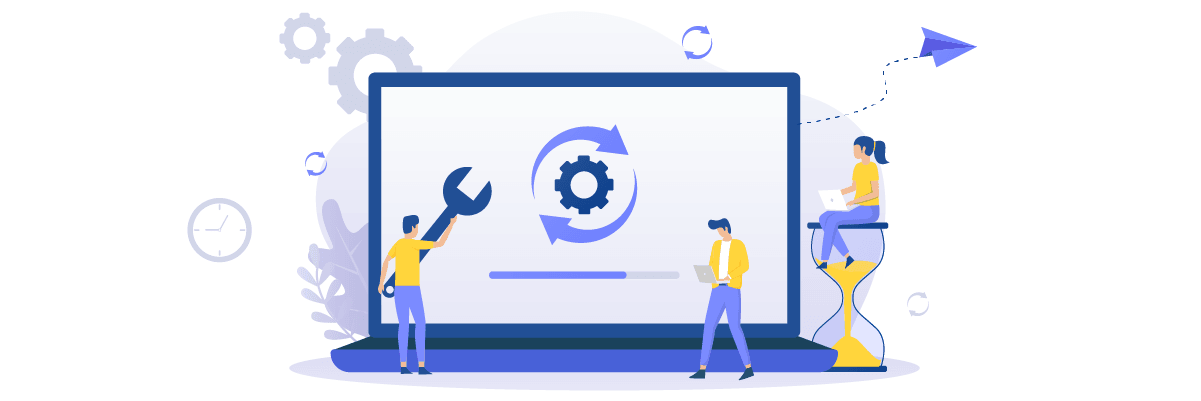
- Dịch thuật Google Cloud AI API: Quá trình cài đặt và cấu hình phức tạp hơn vì bạn phải tạo dự án trên Google Cloud Platform (GCP), bật API dịch thuật đám mây, tạo tài khoản dịch vụ, tạo khóa API và định cấu hình ứng dụng khách API trong Laravel . Điều này bao gồm một số bước và yêu cầu tài khoản GCP hợp lệ.
- Google Translate: Việc cài đặt và cấu hình đơn giản hơn rất nhiều. Bạn chỉ cần cài đặt gói hoặc thư viện của bên thứ ba thông qua Composer, chẳng hạn như stichoza/google-translate-php. Sau đó, bạn có thể định cấu hình khóa API Google Translate trong Laravel .
Độ chính xác của bản dịch
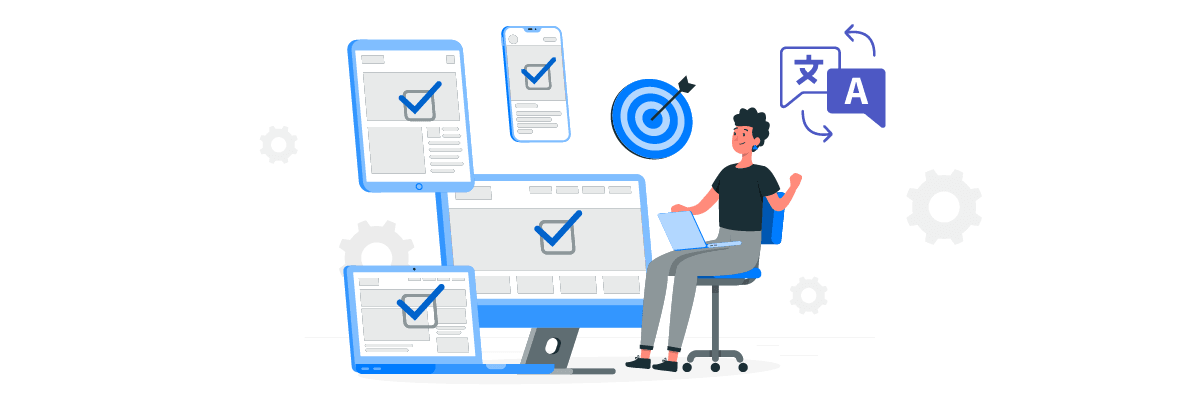
- Dịch thuật API Google Cloud AI: Nhờ khả năng học sâu, dịch vụ này có thể nắm bắt tốt hơn các bối cảnh và sắc thái ngôn ngữ phức tạp. Điều này cho phép dịch chính xác hơn các thành ngữ, cụm từ tượng hình và cách chơi chữ khó dịch theo nghĩa đen.
- Google Dịch: thường gặp khó khăn trong việc nắm bắt ngữ cảnh và sắc thái ngôn ngữ tốt hơn, khiến kết quả nghe có vẻ cứng nhắc hoặc kém tự nhiên. Do cách tiếp cận thống kê nên việc dịch các thành ngữ hoặc cụm từ tượng hình thường kém chính xác.
Tốc độ phản ứng
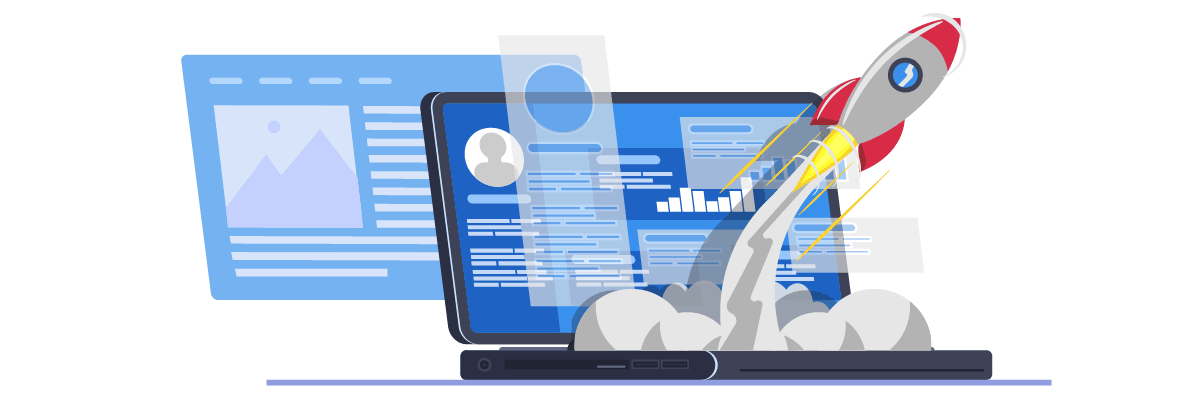
- Dịch thuật Google Cloud AI API: Nói chung là phản hồi các yêu cầu dịch nhanh hơn vì nó sử dụng dịch máy thần kinh được lưu trữ trên cơ sở hạ tầng đám mây mạnh mẽ của Google. Điều này mang lại thời gian phản hồi nhanh hơn, đặc biệt đối với các văn bản dài hơn hoặc số lượng bản dịch lớn.
- Google Dịch: Việc phản hồi các yêu cầu dịch có thể chậm hơn một chút, đặc biệt đối với các tài liệu hoặc văn bản dài hơn. Điều này là do Nó sử dụng sự kết hợp truyền thống hơn giữa các phương pháp dịch thuật thần kinh và thống kê, có thể không hiệu quả bằng các mô hình thần kinh được sử dụng bởi bản dịch API Google Cloud AI.
Khả năng tùy chỉnh và kiểm soát
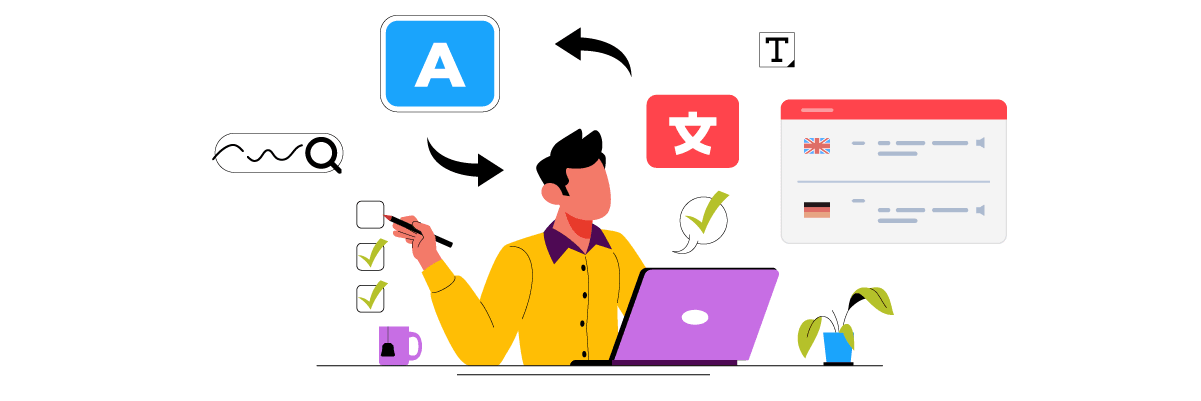
- Dịch thuật API Google Cloud AI: Cung cấp nhiều tùy chọn hơn để tùy chỉnh và kiểm soát quá trình dịch, chẳng hạn như cài đặt tùy chọn dịch, tải lên bảng thuật ngữ tùy chỉnh và truy cập dịch của trình soạn thảo trực tiếp để chỉnh sửa kết quả dịch theo cách thủ công. Điều này cho phép người dùng cải thiện độ chính xác của bản dịch theo nhu cầu của họ.
- Google Dịch: Có nhiều tùy chọn kiểm soát và tùy chỉnh hạn chế hơn. Người dùng phải dựa vào kết quả dịch tự động mà không có nhiều khả năng chỉnh sửa hoặc tùy chỉnh trực tiếp kết quả.
Các tính năng tiên tiến
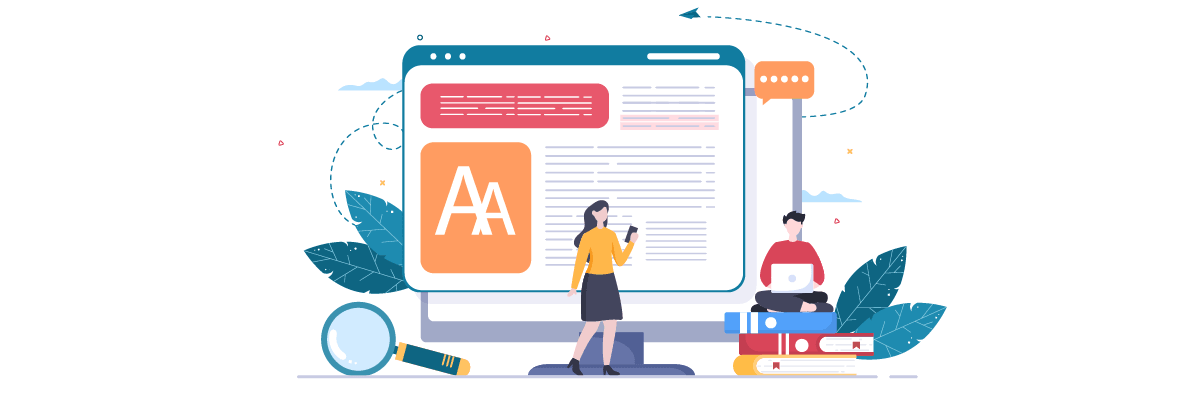
- Dịch thuật Google Cloud AI API: Công nghệ dịch thuật Google Cloud AI có một số tính năng nâng cao như Bảng thuật ngữ, Lựa chọn mô hình và mô hình AutoML. Ngoài ra, trong bối cảnh dịch thuật AI trên đám mây với Linguise , nó cũng có các tính năng nâng cao như loại trừ dịch đối với các từ cụ thể như thuật ngữ kỹ thuật, tên thương hiệu, v.v., dựa trên dòng, trang hoặc URL.
- Google Translate: Google Translate được cài đặt trong Laravel không thể dịch các tài liệu âm thanh hoặc các tài liệu khác. Nó chỉ có thể dịch văn bản trên website sang ngôn ngữ khác mà không có khả năng chỉnh sửa kết quả dịch.
Các yếu tố bạn nên cân nhắc khi chọn dịch vụ dịch thuật cho trang web Laravel của mình
Dưới đây là một số cân nhắc trong việc lựa chọn dịch vụ dịch thuật tốt nhất cho trang web Laravel của bạn.
- Độ chính xác của bản dịch cao – Một trong những yếu tố quan trọng nhất là độ chính xác của bản dịch được tạo ra. Nếu trang web của bạn yêu cầu bản dịch có độ chính xác cao, đặc biệt đối với nội dung phức tạp và ngôn ngữ có nhiều sắc thái, thì Google Cloud AI API Translation có thể là lựa chọn tốt hơn Google Translate.
- Dễ tích hợp và cấu hình - Hãy cân nhắc việc cài đặt và định cấu hình dịch vụ dịch thuật bằng Laravel . Google Translate thường dễ tích hợp hơn vì nó có sẵn dưới dạng gói hoặc thư viện PHP. Trong khi đó, Google Cloud AI API Translation yêu cầu cấu hình phức tạp hơn trên Google Cloud Platform.
- Tính năng và tùy chọn tùy chỉnh – Nếu bạn cần các tính năng bổ sung như bản dịch thuật ngữ hoặc thuật ngữ chuyên ngành, dịch của trình soạn thảo hoặc các tùy chọn tùy chỉnh khác, Google Cloud AI API Translation cung cấp nhiều lựa chọn hơn Google Dịch.
- Tốc độ và thời gian phản hồi – Đối với các ứng dụng có khối lượng dịch lớn hoặc cần phản hồi nhanh, Google Cloud AI API Translation thường đáp ứng các yêu cầu dịch nhanh hơn Google Dịch.
- Chi phí và ngân sách – Google Translate được cung cấp miễn phí cho mục đích phi thương mại, trong khi Google Cloud AI API Translation sử dụng mô hình thanh toán trả phí dựa trên mức sử dụng. Hãy xem xét ngân sách và khối lượng dịch ước tính của bạn để chọn dịch vụ tiết kiệm chi phí nhất.
- Hỗ trợ và Tài liệu – Ngoài ra, hãy xem xét hỗ trợ kỹ thuật và tài liệu có sẵn cho từng dịch vụ. Dịch thuật API Google Cloud AI có thể có tài liệu và hỗ trợ toàn diện hơn từ Google.
Linguise, dịch vụ dịch thuật AI trên nền tảng đám mây tốt nhất cho trang web Laravel

Đến đây, bạn đã biết những lưu ý khi lựa chọn dịch vụ dịch thuật cho Laravel; gần như tất cả những yếu tố kể trên đều có mặt ở dịch vụ dịch thuật Linguise .
Linguise là dịch vụ dịch thuật trang web sử dụng công nghệ dịch thuật AI trên nền tảng đám mây để tạo ra các bản dịch nội dung. Dịch vụ này có thể là giải pháp tốt nhất để dịch một Laravel . Tại sao vậy? Bởi vì Linguise giải quyết những cân nhắc nêu trên.
- Linguise có chất lượng dịch thuật hoàn hảo. Mặc dù độ chính xác này thay đổi tùy theo cặp ngôn ngữ, Linguise tự hào có tỷ lệ chính xác gần 97%, tương tự như bản dịch của con người.
- Linguise cũng được tích hợp với hơn 40 CMS và trình tạo web, cũng như được tích hợp với các trang web dựa trên PHP như Laravel .
- Mặc dù dịch tự động nhưng Linguise có trình chỉnh sửa trực tiếp có thể được sử dụng để chỉnh sửa kết quả dịch. Bằng cách này, bản dịch có thể được điều chỉnh theo sở thích kinh doanh.
- Thời gian tải trang đa ngôn ngữ chỉ dài hơn 5% so với trang ngôn ngữ gốc.
- Dịch vụ của chúng tôi có sẵn trong ba gói từ $15 đến $45 mỗi tháng. Mặc dù phải trả phí nhưng chúng tôi cũng cung cấp thời gian dùng thử miễn phí trong 30 ngày với giới hạn 600.000 từ có thể dịch.
- Cuối cùng, Linguise hỗ trợ tất cả các hình thức hỗ trợ khách hàng, bao gồm các bài viết hướng dẫn, tài liệu, tin tức sản phẩm, video hướng dẫn trên YouTube và trò chuyện hỗ trợ 24/7.
Từ những điểm trên, Linguise có thể là giải pháp công nghệ dịch thuật AI trên nền tảng đám mây cho Laravel.
Sự kết luận
Trong bài viết này, chúng tôi đã khám phá những khác biệt chính giữa việc triển khai Google Cloud AI API Translation và Google Translate cho các ứng dụng web Laravel .
Dịch thuật API Google Cloud AI vượt trội về độ chính xác và nhu cầu dịch có độ chính xác cao. Tuy nhiên, dịch vụ này yêu cầu cấu hình phức tạp hơn và đắt hơn Google Translate. Mặt khác, Google Dịch cung cấp khả năng tích hợp dễ dàng nhưng có những hạn chế về độ chính xác và các tùy chọn tùy chỉnh.
Linguise nổi lên như một dịch vụ dịch thuật dựa trên AI trên nền tảng đám mây thay thế tương thích với các trang web Laravel . Với mức độ chính xác gần như phù hợp với bản dịch của con người, tùy chọn trình chỉnh sửa bản dịch, thời gian tải nhanh và hỗ trợ khách hàng toàn diện, Linguise trở thành giải pháp dịch thuật tuyệt vời cho trang web Laravel của bạn.
Nếu muốn dùng thử Linguise , bạn có thể đăng ký tài khoản miễn phí và tận hưởng thời gian dùng thử 30 ngày với giới hạn 600.000 từ được dịch. Hãy truy cập linguise để biết thêm thông tin!