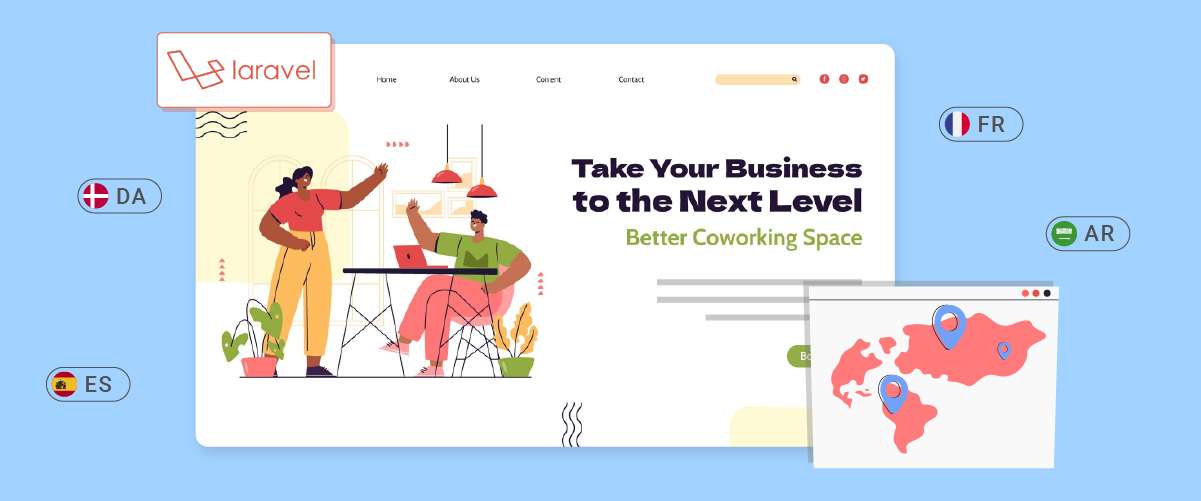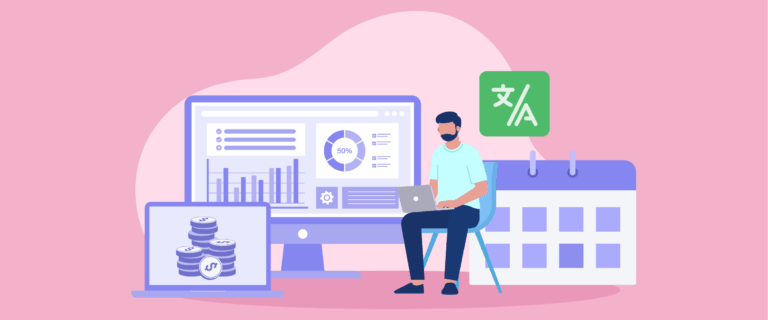Laravel 本地化是一种强大的功能,使开发人员能够创建多语言网站。通过在您的 Laravel 项目中实施 网站本地化,您可以为来自不同语言背景的访客提供个性化的用户体验,最终扩大您的覆盖范围并提高用户参与度。
我们将指导您在 Laravel 应用中实施本地化,并向您介绍一个可以简化和增强本地化工作的工具!
为什么要本地化 Laravel 网站?

以下是您应该本地化 Laravel 网站的一些重要原因。.
- 触及全球受众:通过本地化您的Laravel网站,您可以将应用程序的覆盖范围扩展到国际受众。这使得来自不同国家和语言背景的用户能够理解和与您的内容互动
- 改善用户体验:本地化允许用户以其母语与应用程序交互,这显著改善了用户体验。这可以提高参与率,降低跳出率,并增加转化率。
- 竞争优势: 在竞争激烈的全球市场中,提供多种语言的应用程序可以提供显著的竞争优势。它表明了您对国际市场的承诺,可以帮助您更有效地进入新市场。
- 改善 SEO: 良好的本地化网站往往在特定语言的搜索中排名更高。这可以 增加您的博客流量 并提高您在各个市场的在线可见度,实现多语言翻译。
多语言 Laravel 本地化的要求
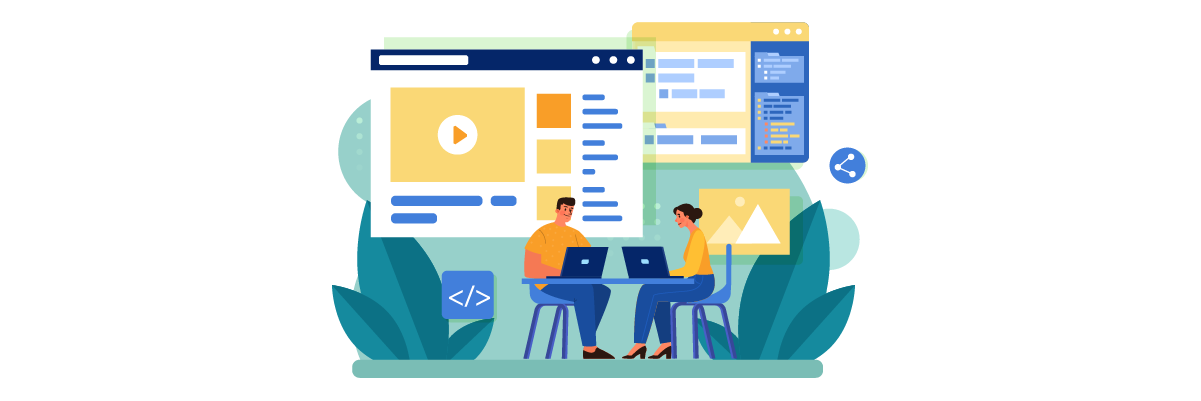
在 Laravel中实施多语言本地化时,需要考虑一些要求和步骤。.
- 要获取最新的本地化功能,请确保您使用的是最新版本的 Laravel (例如,版本10.x)。.
- 对PHP和 Laravel 框架的基本了解将有助于实施过程。.
- 设置支持 Laravel的本地开发环境或服务器,包括Web服务器和数据库。.
- 从一开始就确定您的应用程序将支持的语言。.
简单的 Laravel 翻译
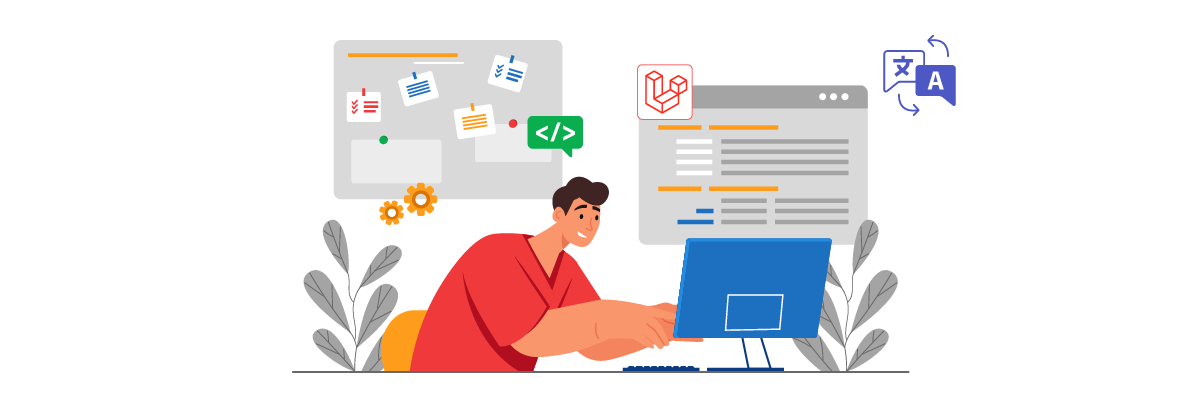
在了解了在翻译 Laravel 应用或网页之前必须满足的要求之后,我们将提供一些简单的翻译 Laravel 的步骤.
为此,请打开要本地化的视图文件,例如resources/views/welcome.blade.php。然后,用以下代码替换body标签。.
<body class="antialiased">
<div class="relative flex items-top justify-center min-h-screen bg-gray-100 sm:items-center py-4 sm:pt-0">
<div class="max-w-6xl mx-auto sm:px-6 lg:px-8">
<div class="flex justify-center pt-8 sm:justify-start sm:pt-0">
Welcome to Linguise website!
</div>
</div>
</div> <script data-no-optimize="1">var litespeed_vary=document.cookie.replace(/(?:(?:^|.*;\s*)_lscache_vary\s*\=\s*([^;]*).*$)|^.*$/,"");litespeed_vary||fetch("/wp-content/plugins/litespeed-cache/guest.vary.php",{method:"POST",cache:"no-cache",redirect:"follow"}).then(e=>e.json()).then(e=>{console.log(e),e.hasOwnProperty("reload")&&"yes"==e.reload&&(sessionStorage.setItem("litespeed_docref",document.referrer),window.location.reload(!0))});</script><script data-optimized="1" type="litespeed/javascript" data-src="https://www.linguise.com/wp-content/litespeed/js/91733db3849bd555826dc24780e4dad1.js?ver=0275f"></script><script>window.litespeed_ui_events=window.litespeed_ui_events||["mouseover","click","keydown","wheel","touchmove","touchstart"];var urlCreator=window.URL||window.webkitURL;function litespeed_load_delayed_js_force(){console.log("[LiteSpeed] Start Load JS Delayed"),litespeed_ui_events.forEach(e=>{window.removeEventListener(e,litespeed_load_delayed_js_force,{passive:!0})}),document.querySelectorAll("iframe[data-litespeed-src]").forEach(e=>{e.setAttribute("src",e.getAttribute("data-litespeed-src"))}),"loading"==document.readyState?window.addEventListener("DOMContentLoaded",litespeed_load_delayed_js):litespeed_load_delayed_js()}litespeed_ui_events.forEach(e=>{window.addEventListener(e,litespeed_load_delayed_js_force,{passive:!0})});async function litespeed_load_delayed_js(){let t=[];for(var d in document.querySelectorAll('script[type="litespeed/javascript"]').forEach(e=>{t.push(e)}),t)await new Promise(e=>litespeed_load_one(t[d],e));document.dispatchEvent(new Event("DOMContentLiteSpeedLoaded")),window.dispatchEvent(new Event("DOMContentLiteSpeedLoaded"))}function litespeed_load_one(t,e){console.log("[LiteSpeed] Load ",t);var d=document.createElement("script");d.addEventListener("load",e),d.addEventListener("error",e),t.getAttributeNames().forEach(e=>{"type"!=e&&d.setAttribute("data-src"==e?"src":e,t.getAttribute(e))});let a=!(d.type="text/javascript");!d.src&&t.textContent&&(d.src=litespeed_inline2src(t.textContent),a=!0),t.after(d),t.remove(),a&&e()}function litespeed_inline2src(t){try{var d=urlCreator.createObjectURL(new Blob([t.replace(/^(?:<!--)?(.*?)(?:-->)?$/gm,"$1")],{type:"text/javascript"}))}catch(e){d="data:text/javascript;base64,"+btoa(t.replace(/^(?:<!--)?(.*?)(?:-->)?$/gm,"$1"))}return d}</script></body>
如您所见,上述文本当前直接写入代码中。这种方法效率较低,并且使得将网站翻译成不同语言(国际化)变得困难。
我们将使上述文本更具灵活性,以便它可以轻松适应不同的语言。 Laravel 为此提供了一个非常有用的功能;本地化系统。作为第一步,将现有文本替换为以下代码。.
{{ __('Welcome to Linguise website!') }}
Laravel 默认显示上述文本,如果用户选择英语以外的语言,则查找翻译。在这种情况下,英语将用作应用程序的默认语言。.
在多语言网站中设置区域
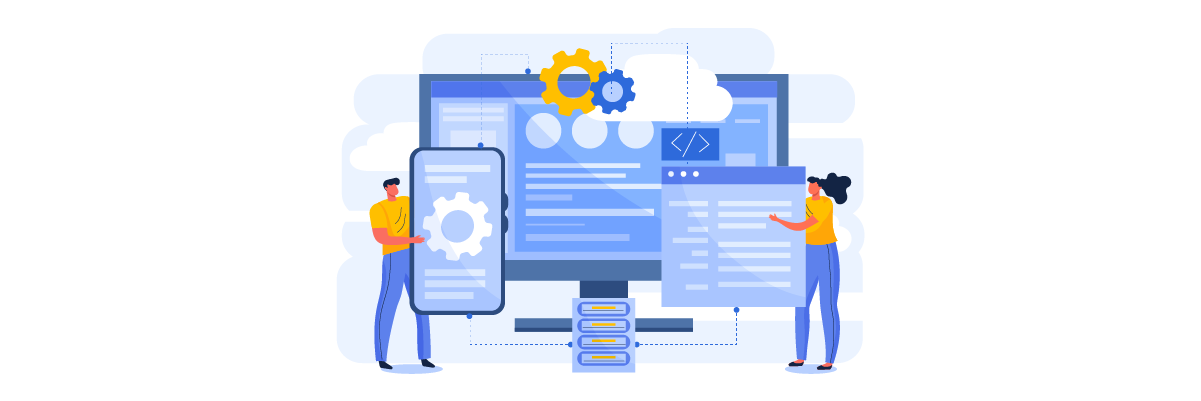
但是 Laravel 如何确定当前语言或知道应用程序中有哪些语言可用?它检查config/app.php文件中的语言环境设置。打开此文件并查找以下两个键。.
/*
|--------------------------------------------------------------------------
| Application Locale Configuration
|--------------------------------------------------------------------------
|
| The application locale determines the default locale that will be used
| by the translation service provider. You are free to set this value
| to any of the locales which will be supported by the application.
|
*/
'locale' => 'en',
/*
|--------------------------------------------------------------------------
| Application Fallback Locale
|--------------------------------------------------------------------------
|
| The fallback locale determines the locale to use when the current one
| is not available. You may change the value to correspond to any of
| the language folders that are provided through your application.
|
*/
'fallback_locale' => 'en',
上述键的说明应该清晰。 总之,locale键保存了应用程序的默认语言环境(如果代码中没有指定其他语言环境)。 如果在应用程序中请求了不存在的语言环境,则fallback_locale将被激活。.
现在,让我们向该文件添加一个新的键,以提供所有受支持的语言环境的列表。.
/*
|--------------------------------------------------------------------------
| Available locales
|--------------------------------------------------------------------------
|
| List all locales that your application works with
|
*/
'available_locales' => [
'English' => 'en',
'Italian' => 'it',
'French' => 'fr',
],
至此,我们已经尝试让 Laravel 网站支持三种语言,即英语、意大利语和法语。.
Laravel 翻译文件概览
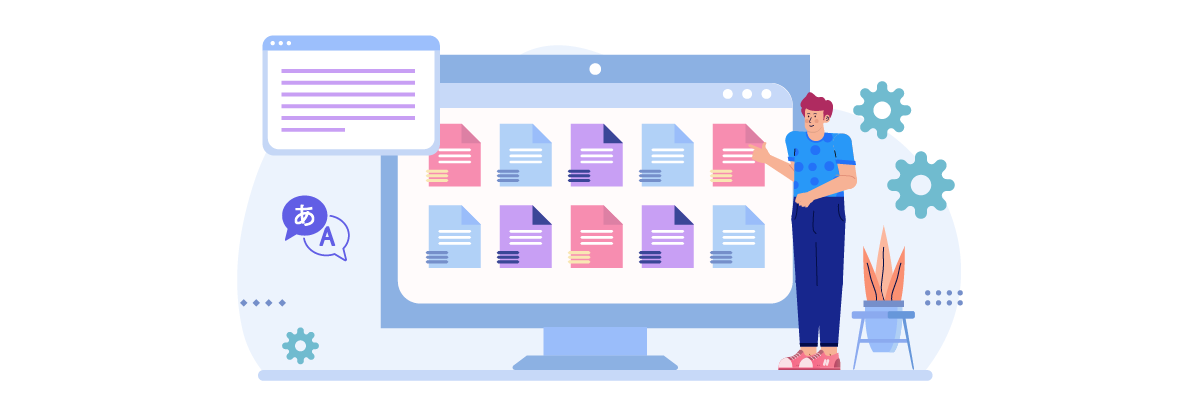
在 Laravel中,与许多其他框架一样,不同语言的翻译存储在单独的文件中。 使用两种方法来组织这些翻译文件。.
旧方法将文件存储在以下结构中:resources/lang/{en,fr,it}/{myfile.php}。新方法使用JSON文件,例如resources/lang/{fr.json, it.json}。本文将重点介绍新方法,尽管原理与旧方法相似,除了翻译键的命名和访问方式有所不同。.
对于具有区域变体的语言,您应该根据ISO 15897标准命名语言目录或文件。 例如,英式英语将被命名为en_GB而不是en-gb。.
一般信息
在 Laravel中,与许多框架一样,不同语言的翻译存储在单独的文件中。组织 Laravel 翻译文件有两种主要方法。.
- 传统方法涉及将文件存储在路径下:resources/lang/{en,fr,it}/{myfile.php}。.
- 现代方法使用 resources/lang/{fr.json, it.json} 文件。.
本文将重点介绍第二种方法,尽管这些原则适用于两种方法(在翻译键的命名和访问方式上存在差异)。.
对于因地区而异的语言,建议根据ISO 15897标准命名语言目录/文件。例如,英式英语应表示为en_GB,而不是en-gb。.
创建 Laravel 翻译文件
配置好应用程序的语言环境后,我们可以继续翻译默认的欢迎消息。.
让我们从在resources/lang目录中创建JSON格式的新本地化文件开始。首先,我们将创建一个resources/lang/it.json文件,并用适当的翻译填充它。.
{
"Welcome to Linguise website!": "Benvenuti nel sito web di Linguise!"
}
接下来,添加一个 resources/lang/zh-cn.json 文件.
{
"Welcome to Linguise website!": "Bienvenue sur le site de Linguise"
}
正如您所观察到的,我们一直引用 welcome.blade.php 文件中的默认消息({{ __(‘欢迎访问 Linguise 网站!’) }})。无需创建 en.json 文件,因为 Laravel 自动识别默认消息为英语。.
在 Laravel 多语言应用中设置语言切换器

此外, Laravel 尚未设置为覆盖本地语言,因此目前我们将在路由中直接处理翻译。像这样修改 routes/web.php 文件中的默认欢迎路由。.
Route::get('/{locale?}', function ($locale = null) {
if (isset($locale) && in_array($locale, config('app.available_locales'))) {
app()->setLocale($locale);
}
return view('welcome');
});
在这种情况下,我们捕获一个可选的区域设置GET参数,并根据它设置当前区域设置(如果请求的区域设置受支持)。.
现在,您可以访问您的网站,并在URL的第一个部分包含任何受支持的语言。例如,导航到localhost/it或localhost/fr将显示本地化的内容。如果您没有指定区域设置或选择了不受支持的区域设置, Laravel 将默认为英语(en)。.
Laravel 的本地化中间件
在每个URL中包含语言环境可能并不理想,可能会破坏网站的视觉吸引力。为了解决这个问题,我们将设置一个语言切换器,并利用用户会话来显示翻译的内容。您可以在app/Http/Middleware/Localization.php文件中创建新的中间件,或者通过运行artisan make:middleware Localization命令生成它。.
然后,在里面添加以下代码。.
<?php
namespace App\Http\Middleware;
use Closure;
use Illuminate\Http\Request;
use Illuminate\Support\Facades\App;
use Illuminate\Support\Facades\Session;
class Localization
{
/**
* Handle an incoming request.
*
* @param \Illuminate\Http\Request $request
* @param \Closure $next
* @return mixed
*/
public function handle(Request $request, Closure $next)
{
if (Session::has('locale')) {
App::setLocale(Session::get('locale'));
}
return $next($request);
}
}
如果用户选择的语言环境选项存在于会话中,则此中间件将指示 Laravel 使用该语言环境。.
由于我们需要在每个请求上运行此操作,因此将其添加到 app/Http/Kernel.php 中的 web 中间件组的默认中间件堆栈中。.
/**
* The application's route middleware groups.
*
* @var array<string, array<int, class-string|string>>
*/
protected $middlewareGroups = [
'web' => [
\App\Http\Middleware\EncryptCookies::class,
\Illuminate\Cookie\Middleware\AddQueuedCookiesToResponse::class,
\Illuminate\Session\Middleware\StartSession::class,
\Illuminate\View\Middleware\ShareErrorsFromSession::class,
\App\Http\Middleware\VerifyCsrfToken::class,
\Illuminate\Routing\Middleware\SubstituteBindings::class,
\App\Http\Middleware\Localization::class, // <--- add this
],
修改路由
接下来,在 routes/web.php 文件中定义一个路由来更改语言环境。我们在这里使用了一个闭包路由,但如果您愿意,也可以将相同的代码放在控制器中.
Route::get('language/{locale}', function ($locale) {
app()->setLocale($locale);
session()->put('locale', $locale);
return redirect()->back();
});
此外,请删除先前添加到默认欢迎路由的区域切换。您的根路由现在应如下所示。.
Route::get('/', function () {
return view('welcome');
});
完成此操作后,用户只能通过访问localhost/language/{locale}来切换活动语言。所选语言环境将保存在会话中,用户将被重定向回其上一页(由本地化中间件处理)。.
要测试它,请转到localhost/language/it(假设会话cookie在您的浏览器中处于活动状态),您应该会看到翻译的内容。您可以浏览网站或刷新页面,所选语言将保持有效。.
语言切换器实现
<div class="flex justify-center pt-8 sm:justify-start sm:pt-0">
@foreach($available_locales as $locale_name => $available_locale)
@if($available_locale === $current_locale)
<span class="ml-2 mr-2 text-gray-700">{{ $locale_name }}</span>
@else
<a class="ml-1 underline ml-2 mr-2" href="language/{{ $available_locale }}">
<span>{{ $locale_name }}</span>
</a>
@endif
@endforeach
</div>
要在“welcome”视图中包含新创建的语言切换器,只需将以下行添加到welcome.blade.php文件中您希望切换器出现的位置。.
<body class="antialiased">
<div class="relative flex items-top justify-center min-h-screen bg-gray-100 sm:items-center py-4 sm:pt-0">
<div class="max-w-6xl mx-auto sm:px-6 lg:px-8">
@include('partials/language_switcher')
<div class="flex justify-center pt-8 sm:justify-start sm:pt-0">
{{ __('Welcome to our website!') }}
</div>
</div>
</div> <script data-optimized="1" type="litespeed/javascript" data-src="https://www.linguise.com/wp-content/litespeed/js/91733db3849bd555826dc24780e4dad1.js?ver=0275f"></script><script>window.litespeed_ui_events=window.litespeed_ui_events||["mouseover","click","keydown","wheel","touchmove","touchstart"];var urlCreator=window.URL||window.webkitURL;function litespeed_load_delayed_js_force(){console.log("[LiteSpeed] Start Load JS Delayed"),litespeed_ui_events.forEach(e=>{window.removeEventListener(e,litespeed_load_delayed_js_force,{passive:!0})}),document.querySelectorAll("iframe[data-litespeed-src]").forEach(e=>{e.setAttribute("src",e.getAttribute("data-litespeed-src"))}),"loading"==document.readyState?window.addEventListener("DOMContentLoaded",litespeed_load_delayed_js):litespeed_load_delayed_js()}litespeed_ui_events.forEach(e=>{window.addEventListener(e,litespeed_load_delayed_js_force,{passive:!0})});async function litespeed_load_delayed_js(){let t=[];for(var d in document.querySelectorAll('script[type="litespeed/javascript"]').forEach(e=>{t.push(e)}),t)await new Promise(e=>litespeed_load_one(t[d],e));document.dispatchEvent(new Event("DOMContentLiteSpeedLoaded")),window.dispatchEvent(new Event("DOMContentLiteSpeedLoaded"))}function litespeed_load_one(t,e){console.log("[LiteSpeed] Load ",t);var d=document.createElement("script");d.addEventListener("load",e),d.addEventListener("error",e),t.getAttributeNames().forEach(e=>{"type"!=e&&d.setAttribute("data-src"==e?"src":e,t.getAttribute(e))});let a=!(d.type="text/javascript");!d.src&&t.textContent&&(d.src=litespeed_inline2src(t.textContent),a=!0),t.after(d),t.remove(),a&&e()}function litespeed_inline2src(t){try{var d=urlCreator.createObjectURL(new Blob([t.replace(/^(?:<!--)?(.*?)(?:-->)?$/gm,"$1")],{type:"text/javascript"}))}catch(e){d="data:text/javascript;base64,"+btoa(t.replace(/^(?:<!--)?(.*?)(?:-->)?$/gm,"$1"))}return d}</script></body>
打开app/Providers/AppServiceProvider.php文件,并在boot()方法中添加以下代码,以便在使用语言切换器时与所有视图共享当前语言环境。
* Bootstrap any application services.
*
* @return void
*/
public function boot()
{
view()->composer('partials.language_switcher', function ($view) {
$view->with('current_locale', app()->getLocale());
$view->with('available_locales', config('app.available_locales'));
});
}
Laravel PHP中的高级翻译功能

在这篇讨论中,我们将处理其他本地化组件,即日期、数字和货币。以下是步骤。.
本地化日期在 Laravel
处理日期和时间对于本地化过程至关重要。 Laravel 使用 Carbon 来管理日期和时间。以下是使用 Carbon 显示本地化日期的方法。.
<?php
Route::get('/', function () {
$today = \Carbon\Carbon::now()
->settings(
[
'locale' => app()->getLocale(),
]
);
// LL is macro placeholder for MMMM D, YYYY (you could write same as dddd, MMMM D, YYYY)
$dateMessage = $today->isoFormat('dddd, LL');
return view('welcome', [
'date_message' => $dateMessage
]);
});
此代码根据应用程序的当前区域设置Carbon区域设置,并相应地格式化日期。.
要在视图中显示本地化日期:
{{ __('Welcome to our website, :Name', ['name' => ‘Johb’]) }}
<br>
{{ trans_choice('{0} There :form :count apples|{1} There :form just :count apple|[2,19] There :form :count apples', 1, ['form' => 'is']) }}
<br>
{{ $date_message }}
格式化数字和货币
不同国家有不同的数字格式化方式。例如,.
- 法国 → 123 123,12
- 德国 → 123.123,12
- 日本 → 123,123
为了适应您 Laravel 应用中的这些变化,您可以使用 NumberFormatter。.
<?php
$num = NumberFormatter::create('en_US', NumberFormatter::DECIMAL);
$num2 = NumberFormatter::create('fr', NumberFormatter::DECIMAL);
您还可以用特定的语言拼出数字。.
<?php
$num = NumberFormatter::create('en_US', NumberFormatter::SPELLOUT);
$num2 = NumberFormatter::create('it', NumberFormatter::SPELLOUT);
以下是货币。对于法语区域设置(`fr`),货币将以欧元(€)显示,而对于美国区域设置(`en_US`),货币将以美元($)显示。.
<?php
$currency1 = NumberFormatter::create('it', NumberFormatter::CURRENCY);
$currency2 = NumberFormatter::create('en_US', NumberFormatter::CURRENCY);
替代解决方案 Laravel 本地化与 Linguise

在了解文章中描述的 Laravel 本地化步骤后,此过程涉及许多步骤,要求用户深入了解 Laravel 程序代码。.
这无疑会给想要本地化应用的新手用户带来困难。因此,需要一种更创新的解决方案,能够快速翻译,支持本地化,并且只需几个简单的步骤即可实现。.
一个有前途的解决方案是 Linguise。 Linguise 提供了一种更简单、更高效的 Laravel 本地化方法,无需深入的编码知识。 Linguise 的主要特点包括。.
- 与 Laravel轻松集成
- 无需编码即可自定义语言切换器
- 图像翻译
- 实时编辑器,用于自定义翻译以适应本地上下文
- 动态翻译用于动态生成的内容
- 多语言版本的 SEO 优化
步骤 安装 Linguise 在 Laravel 网站上 也可以轻松完成。以下是简要说明。
- 创建 Linguise 账户(免费试用 30 天)
- 注册您的 Laravel 网站域名并输入一些信息。您将获得一个 API 密钥。.
- 上传并连接 Linguise 翻译脚本到您获得的 Laravel 文件夹。.
- 在 htaccess 文件中设置语言 URL.
- 将语言切换器脚本插入HTML头部。.
- 根据需要自定义语言切换器
- 语言切换器将出现在 Laravel 网站上,内容可以自动翻译。.
如何实现?使用 Linguise,您只需注册并激活,语言切换器就会出现。之后,您可以自由进行本地化,例如通过实时编辑器翻译媒体、图像等。.