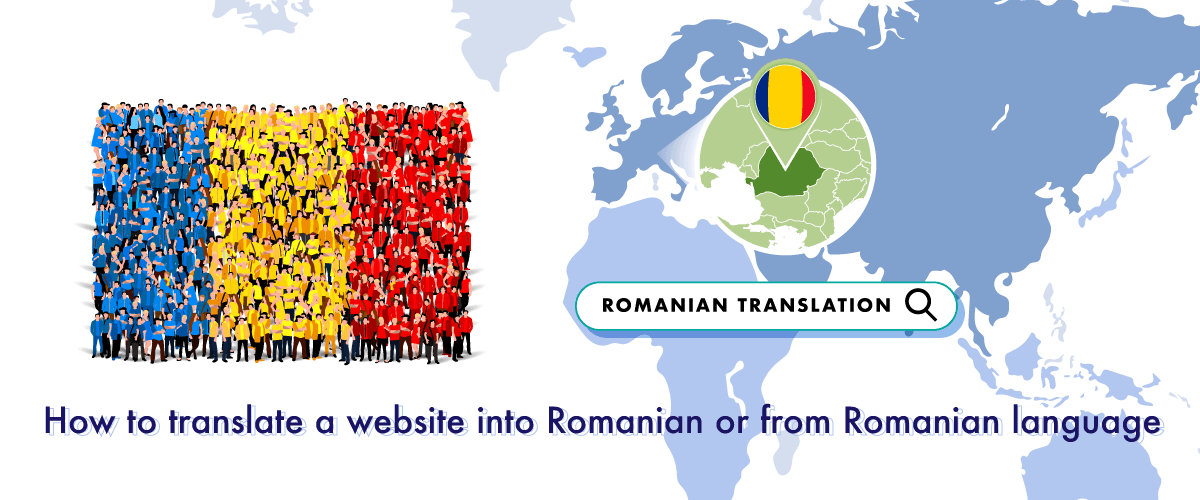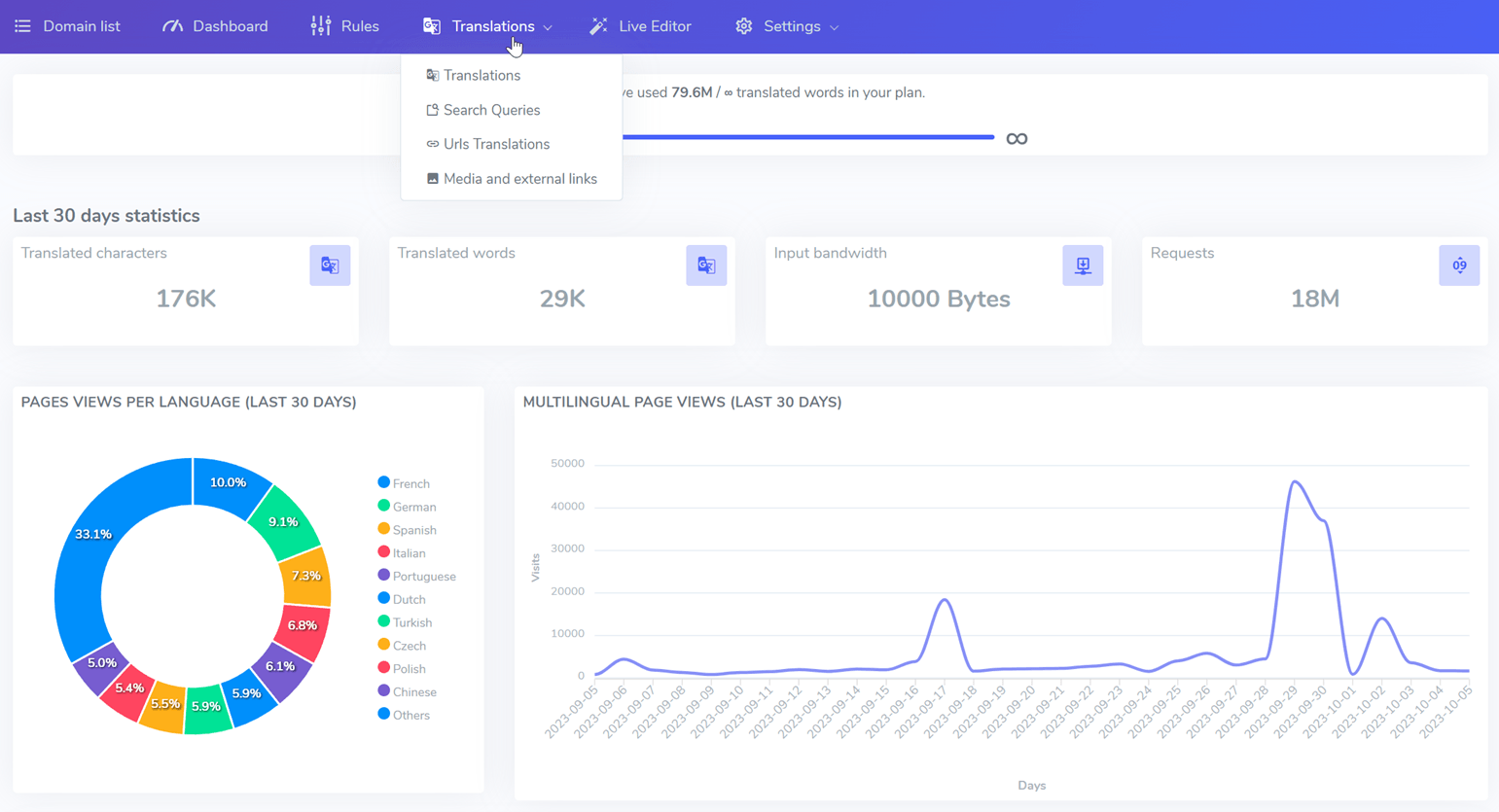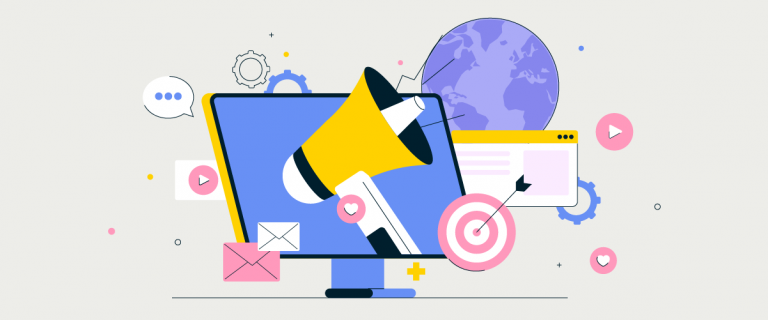Romanian are languages that are widely spoken outside their own country. People who speak these two languages are scattered in various other countries.
For those of you website owners targeting an audience from those countries, then it is important to add Romanian to your website and translate them. There are various website translation services that can be used, in this article we will discuss how to translate a website into Romanian or from Romanian in full.
Total speakers Romanian language
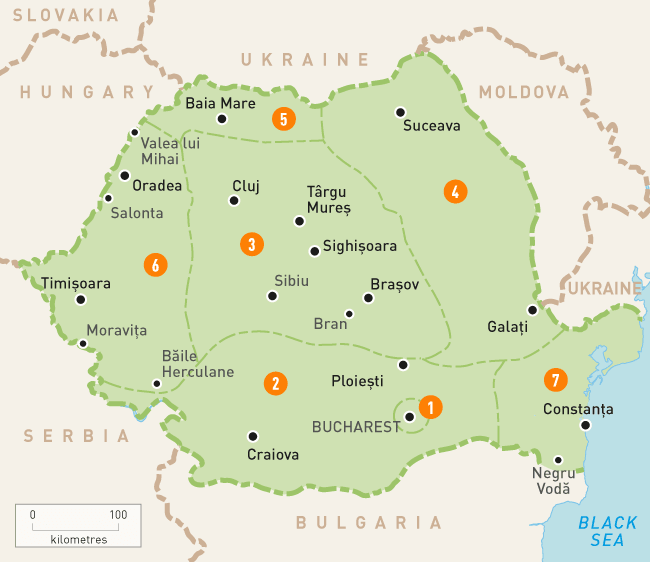
Before going deeper into how to translate the two languages on the website, it is important to know the total number of speakers of Romanian.
The number of speakers of a language is one of the important things when you decide to have a multilingual site. The more speakers of that language, the greater the chances of the website you use.
Romanian language, there are 24 million individuals who speak it as their native language, and approximately 4 million people who use it as a second language. Romanian is the official language in both Romania and Moldova. In Romania, Romanian is used as the first language by 93% of the population.
In Moldova, the official language is actually referred to as Moldovan. However, Moldovan and Romanian are essentially the same language. Their written forms are also similar. The main difference between them lies in the accents between these two countries.
Why you should add Romanian language to your website?
Here are some reasons why you should add Romanian to your website. Here are some reasons why you should add Romanian to your website.
- Reach a wider audience: adding Romanian to your website can help you reach a wider audience. This language is spoken by millions of people as mentioned above, and offering content in their native language can attract more visitors.
- Cultural sensitivity: providing content in your target audience’s native language demonstrates cultural sensitivity and a commitment to inclusivity. This shows that you value the linguistic diversity of your audience.
- Better user experience: users are more likely to engage and spend time on websites that are available in their preferred language. This can increase user satisfaction and retention.
- SEO benefit: adding content in Romanian can increase your website’s visibility in search engines in these regions. Localized content can help you rank higher in local search results, driving organic traffic.
- Global expansion: if your business has plans to expand into the Romanian markets, having content in these languages is essential. This can form the basis for your international growth strategy.
- Trust and credibility: offering content in your audience’s native language can build trust and credibility. Visitors are more likely to trust websites that communicate with them in their own language.
How to translate a website into Romanian or from Romanian language with Linguise
There are various options for translating websites either using the manual method using Translator, or using services with the latest technology such as AI translation.
In addition, there are various types of translation services themselves, you can find many of these platforms on the internet with various offering features.
Make sure you find a platform with features that suit your needs. Linguise is a translation service that offers many useful features for websites, some of which are like.
- Front-end live editor.
- Possibility to add Translator.
- Global translation exclusion feature.
- Translated images and links
We will discuss some of these features at once by installing, configuring, and translating the website into Romanian or from Romanian in the following explanation.
Step 1: Registration & get API key
The first step is to register for a free Linguise account without needing a credit card, you only need to set up an email and create a password.
After that, log in to an active account and you will be taken to the Linguise dashboard view. Then enter the Settings menu then scroll down until you find the API KEY column, then click Copy to clipboard.
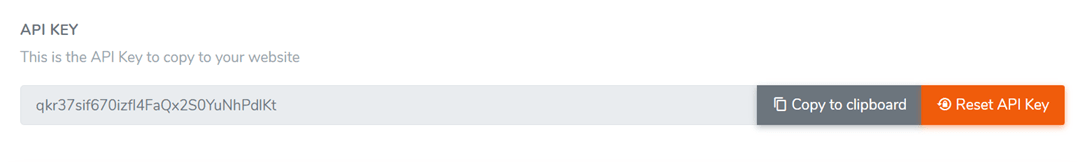
After copying the API, the next step is to add the language you will display on the site.
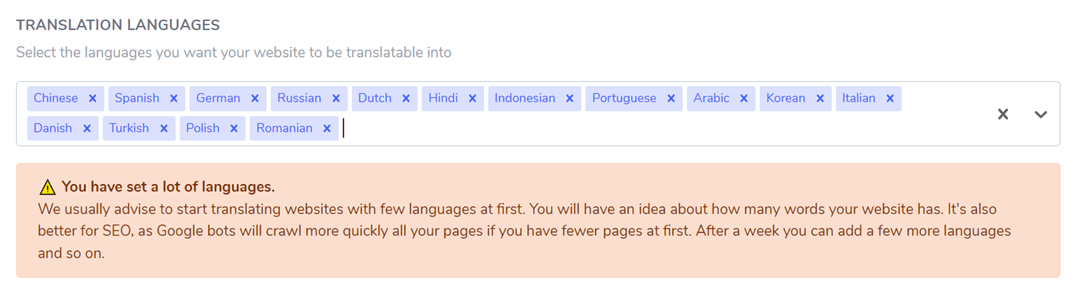
If the language has been added and the API has been scanned, don’t forget to select Save to save the changes.
Step 2: Install Linguise plugin on your website
The second step is to install the Linguise plugin on the website, you can focus on the Plugin menu > Add new plugin. If the plugin is installed, then open your WordPress dashboard and then install the Linguise plugin by selecting click on the Linguise plugin > Main Settings.
In the Linguise API Key column, paste the API that has been obtained, then click Apply.
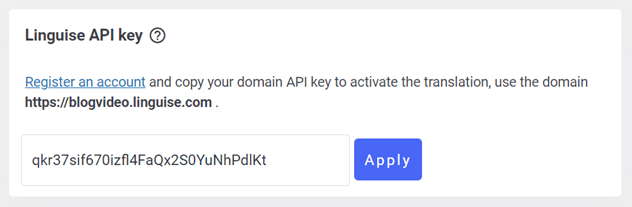
If that’s the case, simply scroll down once more, and you’ll find a list of languages that will be visible on every page of your website.
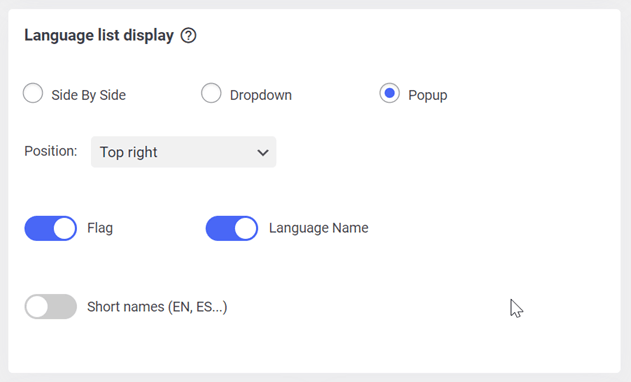
After that, don’t forget to select Save Settings to save changes and apply them to the site.
Step 3: Translate website into Romanian
Once the settings are done, it is time to start translating the website. This website has default language which is English, therefore we will try to translate it to Romanian from English.
The trick is to open your website, then on the language switcher, select Romanian.
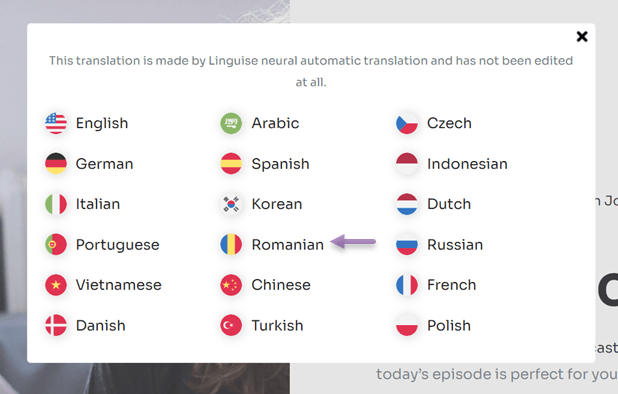
After that the site display will change to Romanian as follows.

Step 4: Translate website from Romanian
After trying to translate the website into Romanian, next we will try to translate it from Romanian.

The way to select the language switcher is the destination language, for example English.
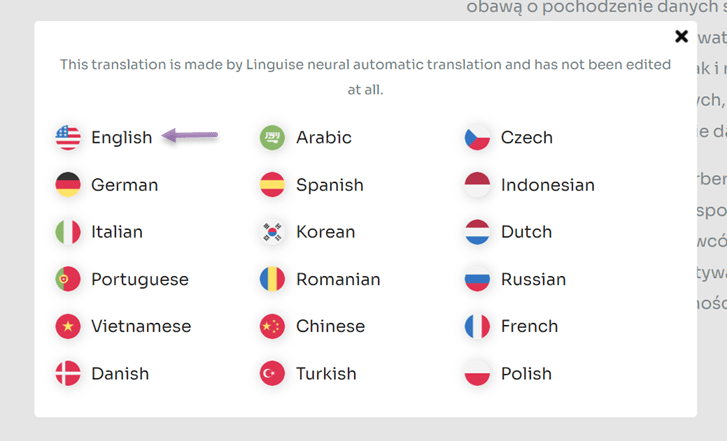
Then the appearance of the site will change from Romanian to English.
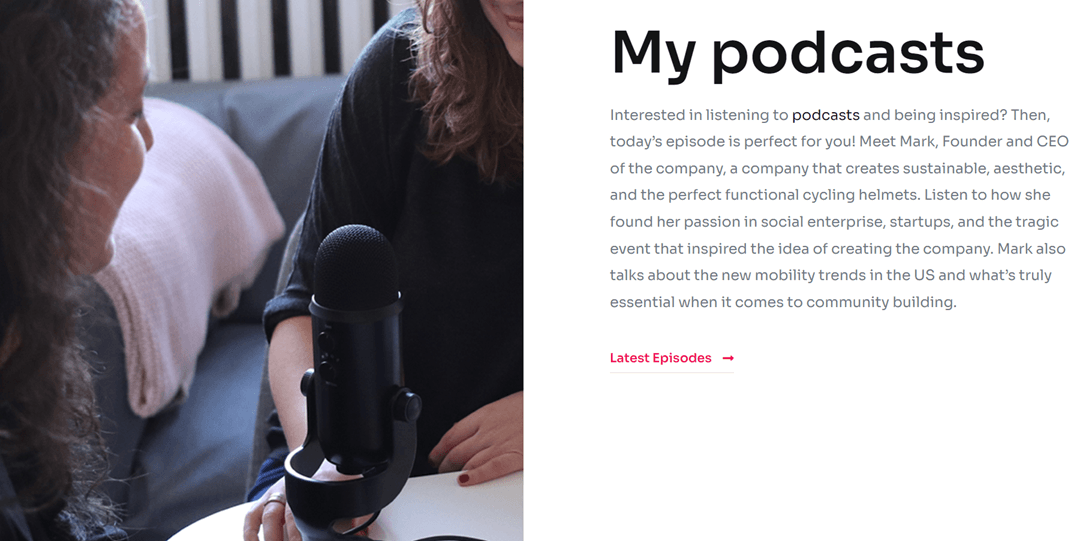
Step 5: Edit translation with live editor
If the automatic translations provided by Linguise aren’t quite what you’re looking for, you have the option to make adjustments directly or manually using the front-end live editor.
The process is quite straightforward. You just need to access the Linguise dashboard > Live Editor > Open Live Editor > choose the desired language > Translate. Afterward, pick the specific section of the website you wish to modify the translation for. Once your edits are complete, remember to click on the Save button.
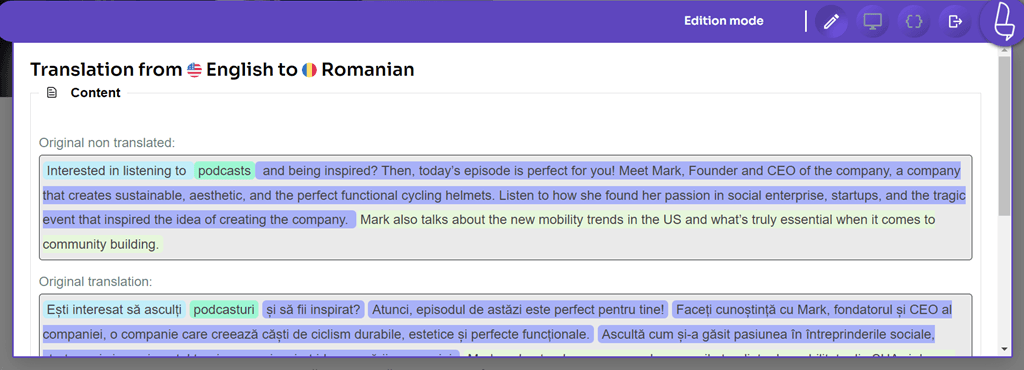
Step 6: Possibility to add translators to your website
When you have a multilingual website, you typically add multiple languages. Therefore, it’s essential to have a proficient translator who can verify the accuracy of the translations generated by Linguise.
In Linguise, you have the flexibility to incorporate external translators. You can enlist as many translators as needed for each language you incorporate.
To extend invitations to translators, you can complete this action through the Linguise dashboard. Navigate to Members > Invite new members and provide the following information:
- Translator’s email address.
- Assign the role of a translator.
- Specify the website.
- Indicate the language the translator will be working on.
Afterward, select Invite. Once the invitation is accepted, the translator can review the article and access instructions on how to set up their translator access for a comprehensive explanation.
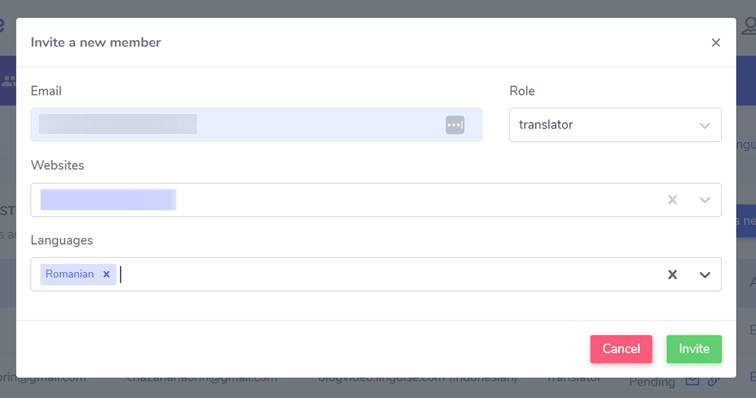
Step 7: Add translation exclusion rules
Besides configuring translators for your website using The7, you also have the option to specify translation exclusions for sentences or words that you prefer not to be translated, allowing them to remain in their original form.
Once again, this configuration can be done through the Linguise dashboard. In the dashboard, navigate to Rules in the top menu and then select Add new rule.
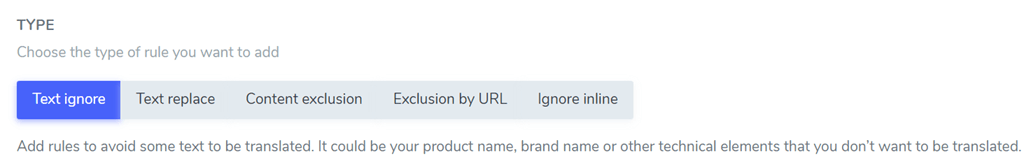
Within Linguise, there are several rule types at your disposal, including.
- Ignore text: for specifying text that should not undergo translation, such as a brand name.
- Text replace: to substitute one text with another.
- Content exclusion: to exclude particular content on a page.
- Exclude by URL: for excluding content based on the URL.
- Ignore inline: for excluding content that spans multiple lines.
Step 8: Image and link translations
The last feature we’ll cover is image and link translations. This feature allows you to translate links, both external and internal. So that when you translate content on the website, the link will also be translated automatically.
To use this feature, visit the Linguise dashboard then select the Translations > Media and external links tab. After that a display appears as follows, to add a link you simply select the Add link button.
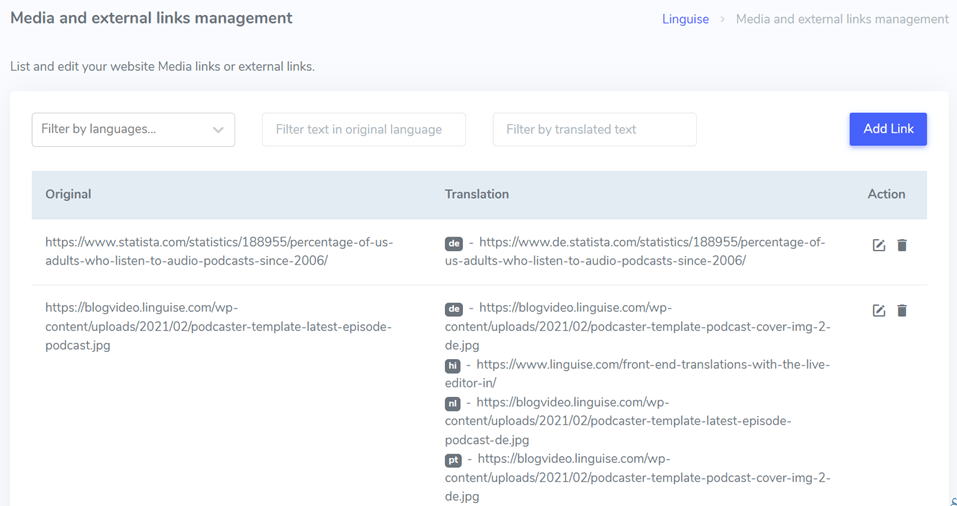
The advantage of Linguise for translate your website
When you consider various translation services, what sets Linguise apart? Below, we highlight some of the advantages of choosing Linguise over other translation plugins or services:
- 80+ languages: Linguise offers more than 80 languages, allowing you to effortlessly translate your website content into 84 languages. This feature provides instant translation, saving you valuable time and effort.
- High quality translation: We regularly update our translation models every 3 months, ensuring we harness the latest advancements in neural automatic translation technology. This commitment enables us to consistently deliver precise and high-quality translations for your website.
- Perfect translation quality: Linguise empowers you to edit all translations, either through the Linguise dashboard or directly on your website’s frontend. With a simple click, you can modify translated text to align with your specific needs. This convenient feature grants you full control over your translated content, ensuring it accurately conveys your intended message.
- SEO optimized: Linguise has been meticulously developed with a strong emphasis on SEO optimization. We consider every aspect, from URLs to alternate links, ensuring compatibility with various search engines beyond just Google. By using Linguise, you can enhance your website’s global ranking, extending your reach to a worldwide audience and boosting online visibility.
- Multilingual installation: for those who encounter installation challenges, Linguise offers a complimentary installation service. A simple request is all it takes, and our Linguise team will guide you through the installation process.
- Real-time translation updates: when you introduce new pages to your website, Linguise swiftly translates and indexes these pages, ensuring that your content remains up-to-date and accessible to your multilingual audience.
Linguise pricing for translate website into Romanian or from Romanian
Once the complimentary trial period concludes, you can opt to maintain your access to Linguise by choosing one of our available subscription plans. These packages are categorized based on the extent of translation they offer.
All Linguise subscription packages include a range of features, such as the ability to work with an unlimited number of languages, SEO and URL translation, a live front-end editor, compatibility with multiple Content Management Systems (CMS), translation exclusion rules, and numerous additional functionalities.
START
- INCLUDED IN 1st MONTH FREE TRIAL
- 200 000 translated words
- Unlimited translated page views
- Unlimited languages
- 10% OFF compared to monthly prices
- 1 website per plan with one month free
PRO
- INCLUDED IN 1st MONTH FREE TRIAL
- 600 000 translated words
- Unlimited translated page views
- Unlimited languages
- 10% OFF compared to monthly prices
- 1 website per plan with one month free
LARGE
- REGISTER & SUBSCRIBE
- UNLIMITED translated words
- Unlimited translated page views
- Unlimited languages
- 10% OFF compared to monthly prices
- 1 website per plan with one month free
Conclusion
By now you already know how to translate websites into Romanian or from Romanian using the Linguise translation service. With Linguise, you can use various translation features, starting from the possibility of adding translators, translation exclusion, live editor, and many other features that you can use.
Not only that, good translation quality, almost 98%, also makes your website have a better translation and more natural language like human translation.
So what are you waiting for? Get a free 1-month trial of Linguise and enjoy its exciting features!