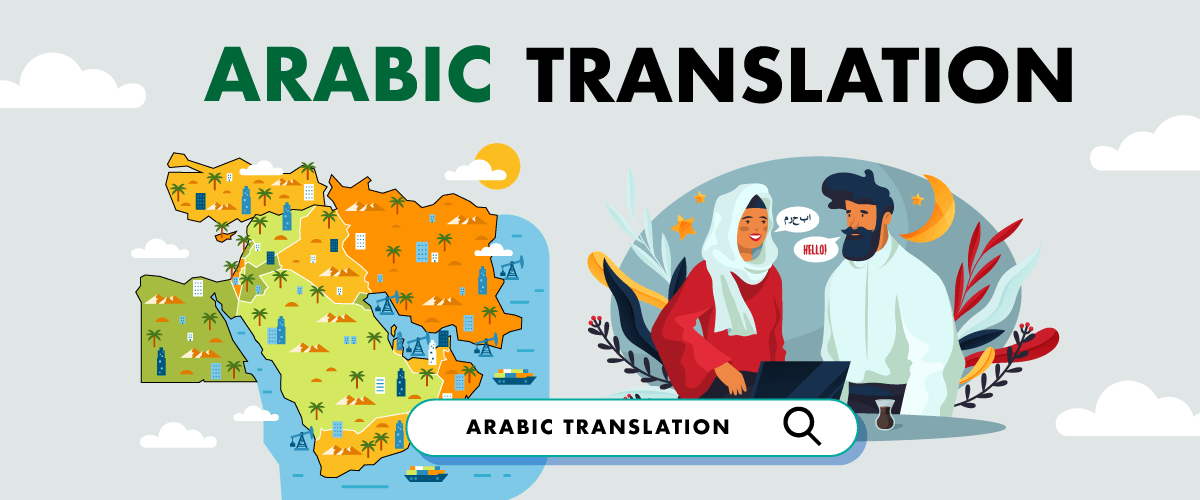A multilingual website is one way that can help a website get high traffic, by providing translation options into several countries languages, making you get visitors from those countries. Especially in the languages that are used the most or with the most speakers in the world, you must add these languages to the translation options.
Arabic is one of the most widely spoken languages; therefore it is important to know how to translate a website into Arabic language. In this article, we will discuss it in full, starting from the introduction of Arabic to the translation method!
Arabic speakers reach 372+ million
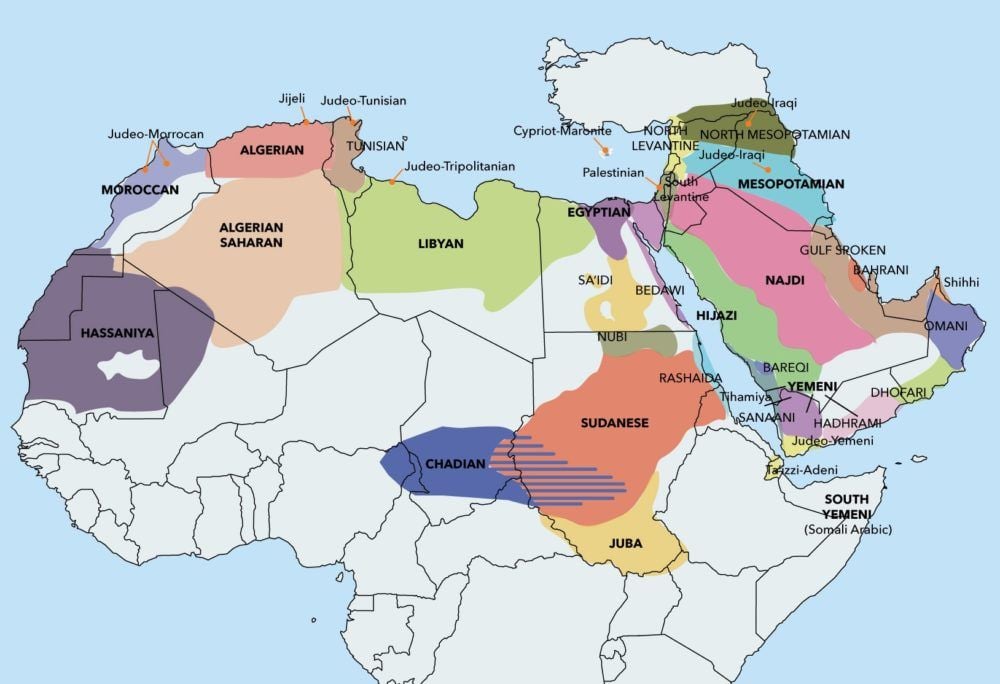
According to the Ethnologue website, Arabic occupies the 5th position in the top list of the most spoken languages in the world. Until now, the total number of Arabic speakers in the world has reached 372 million people.
Arabic is the official language in 22 countries and is the mother tongue in 11 other countries. Among these countries, Egypt is the country with the largest number of native speakers, namely around 107 million people, according to data obtained from the World Data website.
Like any other language, it is divided into several dialects. In some cases, the written form of the dialect may differ only slightly, while the pronunciation may vary greatly.
In recent centuries, many loanwords from French and English have also been added. Although some dialects may appear similar in written form, pronunciation can still be challenging even for native speakers of Modern Standard Arabic. Currently, there are more than 24 dialects classified by geography alone.
Why translate your website into Arabic?
Why should you translate websites into Arabic? Previously we discussed that the total number of Arabic speakers is in the hundreds of millions, so translating a website into Arabic is something that you have to do.
With a large number of narratives, you can reach a wider audience by reaching an Arabic-speaking audience so that your business has the potential to get new customers.
Not only that but when the page has been translated, the results of the translated page will also be indexed by search engines. So that your content not only appears in your country’s search engine but also appears in-country search engines with Arabic.
That’s why translating your website into Arabic can help improve SEO and site ranking.
Importance of Arabic translation for your website
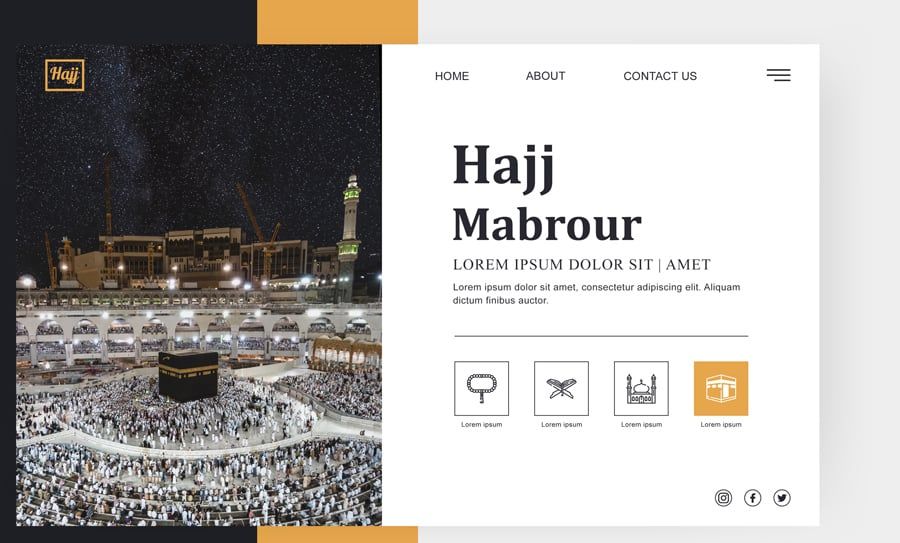
Translating websites into Arabic is indeed very important. But what is the reason behind it? Below are some of the reasons why the Arabic translation option is important on the site.
- Reach a large and growing market: Arabic is the fifth most spoken language in the world, with over 420 million speakers across various countries. By translating your website into Arabic, you can tap into this large and growing market and potentially reach millions of new customers.
- Expand your business into new markets: translating your website into Arabic can help you expand your business into countries where Arabic is the official or primary language, such as Saudi Arabia, Egypt, and the United Arab Emirates. This can help you establish a local presence, build brand awareness, and increase sales.
- Enhance user experience: offering website content in a user’s native language can enhance their experience and make it easier for them to navigate and engage with your website. This can lead to increased engagement, longer visit times, and higher conversion rates.
- Build trust and credibility: offering content in a user’s native language can also help build trust and credibility with your target audience. It shows that you understand their needs and are willing to go the extra mile to provide a personalized experience.
- Improve SEO: translating your website into Arabic can also improve your search engine optimization (SEO) efforts. By using relevant Arabic keywords and phrases, you can rank higher in Arabic search engine results pages (SERPs) and attract more organic traffic to your website.
Translation of best practices into Arabic

Before translating a website into Arabic, you should apply the best practices below. So that the translation results into Arabic can be maximized.
- Work closely with professional translators: to ensure high-quality translations, it’s important to work with a professional translator who is a native Arabic speaker and has expertise in the subject matter of your content.
- Consider dialects and variations: Arabic has many dialects and variations, so it’s important to identify your target audience and determine which dialect will work best for the content.
- Respect the Arabic script: Arabic script is read from right to left, so make sure your website or content is properly aligned and formatted for Arabic. Also, the Arabic script has unique characters and bonds, so be sure to use a font that supports the Arabic script and follows proper punctuation rules.
- Sensitive to culture: Arabic-speaking countries have their own unique culture and customs, so it’s important to be culturally sensitive when translating your content. This includes avoiding cultural stereotypes, using appropriate images and colors, and being aware of cultural sensitivities around topics such as religion, politics, and gender.
- Use relevant keywords: when optimizing your Arabic content for search engines, make sure to use relevant Arabic keywords and phrases. This will help your content rank higher on Arabic search engine results pages (SERPs) and attract more organic traffic to your website.
- Test your content: before launching a website or content in Arabic, it is important to thoroughly test it to ensure it is accurate, readable, and culturally appropriate. This includes testing for formatting issues, typos, and other issues that may affect the user experience.
Several methods to translate into Arabic
In translating the website into Arabic, there are several methods that you must do. The following methods certainly have their advantages and disadvantages, but you can choose according to your translation needs.
Translate a website to Arabic with human translation
The first method is translating the website using human translation, in this case, a professional translator. Given that Arabic is a complex language both reading and writing, using a translator can produce an accurate translation.
Make sure the translator is a native Arab or an Arabic speaker who has used the language for a long time.
An Arabic translator will ensure that the translation is understandable and flows well. However, that does not mean that it does not have weaknesses, translation using human services is prone to human errors and requires quite a long time and a large budget.
Translate a website to Arabic with machine translation
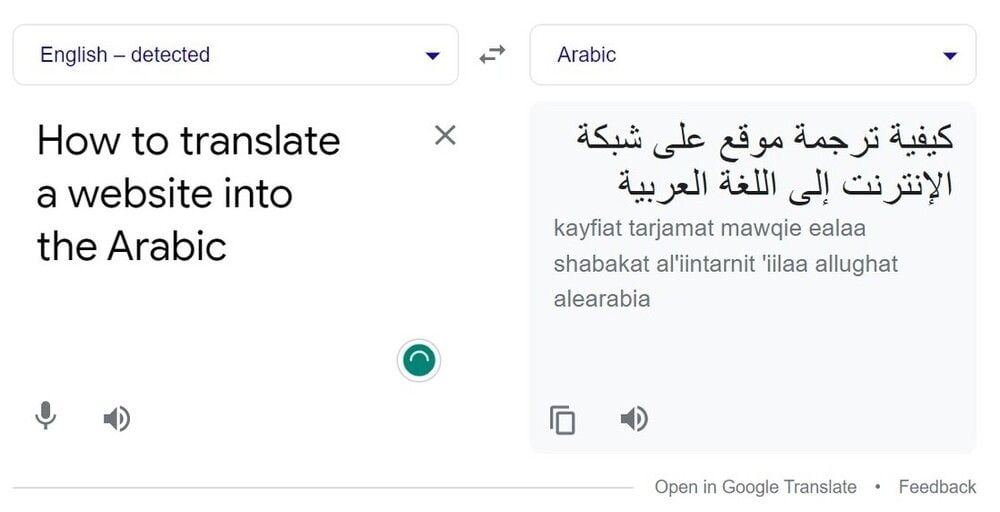
Translation using humans does have the potential for human error, therefore you can use another alternative method, namely machine translation. Machine translation is website translation using algorithms and systems without human intervention.
However, machine translation is not always accurate and is usually unnatural because it is not the product of the human mind after all. Not only is it less natural, but machine translation results are also often less sensitive to culture, especially Arabic, which has quite high complexity. Several popular machine translation tools such as Google Translate, DeepL, and others.
Translate website to Arabic with plugin translation
The final method is to use a translation plugin or an automatic translation service. Plugins are one of the right options for web owners who want to have a multilingual site.
Plugins offer more complete features than just machine translation tools like Google Translate. Plugins allow you to have control over the results of the translation and which parts you don’t want to be translated.
One translation plugin that can help you translate into Arabic is Linguise. What is Linguise and what does this translation plugin look like, we will discuss in more detail below.
Introducing Linguise, for translating websites to Arabic
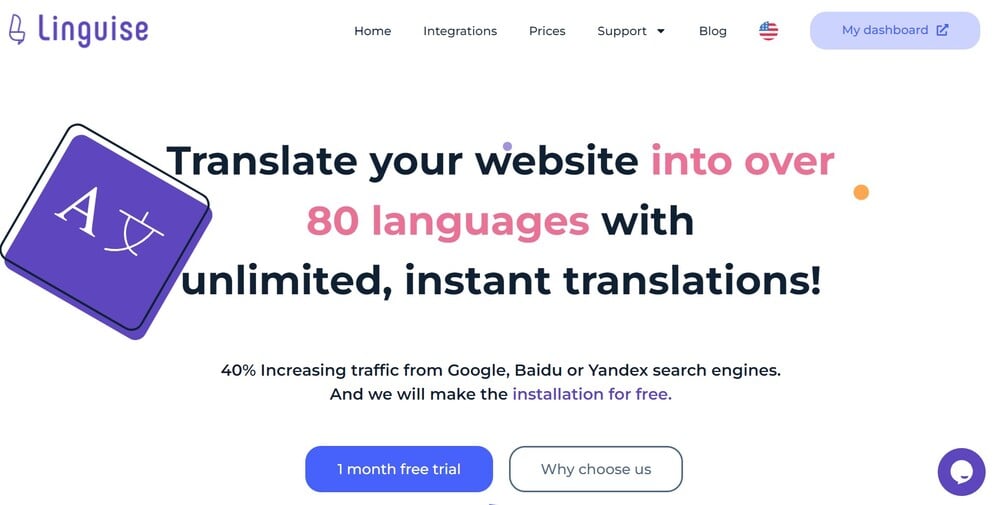
Linguise is an automatic translation plugin that offers up to 85 language options, one of which is Arabic. By using a machine neural network, Linguise can produce 97% accuracy, similar to human translation.
Not only that, the front-end live editor feature allows you to translate directly on the front-end website. So you have full control over a website translation.
If there are parts of the website that you don’t want to be translated into Arabic, all you have to do is set them up via the Linguise dashboard with the translation exclusion feature. So, how to translate a website to the Arabic language with Linguise?
How to translate a website to Arabic language with Linguise
After understanding what Linguise is and the features that can help you in translating into Arabic, immediately below there are steps on how to translate a website to Arabic language with Linguise!
Step 1: Registration & get the API key
The first step is to register for a Linguise account, you can register for free. After successfully registering, you will get access to the Linguise dashboard.
On the dashboard you can set many things such as the number of words, the characters that have been translated, then the most frequently viewed pages, and others.
Here you will also get an API key which you will have to paste on the WordPress dashboard. How to click Settings > API key, don’t forget to copy the API key.
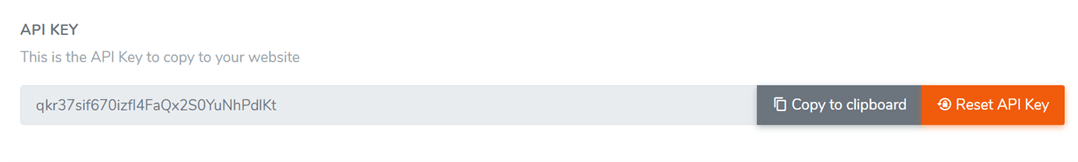
Step 2: Add Arabic to the language list
The next step is to add Arabic in the site’s translation options. After the API KEY column, you only need to scroll down and then the Language column will appear.
In that column, you can add whatever language you want from the languages provided by Linguise, one of which is Arabic.
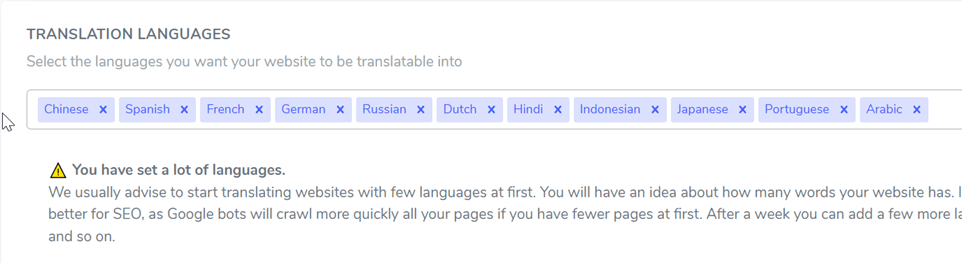
After selecting the language and copying the API key, don’t forget to save the changes so they can be implemented on the site.
Step 3: Install & configure the Linguise plugin
Now, open your dashboard website then install the Linguise plugin. The step is to click Plugin > Add plugin > look for the Linguise plugin, then install and activate it.
If the plugin is already installed, then enter the Settings menu then paste the API key that you copied earlier.
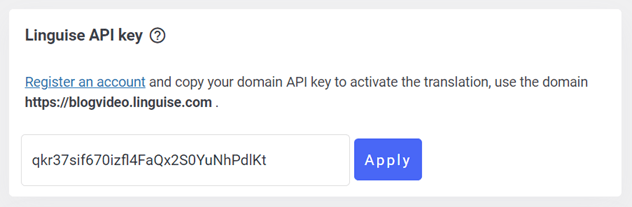
After that, set the language and flag logo to make it easier for visitors when they want to switch from one language to another. You can add a flag logo for each language along with the language name.
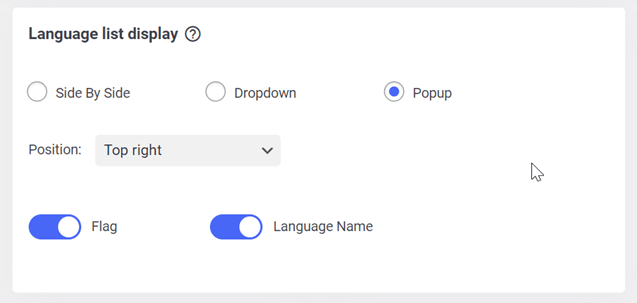
If the flag logo has been set, then save the changes to apply to the website, something like this is the result.
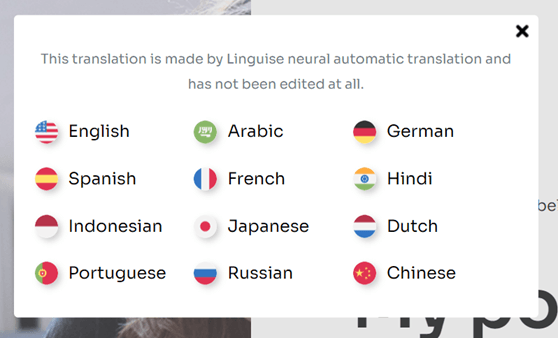
Step 4: Edit translation Arabic via front-end live editor
The fourth step in translating a website into Arabic language is editing the machine translation results. Linguise offers a live editor front-end feature, so that machine translation results can be adjusted again by you so that the results remain natural and natural like human translation.
The trick is to enter the Linguise dashboard then select Live Editor, then select the language to be translated.
Your website is fully translated to Arabic
After carrying out the various steps above, now you can try translating the website into Arabic. Below is an example of a website when it hasn’t been translated into Arabic, the following display is still in English.
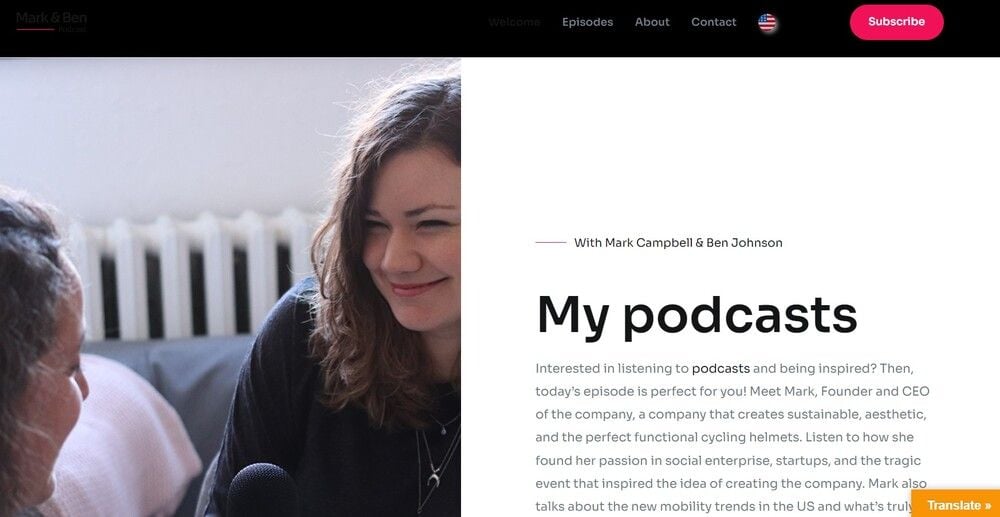
After being translated into Arabic, the result will be like this. The writing of the text also changes from right to left, and some logos have moved to the left of the language selection options.
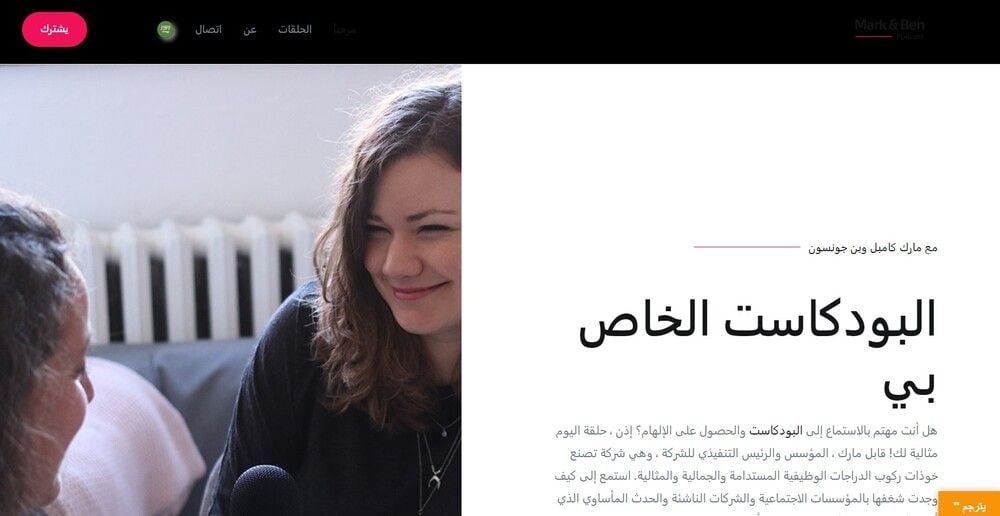
Linguise pricing for Arabic website translations
How did you get interested in using Linguise to translate your website? No need to worry, Linguise offers a free trial version for those of you who are interested in using it.
You can use this version for 30 days, equipped with attractive features such as unlimited language use, translating up to 600 thousand words, and various other benefits.
After the trial period is over, you can continue with a subscription starting at $15 /month. With these Linguise prices, you can translate the website into 85 language choices and at the same time get 100% SEO support.
START
- INCLUDED IN 1st MONTH FREE TRIAL
- 200 000 translated words
- Unlimited translated page views
- Unlimited languages
- 1 website per plan with one month free
PRO
- INCLUDED IN 1st MONTH FREE TRIAL
- 600 000 translated words
- Unlimited translated page views
- Unlimited languages
- 1 website per plan with one month free
LARGE
- ACCESSIBLE WITH SUBSCRIPTION
- UNLIMITED translated words
- Unlimited translated page views
- Unlimited languages
- 1 website per plan
Translate a website to Arabic language now with Linguise!
As a website owner, it’s important to add a translation plugin to your site to help reach a wider audience and provide great opportunities to increase business.
The automatic translation plugin that you can use is Linguise, with a translation of up to 97% accuracy that can help visitors understand the contents of your website content.