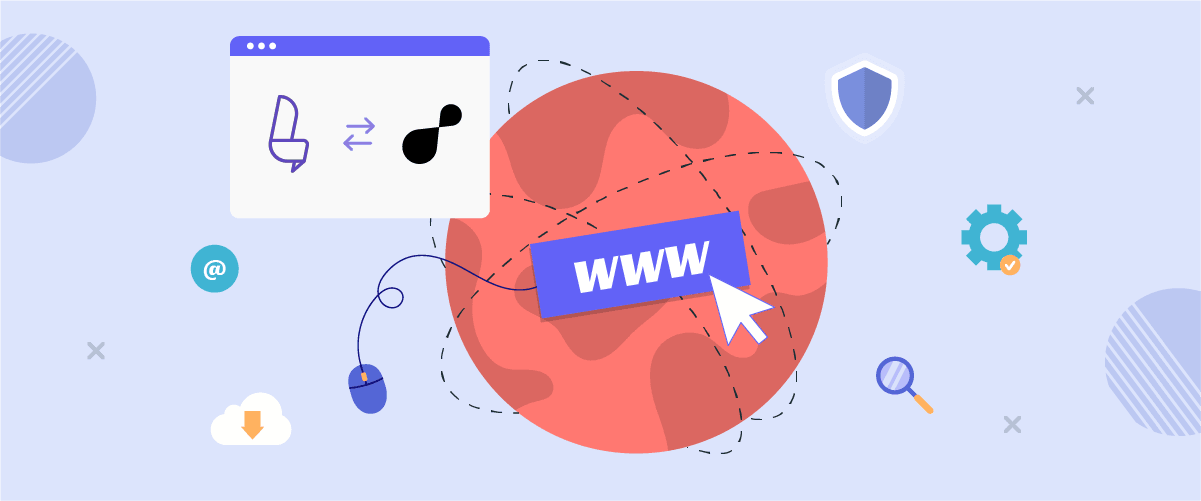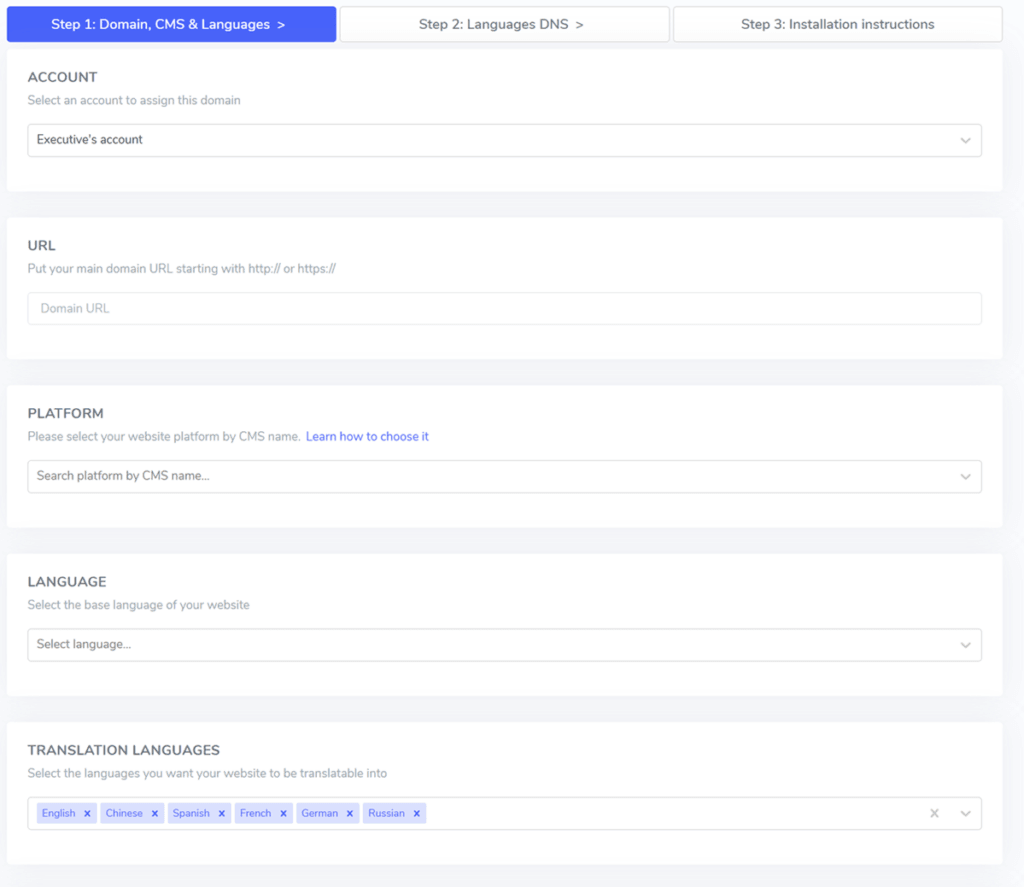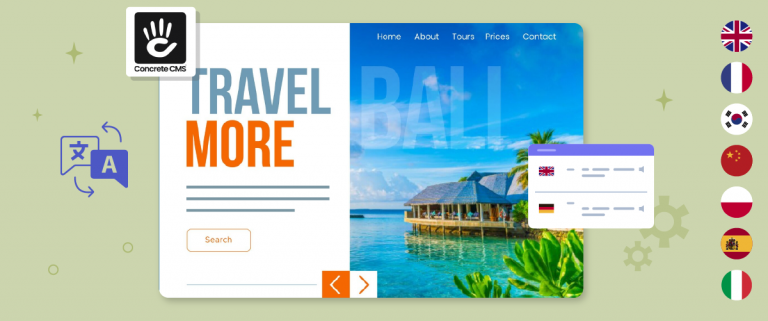Automate DNS configuration with Entri
We’re thrilled to announce a new feature to significantly simplify configuring your site builder and cloud host-based CMS for a multilingual site.
Say goodbye to manually setting up DNS configurations for each language-specific subdomain. With our latest integration with Entri, automating this process has never been easier.
Configuring DNS settings for languages per subdomain (like es.domain.com) is a crucial step in optimizing your website for multilingual SEO and user accessibility. However, this can often be a technical and time-consuming process. Our new feature with Entri eliminates these hurdles by automating the entire setup, saving you time and ensuring a smooth, secure, error-free process.
Before going to the step where you’ll need to set up your DNS, you’ll have the domain and language information to fill.
Now to step 2, follow these simple steps to get your multilingual site up and running in no time.
Step 1: Connect Your DNS Automatically
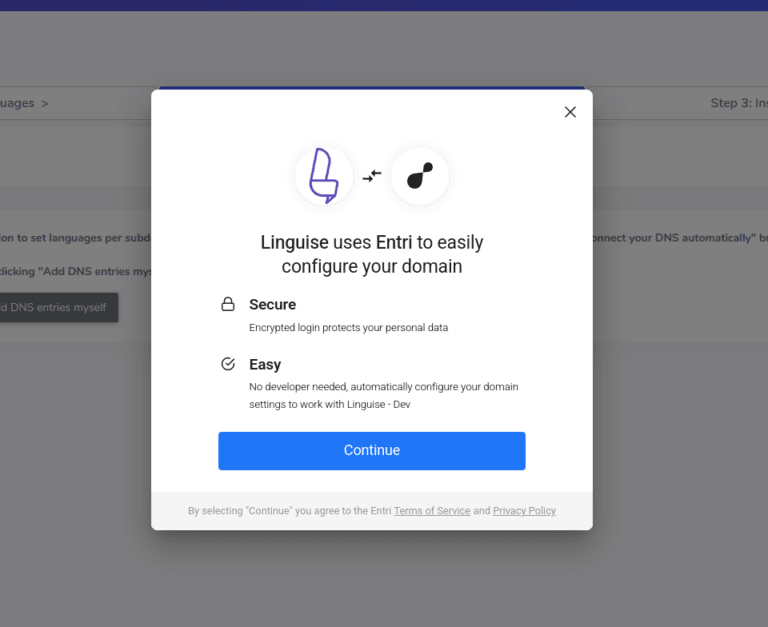
After you add domain and languages, your next step is config DNS, choose option “Connect your DNS automatically” button and click Continue. This action will start the process of connecting Entri to your DNS manager.
Step 2: Entri Copies Linguise DNS Settings
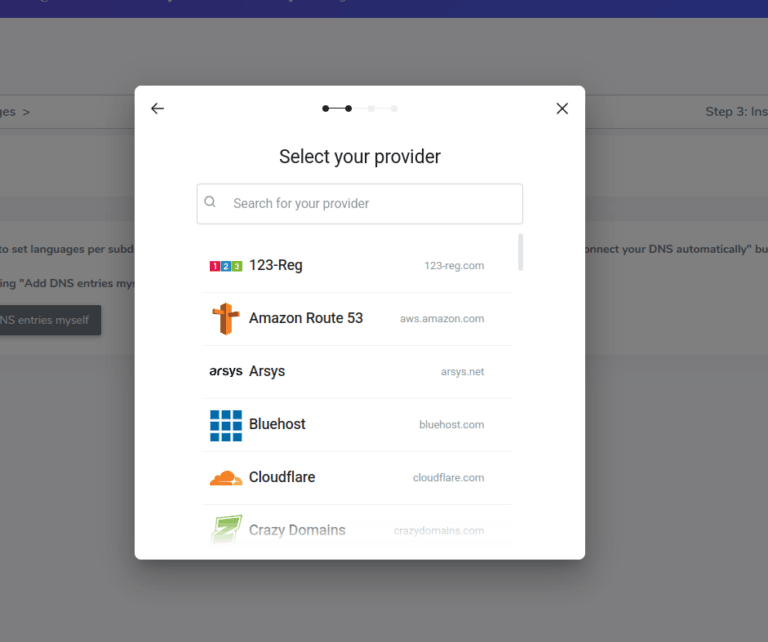
Once connected, Entri will automatically retrieve and copy the necessary DNS settings for Linguise, which includes configurations for languages and verification processes. You just need to select your provider and continue the process.
Step 3: Completion and Translation Activation
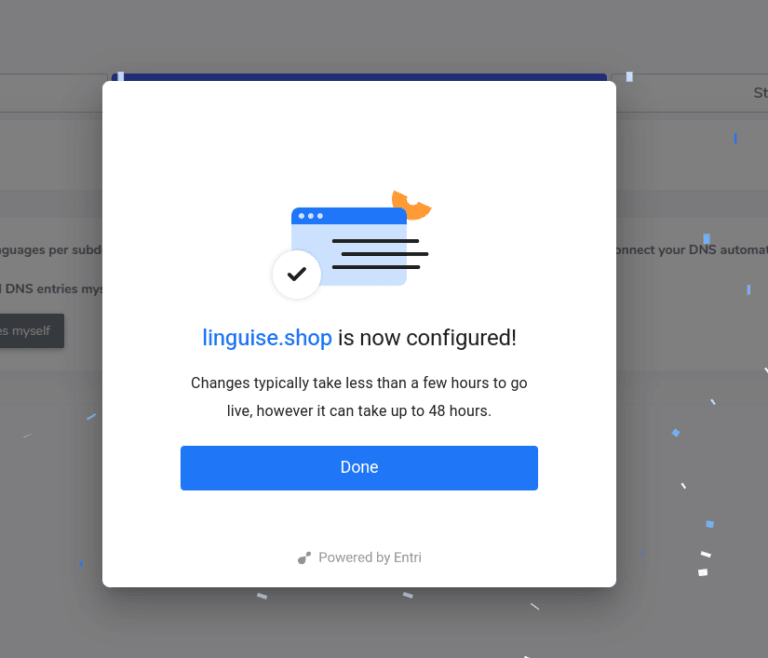
Done! After Entri has successfully copied and implemented the DNS settings, there’s nothing more you need to do.
Your website will begin translating into the selected languages within 10–30 minutes, making your content accessible to a global audience without any further action required on your part.
Manual Configuration Option
For those who prefer a hands-on approach or have specific custom DNS needs, the “Add DNS entries myself” button is still available, offering you full control over the manual configuration of your domain.
This update represents a significant leap towards making multilingual website management as effortless as possible. By automating the DNS configuration process, we’re not just saving you time; we’re also ensuring that your site is set up for optimal global reach from the get-go.
We’re excited to see how this new feature will help you expand your website’s accessibility and audience. Try out the automated DNS configuration with Entri today and take the first step towards a truly global presence for your website!