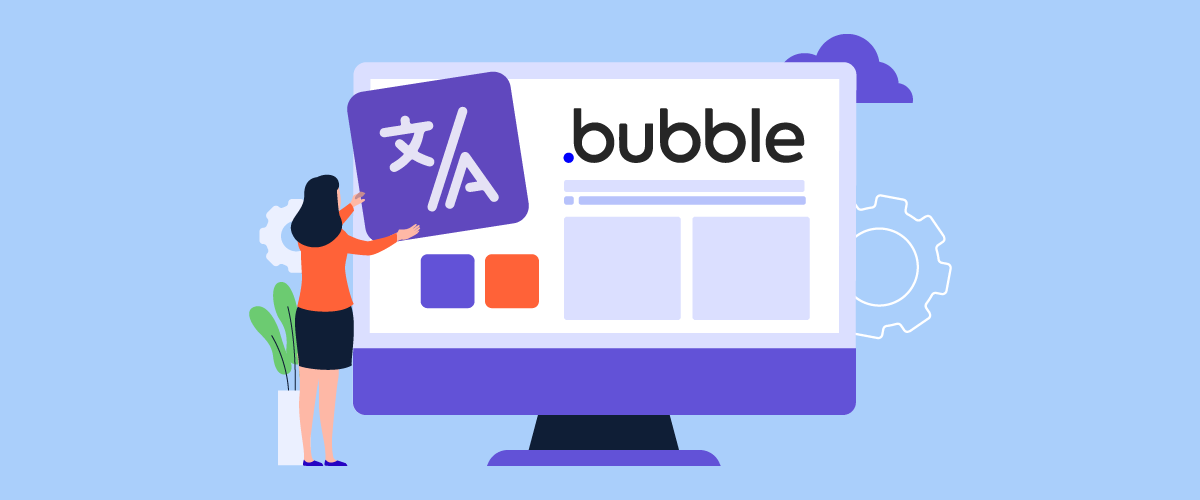Bubble.io is a no-code development platform that allows anyone to build interactive web applications without writing code manually. The platform is fully integrated with Linguise.
This update is a big step forward for developers and those using Bubble.io, targeting a global audience. So, what are the latest updates from Linguise to Bubble.io? Let’s take a look.
Issues before the update
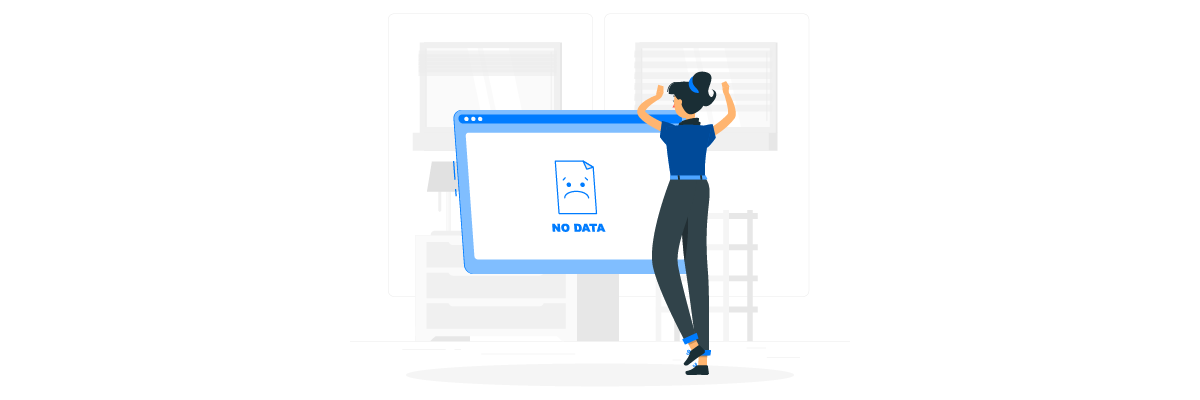
Websites built using Bubble.io have previously faced major challenges in fully translating their content. Although Bubble.io already allows the creation of complex and dynamic applications without the need to write code, only a portion of the content, usually static parts such as the main page text or product descriptions, was successfully translated.
Problems arise with dynamic elements, such as content displayed based on user interaction or data pulled in real-time from a database. These elements are often unreachable by automated translation systems, so they still appear in the original language even if the visitor selects another language. As a result, end users experience inconsistent and confusing results when browsing the site in their preferred language.
This limitation certainly affected user convenience and hindered the global reach of sites built with Bubble.io. Hence, here is the update to Linguise for Bubble.io.
Updating Bubble.io to fully translate your website
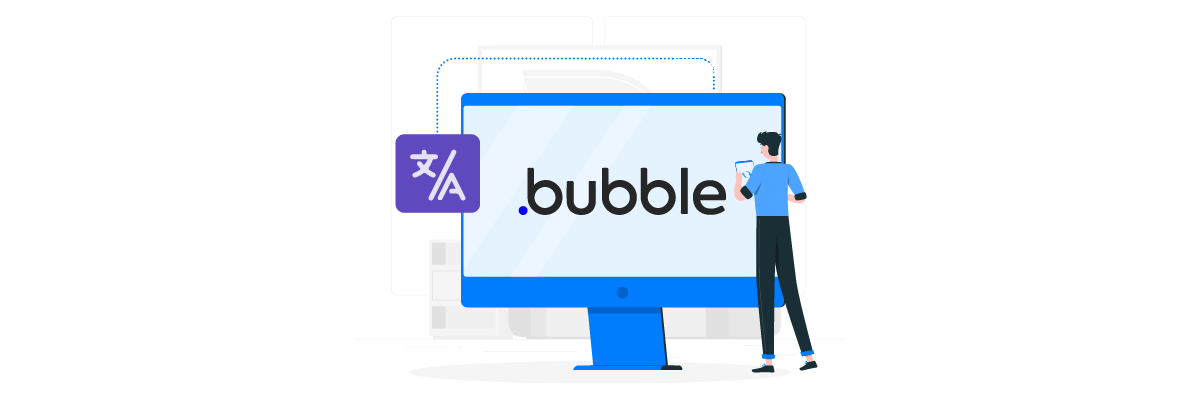
To start implementing full translation on Bubble.io sites, users can follow the configuration steps starting from registration. When registering and connecting Bubble.io sites to Linguise, users must select the platform as Bubble, then ensure the Translate Dynamic Content option is enabled.
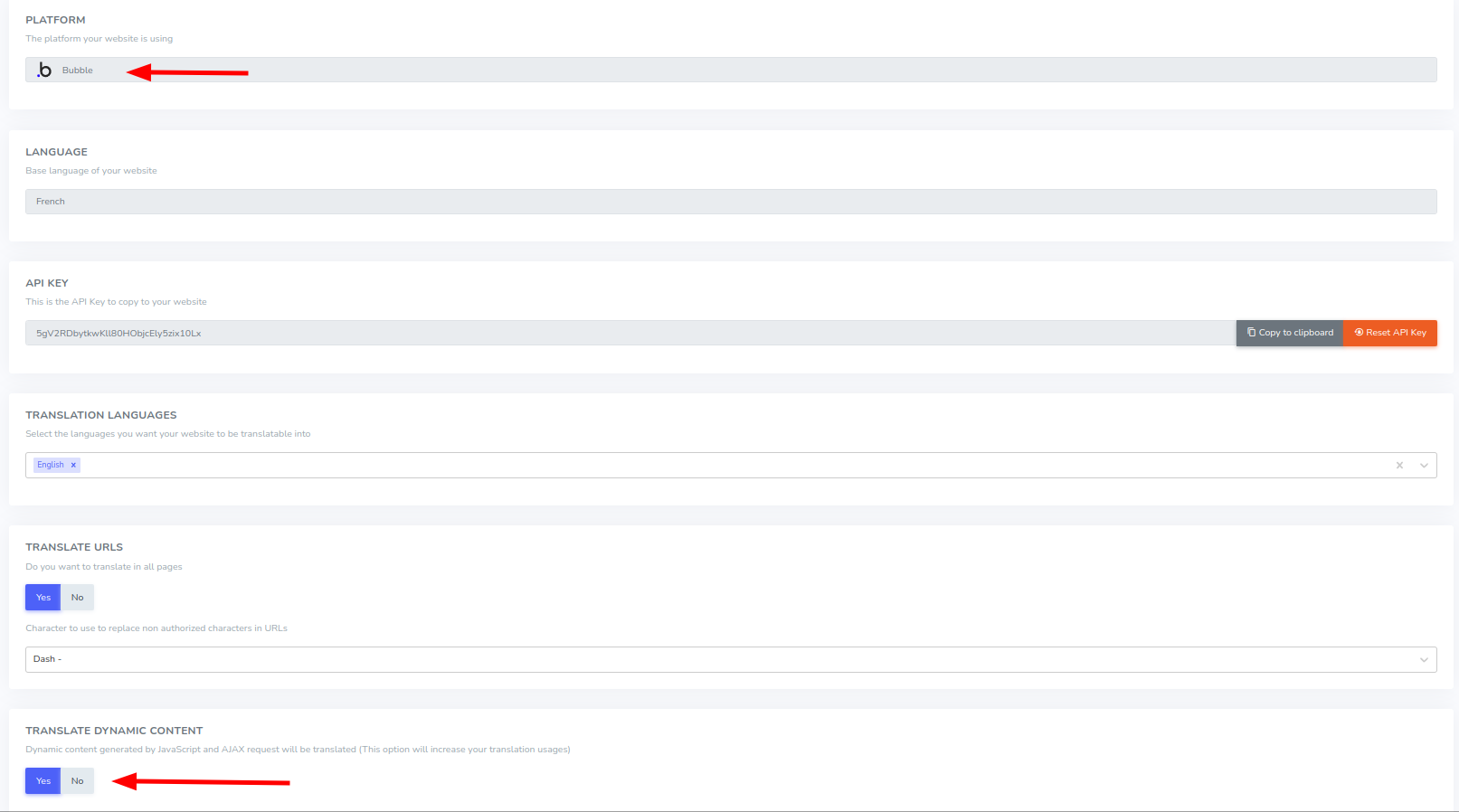
In addition, users also need to configure CNAME so that translation runs optimally and can be accessed through language subdomains. This CNAME setting allows visitors to open site versions in different languages with separate URLs, such as fr.yourdomain.com for the French version. This CNAME configuration is an important part of the integration process and can be seen in the following image for easy understanding and implementation.
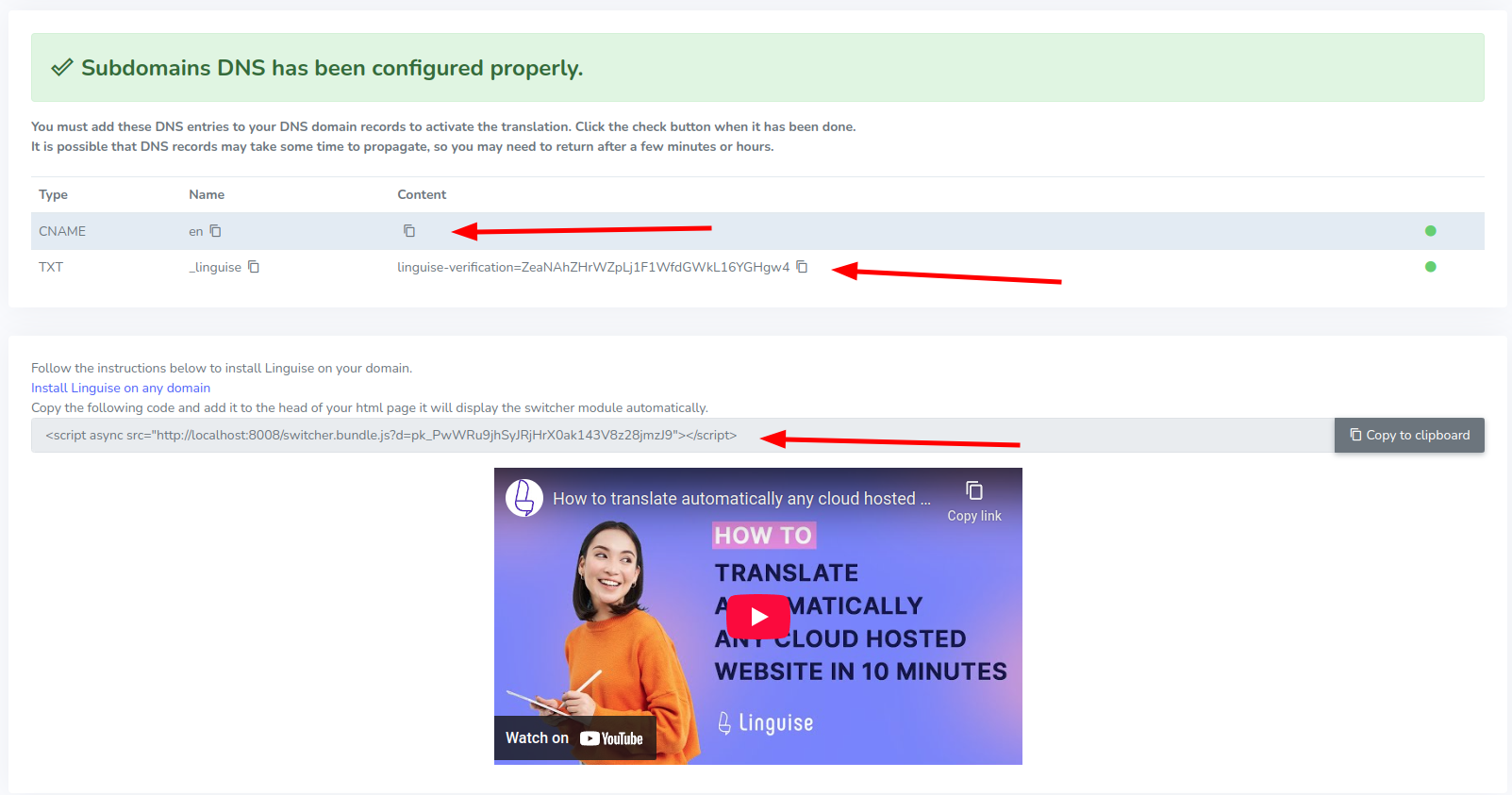
For a complete guide, access the article on installing Linguise automatic translation for Bubble.io. After successfully activating, it’s time to try translating. For example, here is how the Bubble.io website looks in English.

Then, once translated into another language, for example, French, the entire content, including dynamic content, will also be translated.

The following is an example of automatic translation from the Bubble.io website in real time.
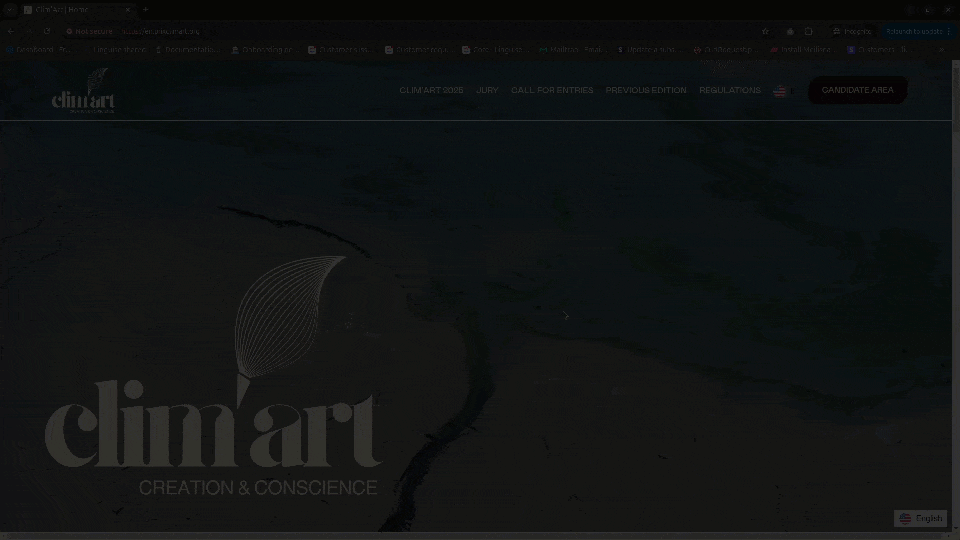
Conclusion
A full update to Bubble.io by Linguise now seamlessly translates every site part into the visitor’s preferred language, from static text to real-time generated content. As a result, the user experience becomes more seamless and professional, increasing your business’s credibility and conversion potential.
Now, let’s update your Linguise and experience the ease of full translation to help you reach international markets more effectively.