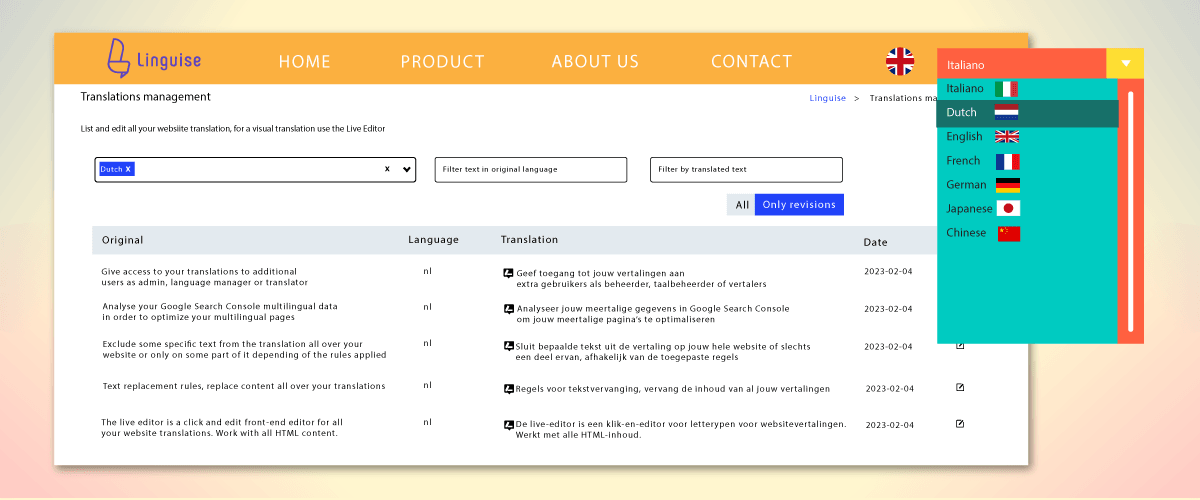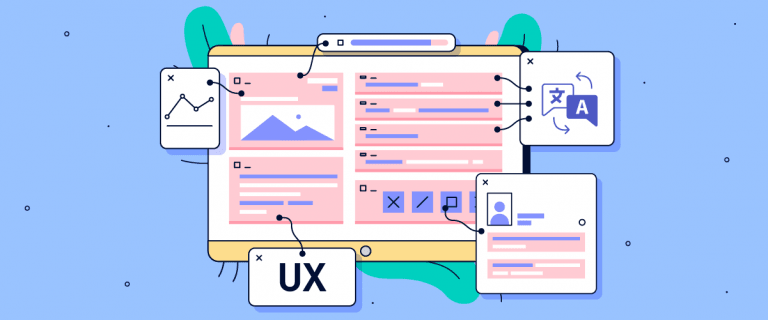Filtering in a translation plugin is essential. With the filter feature, users can easily search through several categories. Recently Linguise updated the filter feature on the dashboard.
Currently, there are not only filters by language, original text, and translated text. But there is one more addition based on the date of editing.
To use this feature, keep reading this article until the end!
New feature for Linguise: filter human edited only
The filter by dates feature will display your edits via the live front-end editor.
You can find this feature on the Linguise dashboard, here are the steps to access the new Linguise feature.
The first step is to open the Linguise dashboard, then select the Translations > Translations menu.
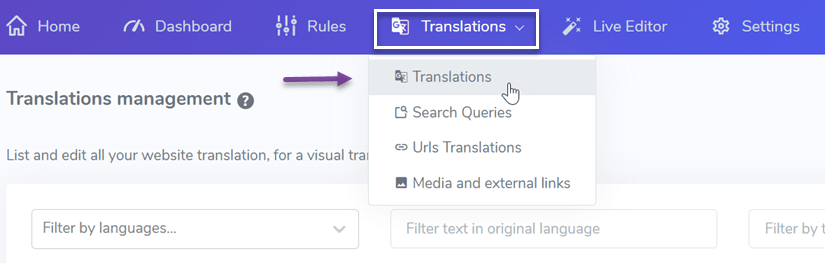
After that, select Only Revisions on the following screen.
Sort the human translation by date
Then a list of sentences that you have previously edited, complete with the date, will appear. You can also set the start date from newest or oldest. This is the perfect tool to check the translation made by your translators if you add the language filter to that!
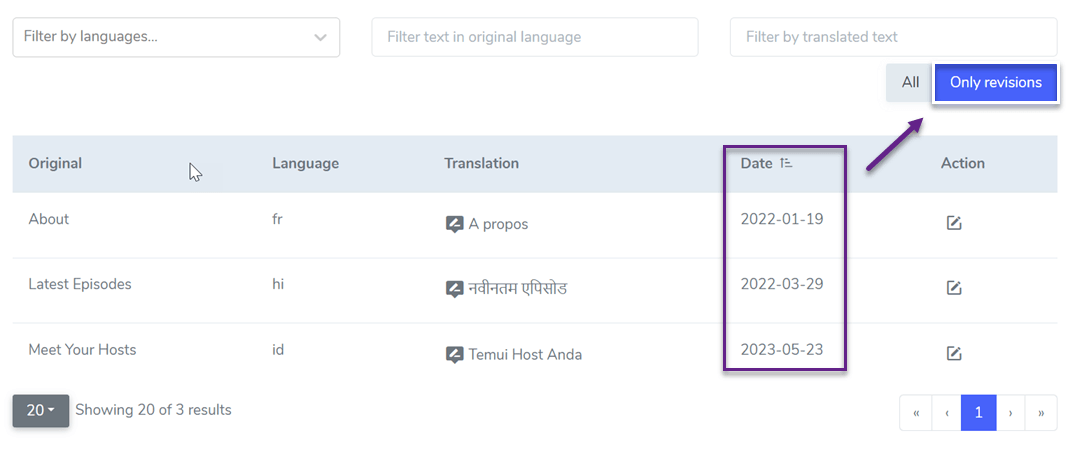
Voila! Now you can easily find translations that you’ve edited with filters by dates.
For those of you who haven’t used Linguise yet, let’s try the free trial version by clicking on the block below.
The free trial of Linguise allows you to translate up to 600K words without a limited number of languages!