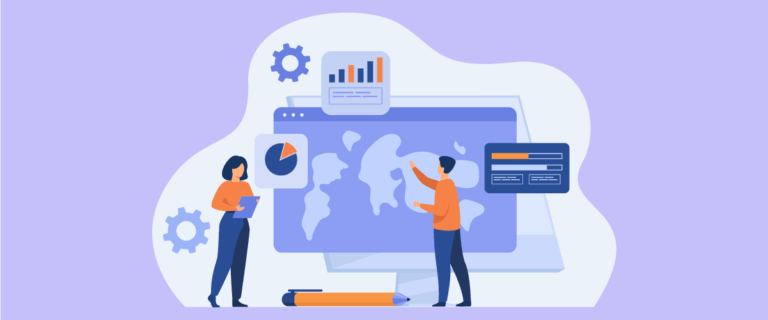If your business reaches out to a global audience, translating emails to the user’s language is a necessity. Easy-to-understand communication in the local language can increase customer trust, which in turn can help you grow your business.
The good news is that FluentCRM users can now automatically translate emails using Linguise integration. This new feature allows email content to be sent in the user’s preferred language without manually creating separate versions.
Why is automatic email translation important for your business?

When your audience is spread across countries, delivering messages in a language they understand is smart. Email translation automation allows you to build deeper connections with global customers without increasing your workload. Here are some reasons why.
- Makes communication feel more personalized: People connect more emotionally when they receive messages in their language. This creates the impression that your business is mindful of their customs and culture.
- Hassle-free scalability of cross-language communication: No more drafting individual versions of emails for each country, automatic translation ensures all messages remain uniform and easy to manage.
- Encourage more active customer responses: Relevant language increases the chances of emails being opened, read, and acted upon, making your email campaigns more impactful.
- Build an inclusive and professional brand image: Providing multilingual emails shows that your brand is ready to serve anyone, anywhere, courteously.
How to integrate FluentCRM emails with Linguise?

The integration between Linguise and FluentCRM allows the system to translate emails automatically based on the user’s language preference. With this latest update, FluentCRM now natively supports Linguise’s language detection system, enabling emails to be sent in the language corresponding to the page where the user signed up.
This feature is especially useful for multilingual website owners, global e-commerce platforms, digital marketers, and email automation users who want to reach an international audience without manually creating separate versions of each email.
The integration only applies automatically to new users on your site. Existing users will not receive translated emails unless the language metadata (linguise_language) is manually added to their profile in FluentCRM.
Before enabling this feature, make sure your Linguise plugin is updated. Go to Plugins > Installed Plugins, find the Linguise plugin, and click Update. Here are the steps to activate the integration.
Open the Linguise plugin from your WordPress dashboard, go to the Advanced tab, and then enable the Translate emails feature.
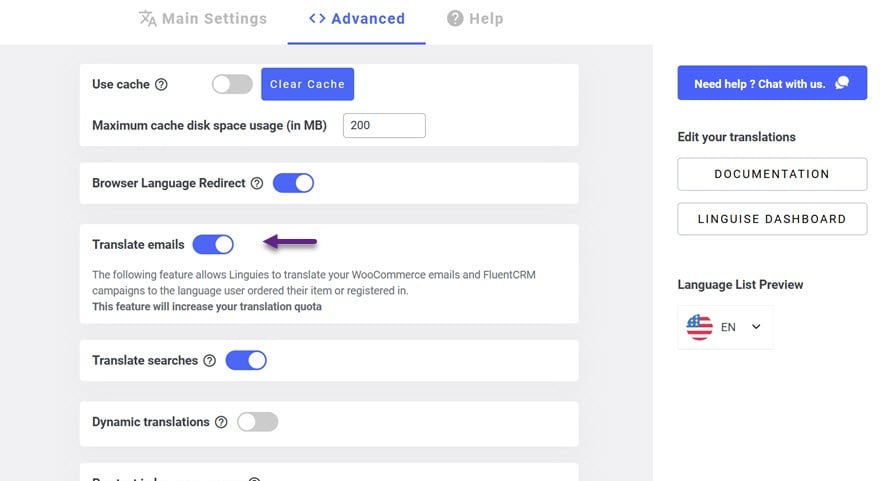
Then, scroll down to verify that it is enabled on the Advanced until you see Third-party integrations, FluentCRM should be Active.
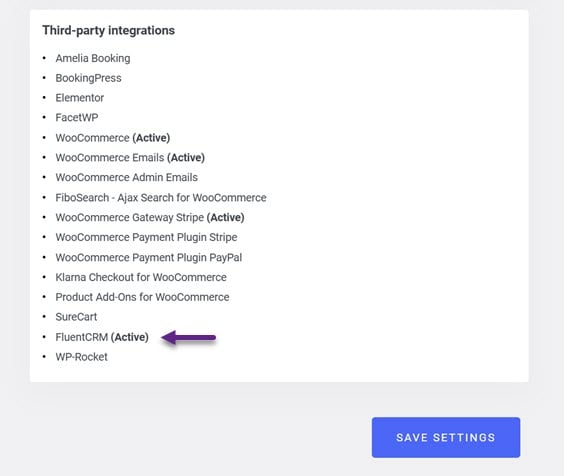
When active, the language used during registration will be stored in the FluentCRM system as linguise_language metadata, using the following script.
$language = WPHelper::getLanguage();
if (empty($language)) {
$language = WPHelper::getLanguageFromReferer();
}
if (empty($language)) {
return;
}
fluentcrm_update_subscriber_meta($subscriber->id, 'linguise_language', $language);
);
This metadata can also be utilized for more technical users to create custom forms for users to select or change their email language preferences, and then update them with the fluentcrm_update_subscriber_meta function.
Conclusion
With the integration between FluentCRM and Linguise, you can save time and effort manually translating emails automatically based on users’ language preferences.
For owners of multilingual websites, cross-border e-commerce, or digital marketing practitioners, this feature opens up new opportunities to build stronger relationships with customers from different backgrounds. To benefit from this smart integration, update your Linguise plugin and enable the Translate emails feature!