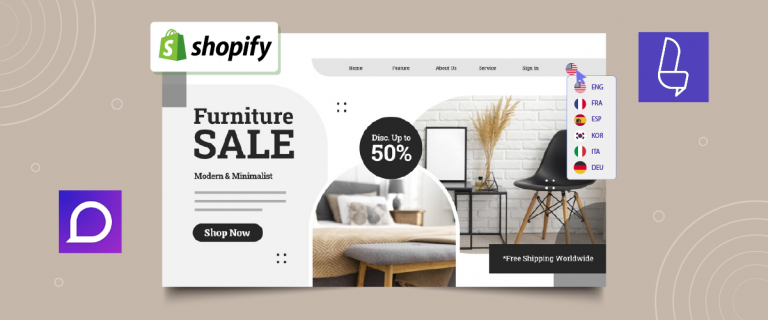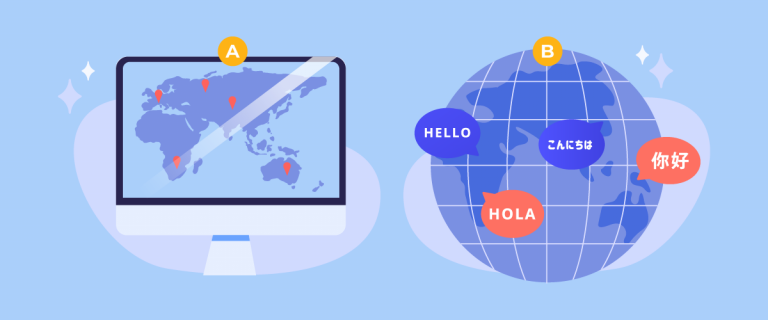WooCommerce email is something essential in an online business as it’s often the first contact you’ll have with your client. When running a multilingual Eshop it’s even more important to focus on because you’ll need a great message for your customer and a translated version of your message.
Let dig into the 2 possibility offered by WooCommerce and translation plugins, manual translation and automatic translation.
WooCommerce manual (human) email translation with a plugin
WooCommerce offers an email content edition tool with a kind of user-friendly. Just navigate in WooCommerce > Settings > Email.
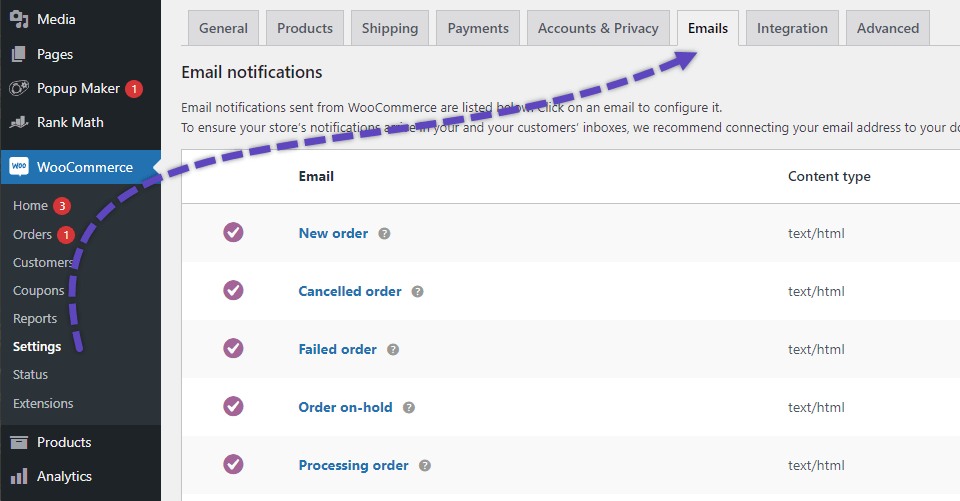
You’ll have access to the email content, well, at least the editable part.
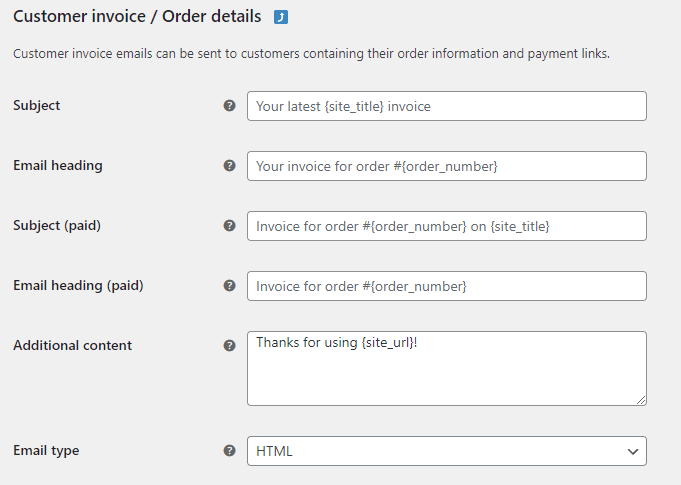
Now if you have one of the popular WordPress manual translation plugin like WPML, a new dropdown field will be visible under each email and available for manual translation.
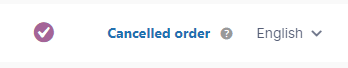
Of course each email will require that it will be manually translated for each language. And the other con for this method is that it does not include email from 3rd party plugins for WooCommerce like for example email marketing plugin.
WooCommerce automatic email translation
And here’s the second method for the email translation, the automatic one. Linguise has this feature included in the service as well as all the WooCommerce translation, you can check all the details here.
The process is pretty straightforward, you just need to install Linguise plugin and activate it using your personal key. After that all your website will be automatically translated in all the language you’ve selected.
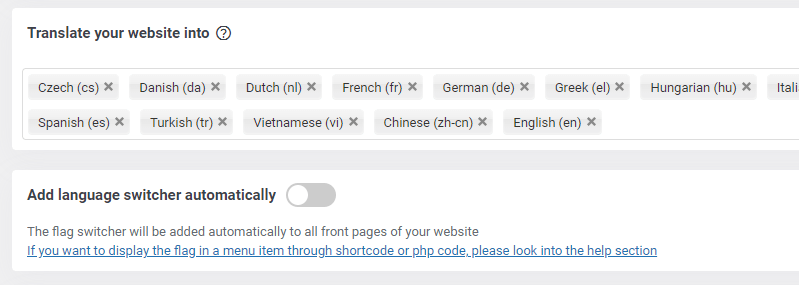
After that, in the plugin advanced settings you need to activate “Translate WordPress email”. And it’s done all your email will be translated.
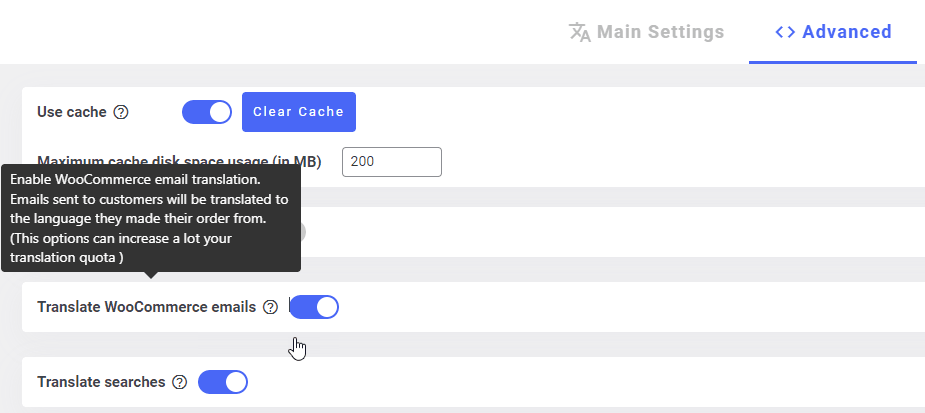
This method has many advantages compared to the manual method, including
- The user language is automatically selected when the user triggers the email
- All translations are available instantly
- That’s automatic and the quality is great 🙂
Don’t hesitate if you want to try the email translation with Linguise on your WooCommerce, you can register a free trial here and test it for free during one month, no credit card is required.