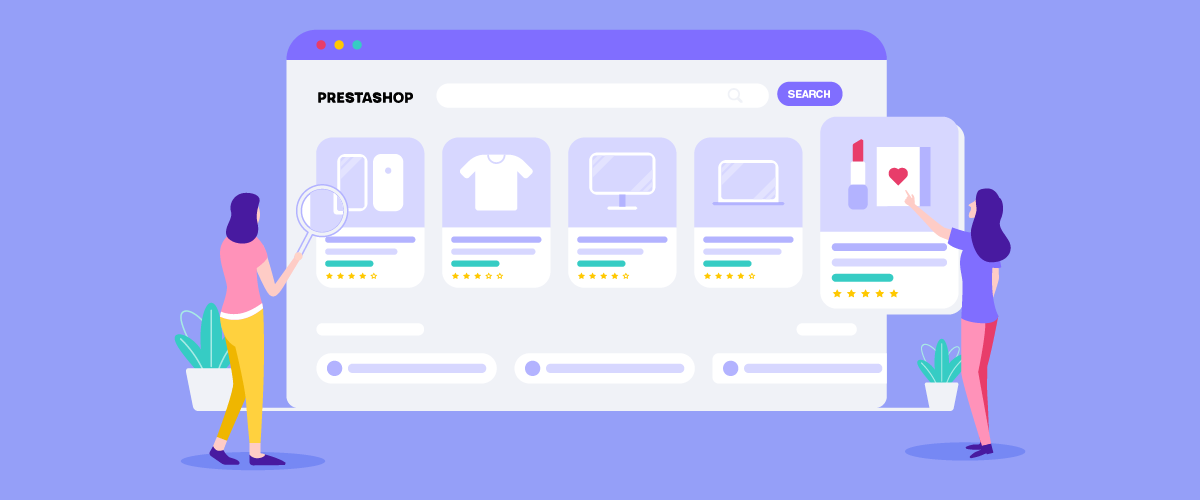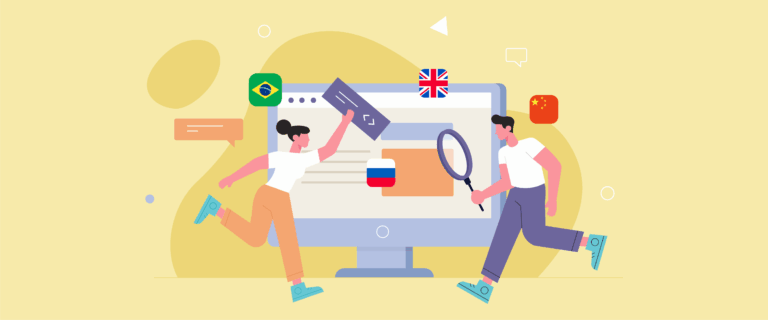In a multilingual e-commerce store like Prestashop, the search feature is important in helping users find products or information quickly. However, search often only works well in the site’s native language, so users using other languages often do not get appropriate results.
This problem has now been addressed with the Linguise update, which allows the search system to understand and customize keywords from different languages. With this improvement, users can search for products in their language and still get relevant results, just like using the site’s main language.
Before update: Search doesn’t understand translated terms
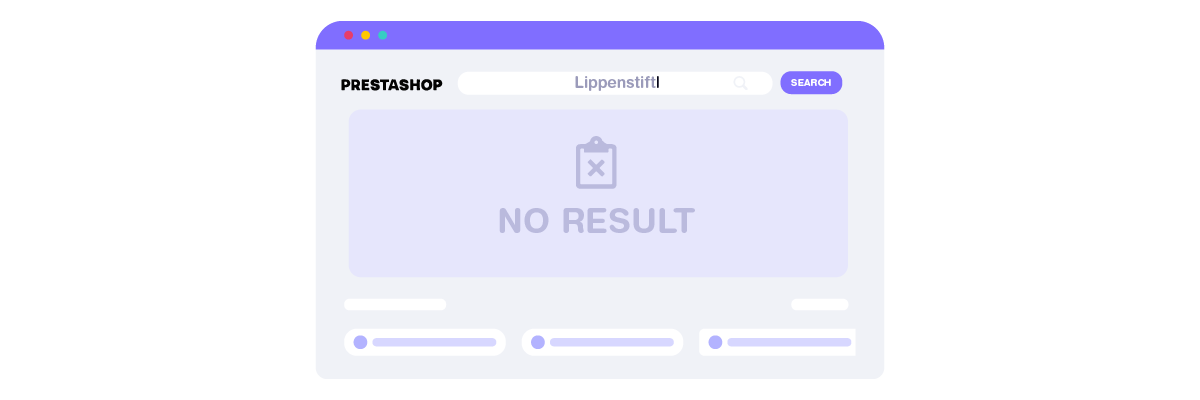
Before the update, the search on the multilingual PrestaShop site could not recognize keywords that had been typed in a translated language. If a user accessed the site in Indonesian and typed in a word such as “frame,” the system would not find relevant products, as the word only existed in the English version of “frame”.
This leads to a less-than-optimal user experience, especially for overseas shoppers who use their own language. They have to guess or look up terms in the site’s native language to find the desired product, which is quite inconvenient.
After update: Search translates keywords automatically and shows the right results
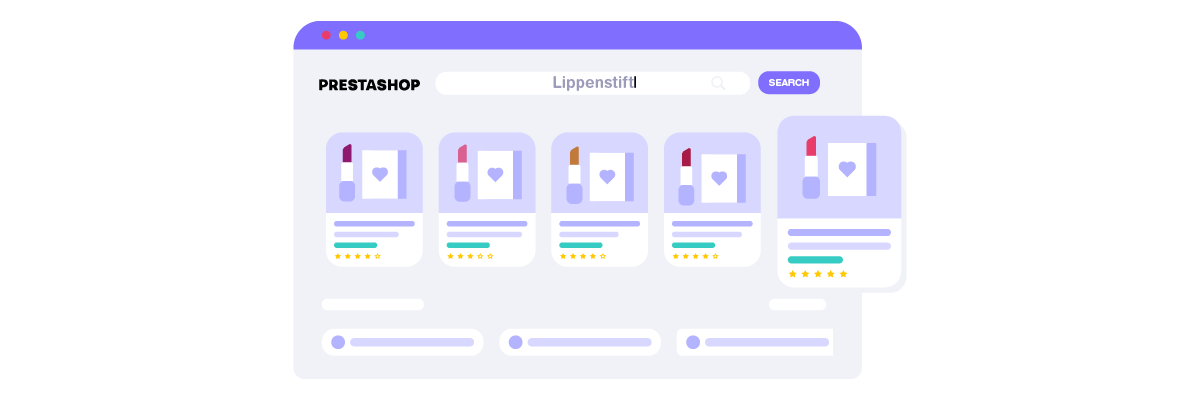
After an update from Linguise, the search feature is now much smarter. But before that, you need to configure the configuration.php section like below.
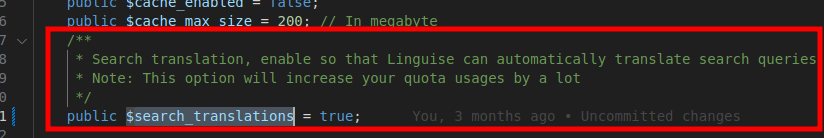
After that, try accessing the product page in English, for example, searching for products with the keyword “frame”.
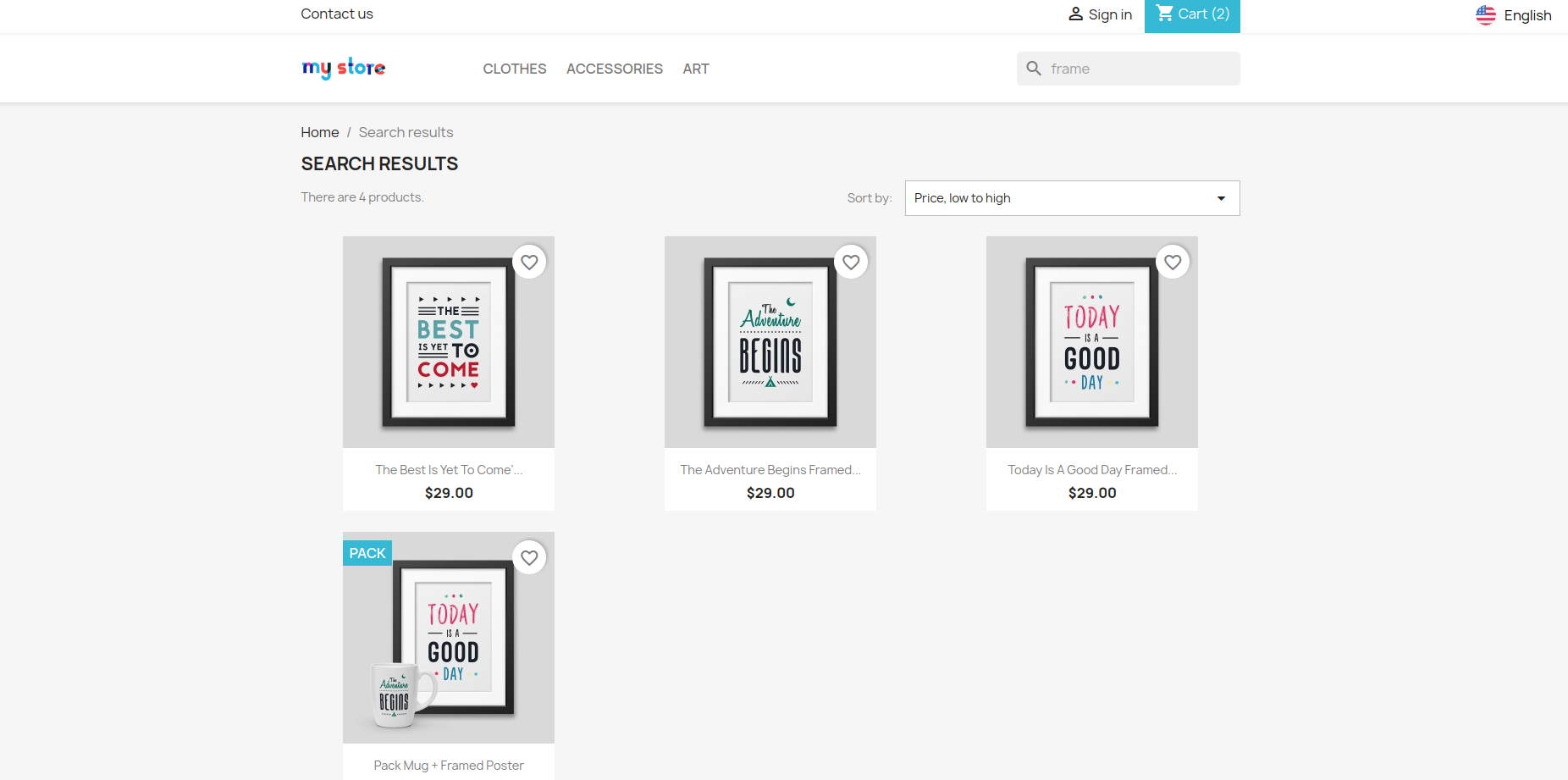
Next, try to open in another language, such as Indonesian, with the keyword “frame.” The system will automatically translate the word to the site’s native language, “frame,” and then display the results of products containing the keyword “frame.”
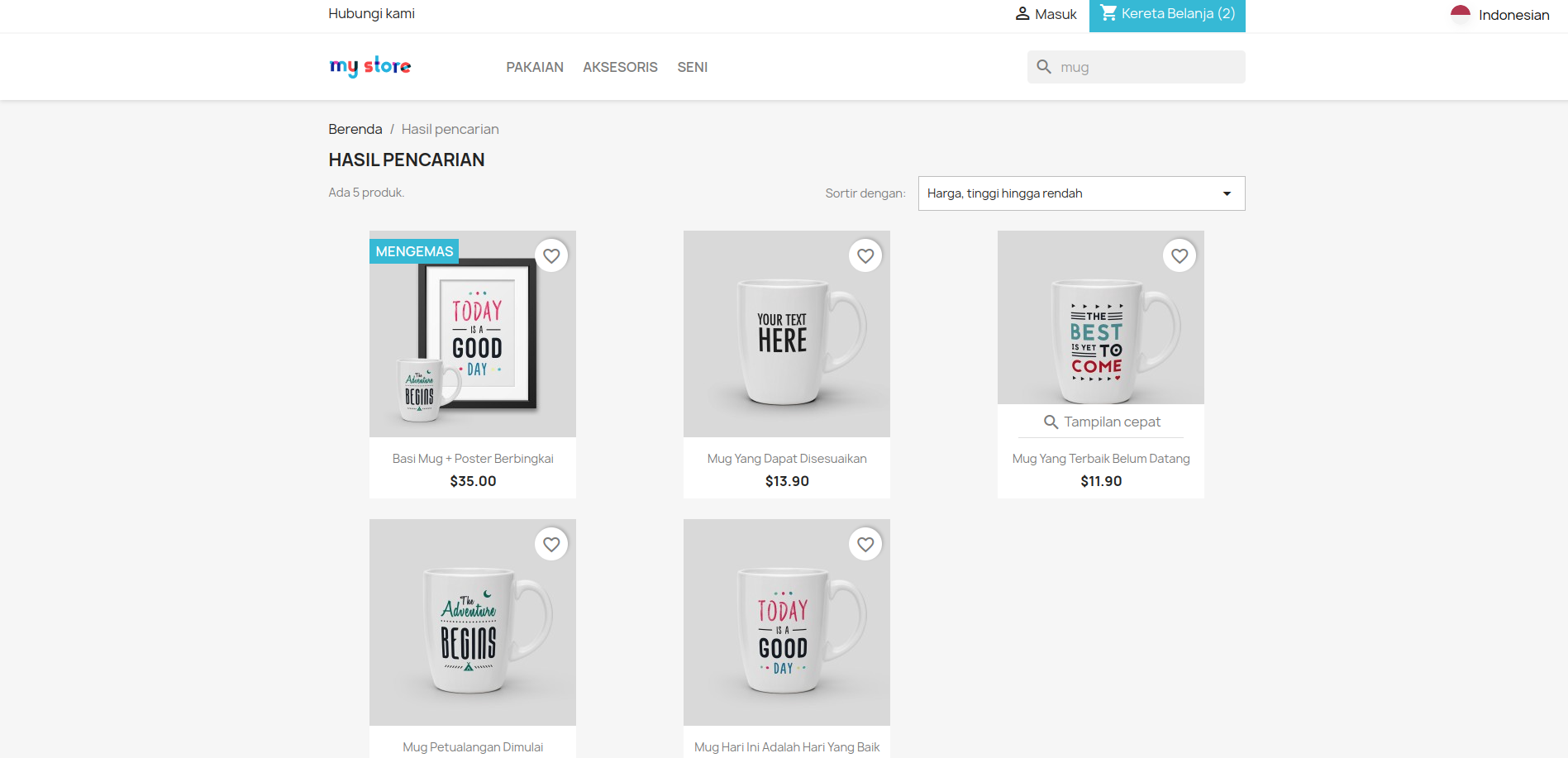
Similarly, when you enter the keyword “mug” in an Indonesian product search.
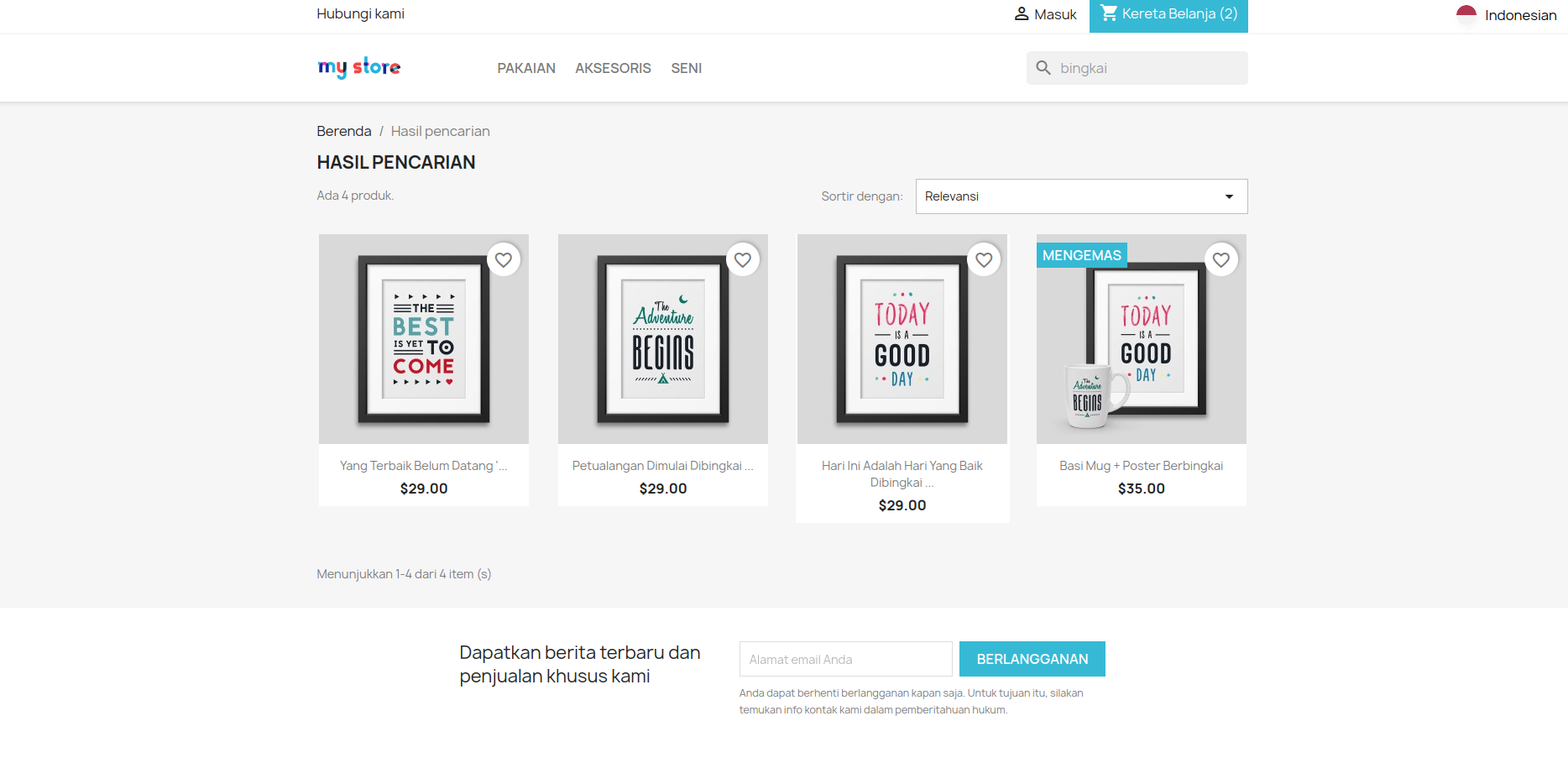
This way, users no longer need to guess terms in the site’s native language. Searching also feels more natural, as the results that appear remain relevant to the language the user is speaking. This update directly improves user convenience and search effectiveness in multilingual online stores.
Conclusion
The updated search feature in PrestaShop no longer limits searches to language differences; users can seamlessly type in their language and still find relevant products. This makes the shopping process faster, more convenient, and enjoyable for your global audience.
To provide the best experience for site visitors from different countries, use the latest version of Linguise. Update and enable this multilingual search feature to significantly improve the performance of your online store.