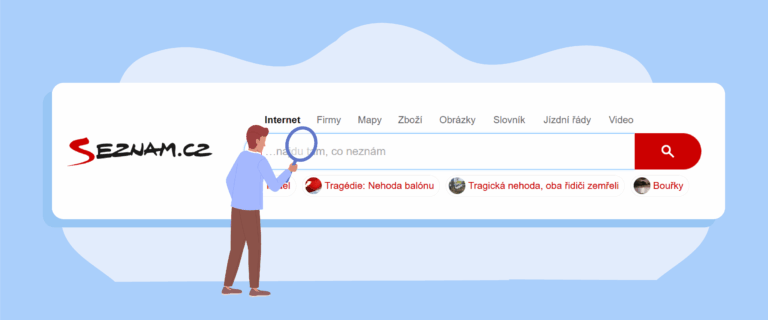Ajax Search Lite is a popular WordPress search plugin that displays search results instantly and interactively. When used in conjunction with a translation plugin like Linguise, the search feature still works on translated pages. However, in practice, a new problem is that after users type in a keyword and press Enter, they are redirected back to the site’s original language version.
The good news is that Linguise now supports a fix for this issue. This article will discuss the main causes of the problem and technical solutions that can be implemented to keep search results in the language version that the user is currently using.
The issue with Ajax Search Lite and translated pages

The main problem encountered when using Ajax Search Lite on translated pages is that users do not stay in the language version they are currently using. When they type a keyword in the search field and press Enter, the search results page redirects them back to the original language version (usually the site’s default language, such as English).
This is certainly confusing, especially on multilingual sites that want a consistent user experience in each language. Although the search box still appears on the translated page, the result is not as expected, as the user is unknowingly “out” of their language context.
How to fix translation issues in Ajax Search Lite
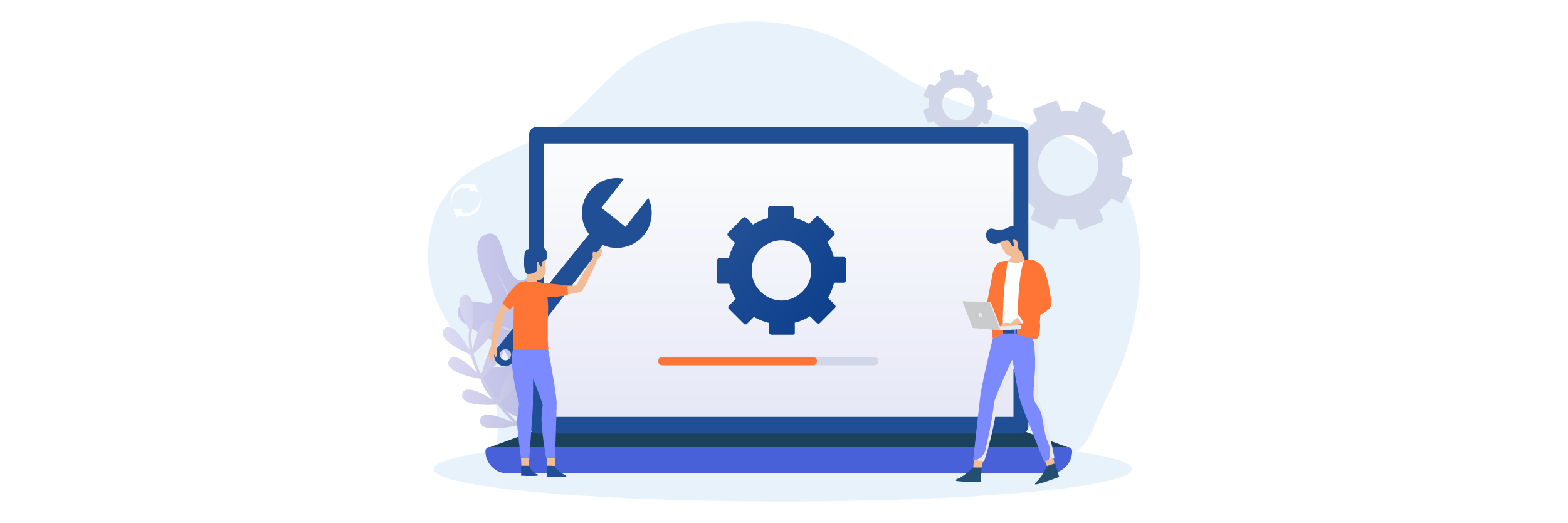
Here are some steps to fix translation issues with Ajax Search Lite. First, make sure the Ajax Search Lite—Live Search & Filter plugin is installed and active on your WordPress site.
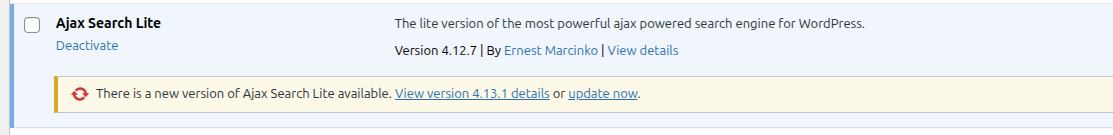
After that, open the Linguise dashboard, go to the Advanced tab, and enable the Translate searches option.
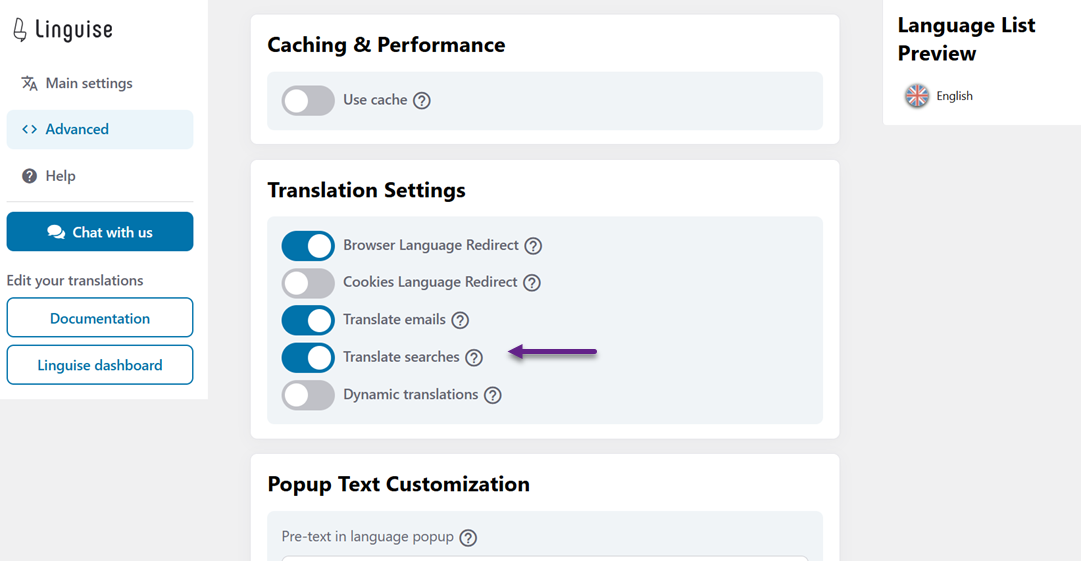
If this step is successful, you will see the status (Active) appear in the Third-party integrations section specifically for Ajax Search Lite. This indicates that the search plugin has successfully connected with the Linguise translation system.
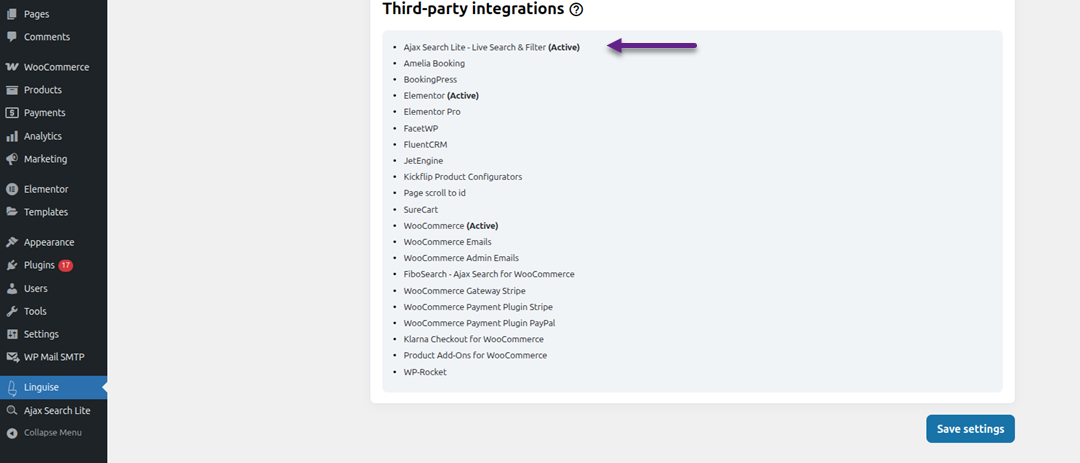
Once the settings are active, you can immediately try the search feature on the translated page. For example, on this page that has been translated into Indonesian, enter a keyword in the search field, choose from the autocomplete list, or press Enter.
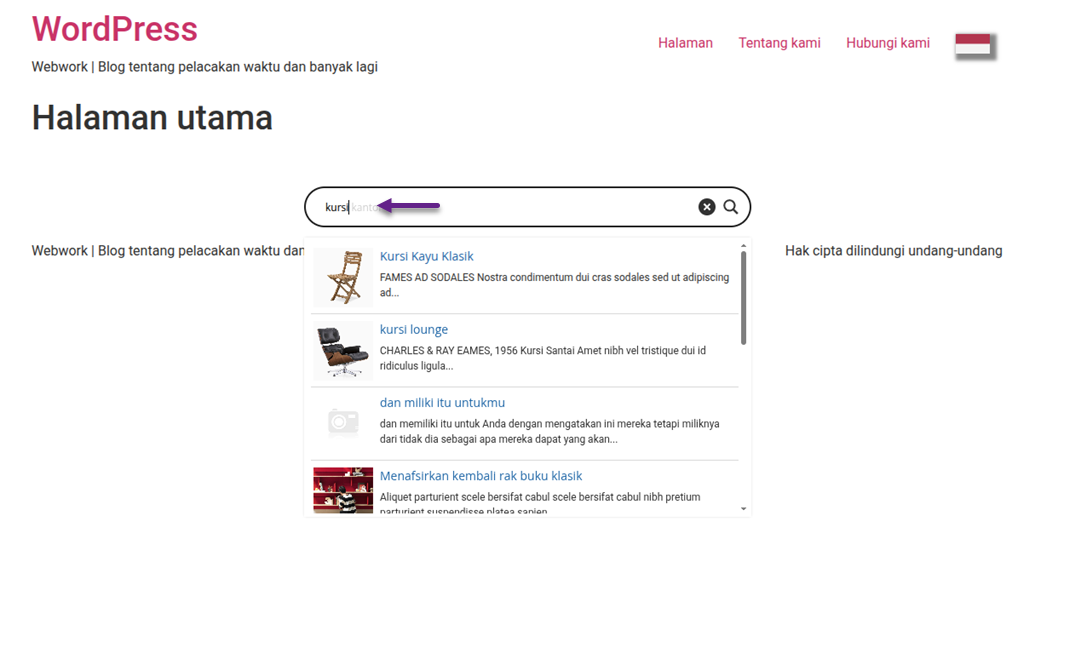
Then, the search results will automatically appear in the language that matches the page version, Indonesian.
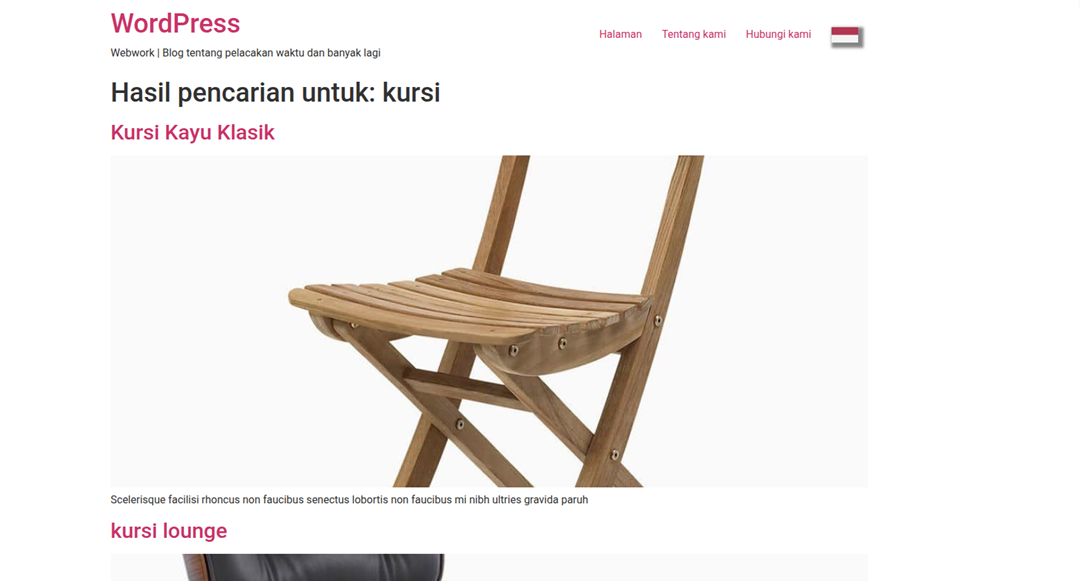
This means that not only is the site content translated, but search results and keyword suggestions will also appear in the visitor’s language, providing a consistent and user-friendly search experience.
Conclusion
By adjusting the Ajax Search Lite configuration and utilizing support from Linguise, the issue of searches redirecting users back to native language pages can now be resolved. This is critical to ensuring the user experience remains consistent across multilingual sites.
Users can now search directly from the translation page without leaving the language they are currently speaking. This is a significant improvement in supporting navigation and user convenience. Make sure you’re using the latest version of Linguise to get the most out of this support.