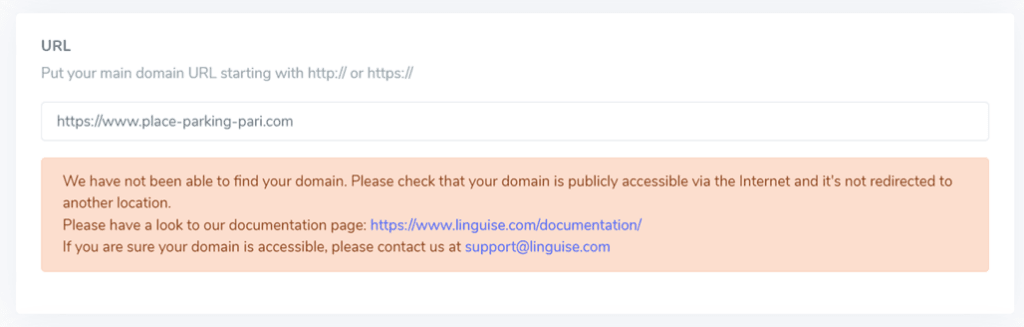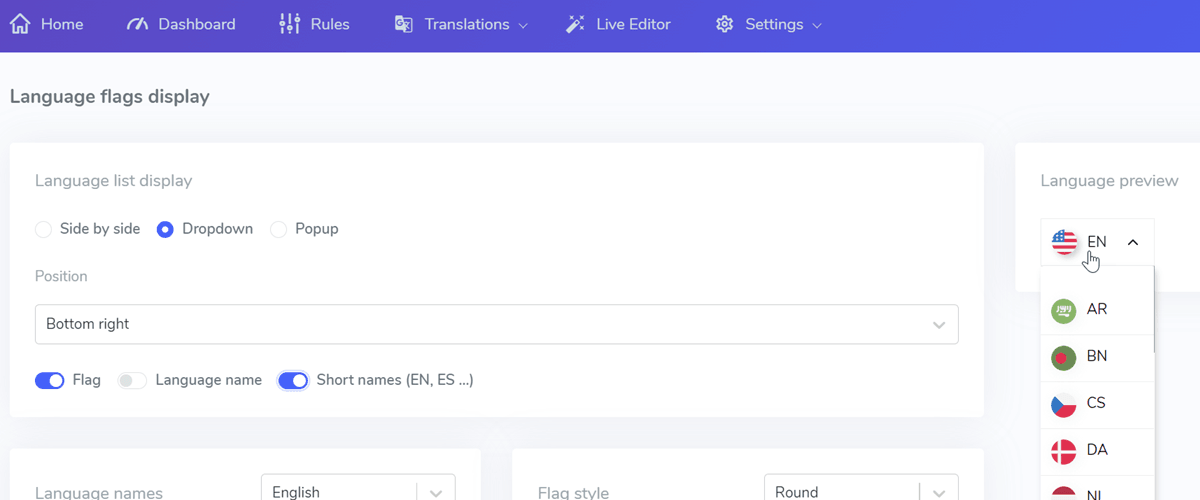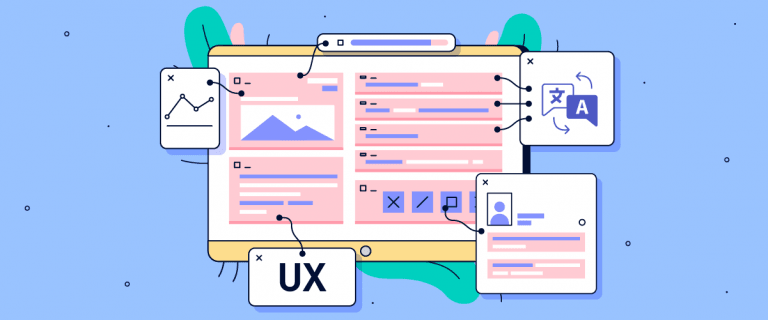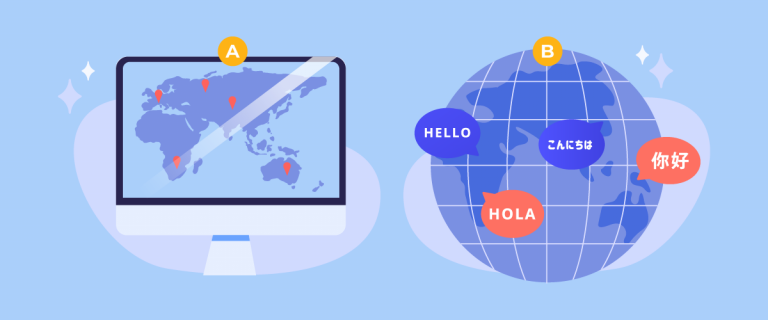Language switcher for PHP CMS
We’re excited to announce a major new feature for our PHP CMS customers (PrestaShop, Magento…). All domain registered except WordPress and Joomla websites becaus they have their own native extension.
We’ve implemented the possibility to configure the language switcher display with many design options such as layouts, flags shapes and position, colors and many more.
Just login to your Linguise dashboard and go to Settings > Language flags display.
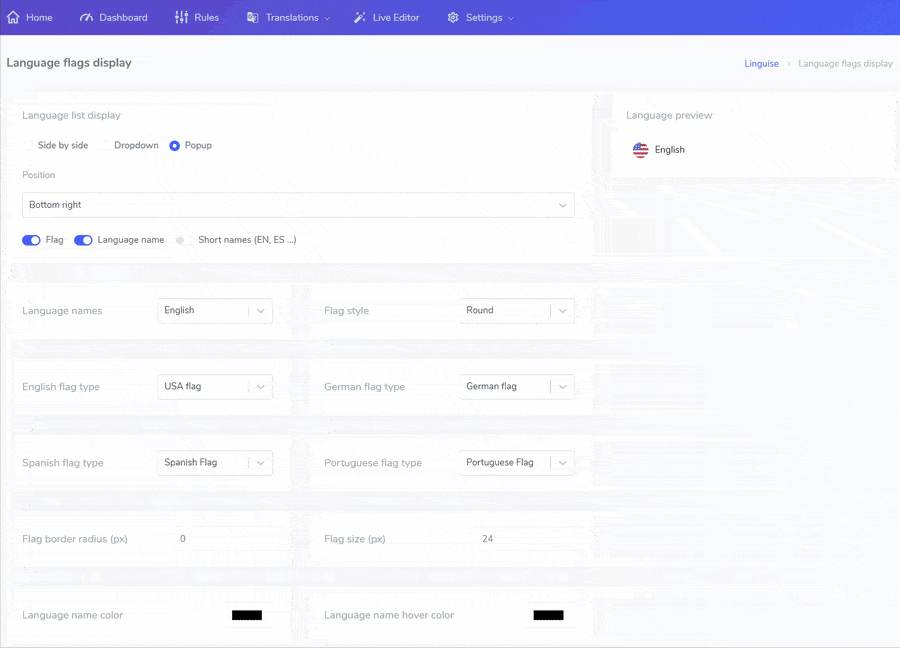
Note for existing customers: if you have implemented the Linguise translation script previously, the new version will be applied automatically, and you just need to configure the design.
Example of usage in video:
New domain checker on registration
Upon registration a new domain check has been implemented to double-check there are no errors in the URL.