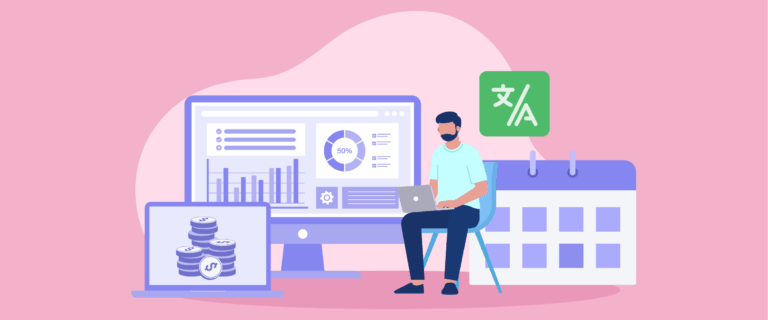OpenCart is an open-source e-commerce platform that is widely used for its ease of use and flexibility in managing online stores. It is suitable for businesses of all sizes and provides a wide range of essential features, including a customizable checkout system.
In the latest update, Linguise brings full support for translating the entire checkout process in OpenCart. From the cart to the payment page, all steps can now be displayed in multiple languages automatically, without the need for manual settings. Let’s see what the latest update is all about.
Why should you translate the checkout process?
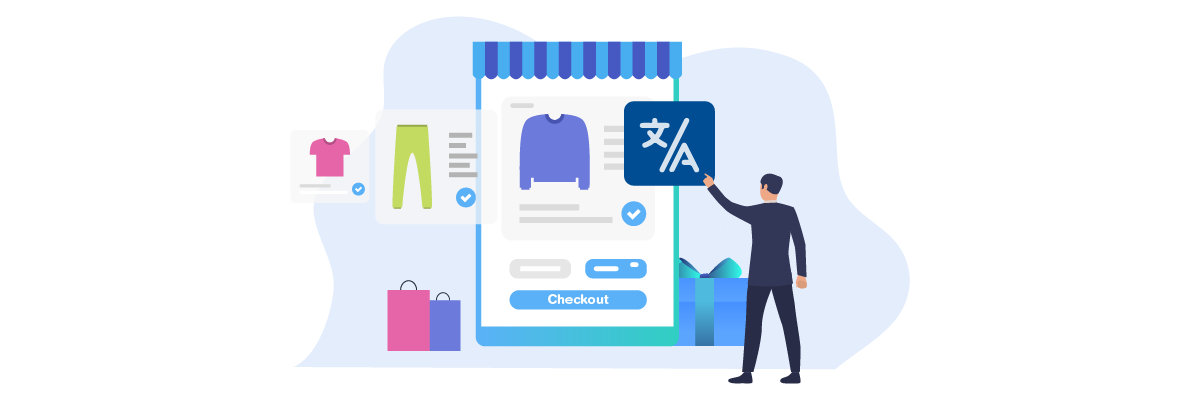
Translating the checkout process is essential to ensure customers understand every step they take when making a purchase. If the checkout section still uses a default language that users do not understand, this can lead to confusion, input errors, and hesitation to complete the transaction.
Moreover, a fully localized checkout experience creates a higher sense of trust and comfort. This not only increases the chances of conversion but also strengthens the professional image of your online store in the eyes of international customers. A clear and consistent checkout in the user’s language is key in building long-term loyalty.
How to enable full translation in OpenCart

To enable full translation in the OpenCart checkout process, you don’t need to do any complicated configuration. Simply ensure that you’re using a compatible version of OpenCart and update the Linguise plugin to the latest version. After that, the translation process will run automatically throughout the checkout flow, from the cart to the payment page.
However, there are a few things that need to be considered for this feature to run optimally. Make sure that your website is up and running normally in OpenCart, that the Linguise plugin is installed and configured correctly, and that there are no conflicts with other plugins or themes used.
While a few elements may still require dynamic content customization, the entire checkout process should still be completed without being redirected back to the original language. This makes for a more consistent and convenient multilingual shopping experience for users.
For example, here we will try to use French and add products to the cart.
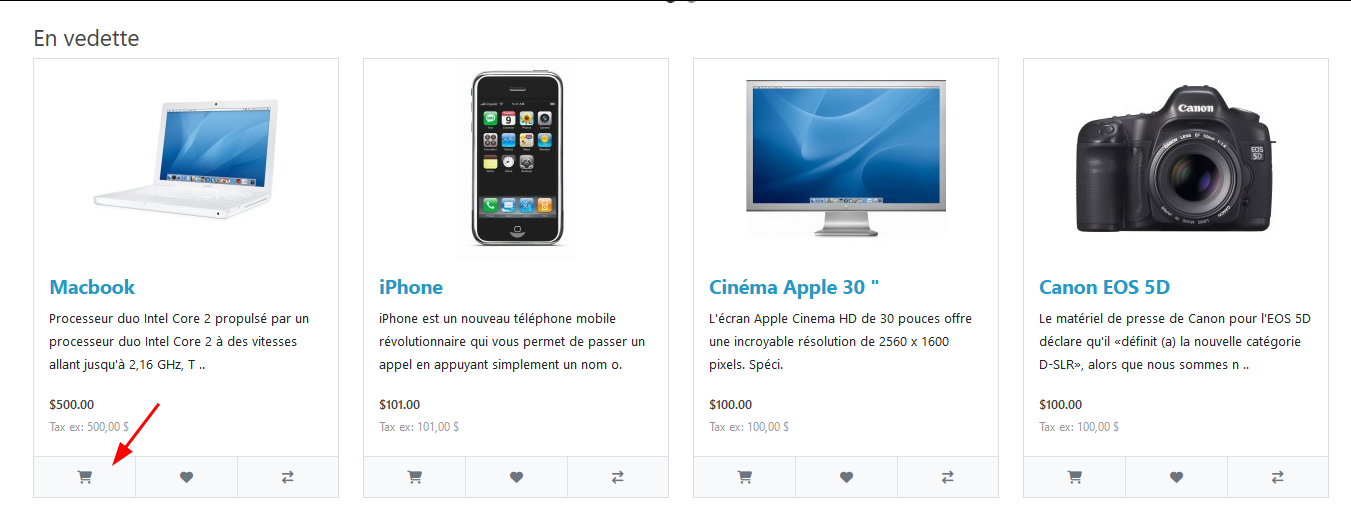
Then, all product-related information on the checkout page will be directly translated into that language. This includes the product name, price, shipping method, and payment instructions.
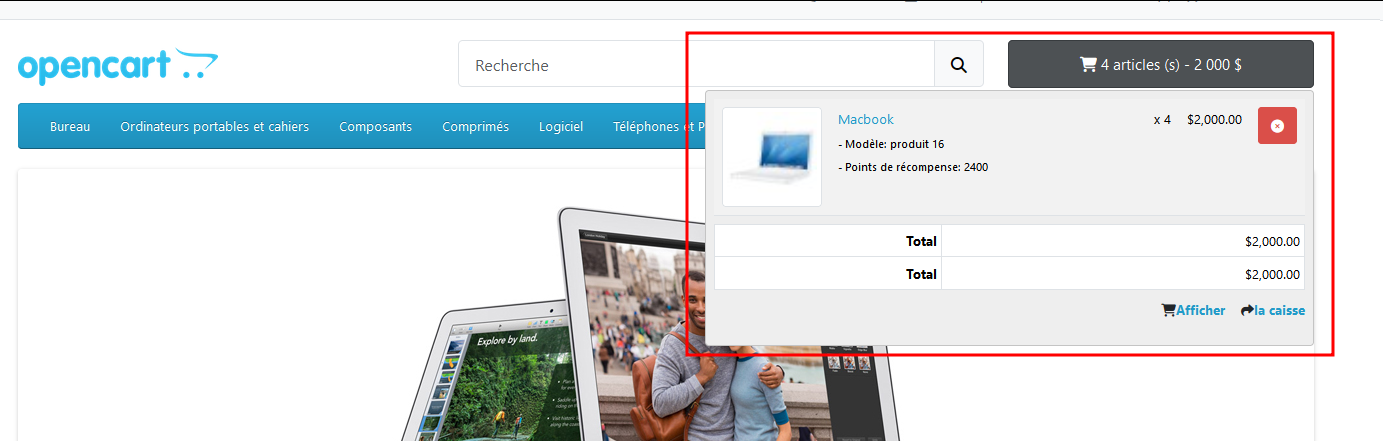
The following is an example of how it looks when translating a page in OpenCart.
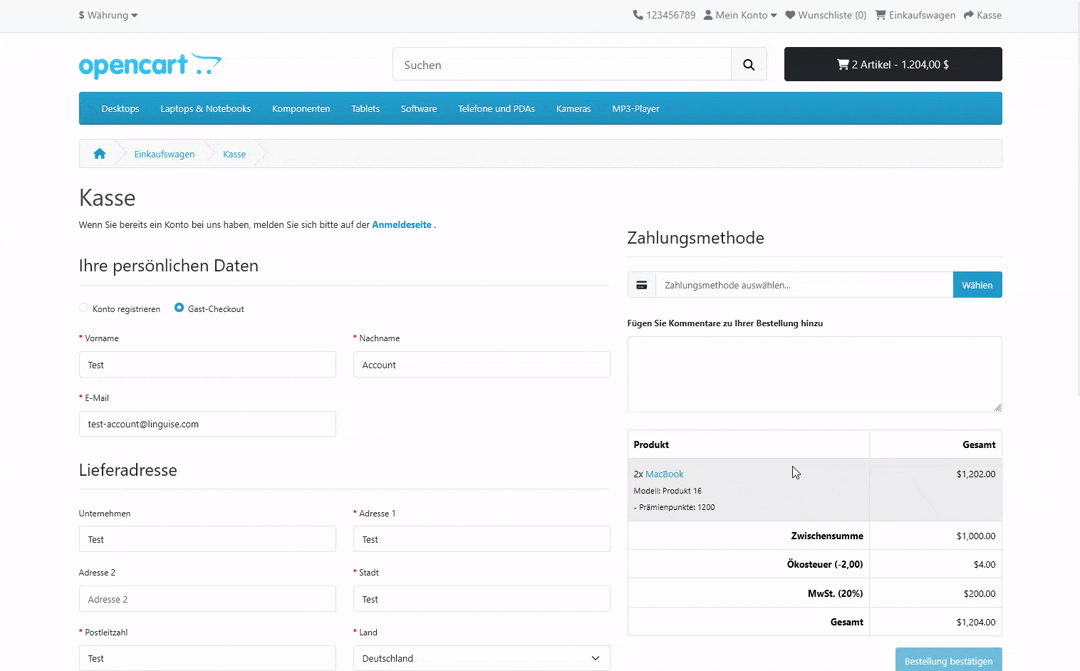
Conclusion
With a checkout experience that is now fully translatable, OpenCart is better equipped to serve customers from different countries more effectively. A smooth and easy-to-understand purchase process at all stages is an important plus that not only increases convenience but also sales conversions.
If you’re using OpenCart and want to provide a professional multilingual experience right up to the checkout stage, it’s time to update your Linguise plugin. Get the latest version of Linguise and enjoy the convenience of automatically translating the entire shopping flow. Just install, set up, and let Linguise do the work for you.