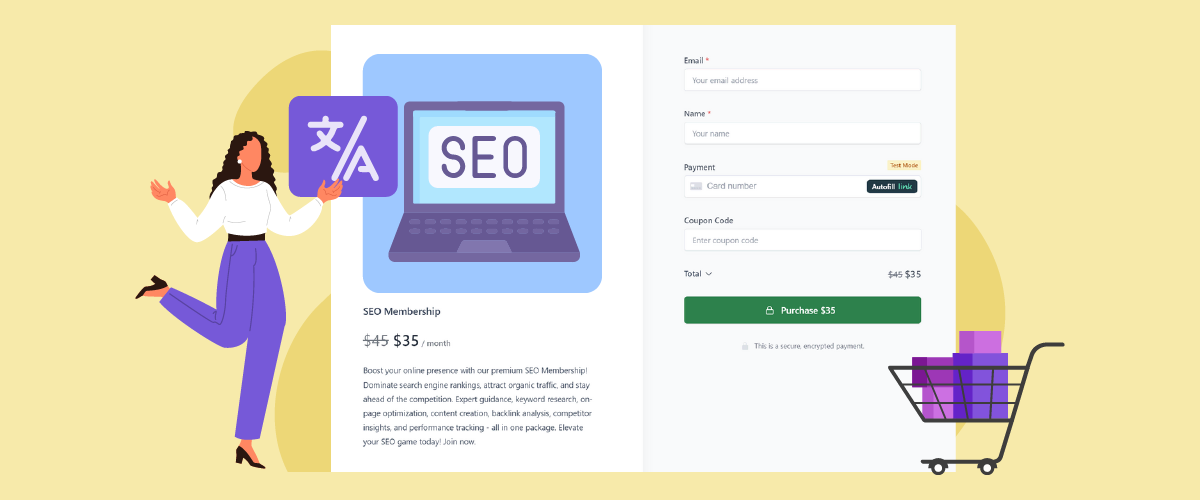SureCart is an e-commerce plugin for WordPress designed to help users create a multilingual eCommerce store without technical hassle. SureCart is popular with online business owners who want a fast and efficient shopping experience with features like instant checkout, subscription management, and flexible payment gateway integration.
Now, there’s good news for SureCart users! Linguise has released a major update that brings more complete translation support to SureCart. This update covers all elements of the cart and instant checkout process. Let’s take a look at the latest update.
Brief about SureCart & overview of the new update

SureCart is an e-commerce plugin for WordPress designed to allow you to sell both digital and physical products easily without the hassle of coding. With features like instant checkout, subscription management, and flexible payment integration, SureCart is one of the favorite solutions for WordPress-based online store owners. The plugin is also free to use; simply create an account on the official website.
However, there was a drawback initially, as important elements such as the cart and payment page did not fully support the automatic translation system. Fortunately, this has been addressed primarily with the latest update of Linguise, which now supports automatic translation of SureCart elements into multiple languages, including the product name, “Buy” button, and payment summary.
While Linguise supports content translation in the cart and checkout page, not all text elements can be fully translated. This is due to certain limitations on the SureCart side, especially with dynamic or third-party content that is not yet fully accessible for translation. As a result, certain elements may still appear in the default language, despite Linguise’s translation capabilities.
This update makes the multilingual shopping experience more seamless in terms of appearance and checkout flow. You can now welcome visitors from different countries without manually setting everything up.
How to update and enable more complete translation in SureCart

Now that you know SureCart supports more complete translation via Linguise. Like any other plugin integration, you just need to update the Linguise plugin and ensure SureCart is installed on your WordPress site. Here are the steps you need to take.
Create a SureCart account first, then make sure you have installed the SureCart plugin on your WordPress.
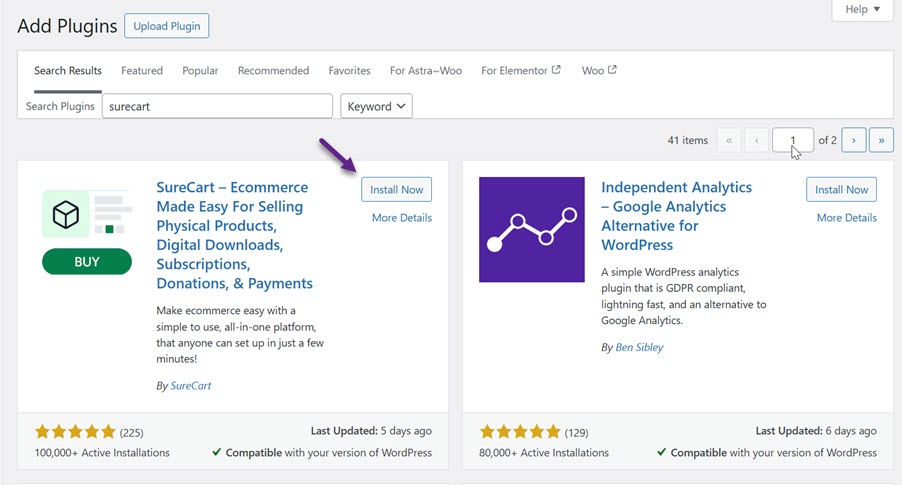
After that, activate the integration in Linguise Plugin > Advanced > Third-party Integrations, and the system will automatically recognize the SureCart element and appear Active.
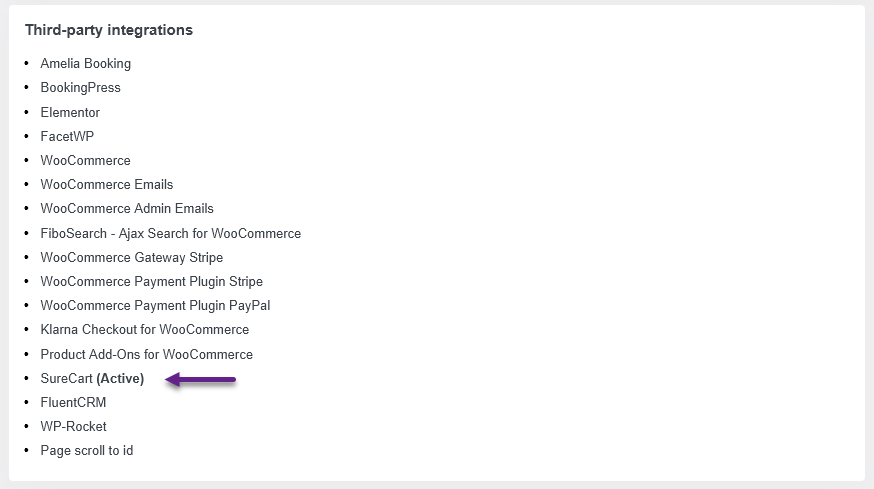
Almost all product parts, such as the product name, options, buy button, and checkout summary, will be translated automatically. We will try to add a product to the cart to test the results and check out.
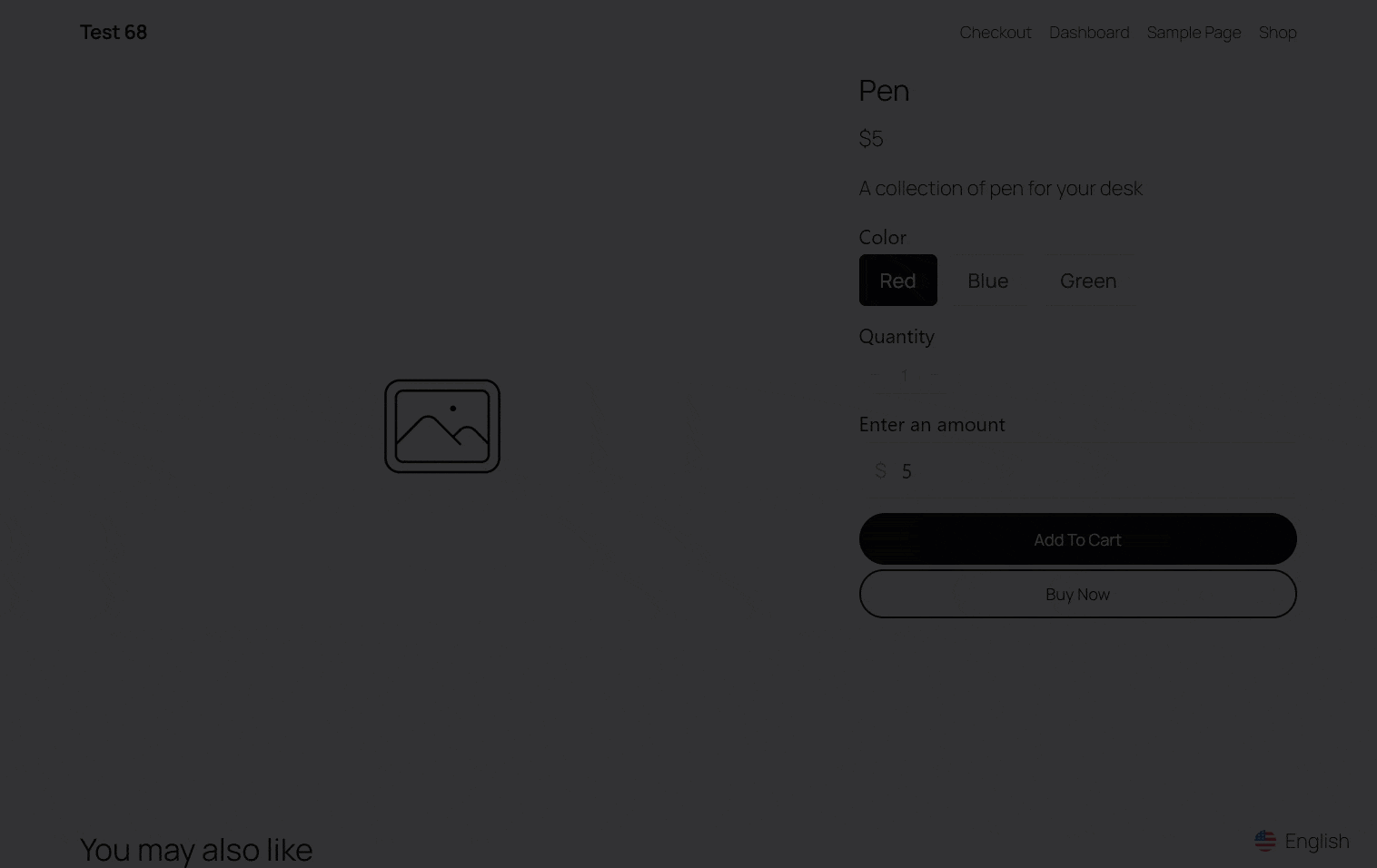
As you can see, almost all elements are translated, as shown below. However, note that the side cart is only partially translated, as SureCart stores the text via JavaScript, which is not fully captured.
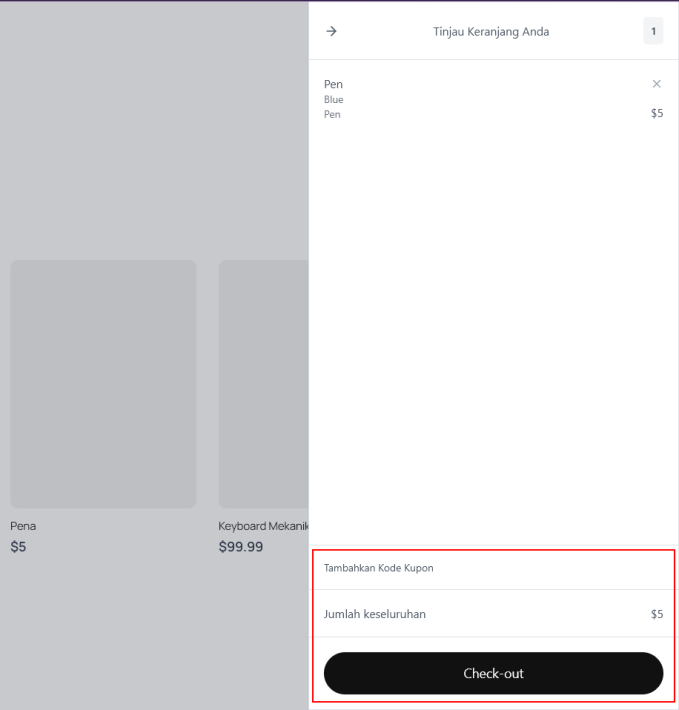
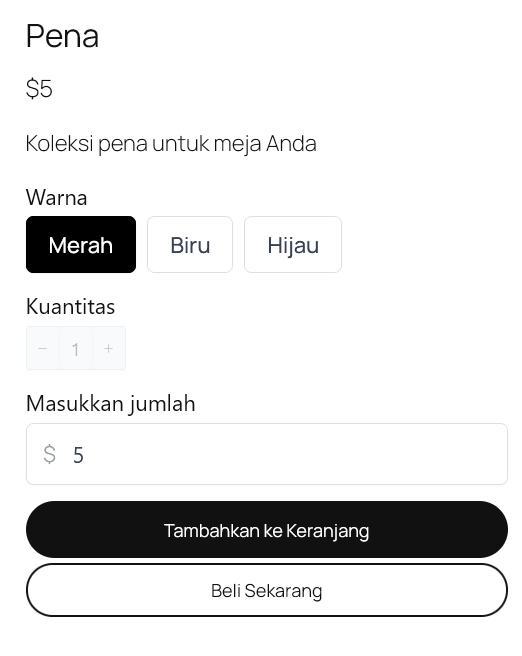
With these SureCart update steps, your store is ready to display in multiple languages more smoothly and can provide a seamless shopping experience.
Conclusion
The latest Linguise update brings more complete translation support to SureCart. With the ability to automatically translate almost all elements of the shopping cart and checkout process, customers from different countries’ shopping experience is now more seamless and natural. Although some limitations exist on side carts that use JavaScript, overall, this update provides a practical solution for creating multilingual online stores without the need for complicated manual setup.
Don’t miss the opportunity to expand your business to international markets. Update your Linguise plugin and enable SureCart integration to provide a seamless shopping experience for customers worldwide!