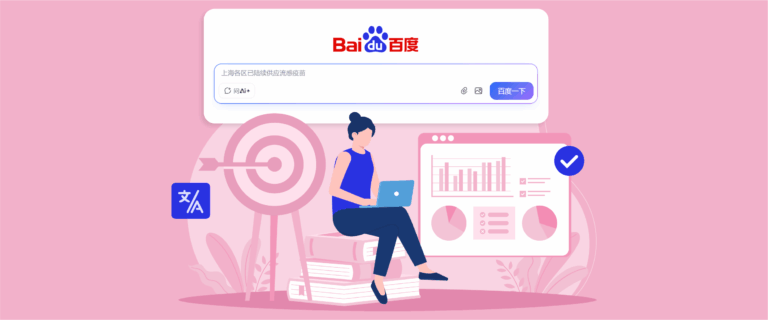Managing multilingual settings across different platforms can be time-consuming, especially when updates made on your website don’t reflect on your translation dashboard, or vice versa. This disconnect often led to duplicate work, inconsistencies, and unnecessary delays for users running WordPress, Joomla, or custom PHP websites.
To solve this, Linguise now introduces seamless synchronization between your website settings and the dashboard. Whether you’re updating source languages, enabling new translations, or modifying dynamic translation settings, everything now stays in sync across all platforms. Let’s take a closer look at what’s new in this update.
The problem before the update
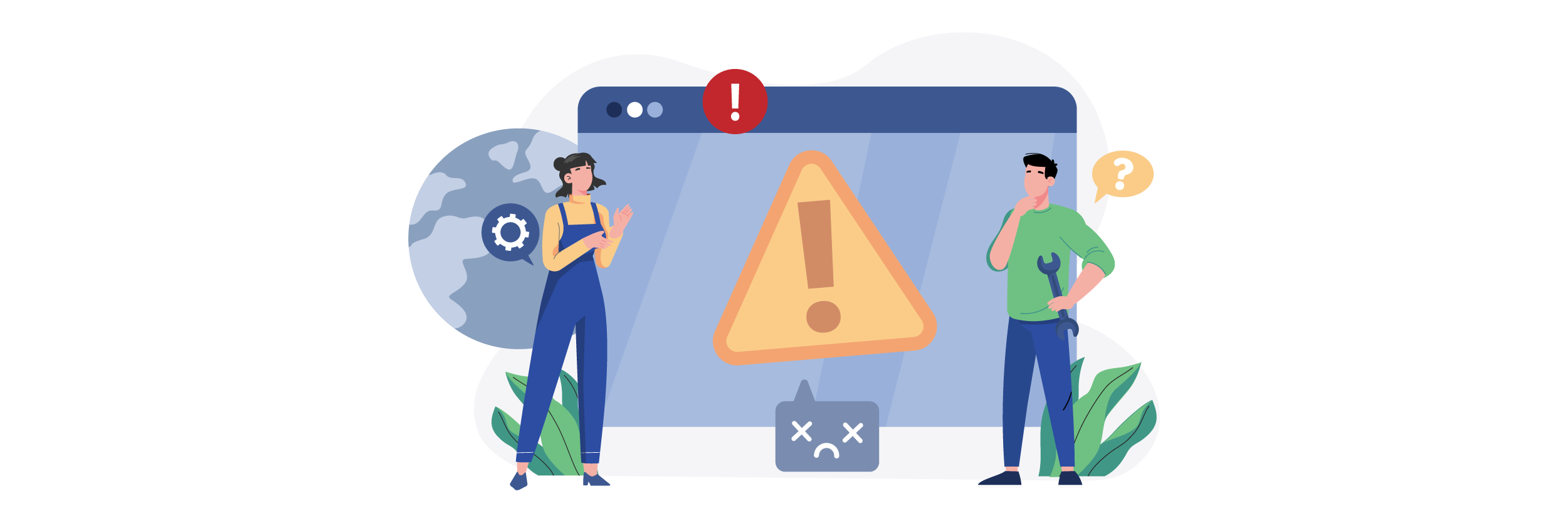
Before this update, managing language settings across platforms like WordPress, Joomla, and PHP Script often required duplicate configurations. When a user updated the source language or enabled new translations on their website, those changes weren’t automatically reflected in the Linguise dashboard. This disconnect created extra steps, forcing users to manually adjust settings in multiple places to keep their translation environment consistent.
The lack of synchronization also introduced risks. Teams could unknowingly work with outdated configurations, leading to mismatched language availability between the dashboard and the live site. In some cases, translated content could be incorrectly displayed or not appear due to misaligned settings. This slowed down workflows and affected the user experience for site visitors accessing content in their native language.
What’s new & benefits

To address the previous limitations, Linguise now introduces a powerful update that enables real-time synchronization between your website and the Linguise dashboard across WordPress, Joomla, and PHP Script.
This means any changes you make, whether on the dashboard or directly on your site, are automatically synced, eliminating the need for repetitive configuration. The update brings greater efficiency, accuracy, and ease to managing multilingual content, especially for dynamic or frequently updated websites. Here are the key benefits of this update.
- Two-way synchronization: Changes made on the website (e.g., updating source language or enabling a new language) are reflected on the dashboard, and vice versa, ensuring both sides are always in sync.
- Faster setup and updates: Once the API key is added, configuration data is instantly imported from the dashboard to the site, reducing setup time and manual work.
- Minimized configuration errors: By maintaining a single source of truth between site and dashboard, the risk of mismatched or outdated settings is significantly reduced.
- Improved translation consistency: Synchronization ensures that dynamic translation behavior and language settings are aligned across platforms, offering a more stable and predictable translation experience.
- Support across major platforms: This sync feature works seamlessly, whether you use WordPress, Joomla, or a custom PHP website, there is no need to manage each integration separately.
Sync settings for WordPress

With the latest update of Linguise, synchronizing between your WordPress site and dashboard has become much easier. Before you get started, ensure you’ve updated your Linguise plugin to the latest version so that this synchronization feature is active and running optimally. Once you’ve updated your plugin, you can test how changes to your WordPress dashboard will automatically reflect on your Linguise dashboard.
In this section, we will do a simple test. We will change the language settings directly from the WordPress admin. For example, we will try to enable/disable certain languages. In the following example, we will try to add Dutch. After that, don’t forget to click Save.
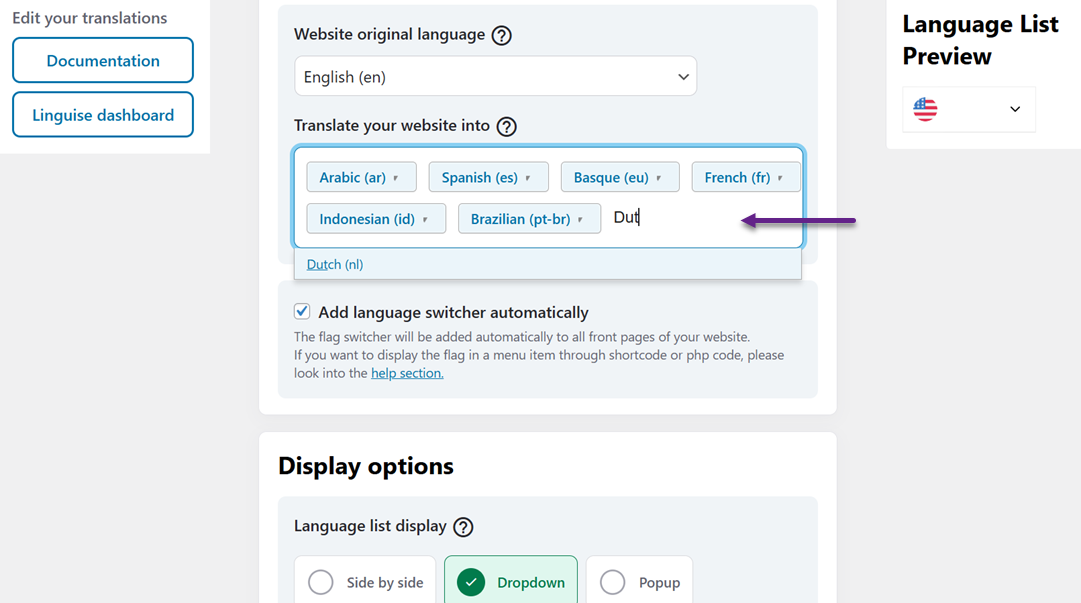
Once the changes are saved, we will check the Linguise dashboard to confirm whether they were successfully synchronized.
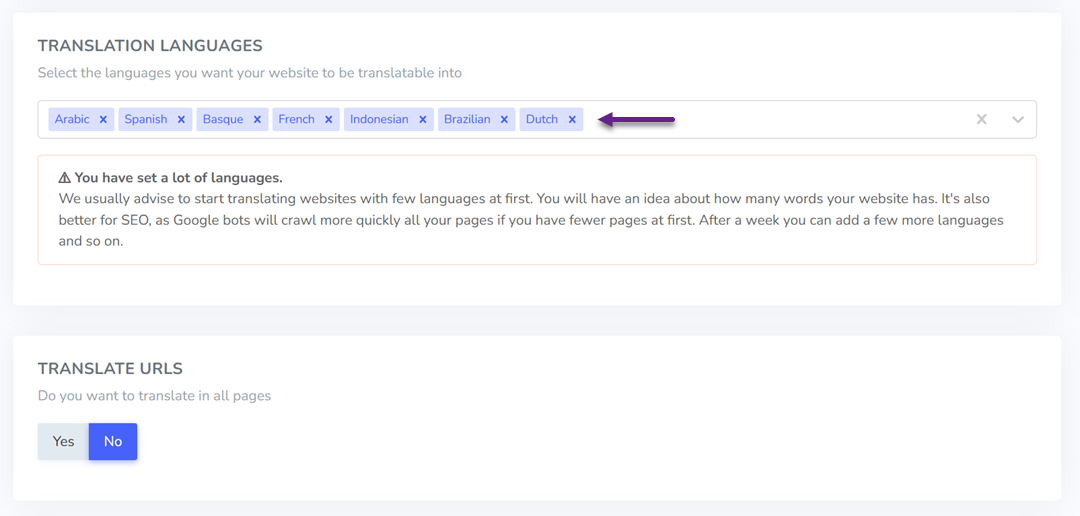
As you can see, the Dutch language was added successfully. Then we’ll try to delete all the existing languages and replace them with the following and click Save.
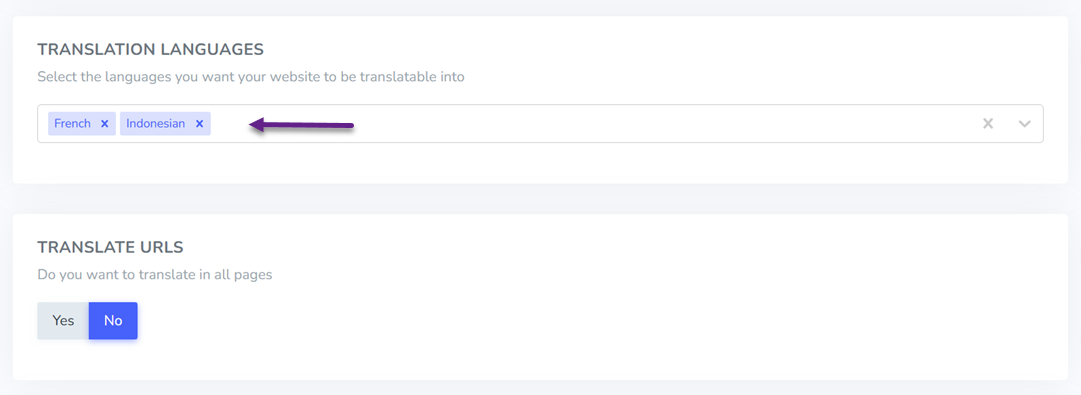
After that, we will turn to the Linguise menu in WordPress. The following image shows that the language has changed, and the settings on the Linguise dashboard above have been adjusted.
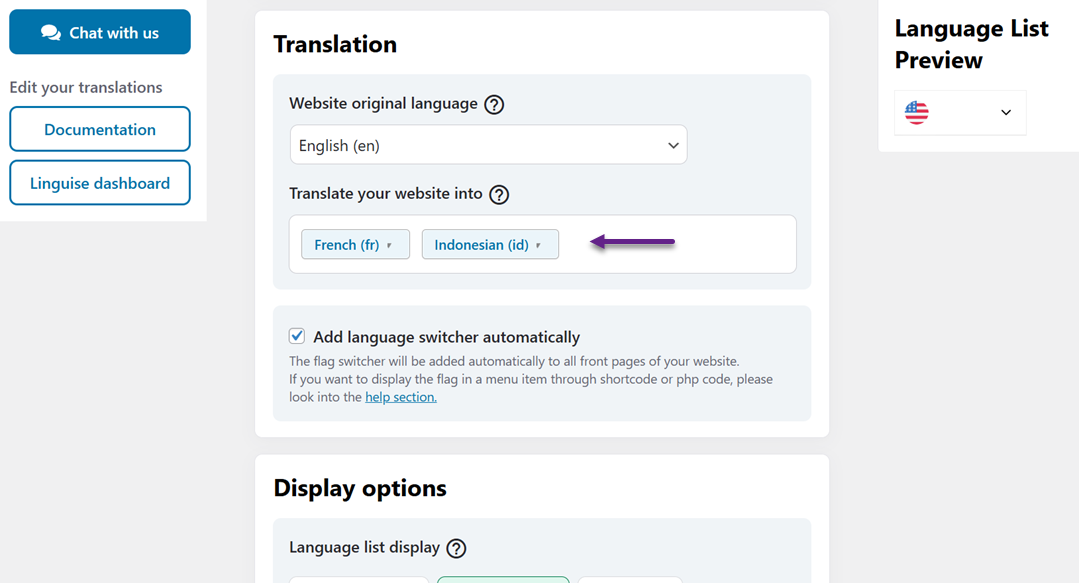
In addition, users can also make changes to features such as Dynamic Translation and Source Language, which will be automatically synchronized.
Sync settings for Joomla

Now, let’s discuss synchronizing settings in Joomla. As with WordPress, this feature allows the language settings on your Joomla site to be automatically synchronized with the Linguise dashboard. Before testing, ensure you have updated the Linguise extension to the latest version in Joomla so that this synchronization feature is active and running properly.
In this test, we will change some settings directly from the Joomla dashboard, such as resetting the source language or adding/removing enabled languages. For example, we are trying to add Spanish and then select Save.
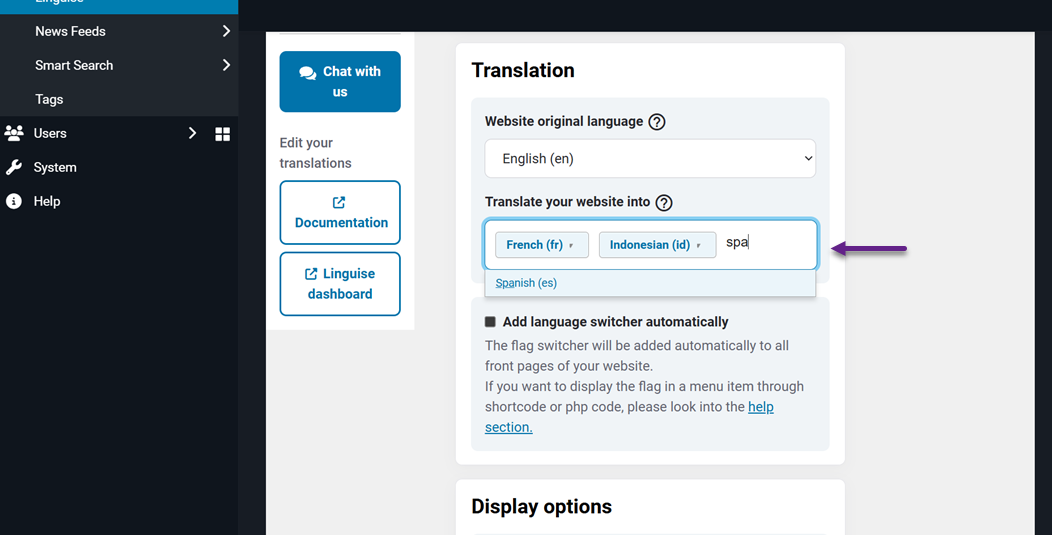
After the changes have been made and saved, we will check the Linguise dashboard to ensure that all the updates are synchronized correctly. As seen in the image below, Spanish appears successfully, so we will try to add Arabic from the Linguise dashboard.
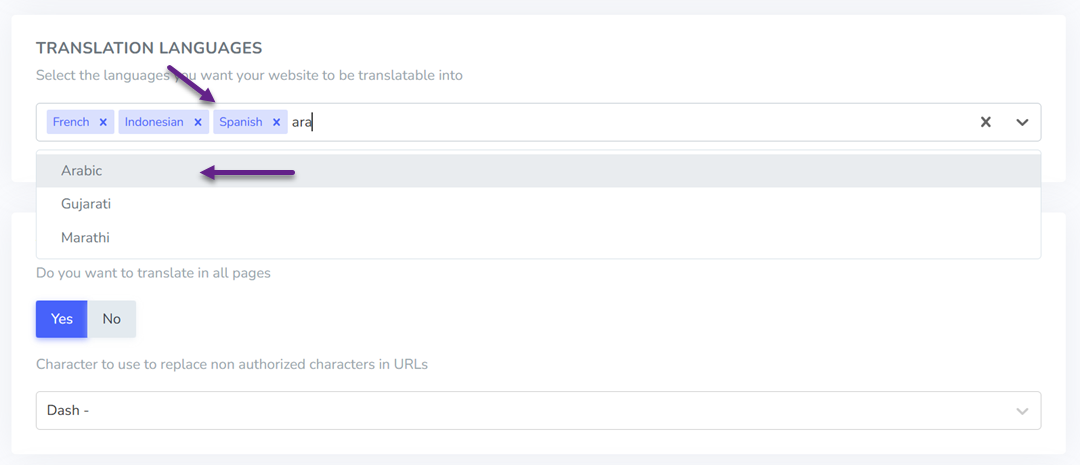
Then, back on the Joomla dashboard, the Arabic language that was previously added has appeared here.
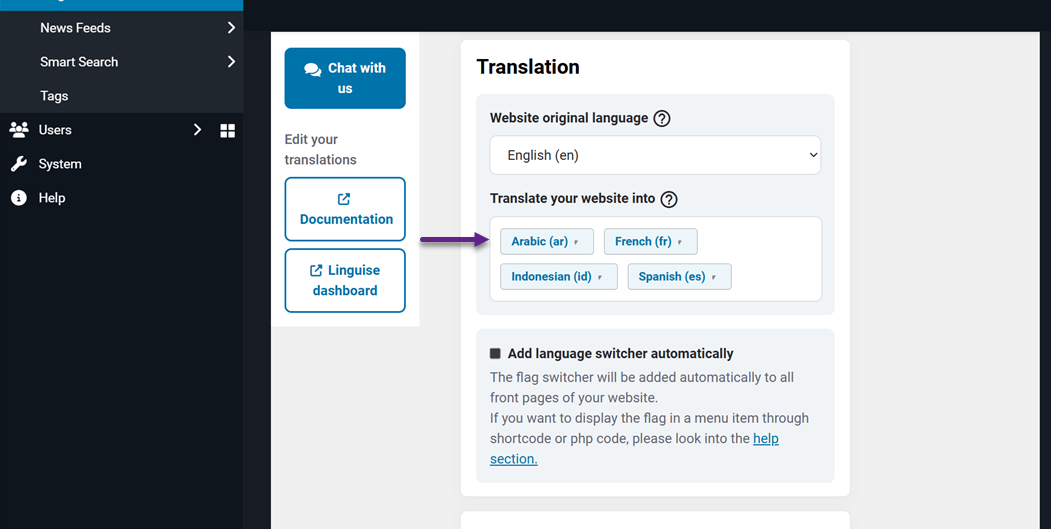
In addition, Joomla users can also synchronize settings such as Dynamic Translation and Source Language, which will automatically connect with the Linguise dashboard without the need for additional configuration.
Sync settings for PHP Script

Finally, we will discuss synchronizing settings for websites built using PHP Script. This feature is especially useful for users who don’t use a CMS like WordPress or Joomla, but have a custom PHP-based site. With the latest feature from Linguise, you can still enjoy the convenience of automatically synchronizing language settings between your website and Linguise dashboard.
Before you get started, make sure you’re using the latest version of Linguise Script-PHP. After that, you just need to add the API key into the script configuration and the settings from the dashboard will be directly imported to your site.
For example, here we will try to add Indonesian language then select Save.
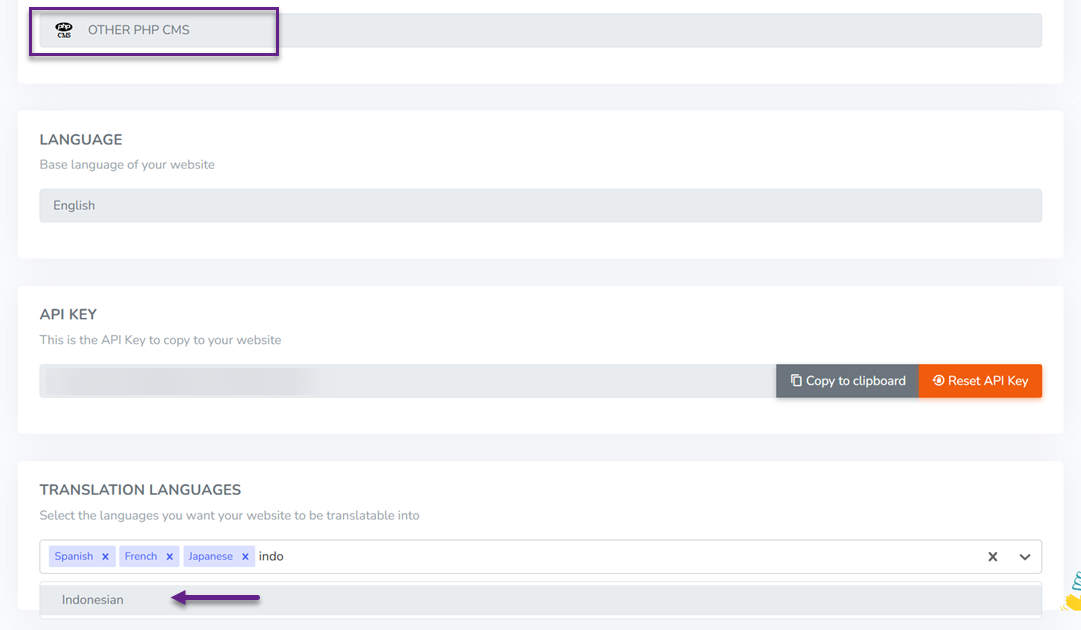
After that, enter the Linguise dashboard. You will see that Indonesian has also appeared on the Linguise menu on your website. Next, we will try to add Arabic.
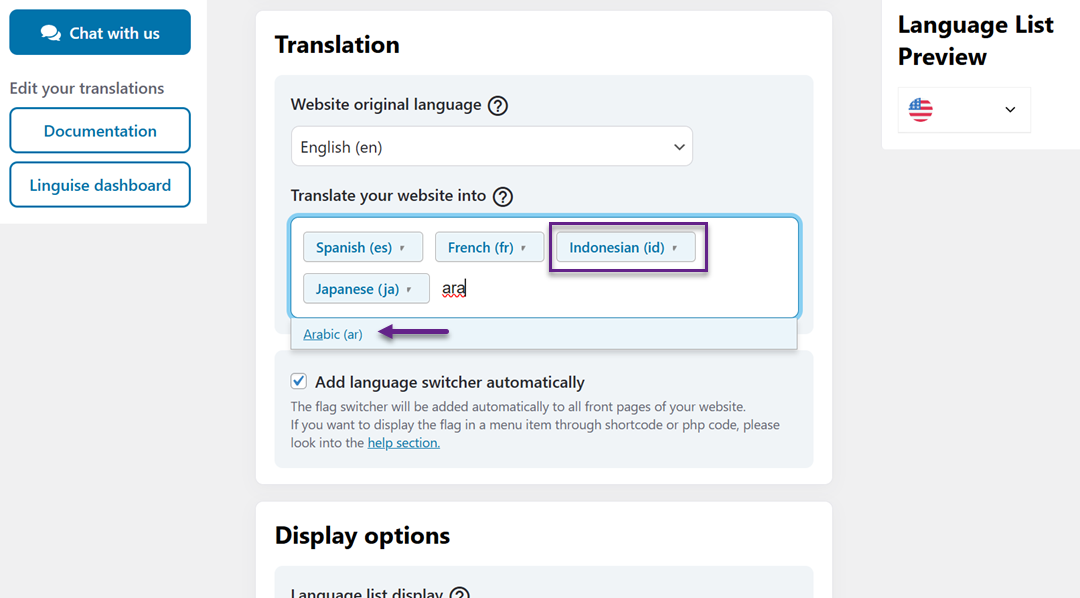
Then to check, go back to the Linguise dashboard and the Arabic language has also automatically appeared and synchronized.
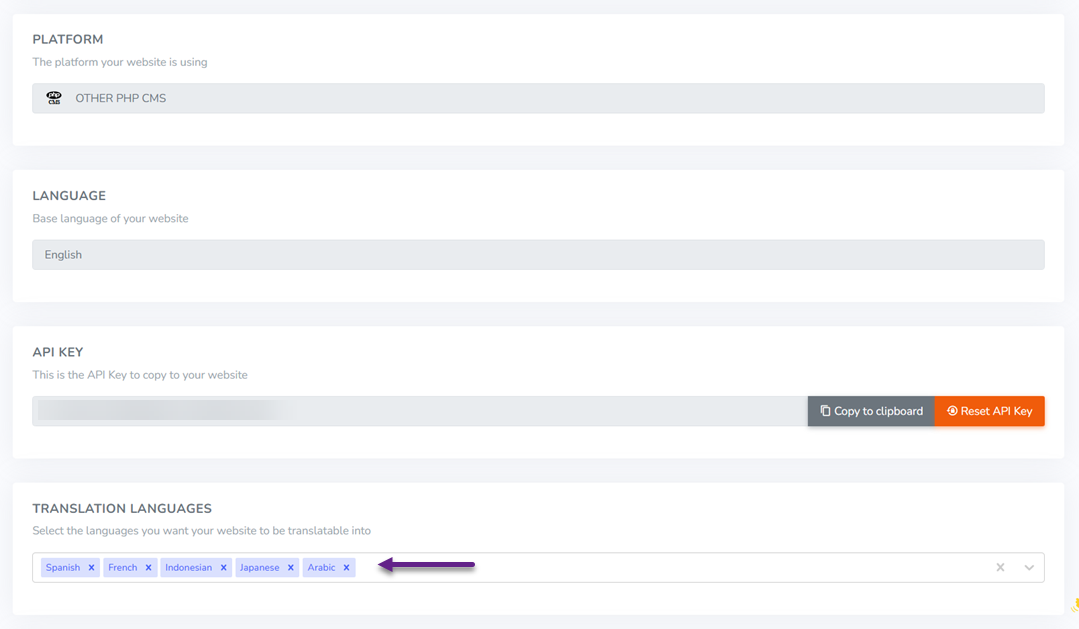
Conclusion
With this two-way synchronization feature, managing a multilingual site becomes much more efficient and hassle-free. You no longer need to set up language settings in two places manually, every change made on your WordPress, Joomla, or PHP-based website will be directly synchronized with the Linguise dashboard and vice versa. This is very helpful in maintaining configuration consistency and minimizing technical errors that may arise due to data differences.
If you want to experience the benefits firsthand, update Linguise to the latest version now and start managing your multilingual site smarter!