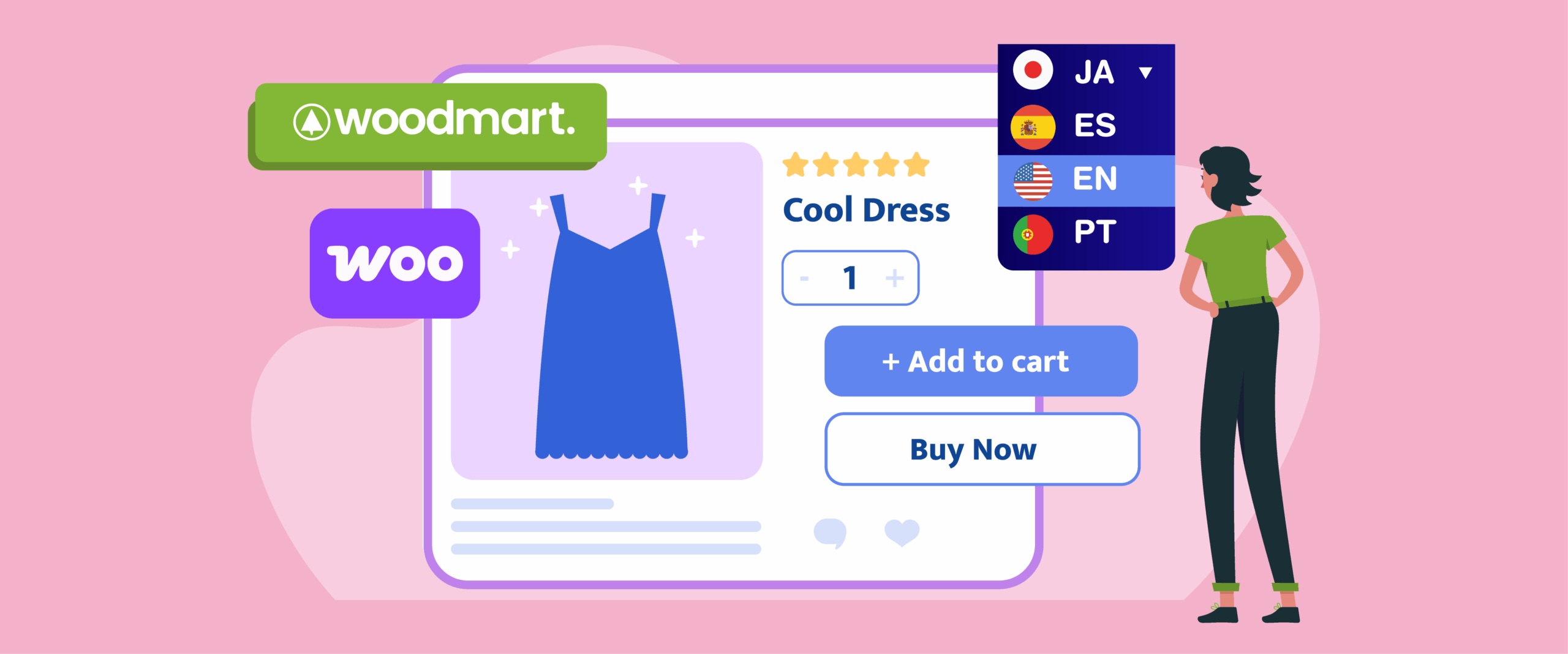Running a multilingual store with WooCommerce comes with challenges, especially when fully translating essential pages like the cart and checkout. These final steps in the buying journey are critical for conversion, yet many themes still struggle with incomplete translations that can confuse users and reduce trust.
That’s why this update is exciting for Woodmart theme users. Linguise now supports full translation of the cart and checkout pages when using Woodmart with WooCommerce, delivering a smoother and more consistent shopping experience for international customers. Read on to explore how this update works and how you can enable it in just a few steps.
Overview of the Woodmart theme
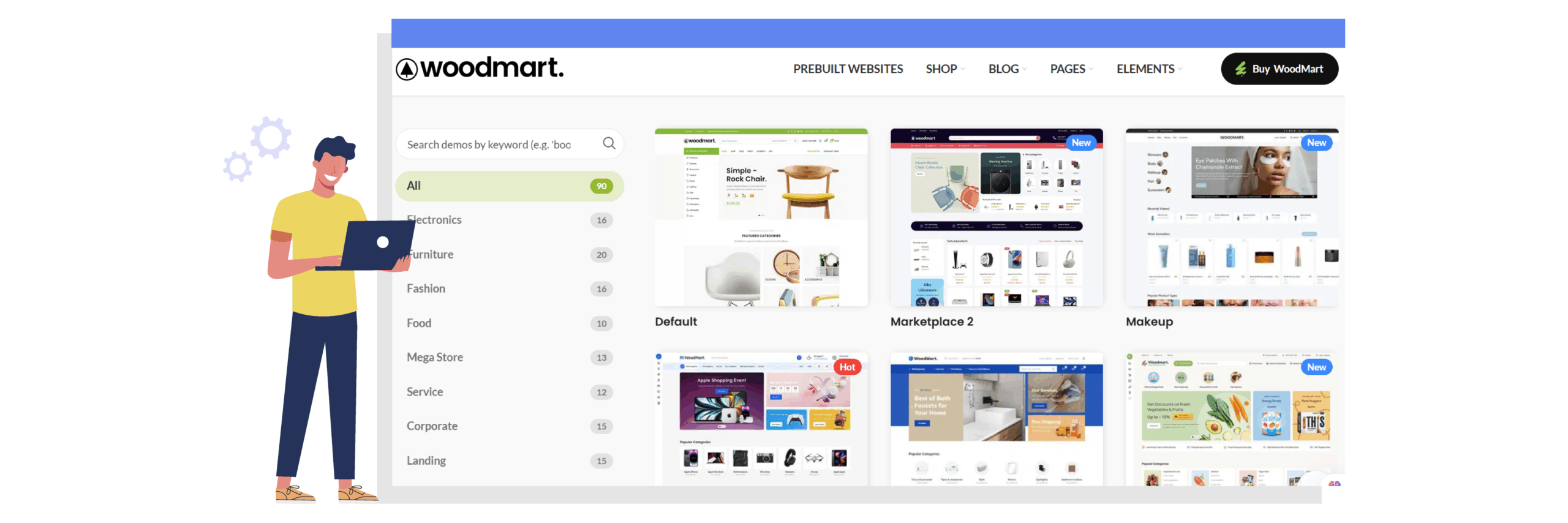
Woodmart is a premium WooCommerce theme designed to build powerful, user-friendly online stores. Known for its performance, clean design, and deep WooCommerce integration, it offers a wide range of pre-built demos and drag-and-drop customization.
For WooCommerce users, Woodmart provides tangible benefits such as faster page load times, optimized product and category layouts, and advanced AJAX features like live search and filtering. All of this helps to improve the shopping experience. Because of these strengths, Woodmart has become one of the most widely used themes among WooCommerce users who want flexibility and professional design without sacrificing performance.
How to enable Woodmart theme & WooCommerce for a fully translated experience
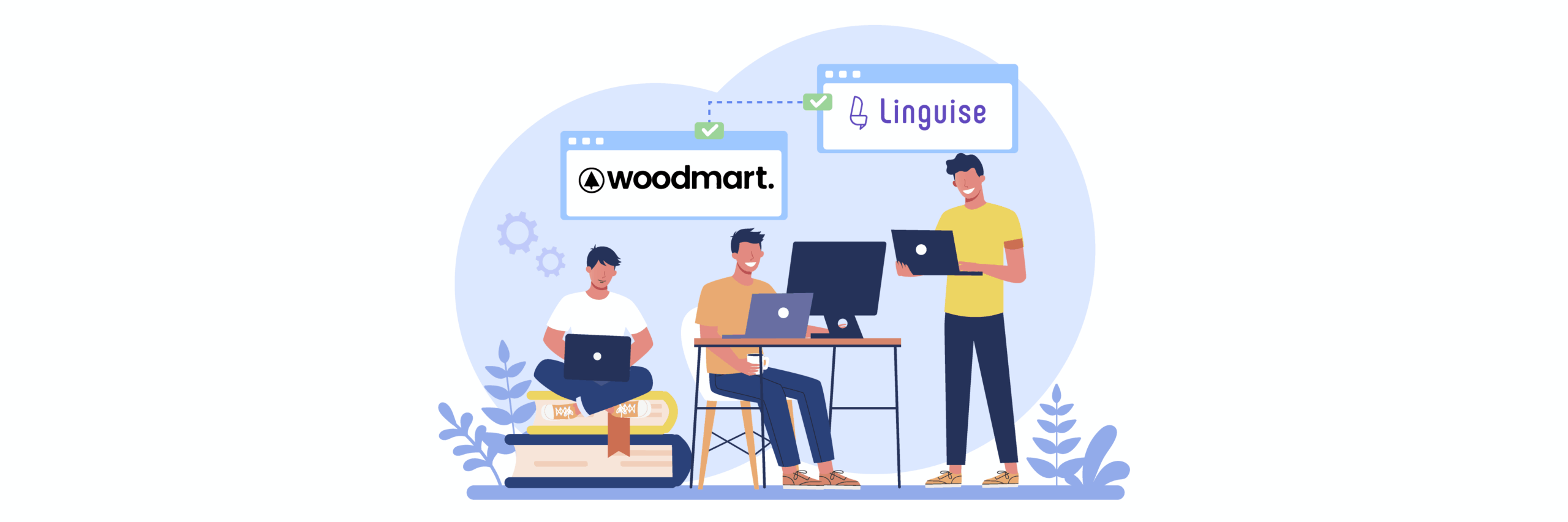
Previously, Woodmart theme users often experienced problems in the cart and checkout section because the system did not fully translate some dynamic elements, especially in features such as the side cart, which uses admin-ajax to update the number of products in real time.
As a result, when users add or remove items in the side cart, the translation is not updated immediately. In addition, features such as Quick Shop are starting to be supported for translation, but are limited to static content without dynamic elements.
Linguise’s latest update has fixed many issues by better integrating the cart and checkout elements in Woodmart + WooCommerce to translate them automatically and in real time.
To enable this translation feature update, make sure you follow these steps.
Your website’s Woodmart theme and WooCommerce plugin should already be active. If not, you need to purchase and install them first.
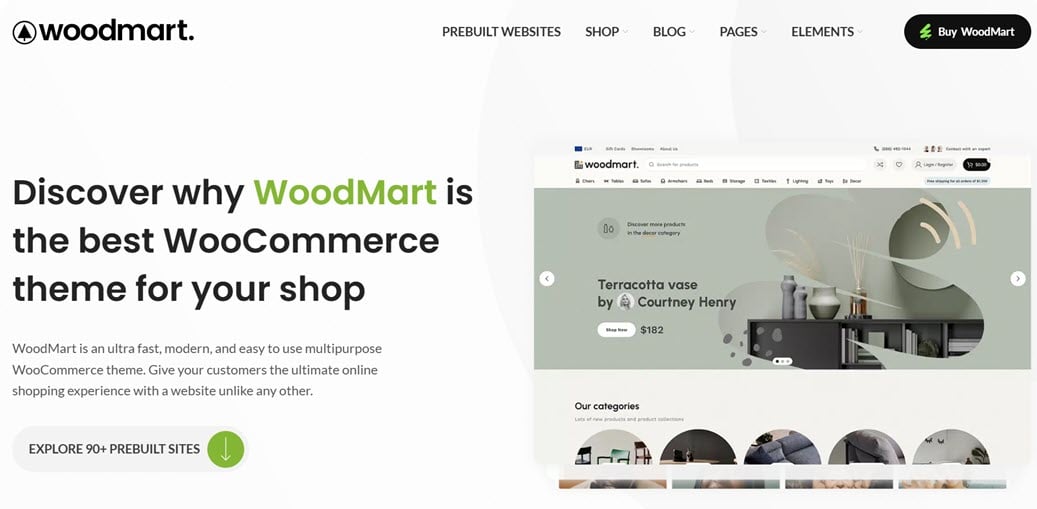
After that, update the Linguise plugin to the latest version in the Plugins > Installed Plugins menu, then select Update in the Linguise section.
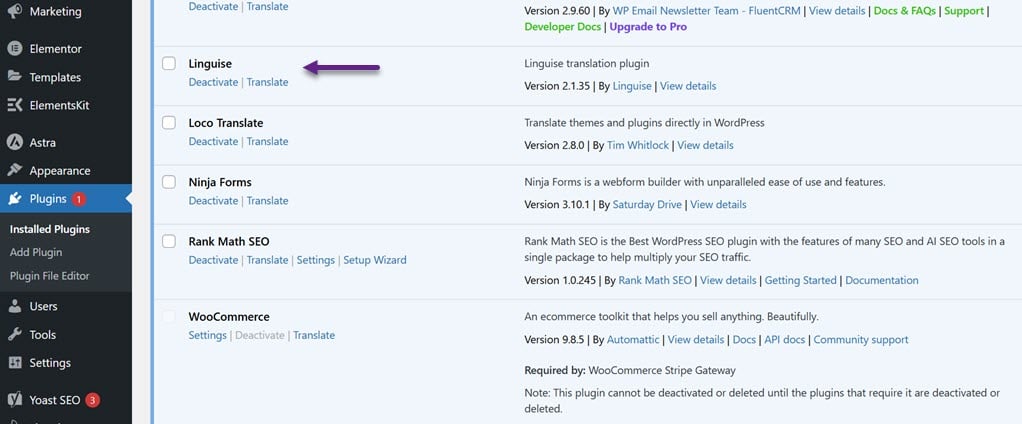
After that, you can start by adding products to the cart and ensuring all product details, when selected and on the cart page, are displayed in the selected language, as shown below.
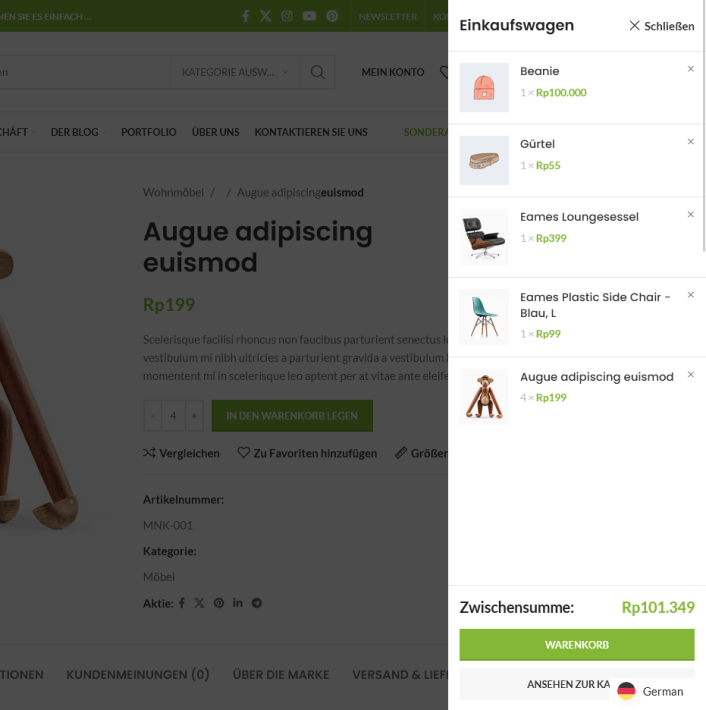
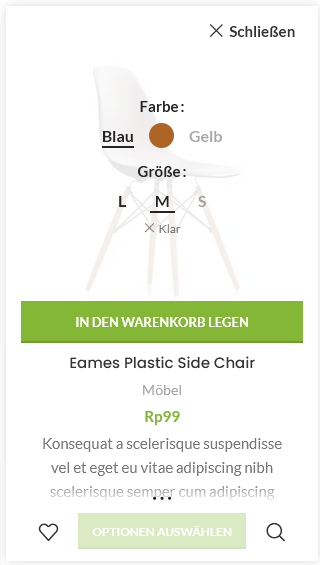
You can also ensure all content on the checkout page is translated into the selected language.
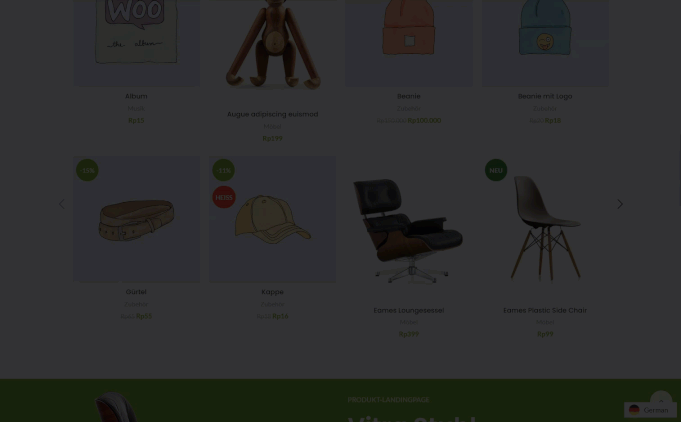
This latest update focuses more on integration and improvements so that translation can run smoothly in various dynamic content elements on Woodmart, such as the side cart feature.
For example, when a user adds or deletes items in the side cart, the changes are immediately visible and automatically translated.
However, there is still a possibility that some parts of the translation will be missed because the system has not fully hooked all complex admin-ajax requests, so some dynamic updates may not be perfectly translated.
Conclusion
The latest Linguise update significantly improves the multilingual experience for WooCommerce stores using the Woodmart theme by fully translating crucial pages like the cart and checkout. This enhancement addresses previous challenges with dynamic elements not being properly translated, ensuring international customers enjoy a smoother, more consistent shopping journey. While some dynamic features like the side cart and Quick Shop are now better integrated, a few AJAX-driven elements may still miss translations, with ongoing improvements planned to cover these gaps.
If you’re using Woodmart with WooCommerce, this update is a must to enhance your store’s accessibility and boost customer confidence across languages. Update your Linguise plugin to the latest version, and follow the simple activation steps for a seamless shopping experience!