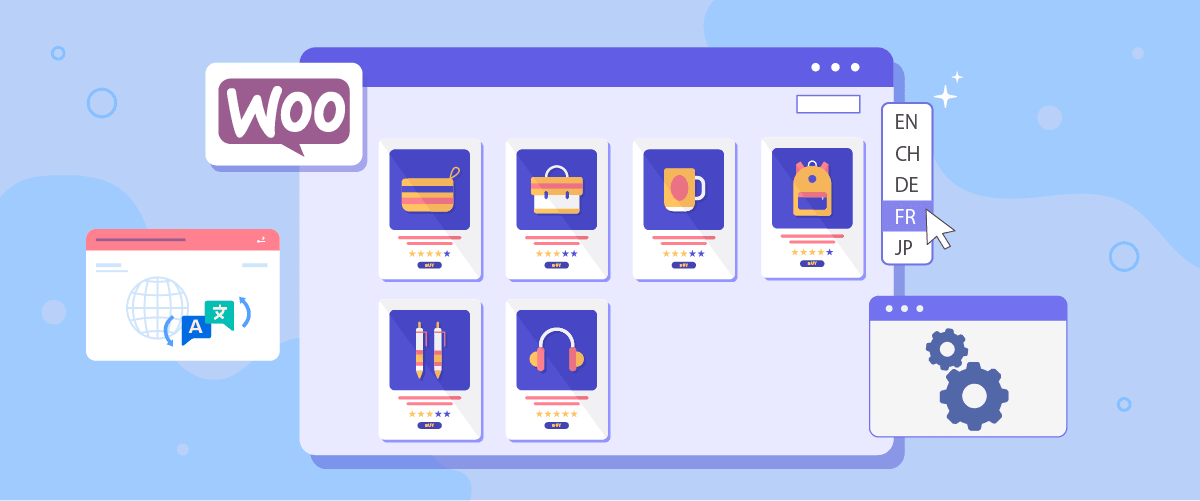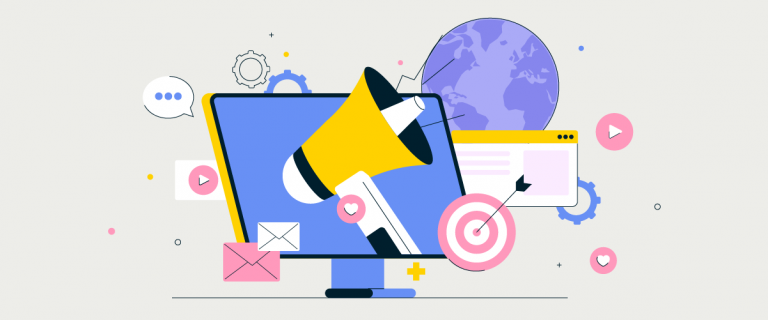Are you looking to expand your WooCommerce store’s reach to a global audience? One crucial aspect of achieving this is through effective translation. Understanding the importance of WooCommerce translation plugins and how they can enhance your store’s performance is key. In this article, we will delve into the significance of translating your store, the criteria for selecting the best translation plugin, and the benefits it offers such as multilingual SEO and improved user experience, also we guide you through setting up. Let’s explore!
Understanding WooCommerce Translation Plugins
WooCommerce translation plugins are essential tools for creating a multilingual WooCommerce store. These plugins allow you to translate your products, pages, and other content into different languages, making it possible to reach a global audience.
Why Translate Your WooCommerce Store?
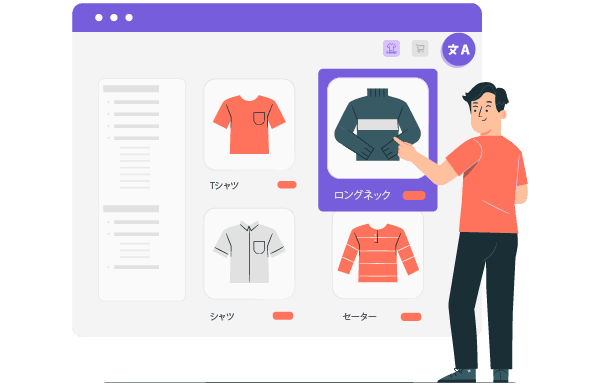
There’s some reason why WooCommerce translation matters. In addition to offering a multilingual shopping experience, you can effectively break down language barriers, build stronger relationships with customers, and stay competitive in the e-commerce industry.
Here’s some reason why your WooCommerce need 100% website translation:
– Breaking down language barriers: Translating your WooCommerce store allows individuals from diverse linguistic backgrounds to navigate your website comfortably, understand product descriptions clearly, and make informed purchasing decisions.
– Demonstrating commitment to inclusivity and customer satisfaction: Offering a multilingual website showcases your dedication to providing an accessible and inclusive shopping experience for customers.
– Competitive advantage in the e-commerce industry: Providing a seamless shopping experience in various languages can help you attract international customers, foster brand loyalty, and differentiate yourself from competitors who may not offer such accessibility.
– Streamlining the localization process: Utilizing professional translation services or translation plugins for platforms like WooCommerce can help ensure that your content resonates effectively with global audiences.
– Effective communication for building relationships and driving business growth: Offering a multilingual platform is key to building relationships with customers worldwide and driving sustainable business growth.
Criteria for Choosing the Best WooCommerce Translation Plugin
To choose the best WooCommerce plugin, consider key criteria. These are some criteria you need to choose best WooCommerce translation plugin.
Ease to Use
Look for one with a user-friendly interface and visual editor for easy real-time translations. Simplify the process without needing coding knowledge. Accessible directly from the WordPress dashboard, it streamlines translations for shop admins and translators, ensuring an efficient multilingual store creation.
Translation Completeness
When choosing a plugin, select one that translates all store content, including categories and text, for a seamless multilingual experience. Look for features like automatic translation, links to professional translators, and scalability to ensure quality translations even with future store updates.
Multilingual SEO
Choose a WooCommerce translation plugin that supports multilingual SEO features to boost your store’s visibility in search results. Look for indexable translated versions with hreflang tags to target specific languages and countries. Translate SEO elements like URL slugs, titles, and meta descriptions for optimized content. Prioritize multilingual SEO to attract organic traffic from various regions and enhance global visibility.
Price & Availability of a Free Version
When selecting a WooCommerce translation plugin, consider the price and availability of a free version. Some plugins offer basic translation capabilities for free, suitable for small businesses or budget-conscious users. Evaluate limitations of the free version and determine if premium features are essential. Compare pricing structures, including one-time fees, SaaS billing, and support.
Translation Methods — Automatic vs Manual (or Both)
When selecting a WooCommerce translation plugin, consider its supported translation methods: automatic and manual. Automatic translation uses services like Google Translate or DeepL to save time and create baseline translations. For higher-quality or precise translations, manual translation may be needed. Choose a plugin that offers both methods for flexibility in translating your store’s content.
Translation Storage/Ownership
When picking a WooCommerce language tool, consider where translations are stored. Some plugins keep data on your website, giving you full control over your content. This makes managing and updating translations easier. Other plugins store data externally, using a cloud service. While this may be convenient, it means a third party controls your translations. Consider ownership and security when choosing a plugin that fits your needs.
Performance and Page Load Times
When choosing a WooCommerce translation plugin, it is important to prioritize performance and page loading speed. Choose a plugin that prioritizes performance to prevent any delays on your store. Evaluate performance test results of different plugins to understand their effects on loading times and guarantee a smooth shopping experience for customers.
Built-In Compatibility With Popular Tools
When choosing a WooCommerce translation plugin, ensure it is compatible with popular tools like Yoast SEO to optimize translated content for search. Select a plugin that integrates well with your WordPress settings to simplify translation management. Aligning the translation plugin with your other tools can streamline the process of establishing a multilingual store.
Configuring Language Settings for a Global Audience
Configuring language settings is crucial for a multilingual WooCommerce store. Use a translation plugin that allows default language setup and supports multiple languages, ensuring accessibility for global customers. Consider the plugin’s language switcher options and placement to optimize user experience. Automatic language detection is also recommended.
Which One Better to Choose WooCommerce Translation Plugin
WooCommerce has some basic built-in features to help you translate your website. With just a few clicks, you can change the language of your online store or switch your dashboard to the language of your preference. However, if you want to translate your content seamlessly without any additional steps, and ensure your SEO pages continue to perform well, you should use an automatic translation plugin that can facilitate this process.
Manual Translation Plugin
A manual translation plugin allows you to manually translate the content of your WooCommerce store. With this type of plugin, you have full control over the translation process and can ensure accurate and precise translations.
Look for a translation plugin that offers a comprehensive translation editor. This will enable you to easily edit and manage your translations. A visual editor, with features like a pen icon to edit translations directly on a live preview of your store, can enhance the ease and efficiency of the manual translation process. Choose a manual translation plugin that provides the necessary tools and features to create high-quality translations and maintain consistency across your multilingual store.
Automatic Translation Plugin
An automatic translation plugin utilizes machine translation services to automatically translate your store’s content. This type of plugin can save time and effort by providing initial translations for your content. Look for a translation plugin that offers integration with popular machine translation services like Google Translate.
By leveraging automatic translation, you can quickly generate translations for your store’s content. However, it’s important to note that automatic translations may not always be perfect and may require manual refinement for higher-value content. Consider using an automatic translation plugin in conjunction with a manual translation plugin to achieve the best results and ensure accurate and contextually appropriate translations for your multilingual store.
How to translate automatically WooCommerce Store with Linguise
Getting started with your automatically multilingual woocommerce store using Linguise.
Linguise integrates seamlessly with WooCommerce and provides automatic translation capabilities. Linguise automatic translation is integrated with WooCommerce and capable of translating all pages such as:
- All product pages
- All blog posts pages
- Checkout and cart pages
- Payments pages, including if you use the WooCommerce Stripe plugin
- Testimonial pages, and much more
Additionally, it also allows for the presence of a language switcher on multilingual stores. This feature lets users easily switch between their preferred languages, enhancing their comfort and experience.
To integrate Linguise with your WooCommerce store, ensure you have an active WordPress site with various products you intend to market. Here’s how you can translate WooCommerce using Linguise:
Step 1: Add domain and languages
The first step is registering for a free Linguise account and registering a WooCommerce store domain. In register account, you only need to enter your email and password.
After that, select the WordPress platform and enter the domain you want to register.
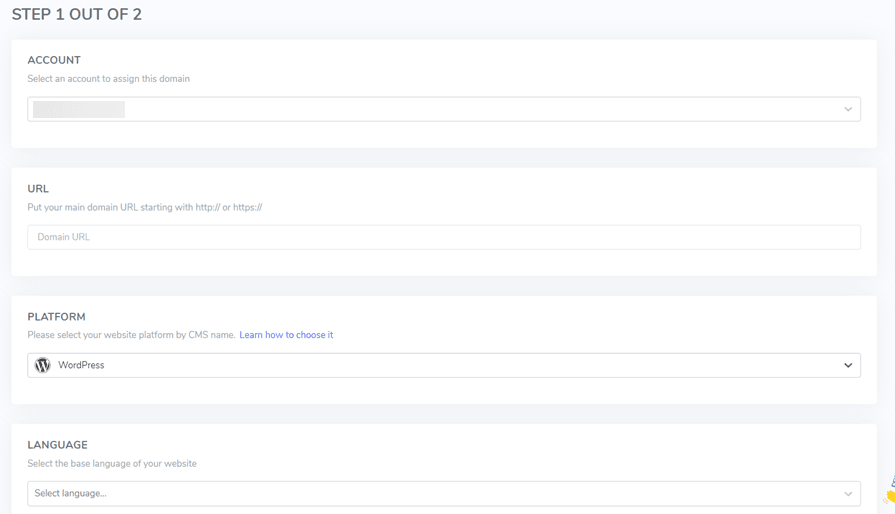
Next you can find the location of the language switcher. You can add whatever language you want to display.
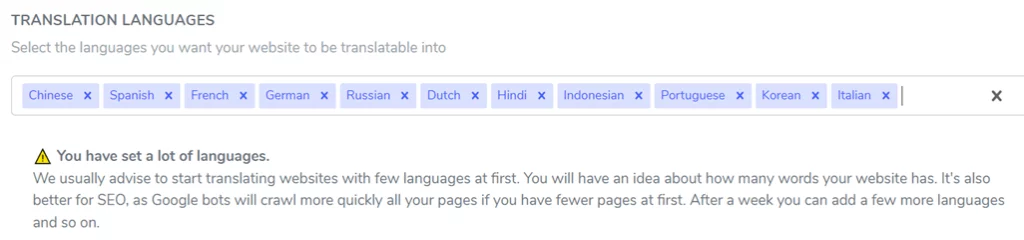
You will get the API key once all the columns have been filled in. You need to insert the API into WordPress.
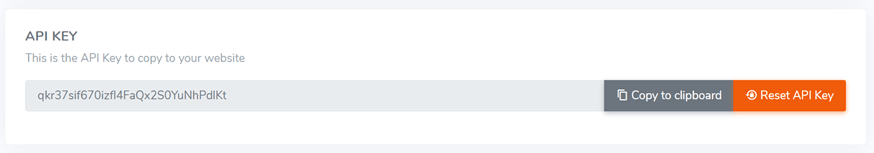
Step 2: Add Linguise to your WooCommerce store
The next step is to add Linguise to your WooCommerce store. Here, you have to add the Linguise plugin to WP. To do this, open the WordPress dashboard > Plugins > search for Linguise > Install > Activate.
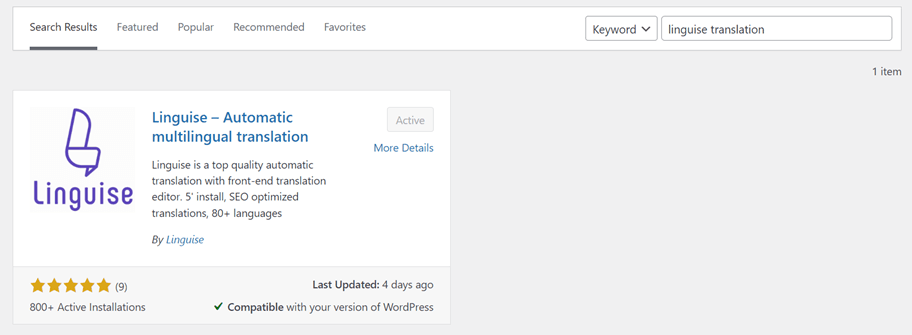
If Linguise has been installed, open the Linguise menu, then in the column, paste the API key you have obtained.
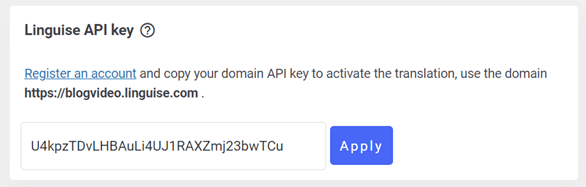
Step 3: Translate your multilingual store
After WooCommerce is connected to Linguise, your shop page will automatically have a language switch. However, this display is still the default, but don’t worry because Linguise allows you to customize it.
Here’s an example of what a WooCommerce multilingual store looks like with a language switcher.
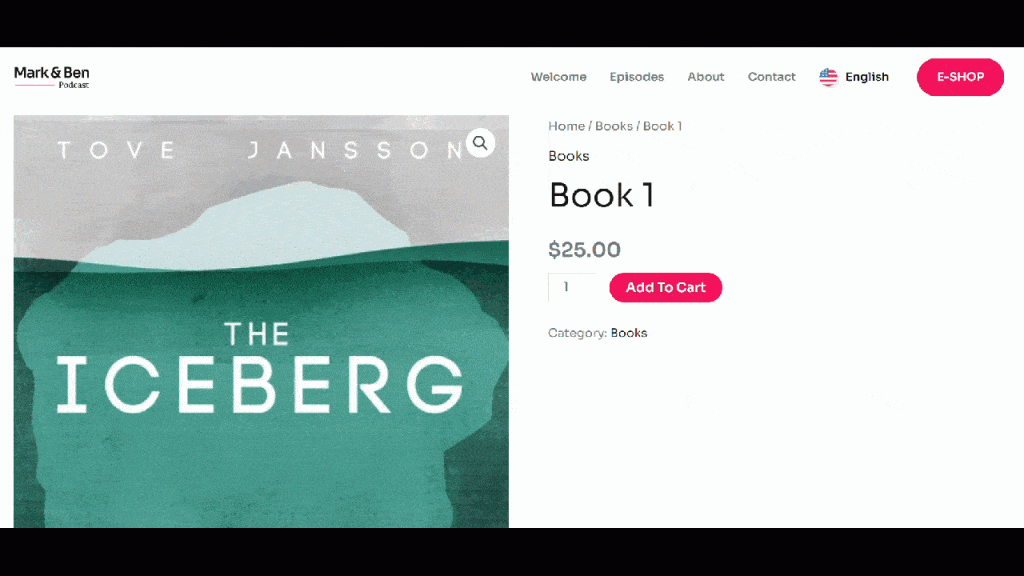
With Linguise, you can effortlessly translate your WooCommerce store and provide a seamless subscription experience to your multilingual customers.
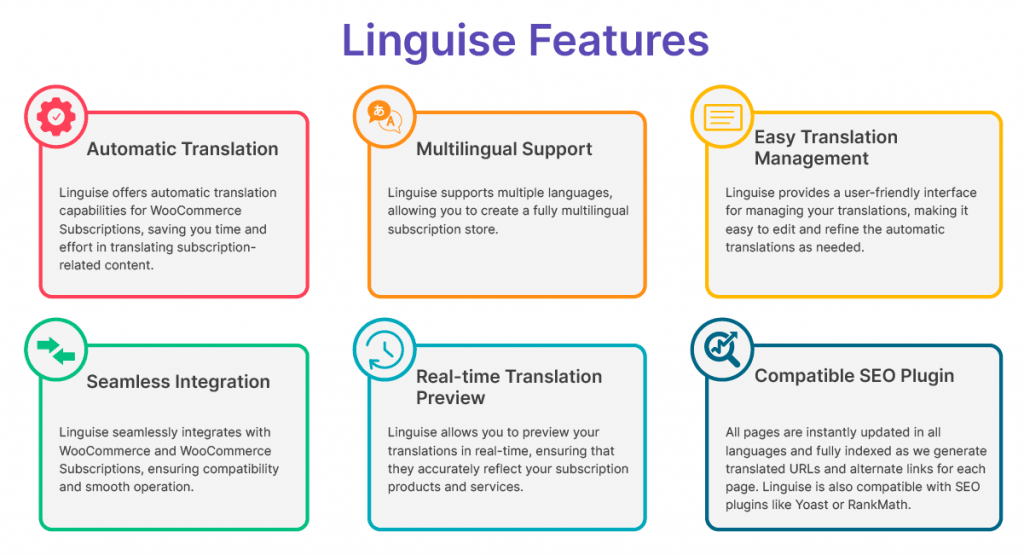
Create your own language switcher easily in the WooCommerce store
Linguise is the best WooCommerce translation plugin for your multilingual store. It offers useful features and is user-friendly, simplifying the translation process and enhancing the multilingual experience for customers. Using Linguise, you can quickly translate your store into different languages, manage translations easily, and ensure a seamless fit with WooCommerce and other tools.
So, what are you waiting for? Sign up for a Linguise account now and enjoy a free trial for one month, then add your WooCommerce store domain immediately.