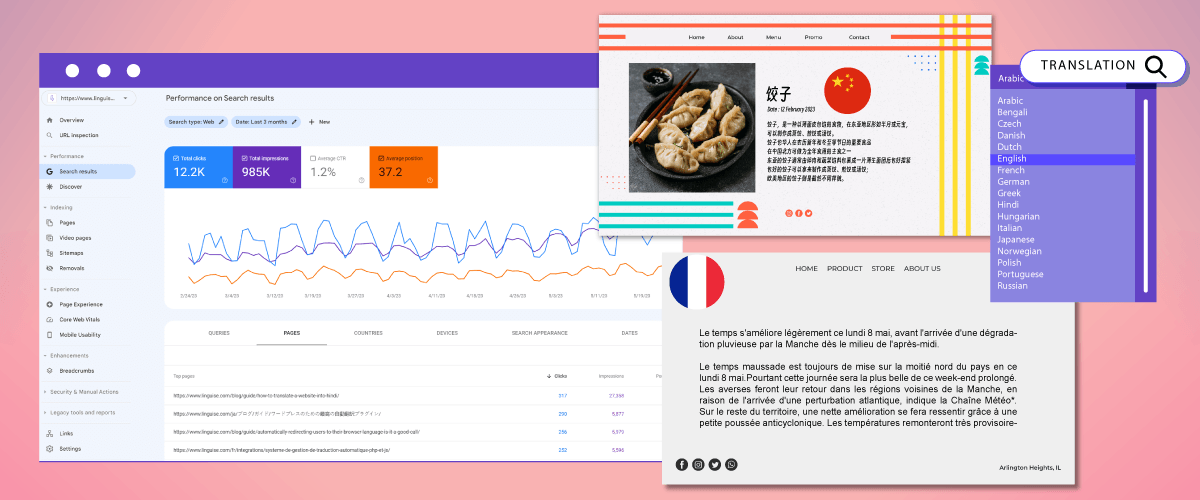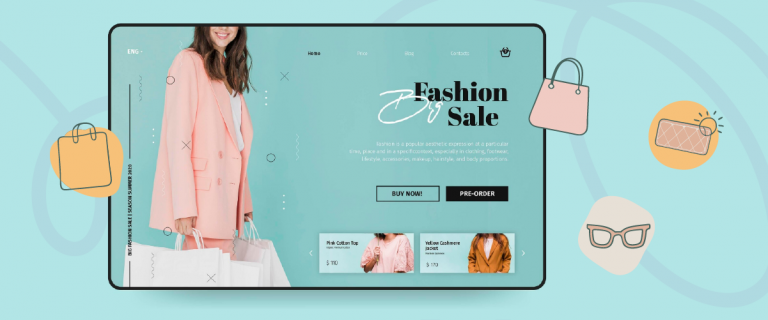Do you want to target the international market and get more visitors from overseas? Web multilingualism can help you achieve this on the condition that you optimize your website for search engines.
When the website is well optimized, the website will appear more often when the audience searches. One way to optimize a website is with Google Search Console. Search Console is Google’s platform to help website owners and developers understand and optimize their website’s performance in Google search results.
So, how do you set up Google the Search Console for a multilingual website? Check out the full explanation below.
Benefits of using Google Search Console for multilingual websites
Before discussing how to setup the Google the Search Console, we will discuss a little about multilingual websites and SEO. For those of you who don’t really understand the importance of Search Console, here are some of the benefits.
- Performance monitoring: Google Search Console provides insight into how your website is performing in Google search results. You can see organic traffic, search position and links pointing to your multilingual site. This helps you monitor performance and see how users find and engage with content in different languages.
- Error notifications: Google Search Console alerts you when there are potential issues that could affect the visibility of your multilingual site. This includes indexation errors, link issues, security warnings, and more. By being aware of these issues, you can quickly address them and ensure that your multilingual site runs properly.
- Sitemap submission: You can submit a custom sitemap for each language version of your site via Google Search Console. This helps search engines understand the structure of multilingual sites and better index their content.
- Search optimization: Google Search Console provides insight into the keywords and search terms used by users to find your site in different languages. This information allows you to optimize your content and target the most relevant keywords in each language.
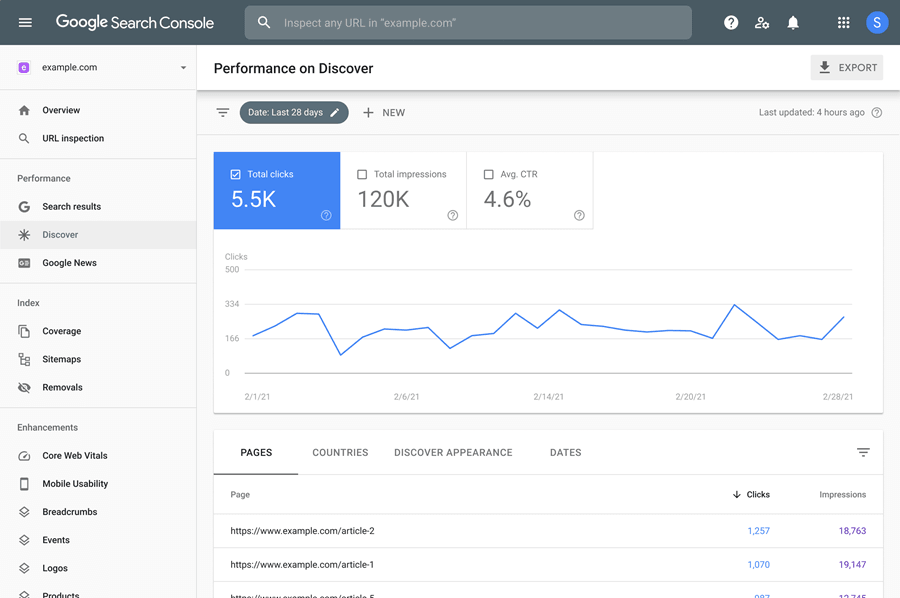
Setup the Google Search Console for multilingual websites
Now we will go into several ways to set up Google Search Console for multilingual websites.
There are many Google Search Console parts where you can get and configure interesting international data starting from the data filtering by URL. Just click on the page report, then the right filter button then choose one URL suffix or prefix you have, that’s a good start!
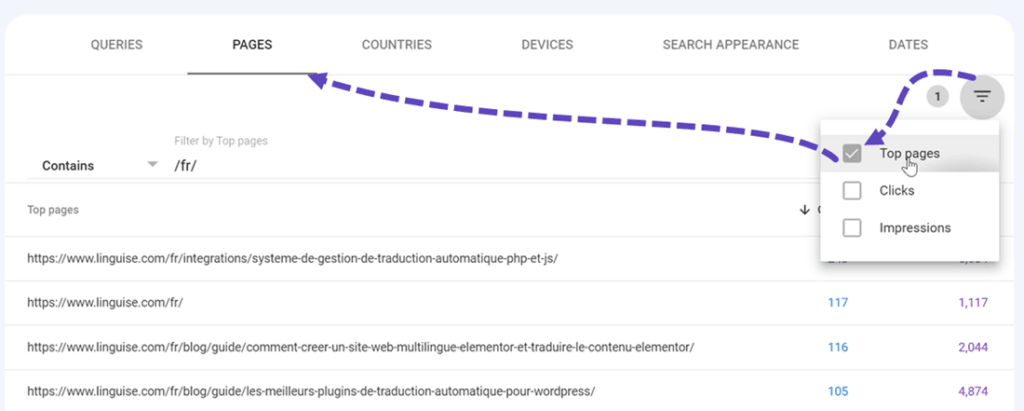
Let’s dig a bit deeper into the Google Seach Console reports now.
Multilingual sitemaps upload
The first way is to create a multilingual sitemap. A multilingual sitemap is an XML file that contains a list of pages and URLs that exist in a multilingual version of a website. This sitemap is created for websites that offer content in multiple languages. Multilingual sitemaps are created with the aim of helping search engines, such as Google, understand the structure and hierarchy of your multilingual site.
In a multilingual sitemap, each language version of the web page is declared separately using the hreflang attribute. By using hreflang, you can mark relationships between equivalent pages in different languages. For example, if you have an English version and a Spanish version of the same page, you can use the hreflang attribute to indicate the relationship.
Examples of using hreflang are as follows:
<rule name="Linguise language redirection" stopProcessing="true">
<match url="^(af|sq|am|ar|hy|az|eu|be|bn|bs|bg|ca|ceb|ny|zh-cn|zh-tw|co|hr|cs|da|nl|en|eo|et|tl|fi|fr|fy|gl|ka|de|el|gu|ht|ha|haw|iw|hi|hmn|hu|is|ig|id|ga|it|ja|jw|kn|kk|km|ko|ku|ky|lo|la|lv|lt|lb|mk|mg|ms|ml|mt|mi|mr|mn|my|ne|no|ps|fa|pl|pt|pa|ro|ru|sm|gd|sr|st|sn|sd|si|sk|sl|so|es|su|sw|sv|tg|ta|te|th|tr|uk|ur|uz|vi|cy|xh|yi|yo|zu|zz-zz)(?:$|/)(.*)$" />
<action type="Rewrite" url="/wp-content/plugins/linguise/script.php?linguise_language={R:1}&original_url={R:2}" appendQueryString="true" />
</rule>
By using a multilingual sitemap, search engines can understand the structure of a multilingual site and index content according to the target audience. This helps increase the page’s ranking in relevant search results in multiple languages.
Linguise automatic translation plans all include automatic translation of sitemaps.
Here’s how to create and add a multilingual sitemap to Google Search Console.
- Define a multilingual URL structure: define the URL structure that you will use for multilingual pages.
- Create a sitemap for each language version: Create a separate sitemap for each language version. Each sitemap should contain a list of page URLs in the appropriate language.
- Add hreflang tags to each URL: to each page URL in the sitemap, add an hreflang tag to indicate the relevant language version.
- Sitemap verification on Google Search Console: Open Google Search Console and verify your website. After that, add a sitemap for each multilingual language to your Search Console account, as follows. Click Indexing > Sitemaps > Add a new sitemap.
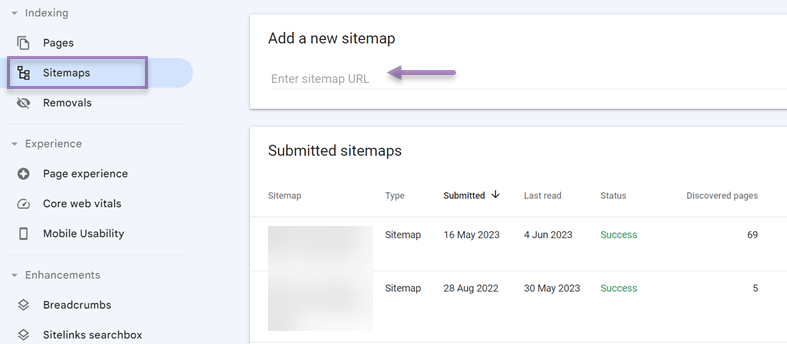
- Update and resubmit sitemap regularly: Whenever you add or remove multilingual pages from your website, update the sitemap and resubmit the sitemap to Google Search Console. This ensures that search engines have the most recent information about your pages.
Check the multilingual pages index
After verifying the multilingual sitemaps, you can then check every page on the website in different languages. To check the page you can use the URL Inspection feature.
This feature allows you to do several things, including such as
- Check index status: to check whether your page has been indexed by Google or not. If the page is not indexed you can fix it immediately.
- Check last indexing: You can see information about when the page was last indexed by Google. This helps you understand how quickly your content updates are indexed by search engines.
- View search results: to preview how your page will appear in Google search results. You can review the appearance of the title, description, and site links to ensure that the information displayed is relevant to the content of your page.
- View URL discovery reports: You can view reports on the number of times your page was discovered by Googlebot and how search engines accessed the page. This information helps you understand how far your site is reachable by Googlebot.
Update video URL by language
Next is updating the video URL based on the language used. If you are using a video on a multilingual website, make sure to update the video URL according to the language used. This helps search engines to display relevant videos according to the language selected by the user.
Use the countries report
The next way is to look at multilingual website performance reports for each country. By looking at reports from each country, you will find out the performance of each content in each language you use.
The countries report in Google Search Console can be accessed by following these steps:
- Go to the Google Search Console website and sign in to your Google account.
- Select the property (website) you want to view the report for.
In the left-hand sidebar, click on the Performance tab, then scroll down and find Search Results, click on the Countries sub-tab.
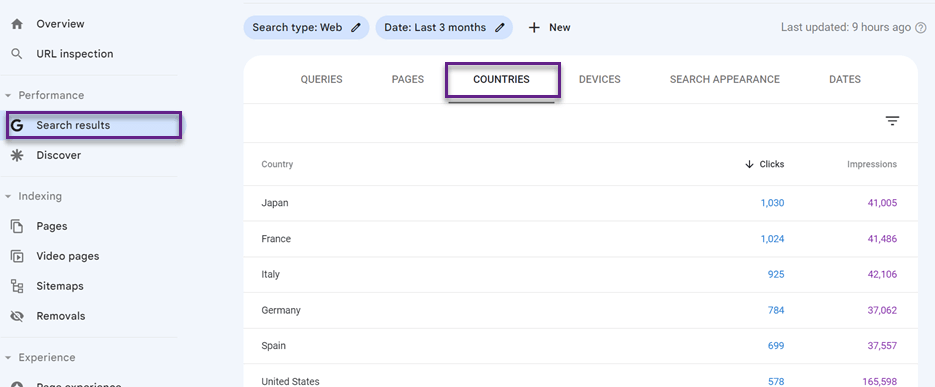
- After that, the report display appears, for example in Japan as follows. This page has several report metrics such as total clicks, impressions, CTR, and average position.
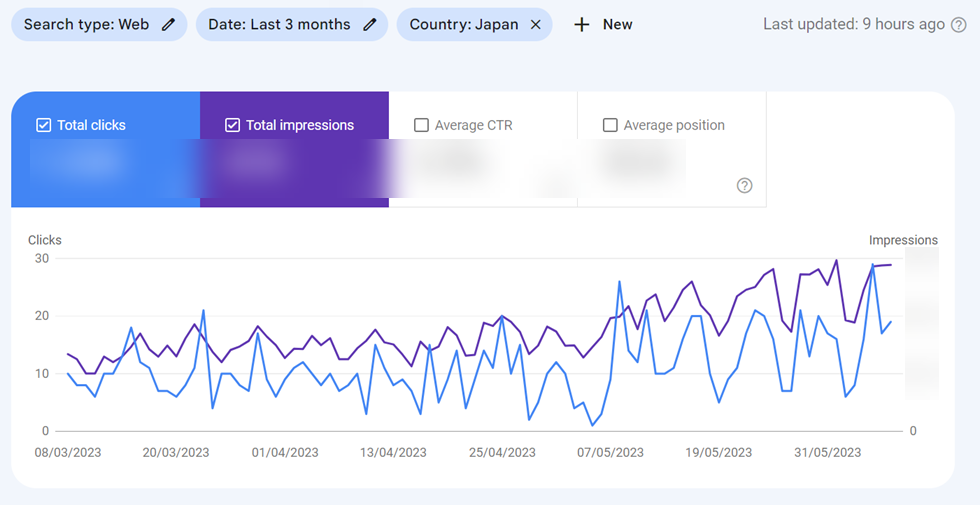
Check the top linked pages in links report
The last way to maximize your multilingual website is to use the Links report in Google Search Console to see which pages on your website are most linked by other sites.
Then check multilingual pages and make sure each language has relevant, high-quality links pointing to the page.
After that, if the multilingual page is in a good position, maximize the page so that it stays in that position.
To find the top linked pages in the links report, you can follow the following method.
To check the top linked pages, you can follow these steps in Google Search Console:
- Select the desired website property from the dashboard.
- In the left-hand menu, click on Links under the Legacy tools and reports section.
- On the Links page, you will find a section called Top linked pages. This section will display the pages on your website that have the highest number of incoming links from other sites.
- You can click on each page to view more details about the linking website and the anchor text used in those links.
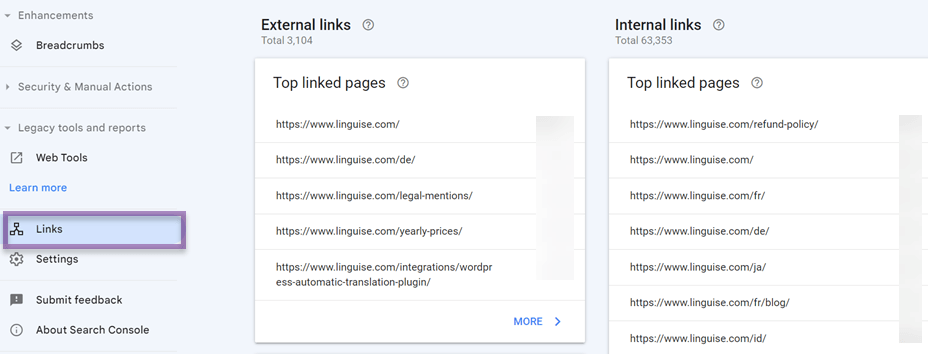
Conclusion
Now, you know how to setup the Google Search Console for multilingual websites. As a multilingual website owner, it is important for you to optimize your website through Google Search Console.
There are several things you can do, starting from multilingual sitemaps, checking pages in multilingual, update video URLs by language, use the countries report, check the top linked pages in the links report.
Apart from using Google Search Console to optimize your website, don’t forget to use the highest quality website translation services.
Linguise is an automated website translation service capable of providing 97% natural, human-like translation results. With a choice of more than 85 languages, you can reach a wider audience and bring in visitors from various countries. If you are interested, use the free trial version for 1 month and translate more than 600 thousand words on your website.