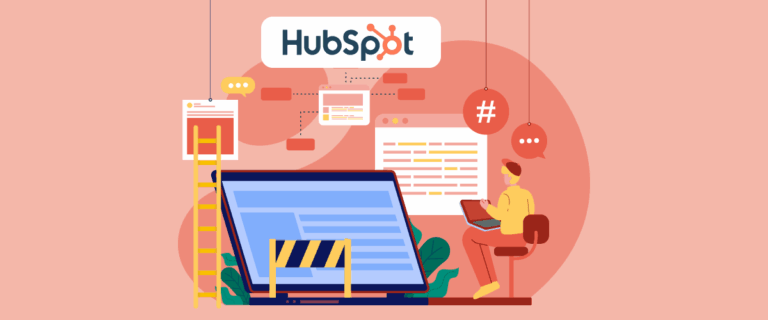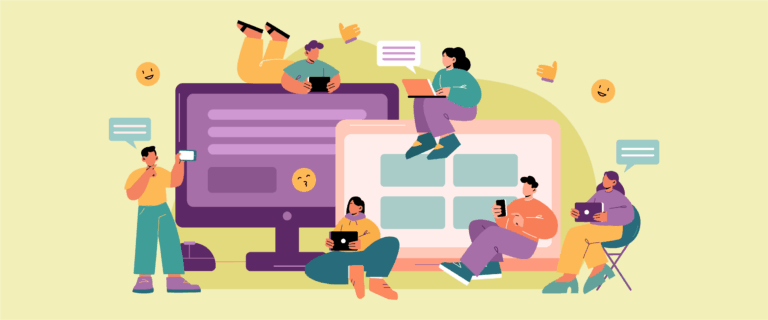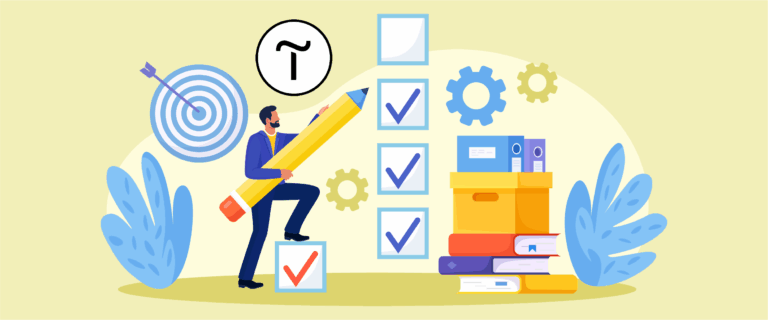Localizing schema markup for e-commerce is about making your structured data speak the language of your customers and search engines. For international online stores, especially those targeting diverse regions like the EU, Southeast Asia, or the Middle East, schema localization is key in helping search engines deliver the right rich snippets based on user language, region, and currency.
By localizing key schema types, like product info, pricing, and business details, you enhance visibility, trust, and conversion rates in different markets. This article explores which schema elements to localize, common mistakes to avoid, and best practices to help your international e-commerce site perform at its best.
The importance of schema localization for your e-commerce
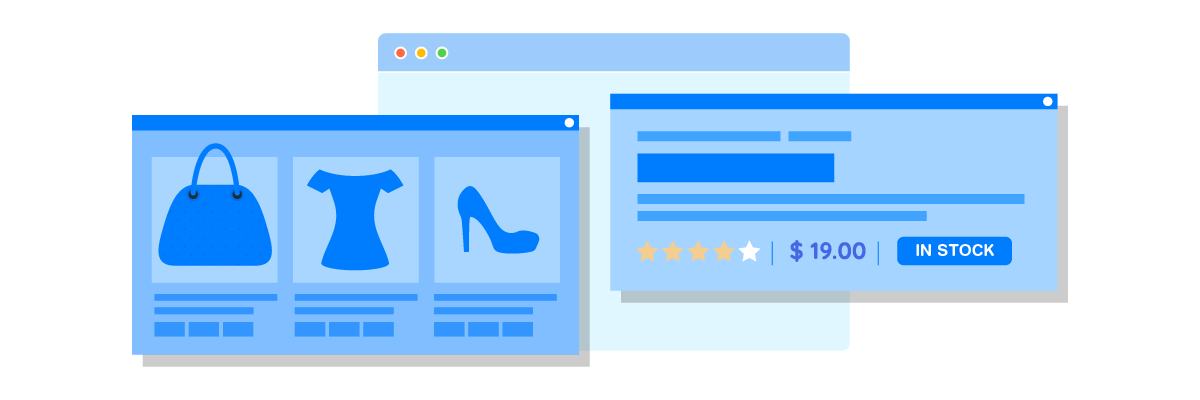
Schema localization ensures that your structured data aligns with the language, currency, and cultural context of each market you serve. This improves your visibility in local search results and enhances the user experience across different regions.
- Boosts local SEO performance – When schema markup uses localized language, currency, and region-specific fields, Search engines can better understand and match your content with local search intent.
- Enables accurate rich snippets – Rich snippets such as prices, product availability, and reviews will reflect the user’s local context, building trust and improving click-through rates.
- Improves multilingual user experience – Localized schema helps ensure consistency between the visible page content and the structured data behind it, avoiding confusion for international visitors.
- Supports regional compliance and expectations – Different regions may have specific data requirements (like VAT in the EU or shipping zones in Southeast Asia) that can be addressed through schema.
- Increases conversion rates in target markets – Users who see familiar language, currency, and contact information in search previews are more likely to trust and engage with your site.
Key e-Commerce schema types that require localization
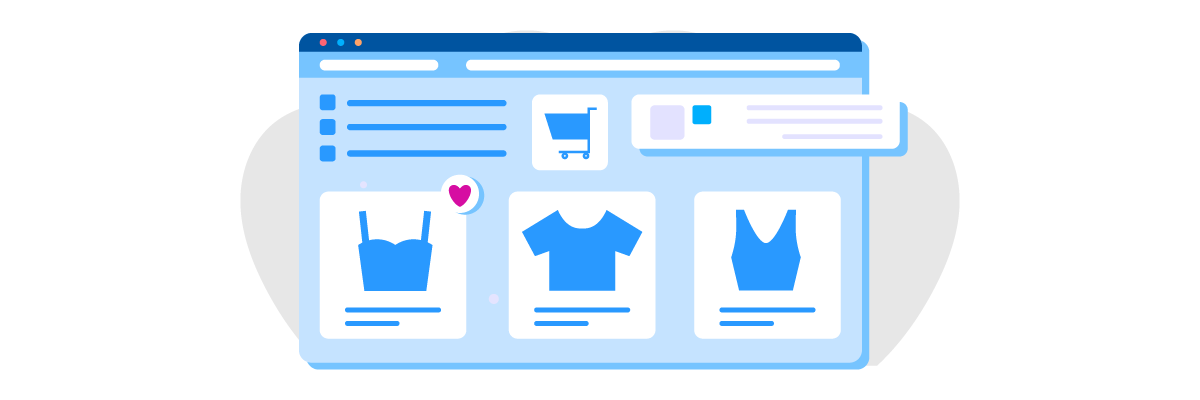
Schema markup is a type of structured data added to your website’s HTML that helps search engines understand the context of your content. For e-commerce, it powers rich results like product ratings, prices, availability, and more making your listings stand out in search. When targeting international markets, simply using schema isn’t enough, you also need to localize it.
Below are the key schema types that need careful localization for global e-commerce success.
Product

The Product schema provides structured information such as product name, description, SKU, brand, image, and reviews. When localizing this schema, it’s essential to translate product names and descriptions accurately, not just word-for-word, but in a way that resonates with each market’s cultural and linguistic norms.
Several key elements must be adapted to each target market to localize the Product schema properly. These elements go beyond basic translation—cultural adaptation, compliance with local expectations, and alignment with language-specific SEO. Here are the key aspects of the Product schema that should be localized.
- name: Translate the product name to preserve meaning and appeal in the local language. Avoid literal translations that may confuse or mislead local audiences.
- description: Localize descriptions with attention to tone, measurement units (e.g., inches vs. centimeters), and terminology familiar to regional audiences.
- image: While not text-based, localized imagery can reflect cultural preferences. For instance, clothing images in Middle Eastern markets might require more modest visuals.
- brand: If the brand has different names in different regions, or if sub-brands are more recognizable locally, ensure the brand field reflects that.
- sku: Although often consistent globally, if you use regional product codes or identifiers, update the sku to match the local catalog.
- review and aggregateRating: These elements can also benefit from localization. If customer reviews are included in schema, ensure they are written in the local language and reflect region-specific customer feedback.
- offers (embedded within Product): This includes pricing and availability, which should reflect local currency, formats, and stock levels. Also consider adapting priceValidUntil to local sales cycles.
For example, a “Winter Coat – Arctic Series” product in English might be localized as “Chaqueta Invernal – Serie Ártica” in Spanish. In Arabic markets, not only does the name and description need to be translated into Arabic, but you may also need to adapt imagery and feature highlights to what’s considered appealing or modest.
Failing to localize the Product schema can create a mismatch between what’s shown in the search snippet and what’s on the actual product page, damaging trust and hurting click-through rates. By tailoring your product schema per locale, you ensure consistency, better SEO alignment, and a smoother shopping experience.
{
"@context": "https://schema.org/",
"@type": "Product",
"name": "Chaqueta Invernal – Serie Ártica",
"description": "Una chaqueta cálida ideal para el invierno, con capucha desmontable y bolsillos amplios.",
"sku": "ARCTIC-ES",
"image": "https://example.com/es/images/arctic-coat.jpg",
"brand": {
"@type": "Brand",
"name": "FrostWear"
}
}
Here is an example of Product schema markup that appears online when searching for a product.
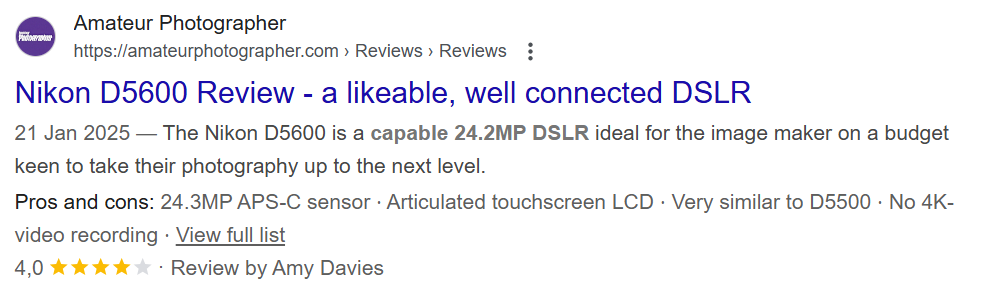
Pricing and currency

Pricing is one of the most sensitive pieces of information for online shoppers. The Offer schema, typically embedded within the Product schema, includes key fields such as price, priceCurrency, and availability. Localizing currency and pricing is crucial, especially when your site targets regions that don’t use USD, EUR, or other standard defaults.
For instance, if you’re selling in the Middle East, your schema should reflect prices in AED or SAR using the appropriate ISO 4217 currency code, like “priceCurrency”: “AED”. Additionally, the price format should follow regional conventions—some countries use commas instead of periods as decimal separators, or place the currency symbol after the amount instead of before.
Incorrect or generic currency codes in schema markup can lead to misleading rich snippets, confused shoppers, and even search engine penalties for data inconsistency. Your schema should sync with what users see on the front end and reflect real-time conversion rates or localized pricing strategies. Adapting this schema per language or regional subdomain is essential to ensure accurate representation across your multilingual website. Key elements in the pricing schema that must be localized.
- price: Numerical price value formatted for the local region (e.g., 99,99 instead of 99.99).
- priceCurrency: Use the correct ISO 4217 currency code (e.g., AED, SAR, JPY, etc.).
- Currency symbol placement: Adapt symbol to local conventions (e.g., “99 ر.س” instead of “SAR 99”).
- availability: Use localized language or labels if applicable (e.g., “In Stock” → “Disponible” in Spanish).
Here’s an example of a localized schema for pricing tailored to a Middle Eastern market.
{
"@context": "https://schema.org/",
"@type": "Offer",
"price": "89.99",
"priceCurrency": "EUR",
"availability": "https://schema.org/InStock",
"priceValidUntil": "2025-12-31",
"itemCondition": "https://schema.org/NewCondition",
"url": "https://example.com/es/productos/chaqueta-artica"
}
Here is an example of Pricing and currency schema markup that appears online when searching for a product.
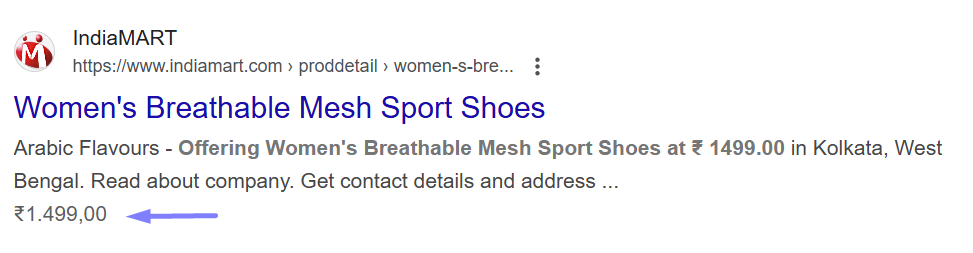
Business & contact information
The Organization and ContactPoint schemas define your business identity and how customers can reach you. Localization here involves more than just translation—it requires adapting business hours, support languages, and contact methods to suit local expectations.
Localizing business and contact schema, you improve trust and help search engines display accurate contact details in SERPs (especially on mobile). This also helps voice search and intelligent assistants offer correct business responses based on location. A well-localized schema ensures that customers see the right contact options at the right time, aligned with their language, region, and preferred communication methods.
Key elements of the Organization and ContactPoint schemas to localize include.
- name: Translate or adapt the business name if you use a local brand identity in different regions.
- contactType: Use localized terms for types of support (e.g., “servicio al cliente” in Spanish).
- telephone: Include local support numbers with proper international formats.
- areaServed: Specify the target region using ISO codes to ensure geo-relevance.
- availableLanguage: Indicate which languages your support team can handle (e.g., English, Arabic, French).
- contactOption: Add region-specific contact methods such as WhatsApp, WeChat, or local chat tools.
- url: Point users to localized help or contact pages if available.
By tailoring each of these fields for every target region, your schema will meet local expectations and increase the chances of being featured in relevant search results, especially those that rely on mobile or voice interactions. The following is an example of applying the schema.
{
"@context": "https://schema.org",
"@type": "Organization",
"name": "YourBusiness",
"url": "https://www.yourbusiness.com",
"contactPoint": {
"@type": "ContactPoint",
"telephone": "+33-1-23-45-67-89",
"contactType": "customer support",
"areaServed": "FR",
"availableLanguage": ["en", "fr"]
}
}
Shipping & delivery details
Delivery expectations and rules vary significantly from country to country. By using schema types such as DeliveryTimeSettings, ShippingDeliveryTime, or OfferShippingDetails that are region-specific, you can communicate not only availability and estimated delivery times, but also regions served, shipping rates, and handling times-all of which should be localized for each market. Shipping schema elements that need to be localized include.
- shippingDestination: region or country served.
- deliveryTime: estimated delivery time in local format (e.g., 2 days vs. 5-7 business days).
- shippingRate: shipping rate in local currency.
- transitTimeLabel: label used to describe the delivery time (such as “Express”, “Regular”, or “Delivery within 24 hours”).
- handlingTime: processing time before delivery begins.
For example, a customer in Germany might expect delivery within 3 business days, whereas in Indonesia, a typical estimate could be 5-7 days. If the shipping scheme is not localized, users may not get relevant info in the search results, making them hesitant to purchase. Here’s an example of OfferShippingDetails localized for the German market.
{
"@context": "https://schema.org",
"@type": "OfferShippingDetails",
"shippingDestination": {
"@type": "DefinedRegion",
"name": "Germany"
},
"deliveryTime": {
"@type": "ShippingDeliveryTime",
"handlingTime": {
"@type": "QuantitativeValue",
"minValue": 1,
"maxValue": 2,
"unitCode": "d"
},
"shippingRate": {
"@type": "MonetaryAmount",
"value": "5.00",
"currency": "EUR"
}
}
Store location & local business info
Accurately displaying store locations in Google Search or Google Maps heavily depends on well-localized LocalBusiness schema. Especially when users search in their local language or region, having the correct information boosts visibility and builds trust. Key elements in the LocalBusiness schema that need localization include.
- name: the business name is translated if relevant to the local context.
- address: the address formatted according to local conventions, including addressLocality, addressRegion, postalCode, and addressCountry.
- telephone: the phone number using the correct country code and local formatting.
- openingHoursSpecification: Operating hours are adjusted to local time zones and business habits.
- geo: geographical coordinates (latitude and longitude) of the store location.
- areaServed: the region or area the business serves.
For example, here’s a schema snippet for a store operating in Berlin, Germany.
{
"@context": "https://schema.org",
"@type": "LocalBusiness",
"name": "Modehaus Berlin",
"address": {
"@type": "PostalAddress",
"addressLocality": "Berlin",
"addressCountry": "DE"
},
"telephone": "+49 30 12345678",
"openingHours": "Mo-Fr 10:00-19:00"
}
The following is an example of a local business markup scheme.
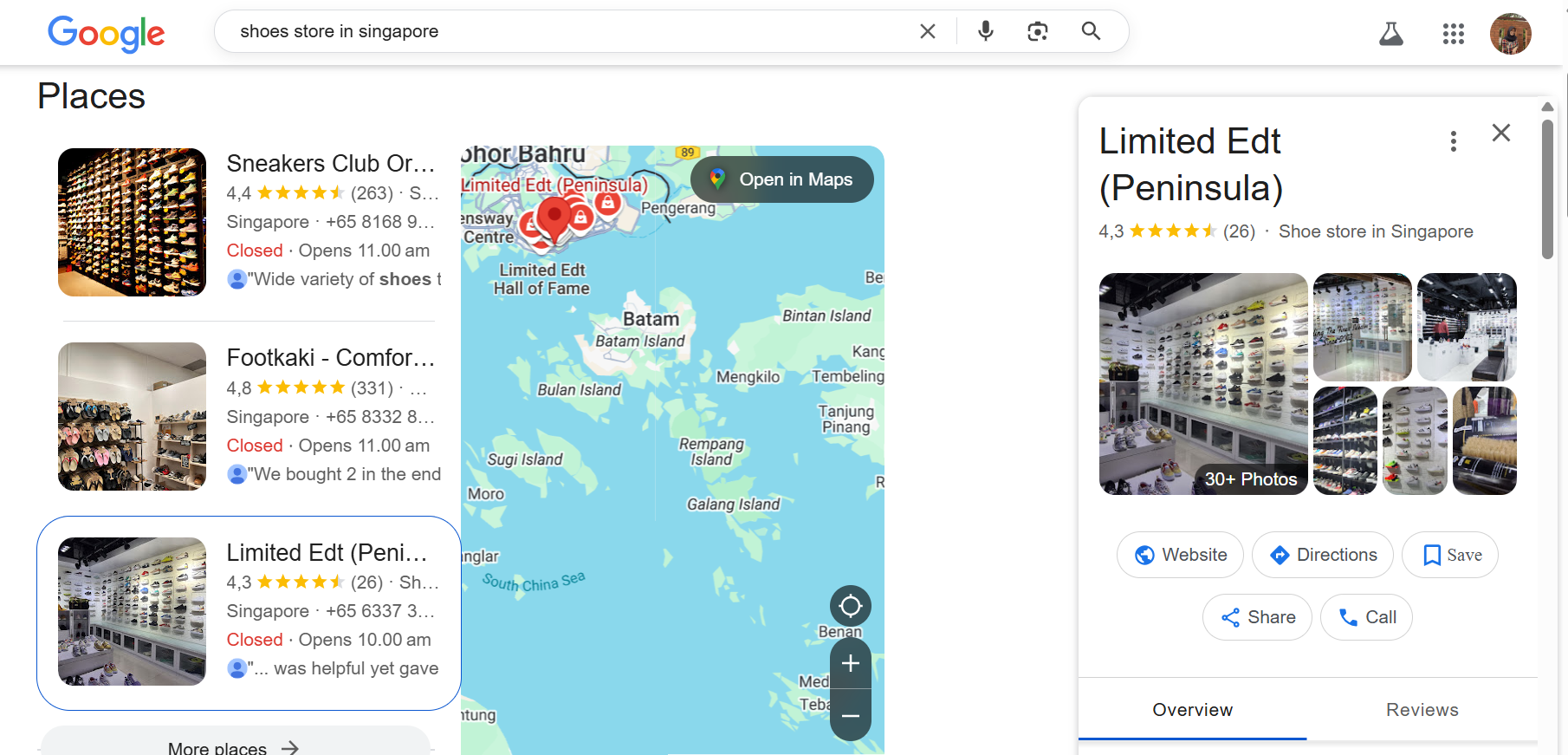
Breadcrumb navigation

The BreadcrumbList schema helps define your website’s navigational structure, showing users (and search engines) where they are within the site hierarchy. While this may seem straightforward, localizing breadcrumbs is critical in a multilingual e-commerce site to ensure consistency, improve SEO, and enhance user experience.
For instance, a breadcrumb in English, Spanish, and Arabic
- “Home > Men’s Fashion > Jackets”
- “Inicio > Moda Masculina > Chaquetas”,
- “الرئيسية > أزياء الرجال > المعاطف”.
Suppose the breadcrumb schema is left in English while the page content is in another language. In that case, users may experience confusion, and search engines may struggle to index the localized content correctly. It may also hurt your internal linking strategy, as breadcrumbs influence how link equity flows through your site.
Key elements in the BreadcrumbList schema that need localization.
- itemListElement.name: The visible name of each breadcrumb level must be translated.
- itemListElement.item: The URL should point to the correct localized version of each page.
- position: Reflects the level in the breadcrumb trail (usually remains the same but must correspond to localized structure).
{
"@context": "https://schema.org",
"@type": "BreadcrumbList",
"itemListElement": [
{
"@type": "ListItem",
"position": 1,
"name": "Inicio",
"item": "https://example.com/es/"
},
{
"@type": "ListItem",
"position": 2,
"name": "Moda Masculina",
"item": "https://example.com/es/moda-masculina"
},
{
"@type": "ListItem",
"position": 3,
"name": "Chaquetas",
"item": "https://example.com/es/moda-masculina/chaquetas"
}
]
}
The following is an example of a breadcrumb markup scheme.
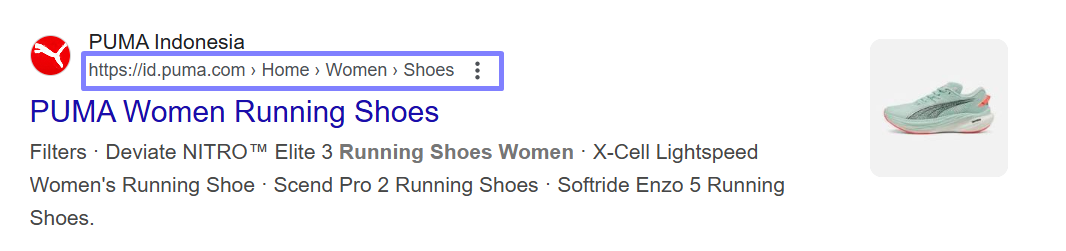
Common mistakes in schema localization for e-Commerce

Businesses often encounter critical yet avoidable issues when localizing schema markup for e-commerce websites. Many assume that translation alone is sufficient, but structured data must be fully adapted to each region’s language, currency, and user expectations. These oversights can lead to broken rich snippets, poor search visibility, or user confusion.
Below are some of the most common mistakes in schema localization—and why avoiding them can significantly affect your site’s performance and user experience.
Using only one language or currency
One of the most frequent missteps in e-commerce schema localization is sticking to a single language or currency throughout the site’s structured data—even when the front-end content is translated. This mismatch confuses both users and search engines. A shopper in France might read product descriptions in French but see schema still referring to USD instead of EUR, which can cause trust issues.
Localized schema should reflect the translated content and local currency formats. For instance, “priceCurrency”: “EUR” should replace “priceCurrency”: “USD” on the French version of the site, and the “name” and “description” fields in Product schema should appear in French. Without this, search engines may fail to show your localized listings accurately in search results.
Ignoring language and currency localization leads to poor rich snippet previews, reduces click-through rates, and may even violate guidelines for structured data accuracy. Always tailor your schema per language and region, using hreflang and region-specific subdomains or paths.
Not updating currency codes properly

Many forget to update the currency code in the schema markup even when merchants use the correct localized currency symbol on the front end. Schema.org uses standardized ISO 4217 codes (like “USD” for US Dollar or “JPY” for Japanese Yen), and failing to reflect these correctly in “priceCurrency” leads to broken or misleading rich results.
For example, if your store in the UAE shows prices in dirhams but still uses “priceCurrency”: “USD” in schema, Google might misinterpret the product price or choose not to display it at all. Worse, a customer might assume a product is cheaper or more expensive due to incorrect currency context, leading to bounce rates or abandoned carts.
Always double-check currency values in your schema, especially for multi-currency stores using geolocation or currency switchers. Aligning visual and structured currency information improves search appearance and customer trust.
Skipping region-specific schema fields
Another mistake is using generic schema across regions without incorporating region-specific elements like “shippingDestination”, “areaServed”, or “availableAtOrFrom”. These fields are critical for communicating logistics and service coverage, especially in international shipping or localized customer support.
For instance, shoppers in Australia should see shipping time estimates and delivery options based on local standards (e.g., “shippingDestination”: { “@type”: “DefinedRegion”, “name”: “Australia” }). Omitting such details may lead search engines to assume you’re not shipping there, affecting discoverability in local search.
Moreover, fields like “areaServed” and “availableAtOrFrom” help surface your business for “near me” or region-based searches. If you’re not using these schema fields in regional pages, you’re likely missing out on localized search opportunities.
Ignoring RTL language support
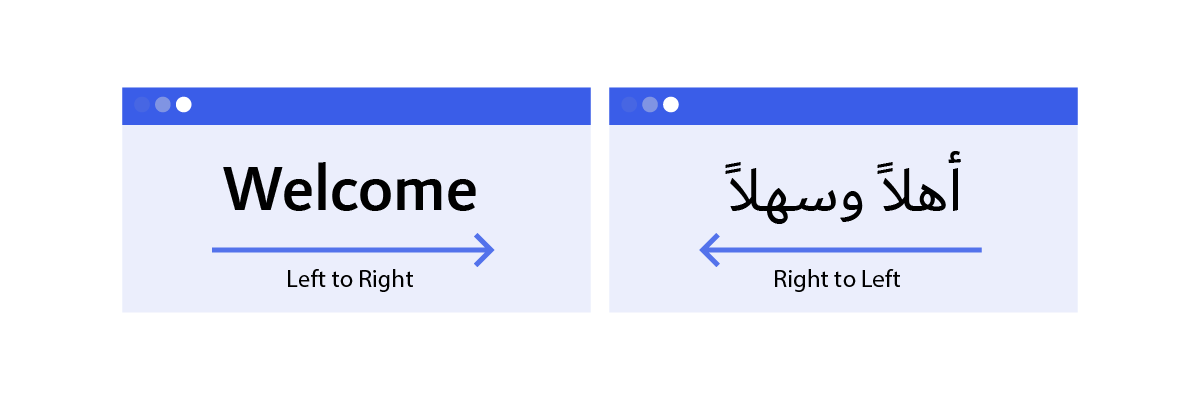
Languages like Arabic and Hebrew read from right to left (RTL), and failing to adjust schema markup to account for this can cause readability and SEO issues. Although schema is not visually rendered, it must still reflect the language context to match the on-page experience and search language targeting.
For instance, the “name” and “description” fields in the product schema on an Arabic page should be appropriately translated and encoded using the correct Unicode format. Additionally, the page itself should use lang=”ar” and dir=”rtl” in the HTML, and the schema should match the same.
Neglecting RTL support causes inconsistency between the visual and structured content, potentially confusing users and affecting rich result eligibility. Always ensure that both the language and reading direction are reflected in the schema structure.
Missing translated breadcrumbs
Breadcrumbs serve as navigational aids and contribute significantly to internal linking and SEO. One common error in schema localization is keeping the breadcrumb schema in the original language, even when the visible navigation path is translated.
For example, if your page shows “Inicio > Moda Femenina > Vestidos” (Spanish for “Home > Women’s Fashion > Dresses”), your BreadcrumbList schema should mirror this exactly. Using “name”: “Home” instead of “Inicio” creates a disconnect and can negatively impact how Google interprets the site structure.
Each breadcrumb level (“name”) should be localized, and the corresponding “item” should link to the localized URL. Keeping everything aligned ensures consistency for users and crawlers, enhancing visibility and indexation.
Reusing the same schema for all languages
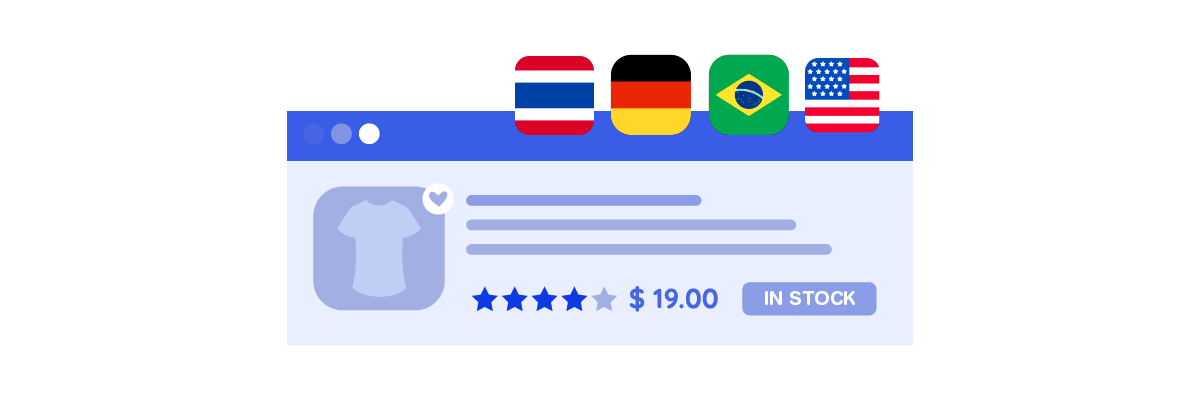
The most damaging mistake is using a one-size-fits-all schema approach across all languages. Reusing the same structured data without adapting content, currency, language, and region context defeats the entire purpose of localization.
Each localized version of your site should have its schema reflecting the local content and metadata. For instance, if you have separate product pages for English and French, their Product schema should have translated “name”, “description”, “priceCurrency”, and even language-specific URLs.
Neglecting this practice can result in conflicting search signals, poor snippet quality, or even manual actions for misleading structured data. A best practice is maintaining separate schemas for each language subdomain or hreflang-tagged version, ensuring the structured data matches the language and the region served.
Best practices for localizing schema markup for e-Commerce
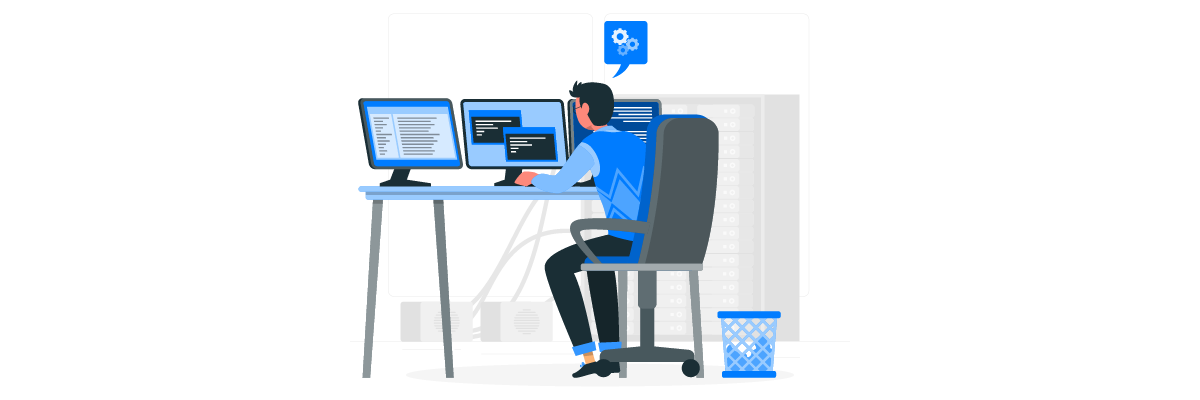
Schema markup plays a crucial role in how search engines interpret and display your content. When localized properly, it boosts your visibility in local SERPs, improves click-through rates, and enhances the shopping experience for users worldwide.
Here are the best practices every global e-commerce business should follow to make the most out of localization.
Use language-specific schema per page
Each language version of your website should include schema markup in that specific language. If you’re using subdomains or subfolders (e.g., example.com/en/ for English and example.com/de/ for German), each should contain a unique, language-appropriate schema.
If your German page still uses schema in English, Google may struggle to understand the page’s local context, and users may find the experience inconsistent with their expectations, for example like below.
Country | Schema Field | Localized Value |
/fr/product-page | “name” | “Veste d’hiver pour homme” |
“description” | “Une veste chaude pour l’hiver français” | |
“inLanguage” | “fr” |
Localize product names and descriptions
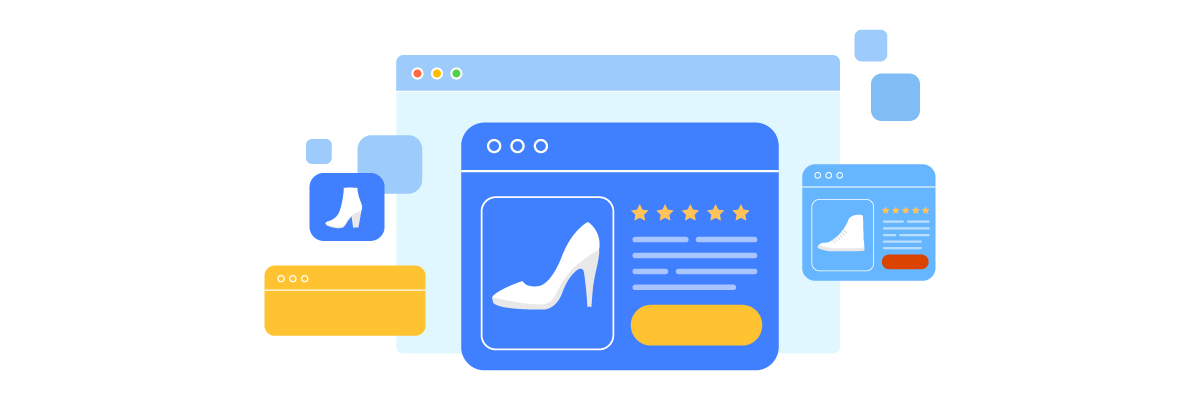
Product names and descriptions shouldn’t just be translated and culturally adapted. Phrases that sound appealing in one country might not resonate in another. Use natural language to local audiences and aligns with their shopping behavior.
Rely on native translators or local experts to avoid awkward phrasing or unclear messaging. Fields like name, description, and brand in your schema should reflect the local language and preferences.
Language | name | description |
English | “Men’s Sleek Jacket” | “A stylish jacket perfect for winter” |
Japanese | “メンズウィンタージャケット” | “冬に最適なおしゃれなジャケットです。” |
Set an accurate price and currency
Price is a sensitive topic in e-commerce. Don’t just convert currencies visually on your site—make sure your schema accurately reflects the correct currency using the ISO 4217 code in the priceCurrency field. Prices should also be formatted according to local conventions, including decimals and thousand separators.
Avoid displaying only USD across all language versions, as this could confuse users or erode trust. If you use real-time currency conversion, be sure your schema stays in sync. For example.
Country | price | priceCurrency | Local Format |
Japan | 4500 | JPY | ¥4,500 |
Saudi Arabia | 180 | SAR | 180 ر.س |
Localize business info

Business contact information, such as addresses, phone numbers, and business hours, must be localized by region. Use local formats for fields like addressLocality, postalCode, and addressCountry. Include international dialing codes in phone numbers to make it easier for users to contact you.
Fields like openingHoursSpecification should reflect local time zones and business practices. These details help establish trust and improve your business’s appearance in local search results. For example.
Country | addressLocality | postalCode | openingHoursFormat |
Spain | Barcelona | 08001 | Mo-Fr 09:00–18:00 |
Thailand | Chiang Mai | 50000 | Mo-Sa 10:00–19:00 |
Structure schema for RTL languages
Languages like Arabic and Hebrew are written from right to left (RTL). While JSON-LD itself doesn’t depend on visual formatting, any schema field containing visible text—such as name, description, or breadcrumb—must reflect the correct language and direction to avoid inconsistencies between the content and the markup.
If your page is in Arabic but the schema still contains English values or left-to-right content, it can lead to confusion for both users and search engines. Always make sure that the HTML includes lang=”ar” and that the structured data fields are localized accordingly.
Field | Non-localized (LTR/English) | Localized (RTL/Arabic) |
name | Winter Jacket | معطف شتوي |
description | A warm coat for winter | معطف دافئ مثالي لفصل الشتاء |
breadcrumb | Home > Clothing > Jackets | الرئيسية > الملابس > المعاطف |
Automate Schema Localization with Linguise
Localizing schema markup manually across multiple languages can be complex, especially when managing hundreds of dynamic product pages. The visible content and the structured data, including the Product, Offer, BreadcrumbList, and LocalBusiness schemas, must be translated. Rich snippets may not reflect the correct language, currency, or structure for each region without proper localization.
Linguise offers an automatic translation solution extending to structured data, translating schema markup and your content. Through its Live Editor, you can manually fine-tune schema content such as product names, descriptions, or brand values to ensure they accurately reflect local context. This is particularly useful when localizing Product schema fields that require cultural nuance and keyword adaptation for regional SEO.
In addition, Linguise supports translation of links and media, enabling the localization of breadcrumb URLs, internal links, and even image references. This ensures that all elements, navigational paths, assets, and structured data—are aligned with the correct language version, helping search engines deliver more accurate and relevant rich results to users worldwide.
Conclusion
Localizing schema markup is crucial for international e-commerce businesses aiming to improve visibility in local search results, enhance rich snippets, and provide users with a seamless multilingual experience. From product names and pricing to shipping details and business information, every piece of structured data should align with each target market’s language, culture, and expectations.
To streamline this process, consider using Linguise—a translation solution that not only automates content translation but also adapts your schema markup, links, and media per language. With features like Live Editor and translation for URLs and images, using Linguise can help your entire site—visible content and structured data alike is fully localized and SEO-ready.