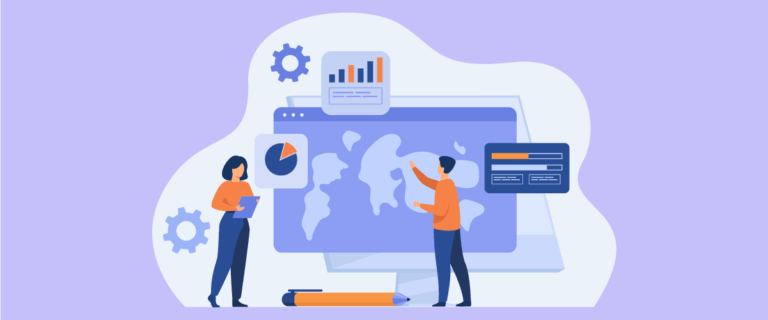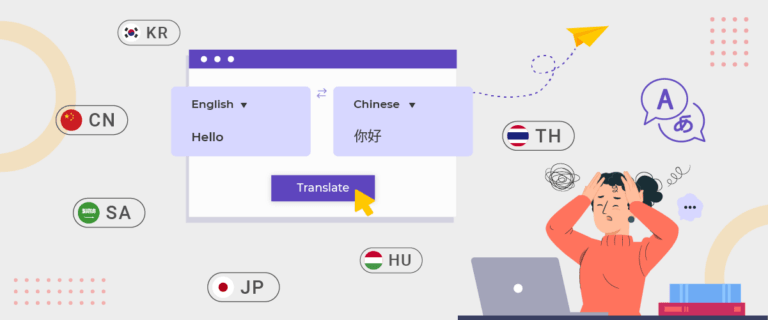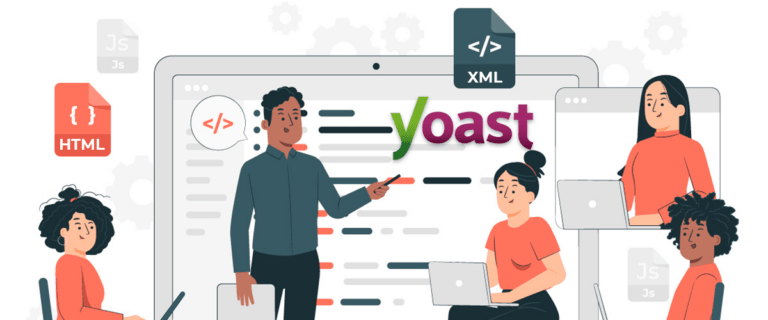Do you have a website on IONOS that does not appear in Google search results? This can be a serious problem, especially if you rely on online visibility to reach customers. Many website owners feel frustrated when they create a site with an attractive design but still do not get the expected organic traffic.
The problem can arise from neglected SEO elements such as unindexed pages, improper keyword use, technical problems on the checkout page, or site speed. This article will discuss why IONOS websites don’t appear on Google and how to fix them effectively.
The importance of the IONOS website to be indexed by Google

Before we dive into why your site isn’t indexed, let’s first understand why the indexing process is crucial for your website’s performance.
- Without indexing, your website won’t appear on Google – Search engines like Google can only display pages that have been indexed. If your site isn’t indexed, it won’t show up in search results, meaning users won’t be able to find you on Google, even if they search for your brand name directly.
- Indexing is the main gateway to organic traffic – An indexed website can appear in search results when someone searches for related topics. This is the primary way to attract visitors without paying for ads, making it essential for natural website growth.
- A non-indexed website is like it’s not even online – Even if your site is live, if it isn’t detected and indexed by Google, its impact is severely limited. It’s as if the website is invisible on the internet, despite the time and money you may have spent building it.
- Online businesses rely heavily on Google visibility – For online stores, blogs, portfolios, or service-based websites, visibility is everything. If your site isn’t indexed, your potential for sales, traffic, and even digital reputation can be compromised. This makes your digital marketing efforts far less effective.
- Proper indexing helps Google understand your site’s structure and context – When all your pages are correctly indexed, Google can read the relationships between pages, understand your content hierarchy, and prioritize the most important ones. This contributes to improving your overall SEO performance.
Common reasons your IONOS website isn’t ranking

There are several reasons why your IONOS site is not indexed or does not appear on search engines. Here are some of the reasons why.
Your website isn’t indexed
If your website doesn’t appear in Google search results, one of the most common reasons is that it or its pages have not been indexed.
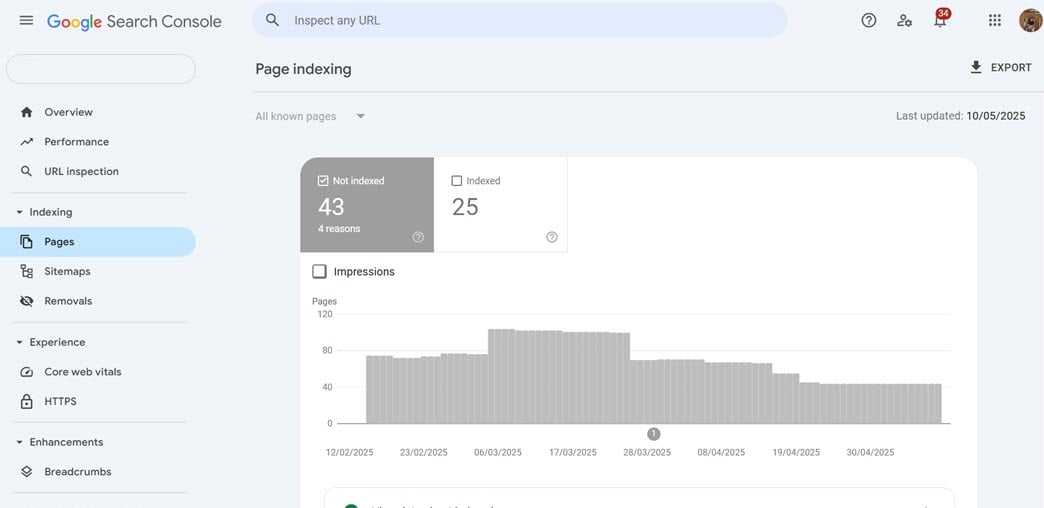
Google can only show pages they have successfully found and stored in its database. If Googlebot has not visited your website, or if there are settings that prevent indexing, then your pages will not be visible anywhere in search.
This is usually caused by improper settings, such as the presence of a noindex tag, a robots.txt file that blocks search engines, or a sitemap that has not been submitted through Google Search Console.
Poor keyword usage
Keywords play an important role in SEO because they help Google understand your page’s topic and tailor it to user searches. If you choose keywords that are too general, do not match the content, or are rarely searched for, chances are your page will not appear in relevant search results. In addition, overuse of keywords (keyword stuffing) can make Google judge your content as unnatural and lower its ranking.
Other common mistakes include targeting too many keywords on one page or not using the main keyword in important elements such as the title, subtitle, and URL. For best results, you need to do keyword research and place keywords strategically, often enough to help Google understand the context, but still natural enough to be readable by humans.
Slow site speed
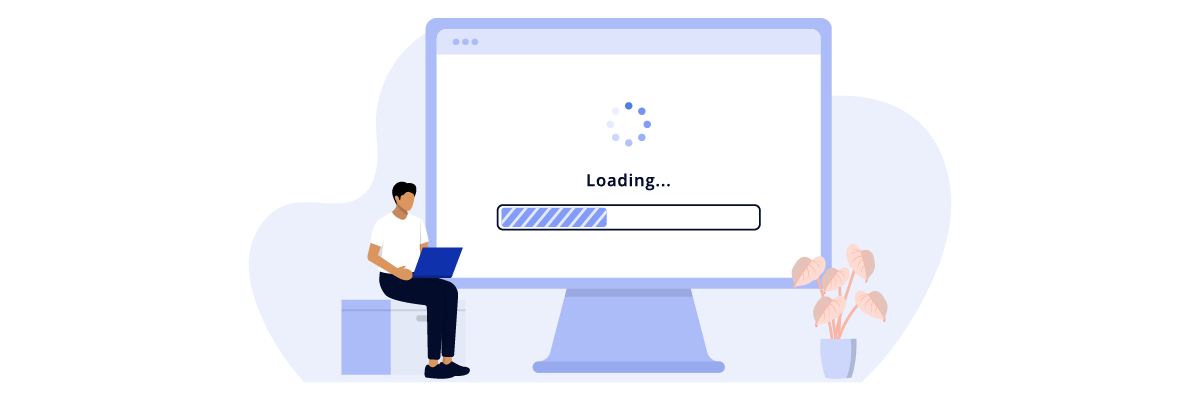
Website speed is not only a matter of user convenience but also directly affects Google’s rankings. If your web page takes more than 3 seconds to open, many users will leave, which is called a bounce. A high bounce rate indicates that users are not satisfied, and that’s a negative signal to search engines.
IONOS does provide a pretty solid hosting infrastructure. Still, site speed can be affected by other things, such as image sizes that are too large, no caching, too many external scripts, or heavy use of themes and plugins. It’s important to use tools like Google PageSpeed Insights to identify and fix performance issues immediately to avoid hurting SEO.
Missing or incorrect hreflang tags
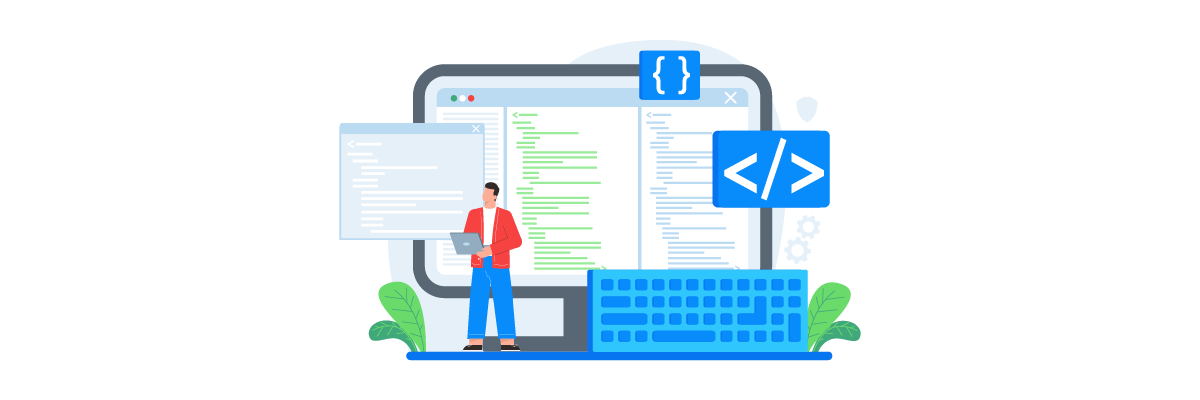
If your website has more than one language version or targets visitors from different countries, then the hreflang tag is essential. This tag tells Google which version of the page should be shown to users based on their location and language. Without the hreflang tag, Google may show users the wrong version, for example, the English version to users in Indonesia.
A common problem is the absence of hreflang altogether or its improper use. Incorrect tags can confuse search engines and lead to duplicate content between languages. So if you’re targeting a multilingual audience, ensure the hreflang tag is configured correctly on all pages and points to the appropriate language version.
Weak on-page SEO
On-page SEO is the foundation of any optimization strategy. It includes elements such as page titles (title tags), meta descriptions, the use of headings (H1, H2, etc.), and URL structure. If all these elements are not optimized properly, Google will have a hard time understanding your content, and your page will not compete well in search results.
Common problems include unappealing page titles, meta descriptions that don’t describe the content, and the use of unstructured headings. Sometimes, people also forget to add internal links that connect pages on their website. In fact, all these elements are very influential in strengthening the page’s relevance in the eyes of Google and providing a better user experience.
Content issues
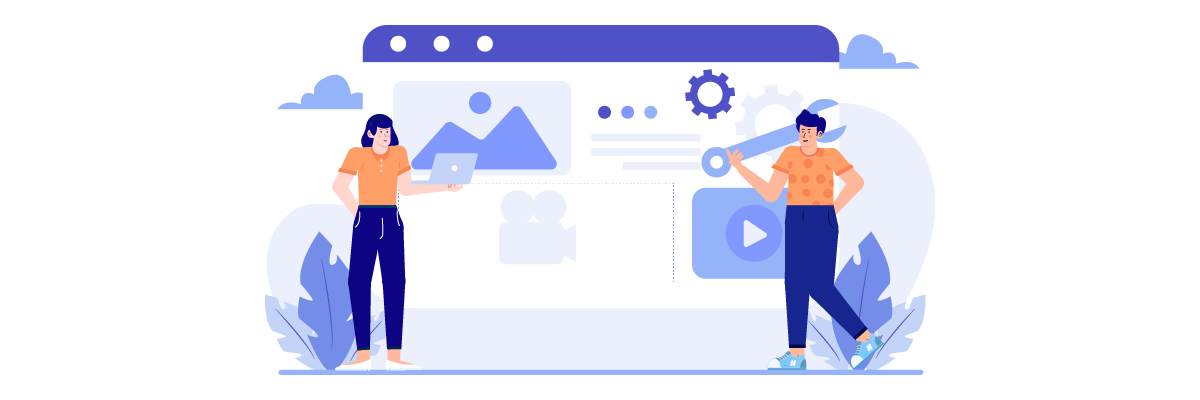
Content is one of the most important factors in SEO. If your content is irrelevant, uninformative, or copied from other sources, Google won’t find it valuable. Also, if your pages lack important information or don’t answer users’ questions, they will quickly leave your site, which will hurt your ranking.
Another problem can be duplicate content, either internally (two pages on your site are similar) or externally (content copied from another website). This leaves Google confused as to which one is more relevant to display. To avoid this, ensure your content is original, up-to-date, and written to address user needs clearly.
Technical SEO errors
Website technical SEO issues are often hidden, but their impact on SEO can be huge. While technical fixes may not always be immediately visible to visitors, they have a significant influence in helping search engines crawl, understand, and index your pages correctly. Some technical issues can hinder overall SEO efforts, even if your site has quality content and the right keywords.
The following are some common technical issues on websites that can affect your SEO performance:
- Broken links: Links that lead to non-existent pages or 404 errors can disrupt the user experience and damage the site’s credibility in Google’s eyes.
- Confusing URL structure: URLs that are long, vague, or don’t contain keywords can make it difficult for search engines to understand and crawl the page.
- Incorrect redirects: Improper or chain redirects can confuse search engines and lower page authority.
- Canonical tag errors: If the canonical tag is incorrectly applied, it can cause Google to index the wrong page and reduce SEO value.
How to fix the IONOS website isn’t ranking on Google?

Now that you know why your website isn’t showing up on Google, it’s time to take steps to fix it. From ensuring indexing to improving content structure, there are many things you can do to improve SEO performance. Fortunately, IONOS provides a variety of tools that you can use. Here are some of the things you can do.
Get your IONOS website audit
The first step before making improvements is to understand the problem. Conducting a site audit will give you a comprehensive overview of the technical and SEO state of your IONOS website. Everything needs to be checked from speed to security to visibility on search engines. This audit is important to identify hidden errors and potential fixes that you can follow up on immediately. IONOS provides several tools that you can use for this audit, including.
- Website Checker – Checks visual presentation, speed, security, and search engine visibility.
- SEO Checker – Analyzes on-page, off-page SEO, responsive design, and social media optimization.
It’s worth noting that some of the advanced features of the SEO Checker tool are paid, but they are very useful for getting a deeper analysis. So, this audit is the best first step before you dive into other improvements.
Ensure proper indexing
Without indexing, your website will not appear in Google search results. Therefore, the first step is to ensure that search engines index all the important pages on your site. You can use Google Search Console to verify that your pages are crawled and indexed.
Also, check the robots.txt file on your site—don’t accidentally ban important pages. Also, make sure there are no index tags on pages that should appear in Google, such as the following.
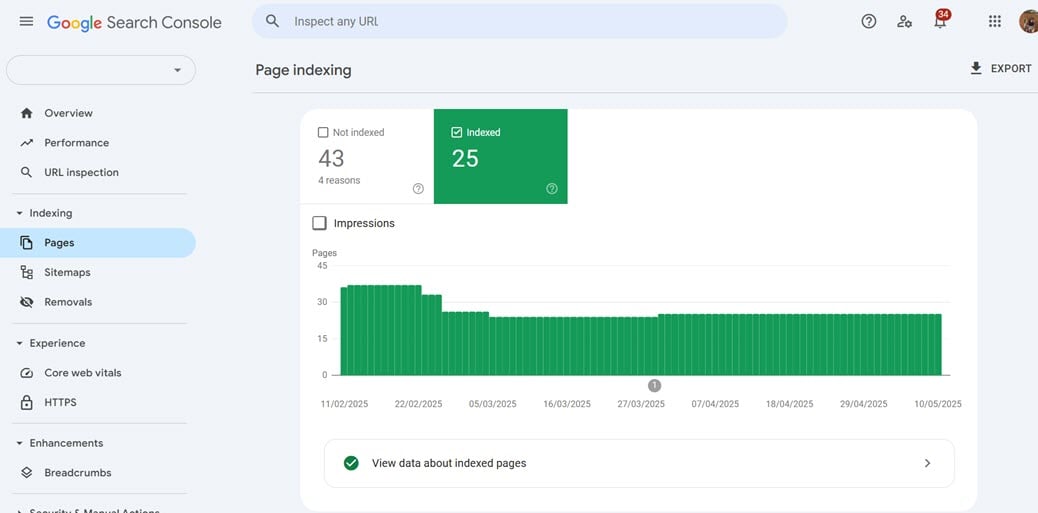
If there are pages that have not been indexed, you can see why by scrolling down.
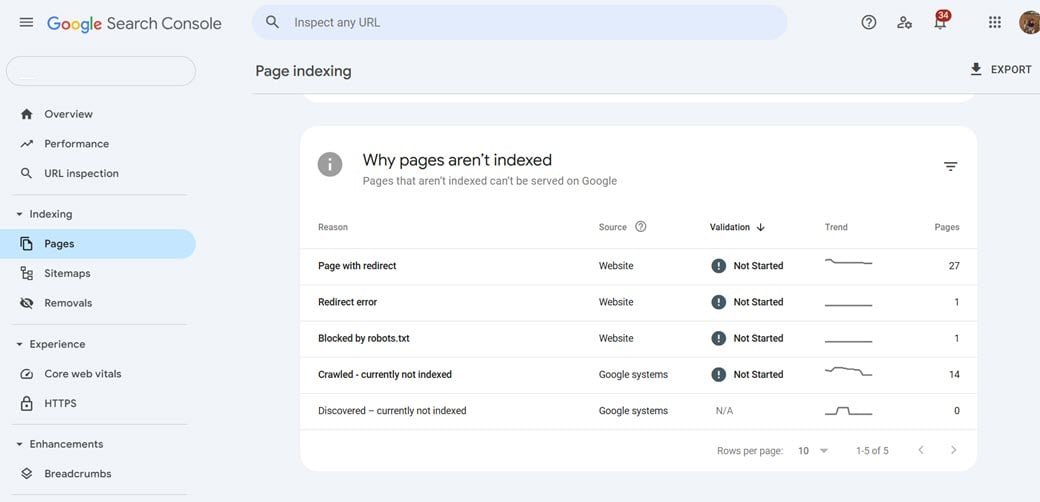
From the reasons above, you can apply the following solutions to ensure your pages are properly indexed:
- Page with redirect: This issue occurs when the page redirects to another page, preventing Google from indexing it directly. The solution is to ensure that only pages that genuinely need a redirect use this technique, avoid redirect chains or loops, and make sure to use a 301 (permanent) redirect if you’re permanently changing the URL.
- Redirect error: This problem occurs when Google encounters an error while following the redirect on that page. To resolve this, you can use tools like a redirect checker to ensure there are no issues with the redirect direction. Then, check if the target URL of the redirect is available and not encountering any errors (404, 500, etc.).
- Blocked by robots.txt: This issue occurs when the page is blocked by a rule in the robots.txt file. The solution is to check the robots.txt file at yourdomain.com/robots.txt. Remove or adjust lines like Disallow: /folder-name/ if they block important pages.
- Crawled – currently not indexed: This happens because Google has crawled the page but hasn’t decided to index it. To fix this, review the page’s content—ensure it’s not duplicate or irrelevant—and add internal links to that page from already indexed pages.
- Discovered – currently not indexed: Google has found the page but hasn’t crawled or indexed it yet. The solution is to improve internal linking to make it easier for Google to find the page. Make sure the page doesn’t have technical issues (such as being too slow or having 5xx errors).
Once everything is corrected, you can submit the sitemap in Google Search Console to help Google understand your site’s structure better.
Optimize keyword usage

Poor keyword usage can make Google confused about the main topic of your site. Make sure you use keywords that are relevant, have search volume, and match your visitors’ search intent. Don’t just guess-use keyword research tools like Google Keyword Planner or Ubersuggest to find the best keywords.
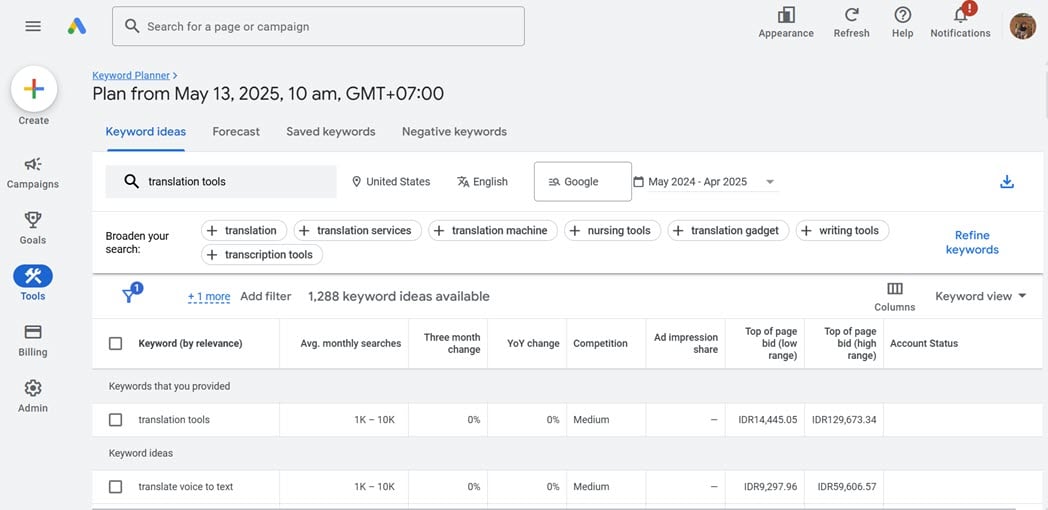
After finding suitable keywords, place them in strategic parts such as page titles, meta descriptions, headings (H1, H2), and within the content itself naturally. Avoid keyword stuffing because Google can recognize it as spam.
Add and correct hreflang tags
If your website has versions in multiple languages or serves different regions (e.g., English for the US and English for the UK), the hreflang tag is very important. Hreflang tells Google which version of a page is appropriate for users in a particular location. Without this, Google could incorrectly display the page or even consider it duplicate content—an example of correctly implementing the hreflang tag on an article page.
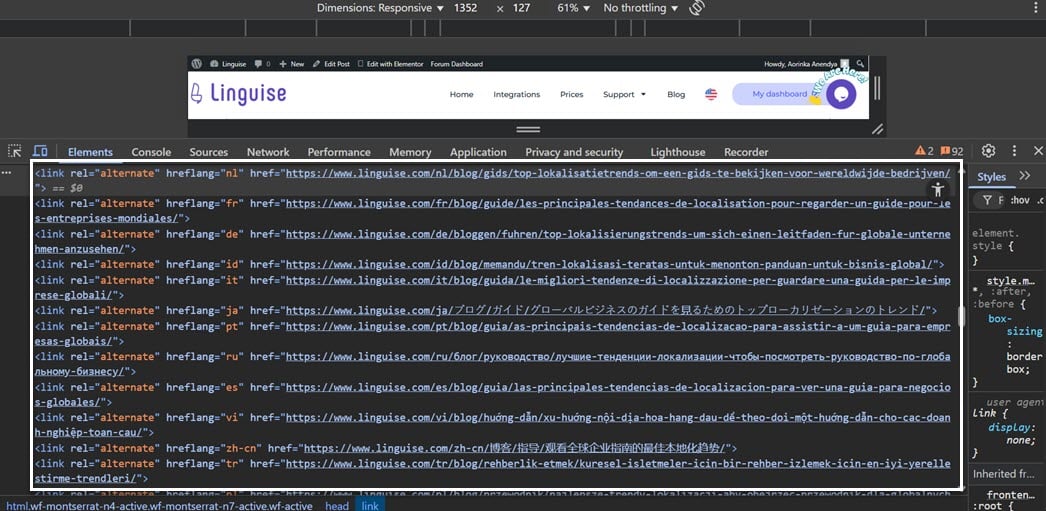
Make sure each page references each other with hreflang and there are no errors, such as incorrect language/region codes. You can use tools like Ahrefs Hreflang Checker or Google Search Console to ensure everything is working properly.
If you have a multilingual website and want to translate it more easily and efficiently, you can use Linguise to automatically translate the IONOS web builder. Linguise not only automatically translates content into multiple languages but also automatically adds the appropriate hreflang tags for each language version of your site. This helps speed up the multilingual SEO optimization process without manually setting everything up.
Strengthen on-page SEO
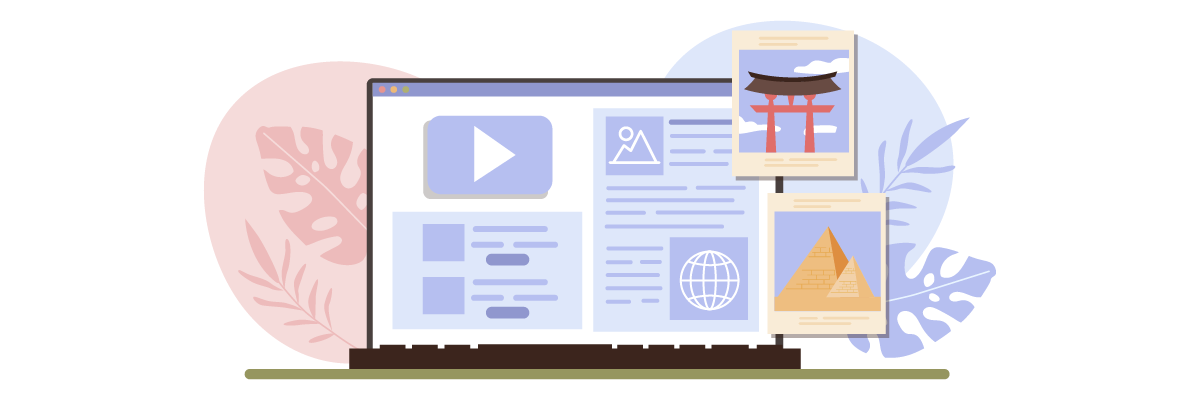
On-page SEO includes everything you can optimize directly on your page, including titles, meta descriptions, headings (H1, H2), images, and content structure. If you just put text without paying attention to this structure, Google will have a hard time understanding the main topic of your page. Start by making sure each page has:
- A descriptive, keyword-rich page title (title tag).
- Meta descriptions that are interesting and relevant.
- A clear and hierarchical heading structure.
- Natural use of keywords in content and alt text on images.
Don’t forget, short, easy-to-read, keyword-packed URLs are also very helpful.
Create high-quality content
Google will only display content it deems useful, relevant, and original. If your content is too short, duplicates from other sites, or doesn’t address user needs, the page will have difficulty competing. To get your content categorized as quality.
- Focus on E-E-A-T (Experience, Expertise, Authoritativeness, Trustworthiness).
- Create articles or pages that answer users’ questions completely.
- Use clear, understandable language, and avoid keyword stuffing.
- Update old content regularly to keep it relevant.
Good content also encourages visitors to stay longer and share your page on social media or other sites, two positive things for SEO.
Improve site speed

Site loading speed greatly affects rankings and user experience. A slow site tends to make visitors leave before the page opens. This increases bounce rate and decreases SEO performance—some ways to increase site speed.
- Compress images before uploading.
- Use lazy loading techniques for images.
- Enable GZIP compression and caching.
- Utilize CDN (Content Delivery Network).
- Minimize CSS and JavaScript files.
IONOS provides tools such as Website Checker to measure speed and provide optimization suggestions. You can also use various other website checker tools that are available for free on the Internet.
Fix technical SEO problems
Technical issues can make your page unindexed, make it difficult to browse, or signal bad things to Google. These include redirect errors, broken URLs, or chaotic page structure. Here are some common technical issues and solutions that you can implement.
- Broken links – Replace or remove links that lead to 404 pages.
- Sitemap not updated – Create a new XML sitemap and resubmit it in Google Search Console.
- Page is not mobile-friendly – Use a responsive design and avoid elements not accessible on small devices.
- Incorrect canonical tag – Make sure the tag points to the right main version of the page.
- Duplicate content – Merge or recreate duplicate content with a unique approach.
Conclusion
Having a website on IONOS does provide convenience in terms of infrastructure and speed, but to appear in Google search results, you still have to optimize various aspects of SEO. From ensuring pages are indexed correctly, using relevant keywords, and improving site speed to improving technical elements and content, they all play an important role in SEO performance.
If you manage a multilingual website, it’s important to ensure each language version is optimized properly, including by adding the correct hreflang tags. Linguise comes as a helpful automated solution. With direct integration to your IONOS website, Linguise allows you to translate content into multiple languages while optimizing multilingual SEO instantly, including automatically adding hreflang tags. So, if you want to reach a global audience and increase your visibility on Google, try Linguise today!