Multisite translation has become a crucial solution for enterprises seeking to deliver consistent, multilingual experiences across their global websites. As organizations expand into multiple regions, managing content in different languages while maintaining brand integrity can be a significant challenge. WordPress multisite offers a robust foundation to address this need, enabling businesses to centralize management, scale efficiently, and support diverse translation workflows.
For large enterprises, a simple translation plugin is often not enough. They require an approach that combines technical scalability with strategic governance. This article examines how WordPress multisite translation functions as a solution for enterprises. Let’s start!
What is WordPress multisite?

WordPress Multisite is a feature that allows you to run multiple websites from a single WordPress installation. Instead of setting up separate WordPress installations for every site, multisite lets you manage them all under one dashboard. This is particularly useful for organizations that operate multiple websites, such as regional websites, product-specific sites, or microsites, because it reduces management complexity and ensures consistency across all sites.
The main difference between a standard WordPress installation and WordPress multisite lies in scalability. A regular WordPress setup can only host one site, meaning each new site requires its own installation, hosting space, and updates. In contrast, multisite enables you to create a network of sites that share the duplicate WordPress core files, plugins, and themes while still allowing each site to have unique content and settings.
When it comes to multisite translation, this setup enables more efficient management of multilingual websites. For example, a business can create a separate subsite for each language, such as English, Spanish, or Japanese, within a single multisite installation. Paired with translation plugins or APIs, this approach allows multilingual content to scale smoothly while maintaining centralization, security, and consistency across regions.
A simple example of a Multisite domain structure is:
- Using subdomains: site1.yourdomain.com, site2.yourdomain.com
- Using subdirectories: yourdomain.com/site1, yourdomain.com/site2
This flexibility makes WordPress Multisite an effective solution for schools, universities, businesses, and large organizations that need to manage multiple sites under one system.
Why is WordPress multisite translation suitable for enterprise solutions?

For large enterprises, managing multiple websites across different languages and markets can be a real challenge. WordPress multisite translation offers an efficient and structured approach to handling multilingual needs, maintaining brand consistency throughout.
- Centralized management: All websites in the network can be managed from a single dashboard. This makes it easier for IT teams or content managers to control multiple sites without logging into separate WordPress installations.
- Consistency across websites: Plugins, themes, and WordPress updates can be shared across all sites in the network. This ensures consistent design, features, and security standards, even when the content is in different languages.
- Scalable for global expansion: Enterprises looking to expand into new markets can simply add a new subsite for a specific language or region. There’s no need to set up an entirely new WordPress installation, saving both time and resources.
- Improved security & maintenance: Since there’s only one core WordPress installation, security updates are easier to manage and potential vulnerabilities can be reduced. This is especially crucial for enterprises that handle large amounts of user data.
- Flexibility for regional needs: While sharing the same system core, each site can still have unique content, settings, and language tailored to its region. For example, the leading site may use English, while branches in Asia use Japanese or Indonesian.
How to build an enterprise WordPress multisite translation
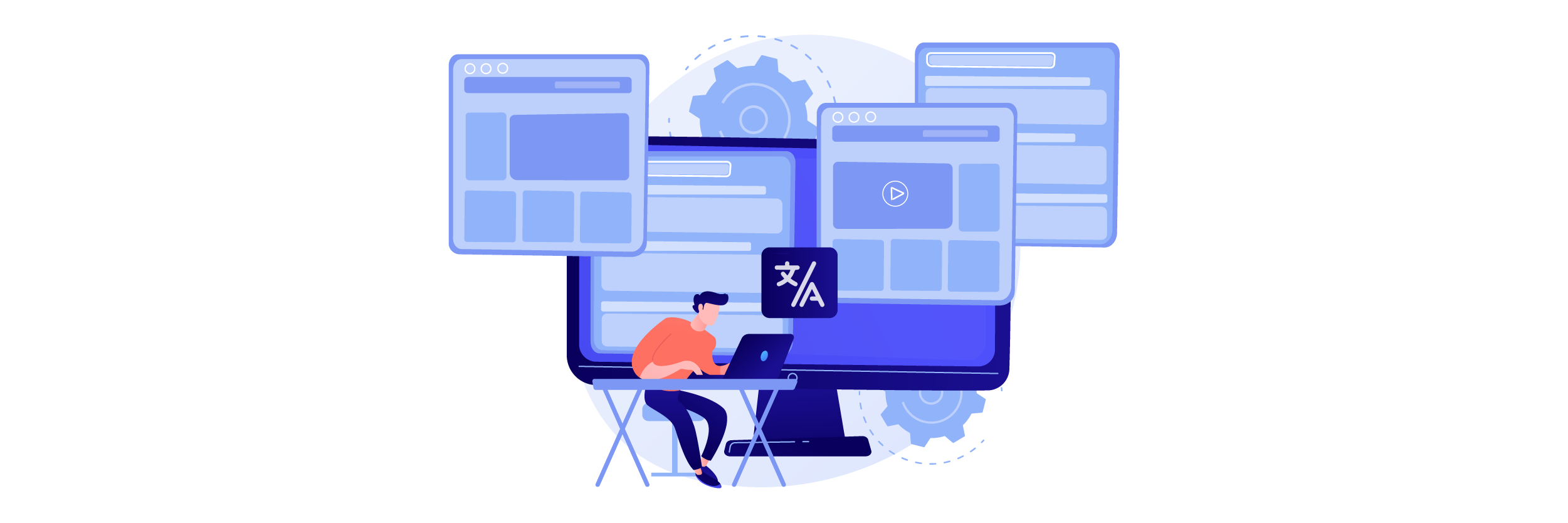
Building a WordPress multisite translation system involves creating a robust foundation that ensures scalability, security, and ease of management across various regions. Below, we’ll break down the key elements to consider when building an effective enterprise-grade WordPress multisite translation system.
Translation architecture for WordPress multisite translation

The first step in creating a WordPress multisite translation is setting up the exemplary “architecture.” In this case, architecture simply means how your website is structured to handle different languages or regions. With a multisite setup, each language or region gets its own subsite, but everything still runs under one central WordPress installation.
The benefit is that you can update things globally, like security or plugins, just once, while each subsite can still be customized for its own audience. For example, a company might have a leading site in English, plus subsites in Spanish, Japanese, and French. Each subsite can display content tailored to its region, but they all remain connected within a single system.
This makes the website easier to manage, more organized, and ready to grow as the company expands into new markets, without the hassle of running separate websites for each language.
Preparing database and content structure
The next step is make sure that your database and content structure are ready to support multiple languages. This step ensures that your website doesn’t just appear multilingual on the surface, but is also properly organized behind the scenes.
One of the first things to prepare is the URL structure. For instance, you might use /en/ for English, /es/ for Spanish, or /jp/ for Japanese. This way, each language has a clear and consistent slug that’s easy for both users and search engines to understand. Without this, users might get confused, or your website could face SEO issues.
Next, consider categories, tags, and menus. Imagine you manage a global SaaS platform. In the U.S. subsite, the menu might include ‘Pricing,’ while in Germany, it should be ‘Preise,’ with adjustments to comply with local VAT display regulations. By translating and organizing categories and menus properly, you make sure users can navigate your site in their own language without difficulty.
Another essential part is user roles and permissions. For example, if you have a team of translators, you can give them access only to the language-specific subsite they are working on. This avoids confusion and prevents accidental changes to other language versions.
By preparing the database and content structure early on, you establish a strong foundation for subsequent steps, such as adding translation plugins. It makes your multisite easier to manage, avoids messy structures later, and ensures a smooth experience for both your team and your users.
Integrating translation plugins with WordPress multisite
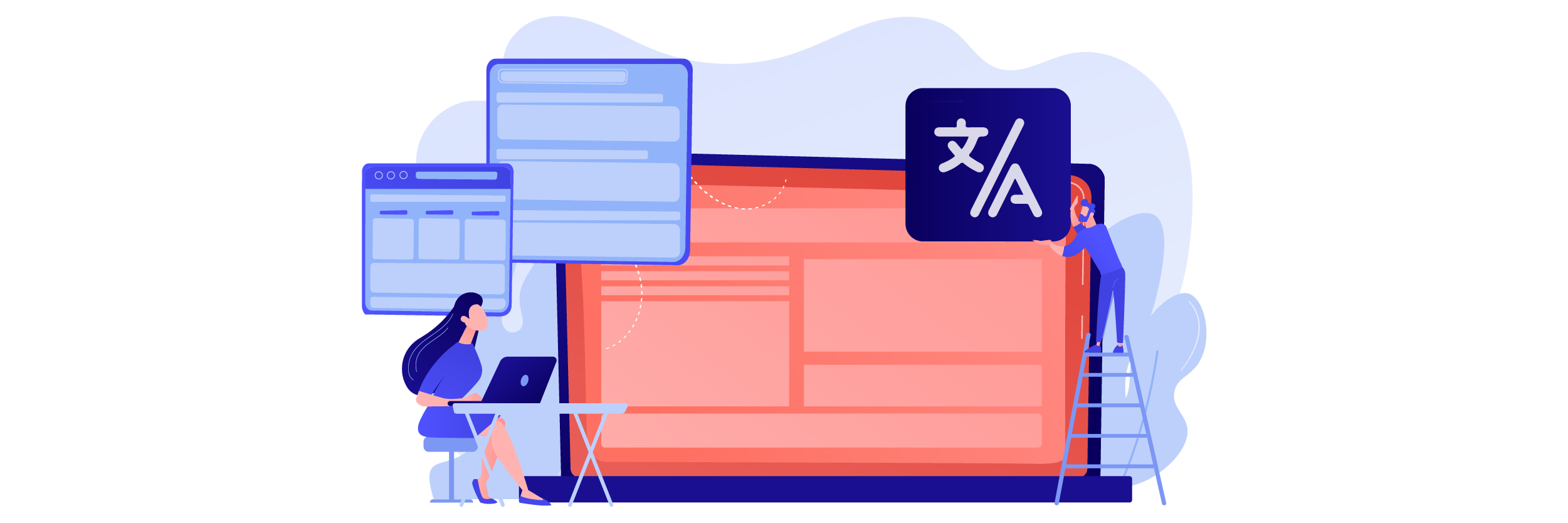
Once the architecture and database are ready, the next step is to integrate translation plugins. These plugins make it possible to translate your website content automatically or semi-automatically, so you don’t need to rewrite the same page in multiple languages manually.
For enterprises, using translation plugins helps maintain consistency and saves a lot of time. Imagine a technology enterprise launching a new software update. The global announcement, written in English, can be automatically translated and published across subsites in Japan, France, and Brazil, while still allowing local teams to refine the messaging for compliance or cultural nuances. This means your teams can focus more on strategy and less on repetitive tasks.
A practical example, if your company operates a global e-commerce site, a single product page in English can be instantly translated into Spanish or Japanese with the same layout and structure. This ensures that customers worldwide receive the same experience, regardless of their language. For enterprises needing both accuracy and scalability, solutions like Linguise translation are compelling, as they combine real-time translations with enterprise-level features for managing global content.
Managing multilingual content at a global scale
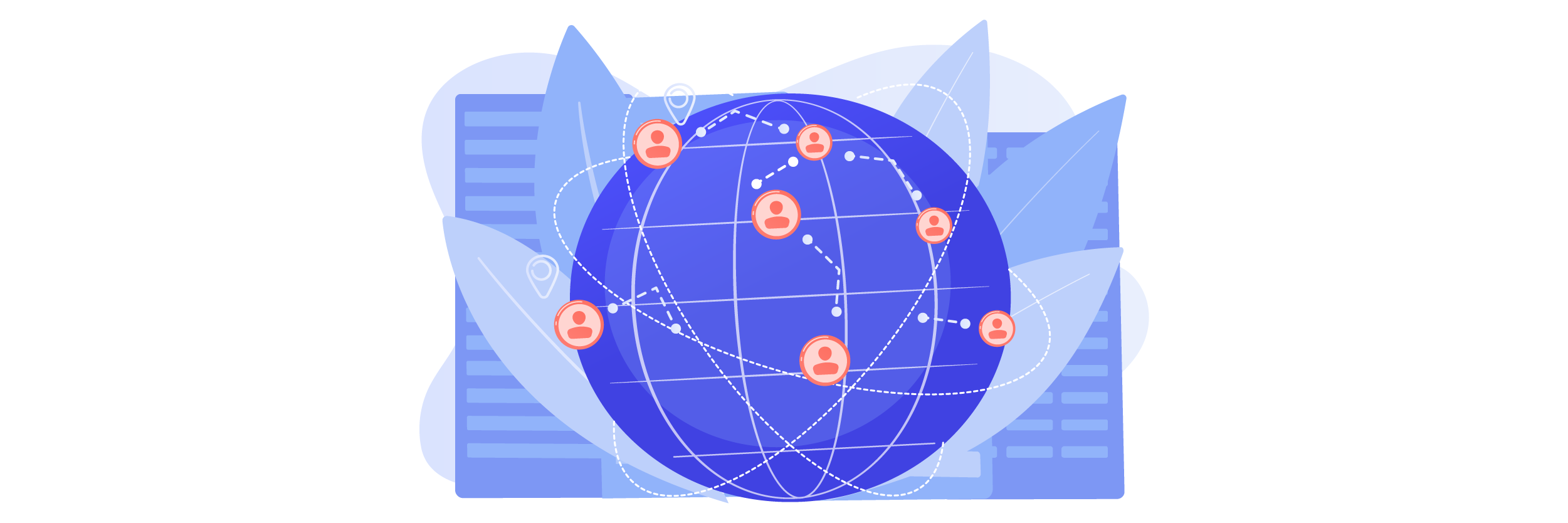
Handling multilingual content across various regions can easily become complex if there isn’t a well-defined strategy in place. In a WordPress multisite setup, enterprises can streamline this by assigning roles and responsibilities in a structured way. For instance, the global team can oversee the overall framework, such as design, branding, and product information. In contrast, local teams focus on translations and adapting the content to fit cultural nuances. This division of roles prevents confusion, ensures consistency, and facilitates the maintenance of brand standards across markets.
A practical example would be an e-commerce enterprise. The global team may create a central product page template that includes details like specifications and pricing guidelines. Local teams can then adapt the content by adding region-specific promotions, adjusting the currency display, or modifying shipping information. Similarly, while a product description for a smartphone may remain the same worldwide, a blog post about “Back-to-School Essentials” could differ depending on the region, featuring affordable stationery bundles in Indonesia, while highlighting student discount programs for laptops in Germany.
This approach enables enterprises to strike a balance between a global brand identity and local relevance. Content remains consistent where it matters, but also resonates with local audiences through cultural adaptation. To make this process even smoother, enterprise-level solutions like Linguise translation can help automate translations while still allowing regional teams to fine-tune content for maximum impact.
Performance & security optimization

When multiple sites operate under a single WordPress installation, performance and security become non-negotiable priorities. If a website takes too long to load, visitors will leave, especially when they’re coming from different regions around the world.
To prevent this, enterprises often rely on Content Delivery Networks (CDNs), which distribute content across servers in different countries, allowing users to access the nearest server consistently. Combined with caching (storing frequently accessed data for faster delivery) and image optimization (reducing file sizes without losing quality), these techniques ensure smooth, fast experiences for users in Europe, Asia, or the Americas. For example, an online retailer launching a global campaign can’t afford a slowdown in one region, as even a few seconds of delay may lead to abandoned carts.
At the same time, security is just as crucial as speed. Since all subsites in a multisite setup share the same WordPress core, a single vulnerability can compromise the entire network. That’s why enterprises enforce strict measures, such as role-based access control (to limit who can change what), regular updates (to patch security flaws), and automated monitoring tools that detect suspicious activity before it escalates.
For instance, if a regional subsite in Asia is attacked, these safeguards help prevent hackers from accessing the global site or other regions. Taking a proactive approach ensures that visitors worldwide can interact with the site confidently, knowing their data and experience are secure.
Scaling and managing a multisite
When running a multisite setup, enterprises need to prepare for both growth and control. Scaling ensures the network can adapt to future needs, such as adding new languages, handling larger volumes of traffic, or expanding into different regions. With WordPress multisite, scaling becomes simpler because new subsites can be created within the same installation, eliminating the need to build everything from scratch.
Managing a multisite, on the other hand, focuses on governance and consistency. Clear workflows should be in place, defining who can create or update content, how translations are reviewed, and the process for rolling out updates across all sites. Strong governance prevents confusion, safeguards brand identity, and helps meet local compliance requirements while supporting smooth global expansion.
Strategies for global enterprises

Global enterprises need more than just a technical setup; they require clear strategies to ensure scalability, cultural relevance, and consistent brand identity across all regions. By combining efficient workflows with local adaptability, businesses can create a seamless global digital presence.
Centralized vs. decentralized workflows
Enterprises often face the decision between keeping control at the headquarters or giving more flexibility to regional teams. A centralized workflow ensures that branding, tone, and messaging remain consistent everywhere. This makes it easier to control the overall image of the company and avoid mixed signals in different countries.
On the other hand, a decentralized workflow allows regional offices to make faster decisions and adapt content more effectively to local needs. For example, a campaign in Asia might highlight mobile-first solutions, while in Europe the focus could be on privacy regulations. Many global businesses choose a hybrid model, striking a balance between global consistency and local flexibility.
Cultural adaptation strategies
Translation alone isn’t enough to succeed globally. Enterprises must adapt content so it fits cultural nuances, local habits, and even seasonal events. For example, promoting holiday discounts during Thanksgiving might work in the U.S. but would not connect with audiences in other regions.
This approach makes content feel authentic, as if it were created for that market specifically, not just translated word-for-word. By showing awareness of local culture, companies can build stronger trust, engagement, and long-term loyalty among global audiences.
Governance and compliance frameworks
Big companies need to make sure all their global teams follow the same brand rules, quality standards, and local laws. Without these rules, content from different regions might look inconsistent or even break regulations, which can damage the company’s reputation.
Having a clear governance framework means setting rules for approvals, updates, and translation checks. This helps keep trust with audiences worldwide while still letting teams work efficiently. With the right balance of control and flexibility, enterprises can expand globally without losing their brand identity.
Conclusion
Multisite translation is a strategic solution for large companies seeking to deliver a consistent, multilingual experience across multiple regions. With this approach, organizations cannot only maintain brand consistency but also tailor content to be relevant to local audiences. The combination of multisite architecture, efficient database management, and translator plugin integration makes the global expansion process more structured, secure, and manageable in the long term.
To support these needs, Linguise offers a real-time translation solution explicitly designed for global companies. With speed, accuracy, and enterprise-scale management features, Linguise helps businesses optimize their WordPress multisite translation strategy without compromising quality or brand consistency. Get started with Linguise and reach a global audience more quickly and effectively.



