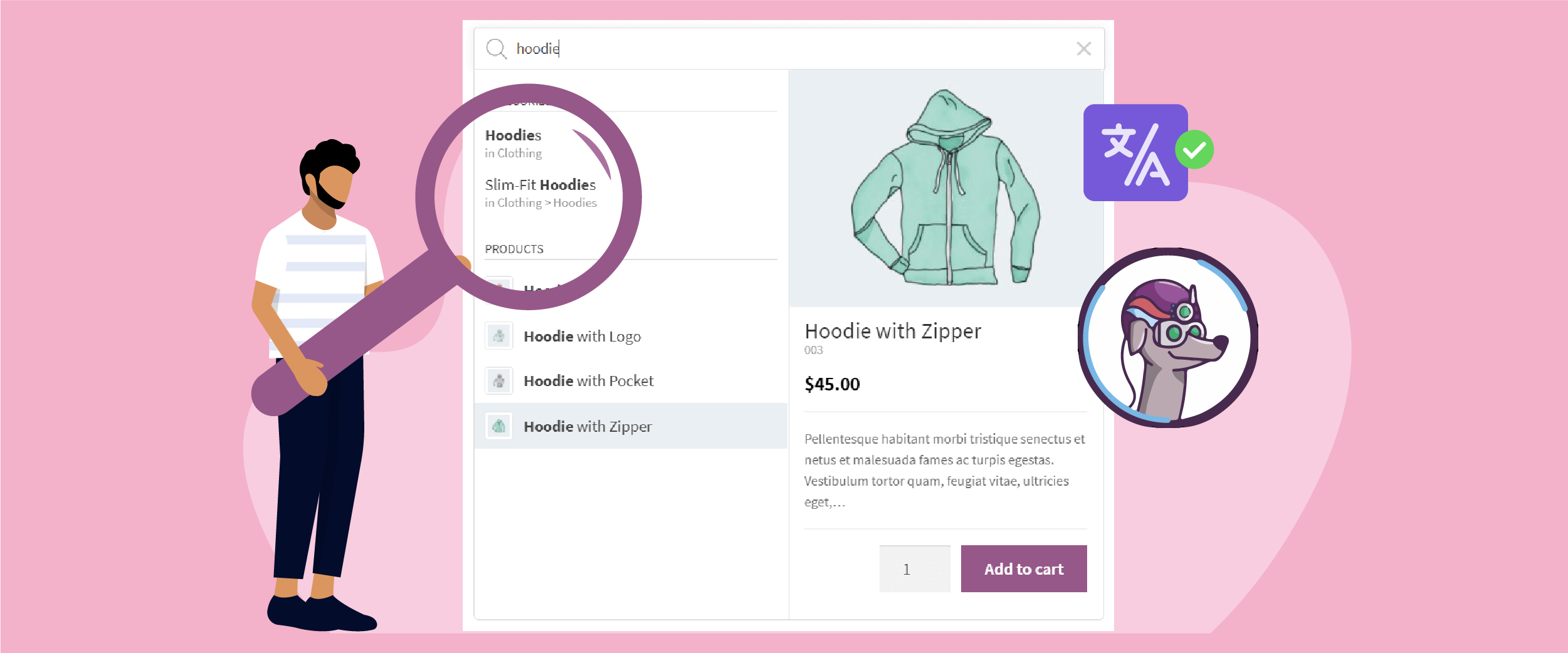Fast search features are essential to the user experience on an online store, especially if the site supports multiple languages. FiboSearch is one of the Ajax search plugins for WooCommerce, but users on Linguise previously experienced problems when using it on translated pages.
However, Linguise now fully supports translation using FiboSearch. Find out more about the latest update and how to use it.
Translation issue with the FiboSearch plugin

Before this update, users accessing the translated version of the site experienced issues using the FiboSearch search feature. When they tried to search for products using terms in the target language, the autocomplete feature failed to display relevant results. Even if search results appeared, the clicked links often redirected back to the product page in the original language.
This problem occurs because FiboSearch has not fully integrated with the translation system, so the search only works optimally on the site’s main (usually English) version. As a result, the user experience is inconsistent and confusing, especially for international visitors who expect navigation to be entirely in their language.
This issue impacts user convenience and affects multilingual SEO performance and conversion rates. Visitors who do not find products in their language tend to leave the site faster. Therefore, this compatibility fix is important to improve the accessibility and user experience of multilingual online stores.
How to enable translation for FiboSearch in WooCommerce?
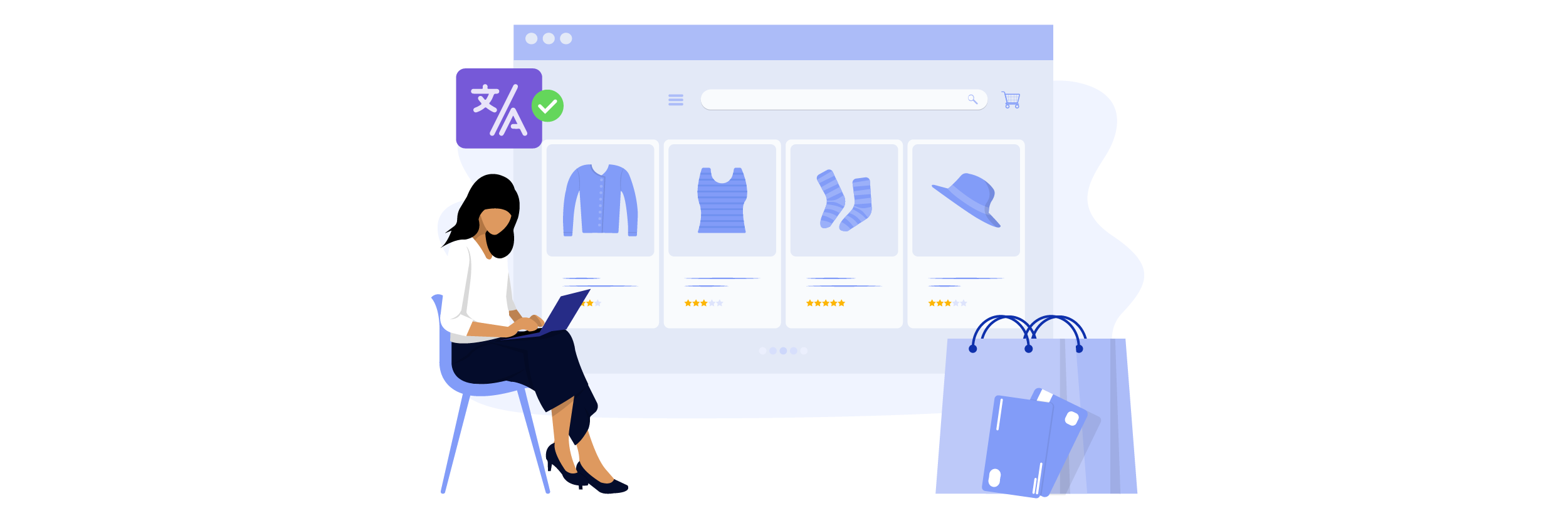
For the FiboSearch search feature to work properly on translated pages, users must enable special settings on the Linguise dashboard. The first step is to ensure the FiboSearch – Ajax Search for WooCommerce plugin is installed and active on your site.
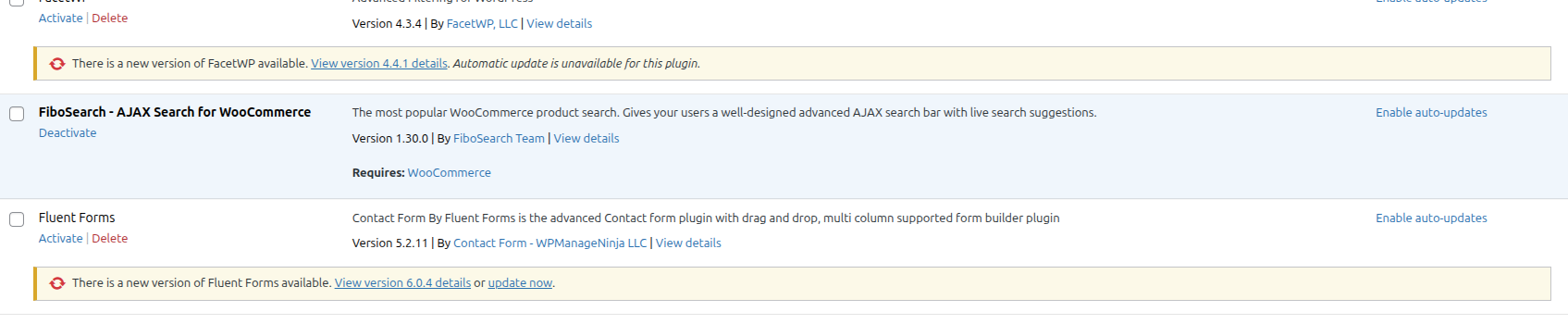
After that, enter the Linguise settings and then go to the Advanced tab. In this section, enable the “Translate searches” option to allow the system to translate the user’s search keywords.
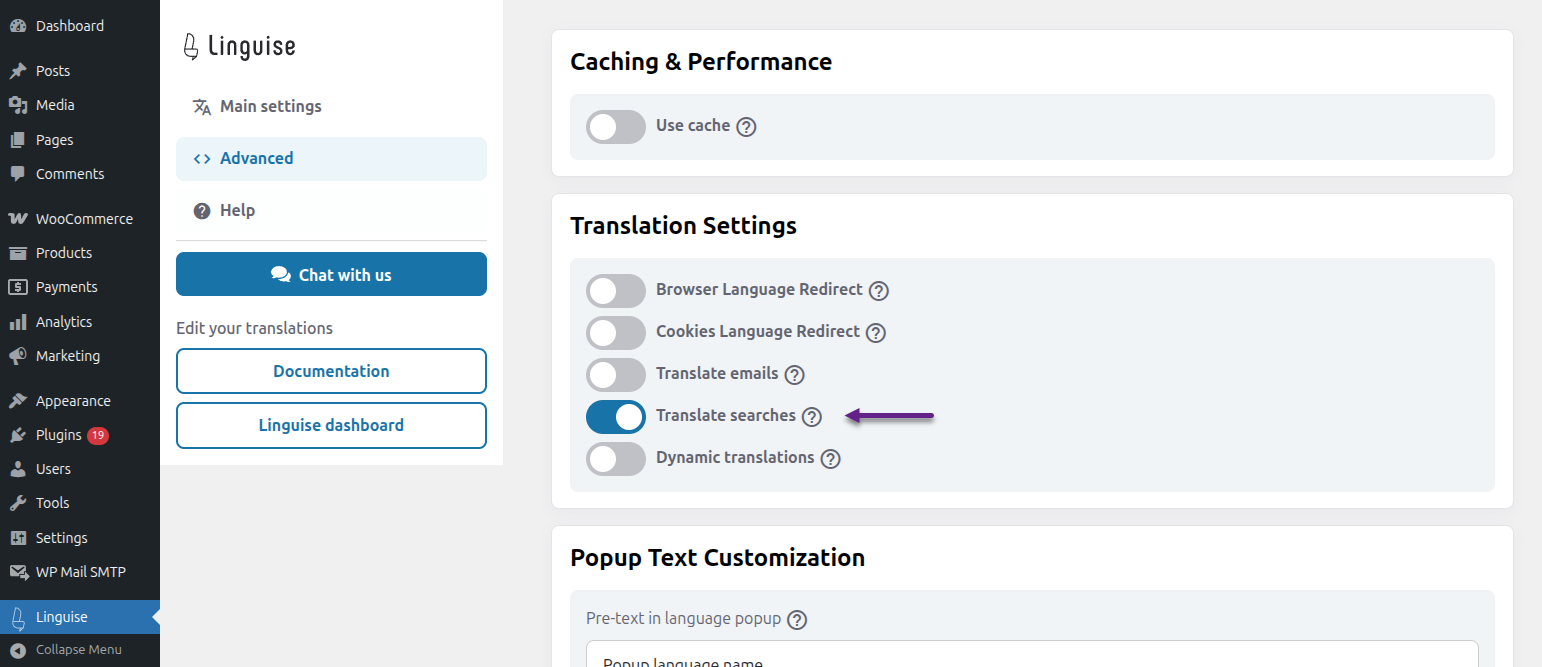
If FiboSearch has been detected, an indicator reading (active) will appear at the bottom of the Advanced tab, indicating that the plugin has been properly integrated.
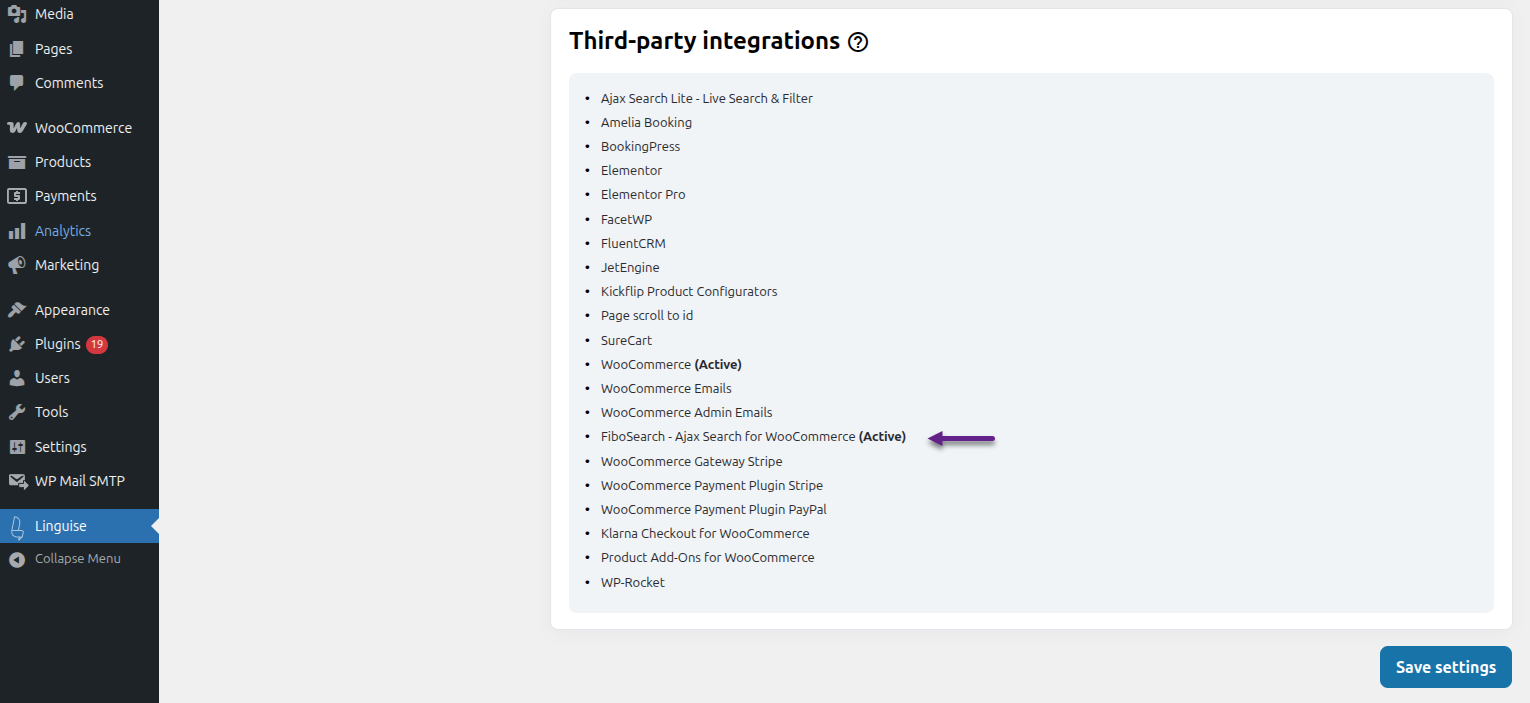
Once this setting is enabled, you can immediately try the search feature on translated pages. Simply enter the search keywords, and the system will automatically translate the query and display the search results in the corresponding language.
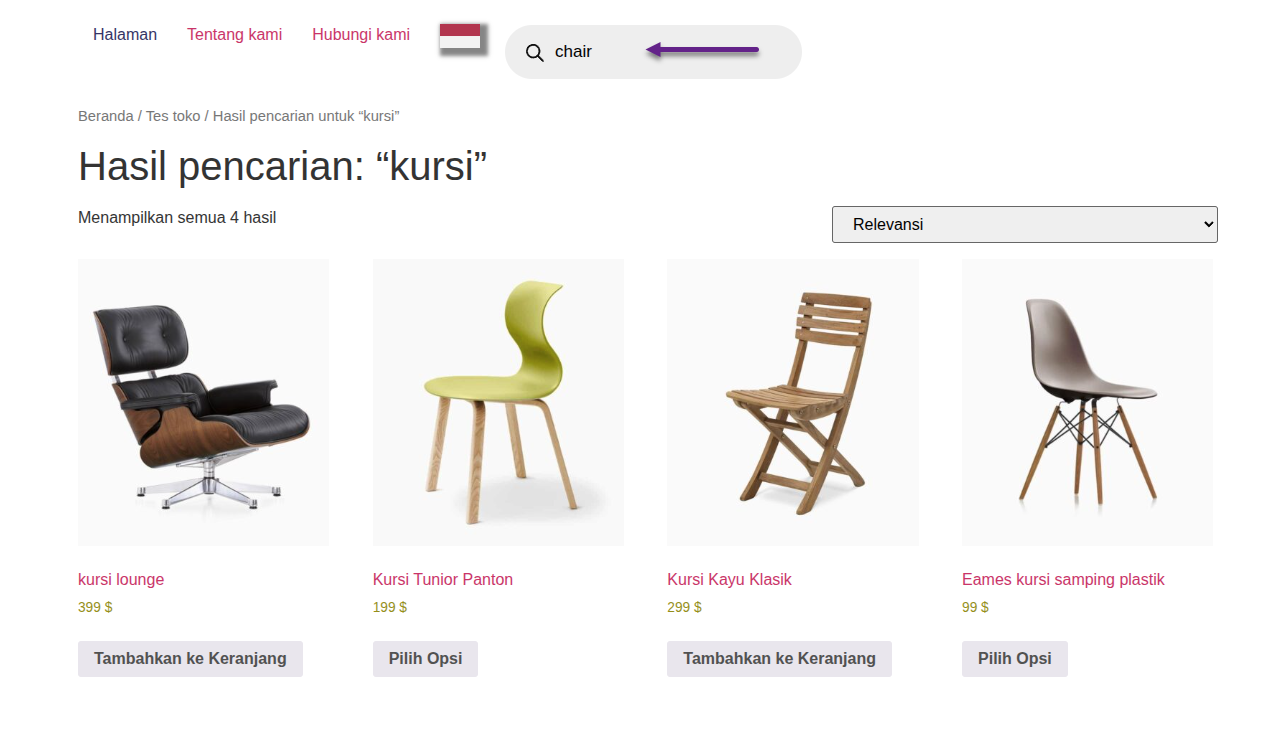
In addition, keywords can also appear through autocomplete as follows.
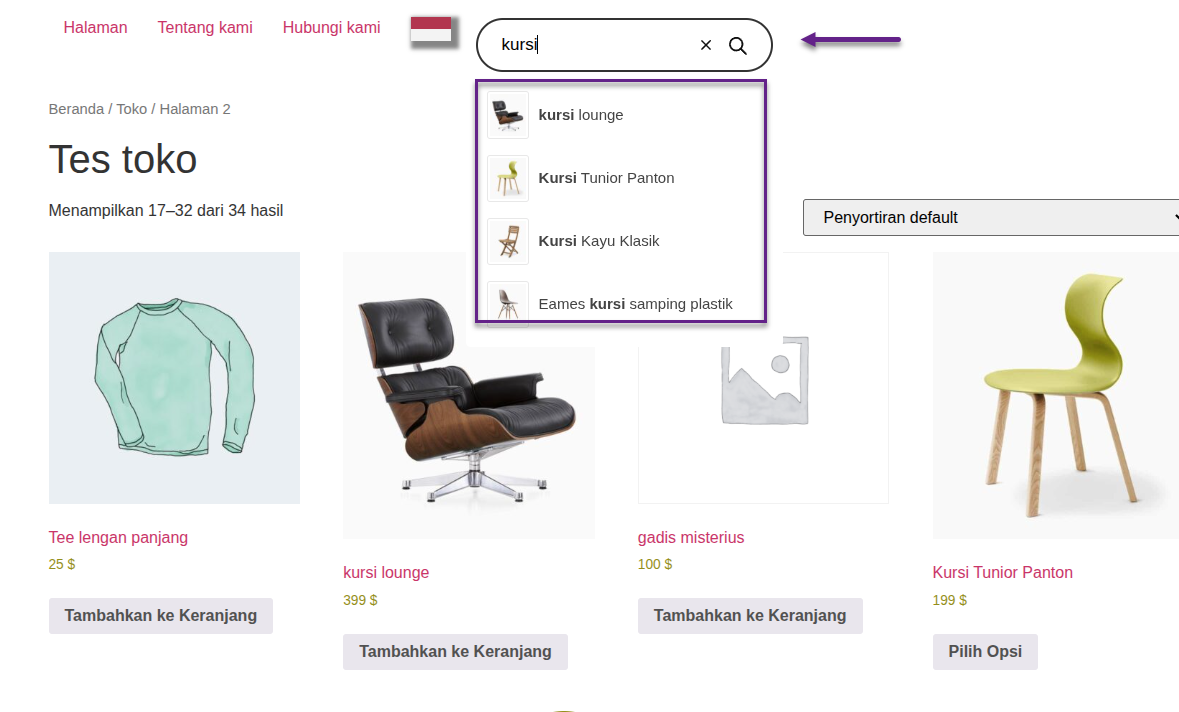
This ensures users get a consistent search experience without being distracted by irrelevant language switching or redirection.
Conclusion
An updated integration between FiboSearch and Linguise now enables truly multilingual product searches. Users can search for products in any language available on the site, and search results will appear and be directed according to the language being used.
If you use FiboSearch on a multilingual eCommerce, ensure you have enabled the Translate searches feature in the Linguise settings. Don’t miss out on this latest update to provide visitors with a more optimized search experience. Update to the newest version of Linguise and enable translated search support today!