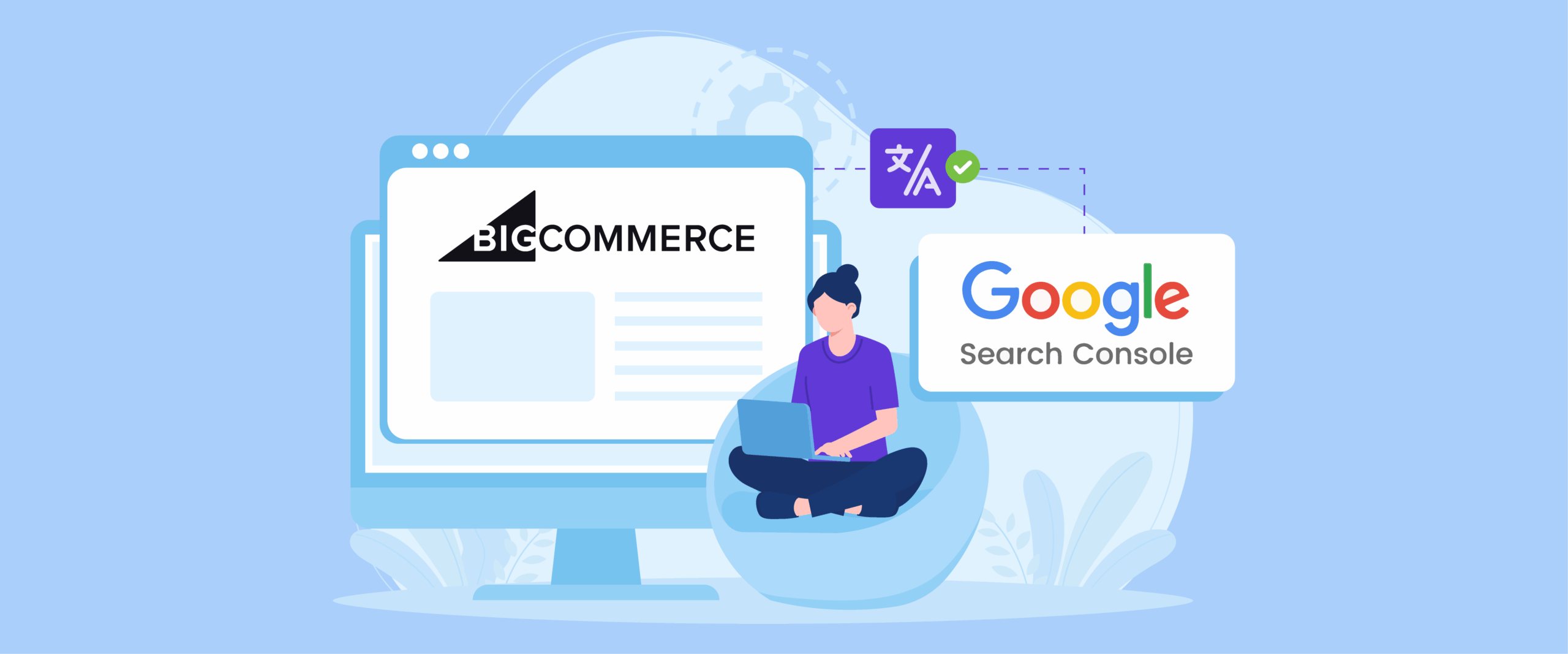Managing a multilingual online store in BigCommerce often involves using subdomains for each language version, such as fr.yourstore.com for French or es.yourstore.com for Spanish. The good news is that the subdomain sitemap in BigCommerce can now be translated automatically. In previous versions, BigCommerce sitemaps were only available in one language and did not directly support multilingual structures.
This article will guide you step by step from understanding what a BigCommerce subdomain sitemap is, why it is important to translate it, and how to submit it to Google Search Console.
What is BigCommerce's subdomain sitemap?
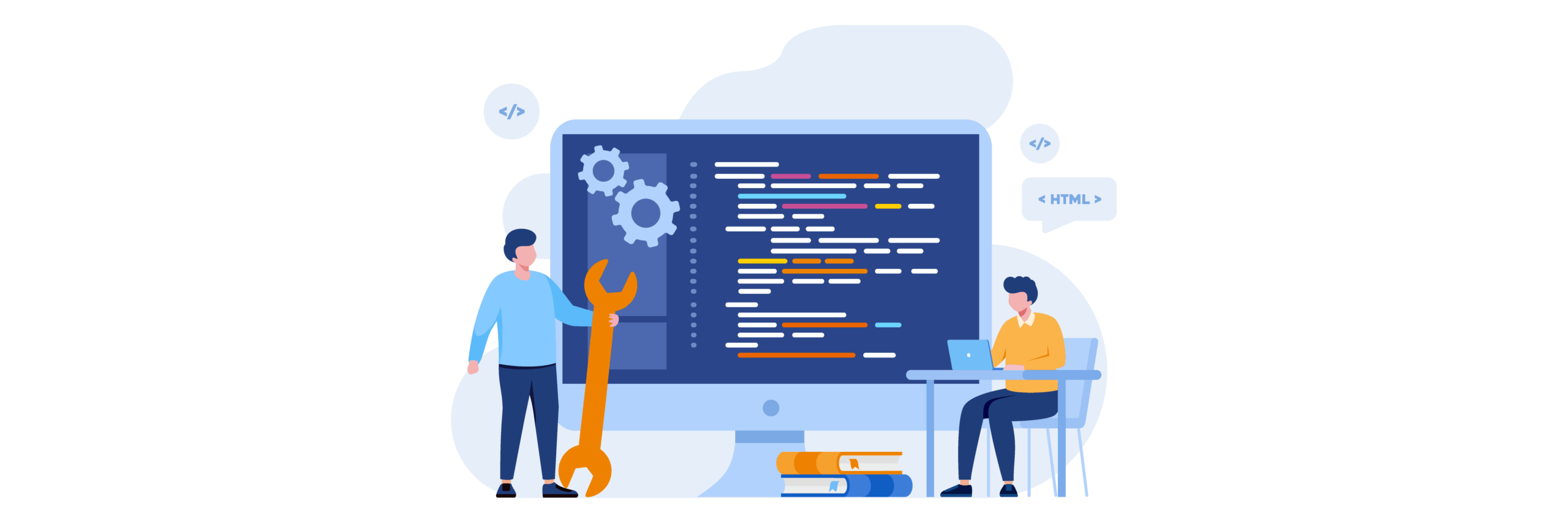
BigCommerce subdomain sitemap is a file that lists all the pages in your online store that use a subdomain for a specific language version. For example, if you have a main store on the namestore.com domain and a Japanese version on jp.namestore.com, then jp.namestore.com will have its sitemap, jp.namestore.com/sitemap.php, which includes pages such as product pages, categories, and static pages in Japanese.
This sitemap tells Google what pages are on the subdomain so that it can be indexed correctly. With a sitemap, search engines can more quickly and accurately find and understand the structure of multilingual content on your site.
Why translate the BigCommerce subdomain sitemap?
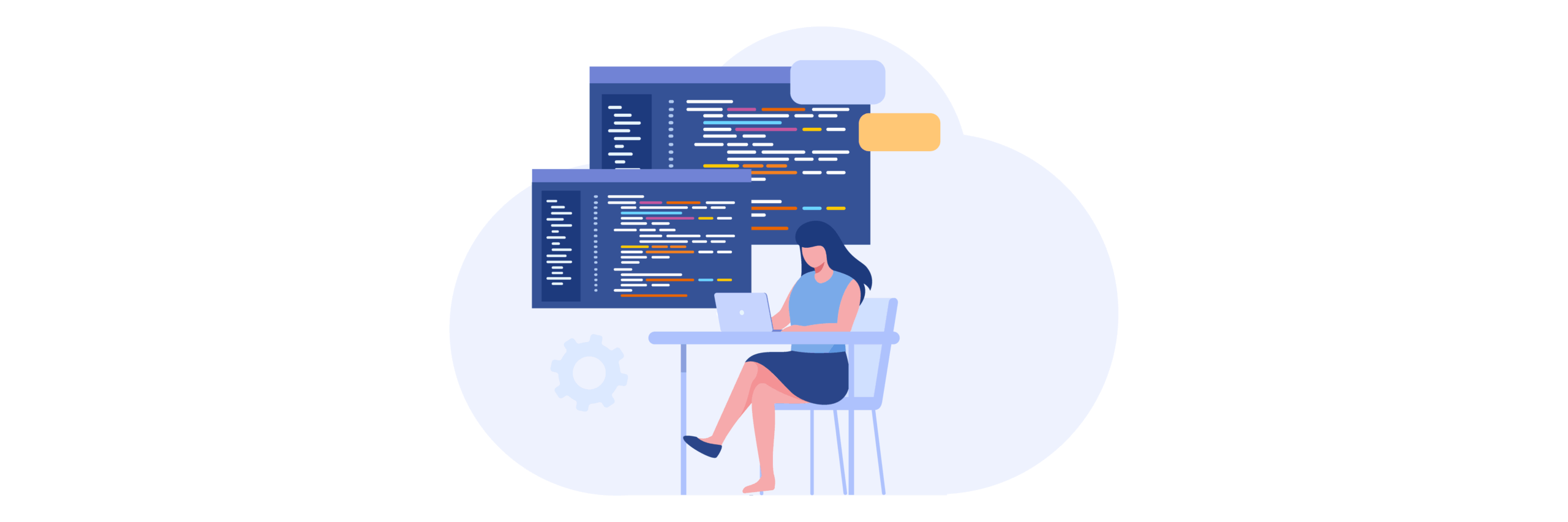
Translating sitemaps for BigCommerce subdomains is essential if you’re targeting international markets. Without an appropriate sitemap for each language version of your site, Google may have trouble understanding and accurately indexing your pages. Here are some reasons to translate a subdomain sitemap in BigCommerce.
- Helps Google recognize the language structure of the site: With a translated sitemap, Google can understand which pages are aimed at specific language users so that it can display them in relevant search results.
- Increases the chances of appearing in local search results: A multilingual sitemap allows your pages to appear in search results for users in countries or regions that use that language. This also contributes directly to the growth of organic traffic for BigCommerce as local users find your content more relevant and easily.
- Simplifies the indexation process of multilingual content: Googlebot will find it easier to crawl and index each language version of the site if the page structure and URL have been organized in a proper sitemap.
- Reduce the risk of duplicate content between language versions: With a separate sitemap per language subdomain, Google will not recognize multilingual pages as duplicate content, thus maintaining SEO quality.
- Supports effective use of hreflang tags: A translated sitemap can help Google understand the relationship between language versions by properly using hreflang tags in the site structure.
How to translate BigCommerce subdomain sitemap
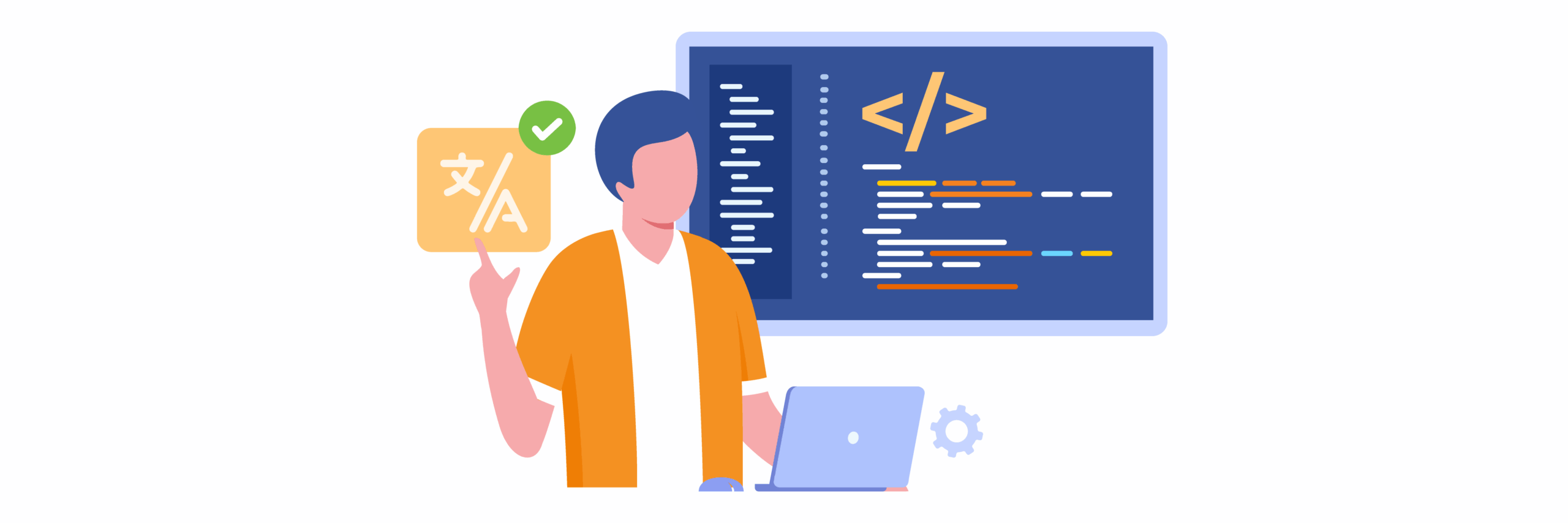
Translating a subdomain sitemap in BigCommerce is now a much easier process thanks to an update from Linguise. Previously, when users accessed the sitemap.php page on the translated subdomain, the page often became invalid or had errors after translation. This certainly made Google’s indexing process difficult.
But now, after this update, there is no special technical action that needs to be taken by users. All you need to do is register your site on the Linguise platform and ensure it uses BigCommerce.
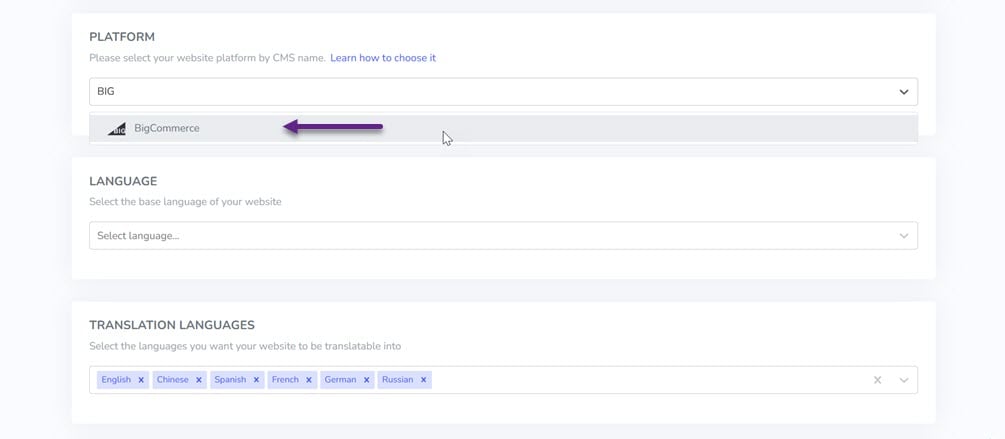
Then the sitemap.php page for each subdomain will be automatically fixed and translated correctly.
This process is fully automated, so you don’t need to create a manual sitemap or rearrange the URL structure for different language versions.
For example, in the following example, the sitemap is still available by default in English.
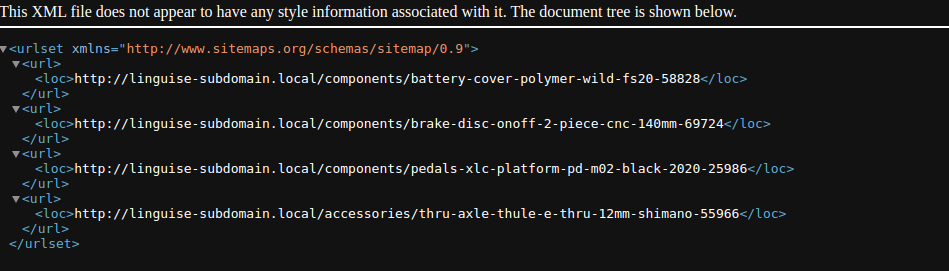
Then, by adding the “id” tag to the front of the subdomain, the sitemap will be fully translated into Indonesian. The same goes for using other tags such as “it”, “fr”, and other hreflang tags.
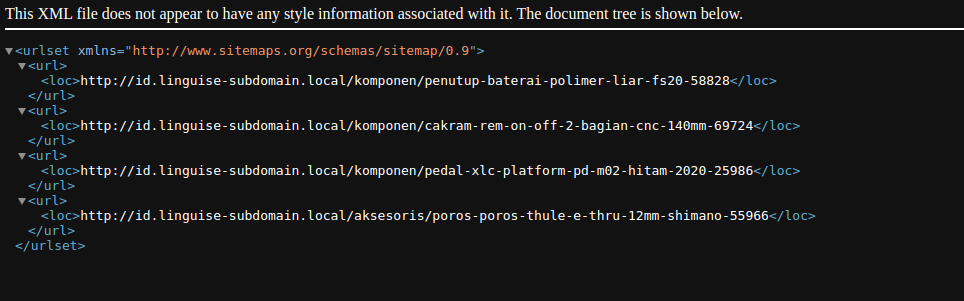
Submit the BigCommerce subdomain sitemap to Google Search Console
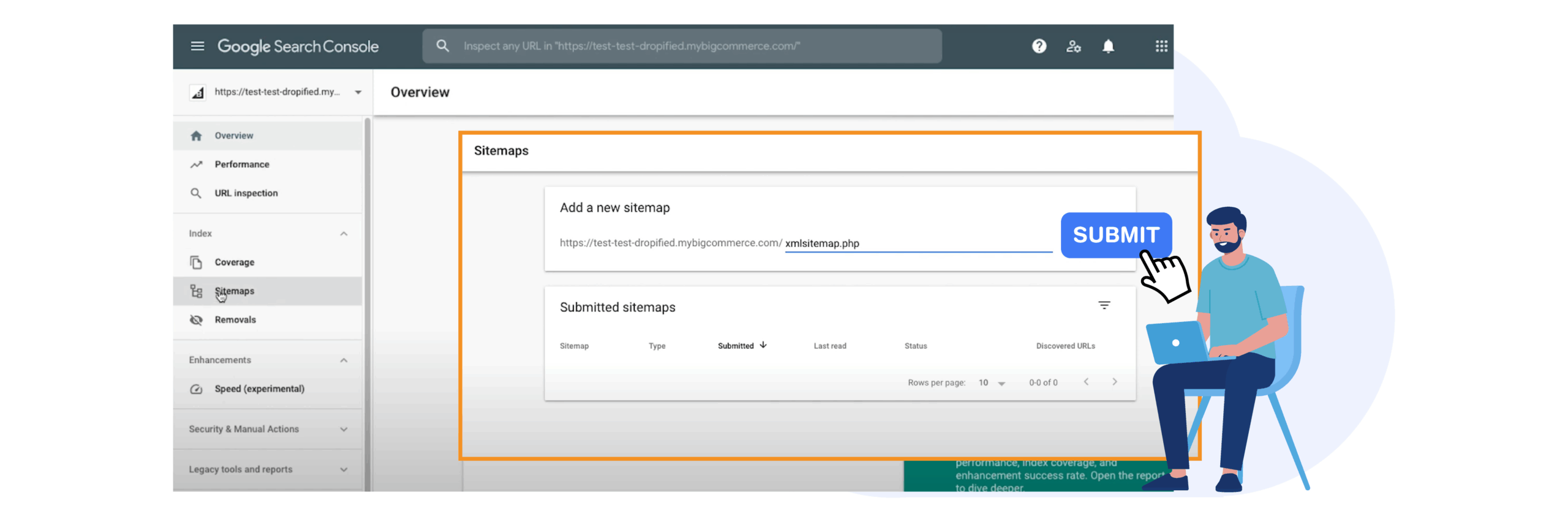
In this step, we will try to upload the translated BigCommerce sitemap to Google Search Console so that Google can verify it. However, this guide assumes you have added a property as a BigCommerce store URL to Search Console. If not, you can add it first.
On the Google Search Console dashboard page, select the Sitemaps menu on the left sidebar, then click Add a new sitemap and enter the appropriate sitemap URL for each language. After that, click Submit.
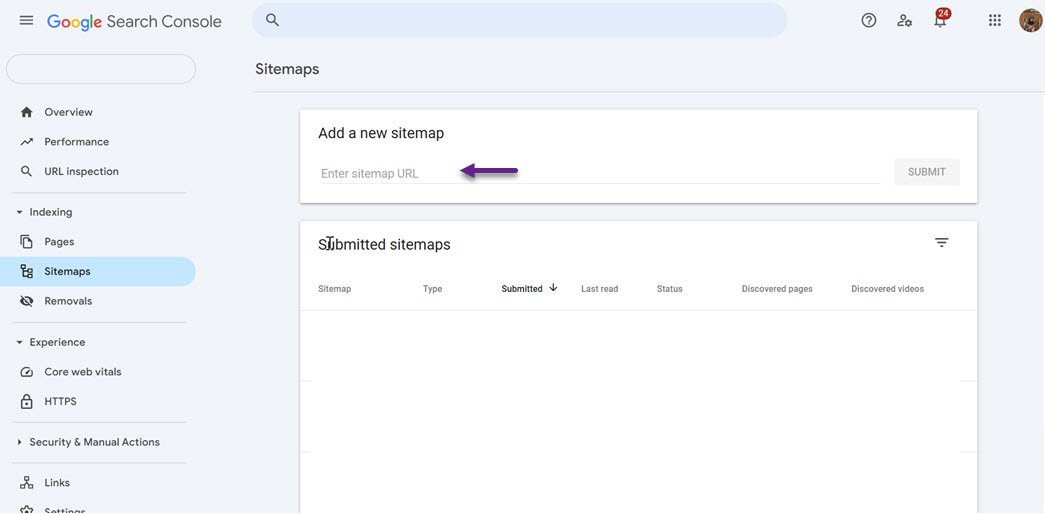
After the sitemap is submitted, if you click on it, a list of other sitemaps from BigCommerce will appear, as shown below.
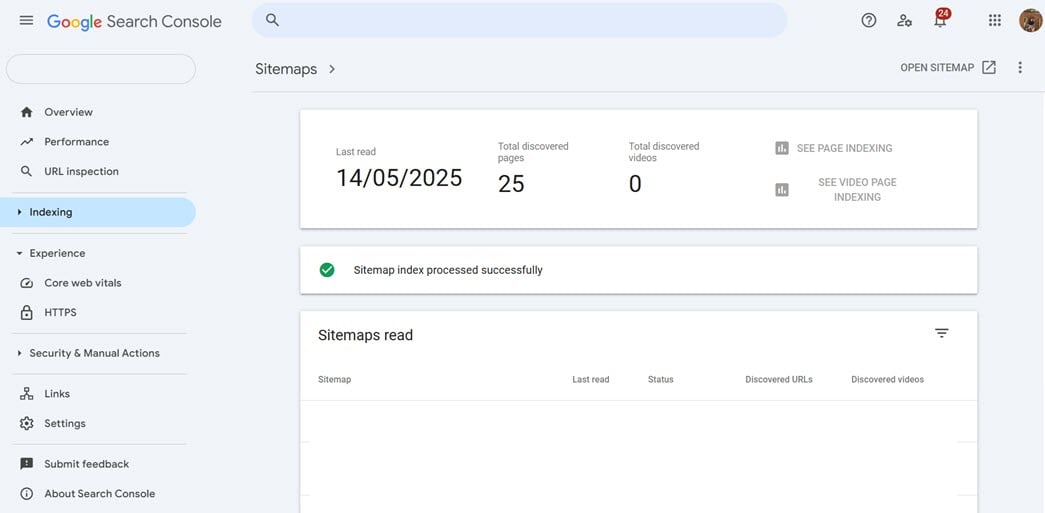
After successfully uploading one BigCommerce multilingual sitemap to Google Search Console, you can simply repeat the same steps for other languages. In addition, you can also see a list of pages that have been successfully indexed and those that have not, making it easier for further optimization processes.
Conclusion
Translating subdomain sitemaps in BigCommerce just got easier. With the latest support from Linguise, sitemaps in each language subdomain can now be translated automatically without requiring manual configuration, making this process more practical and efficient for online store owners.
Uploading the translated sitemap to Google Search Console ensures that each language version of your site is detected and indexed correctly. This is an effective way to improve multilingual SEO and reach a global audience more fully. Let’s update your version of Linguise and optimize your BigCommerce store’s potential in the international market!