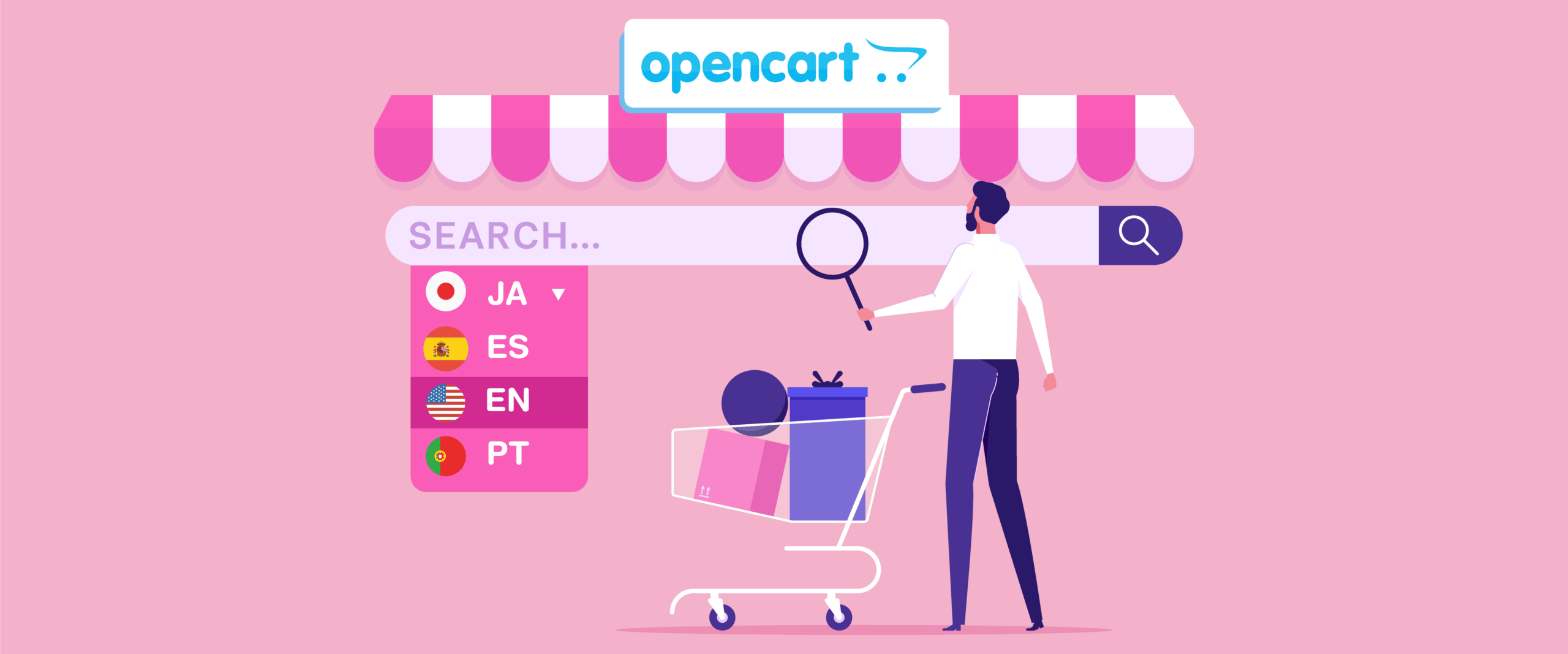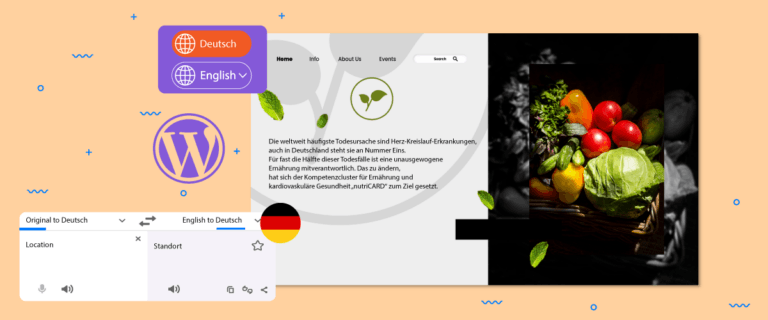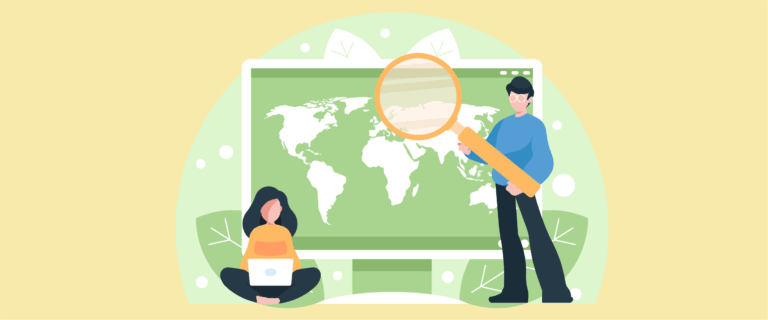Linguise has long supported OpenCart to help store owners deliver a fully multilingual shopping experience. With Linguise, you can easily set up and translate an OpenCart store.
However, one limitation remained, the search feature often redirected users to the original language, disrupting the translated browsing experience. This article covers Linguise’s latest update, which solves this issue. With full translation support now extended to OpenCart’s search functionality, users can search products in any language without being redirected away from their selected language version.
Problem issue search redirecting to the original language
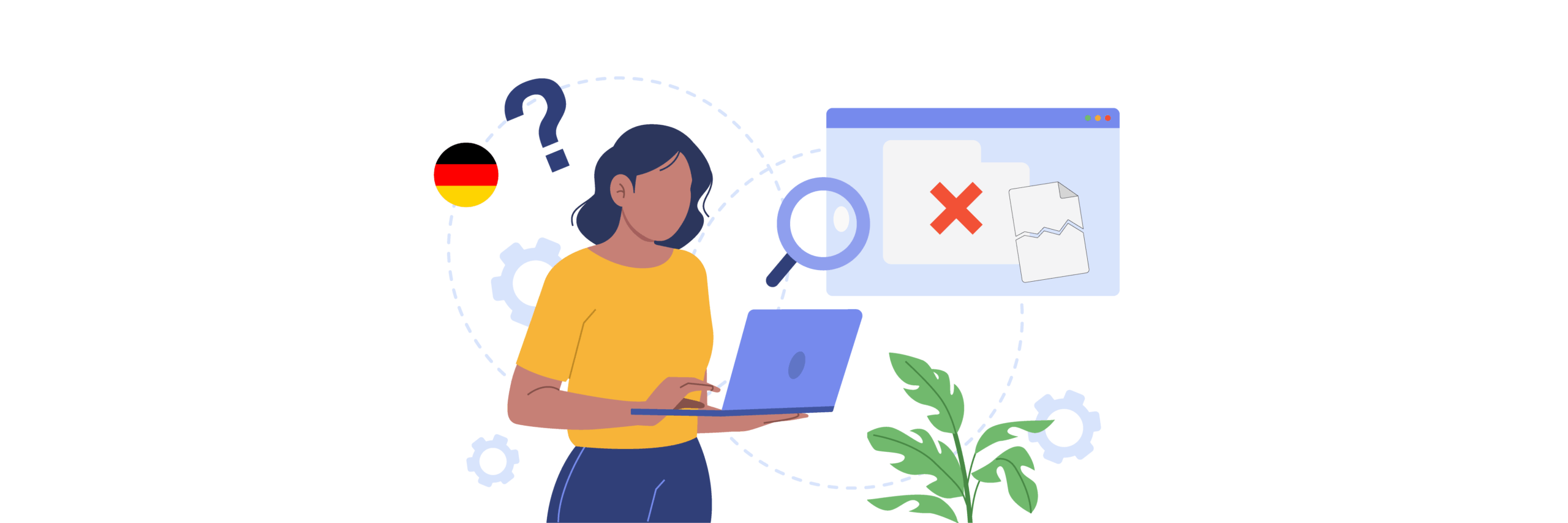
Previously, OpenCart users utilizing Linguise for website translation faced a recurring issue with the search functionality. When visitors performed a product search on a translated page, the results page would automatically redirect to the website’s original language, regardless of the selected language.
This behavior confused and broke the consistency of the language for users navigating the site in their preferred language. As a result, even with a fully translated interface, the search experience felt incomplete, which could affect user satisfaction, especially for international audiences.
This issue was particularly noticeable for users from search engines or landing pages already set to a specific language. Even when the interface, product descriptions, and navigation menus appeared correctly translated, the moment a product search was made, the redirection to the original language page interrupted the seamless experience. Resolving this inconsistency became a top priority for store owners aiming to build trust and improve conversion rates among global customers.
How to enable full search translation

Before enabling the search translation feature, make sure you have updated your Linguise integration to the latest version. This ensures the search translation capability works properly on your OpenCart website.
To activate search translation, you only need to set two simple variables inside the Configuration.php file. First, ensure the $cms value is set to ‘opencart’. Then, enable search translation by setting $search_translations = true. Linguise can automatically translate search queries based on the selected language with these two adjustments.
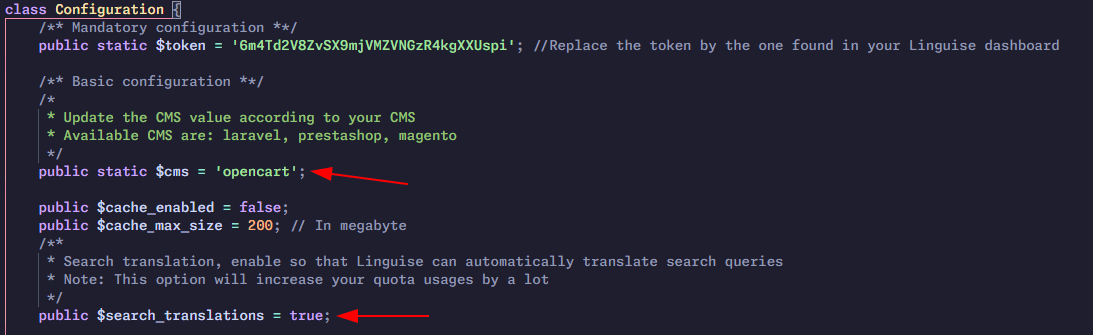
After configuring those variables, the website’s top search bar will function seamlessly across different languages. Below is an example of how the search results will appear when using keywords like “touch” in English.
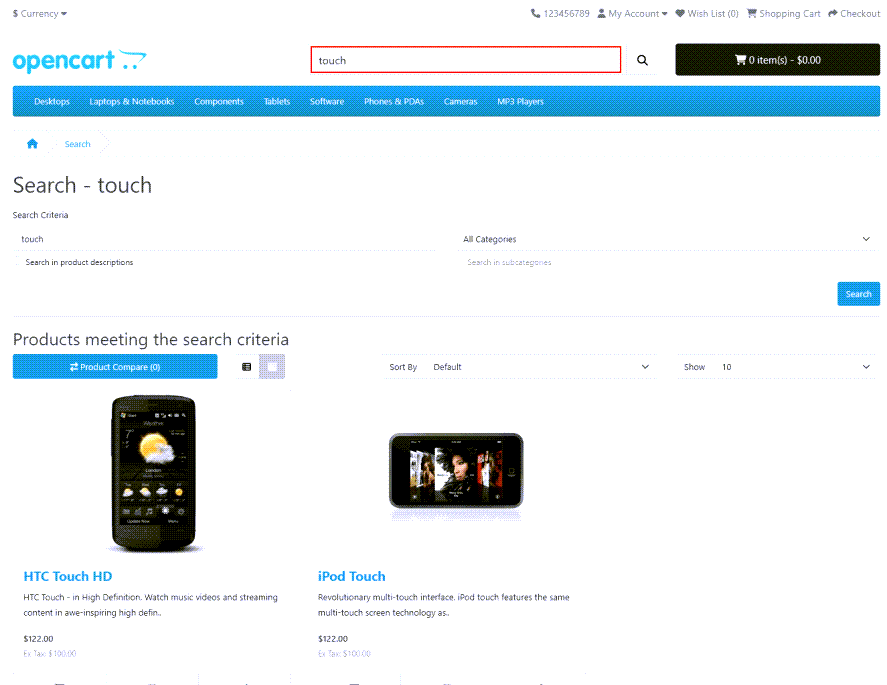
Then, when the website uses Indonesian and tries to search for the keyword “sentuh,” the search results display is also available in the selected Indonesian language.
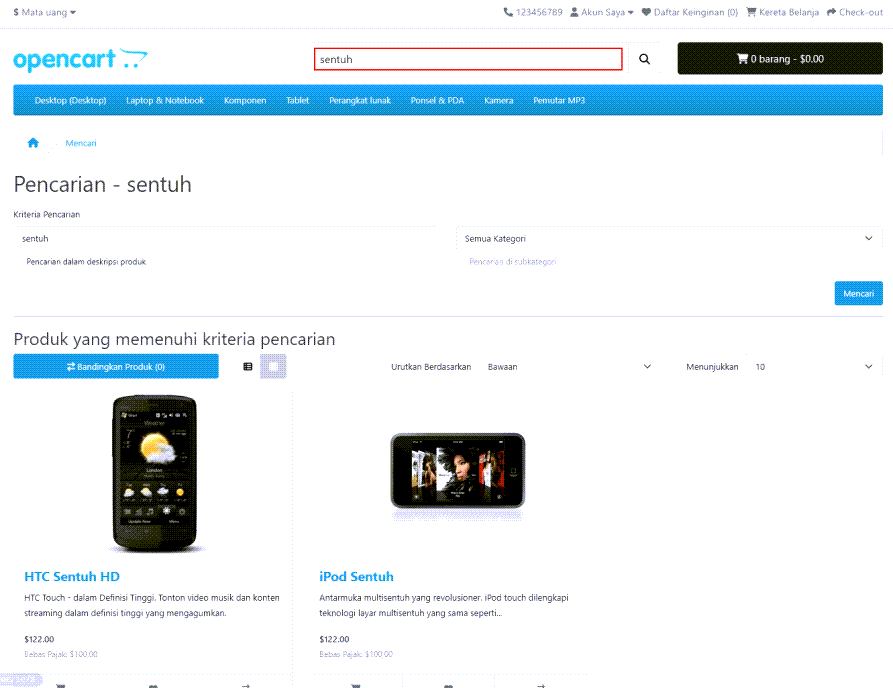
Conclusion
With this latest update, Linguise has eliminated one of the key limitations in OpenCart’s multilingual setup by ensuring the search functionality fully supports translation. Users can now search without being redirected to the site’s original language, maintaining a smooth and consistent experience across all languages.
Store owners using Linguise with OpenCart must enable the search translation option to activate this feature. To enjoy these improvements and deliver a flawless multilingual search experience, ensure you’re using the latest version of Linguise.