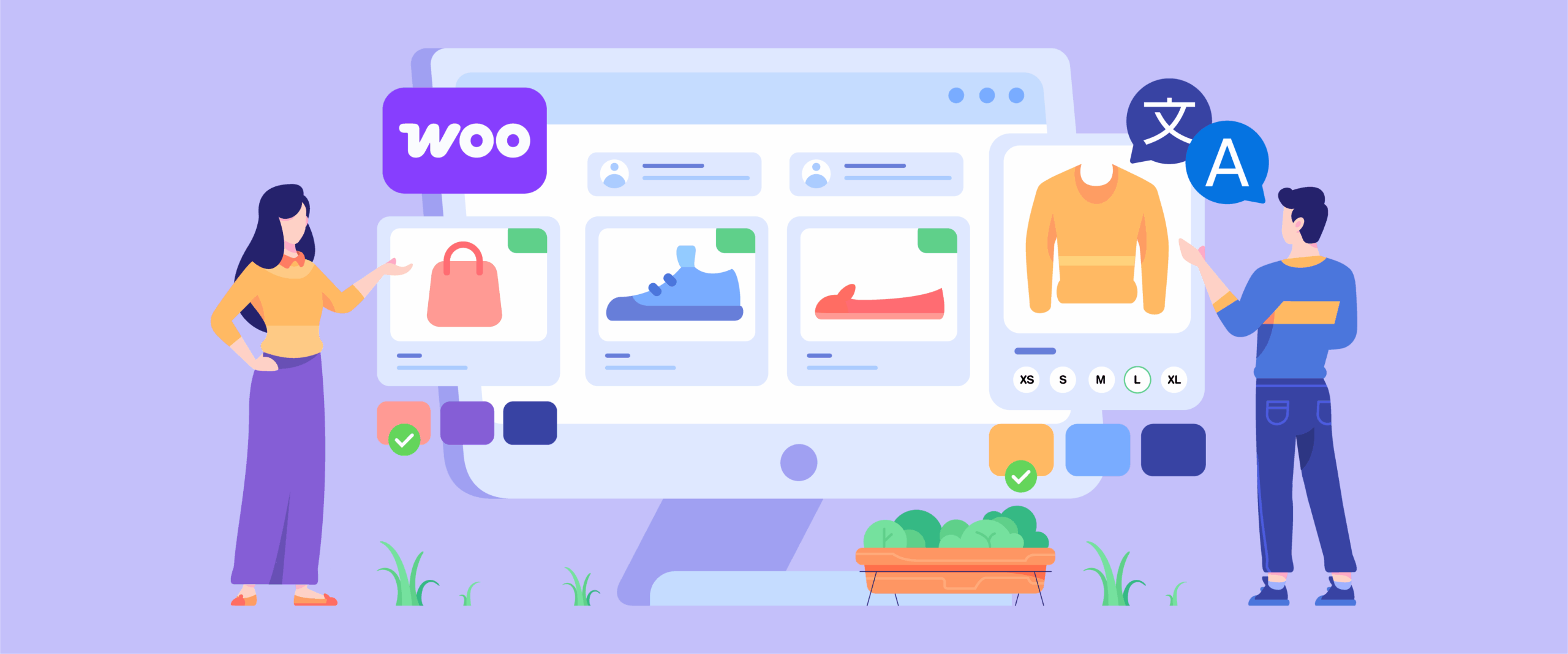WooCommerce Product Add-Ons are a favorite solution for many online store owners who want to offer additional product customization options. However, a problem for multilingual websites is that the content of Product Add-Ons, such as forms, additional options, and input fields, is often not translated even though they have used dynamic translation.
The problem has been solved as Linguise officially supports full translation for WooCommerce Product Add-Ons. With this update, all add-on forms can be translated automatically, so the shopping experience on your website remains consistent and convenient in multiple languages.
Translation issue with WooCommerce product add-ons
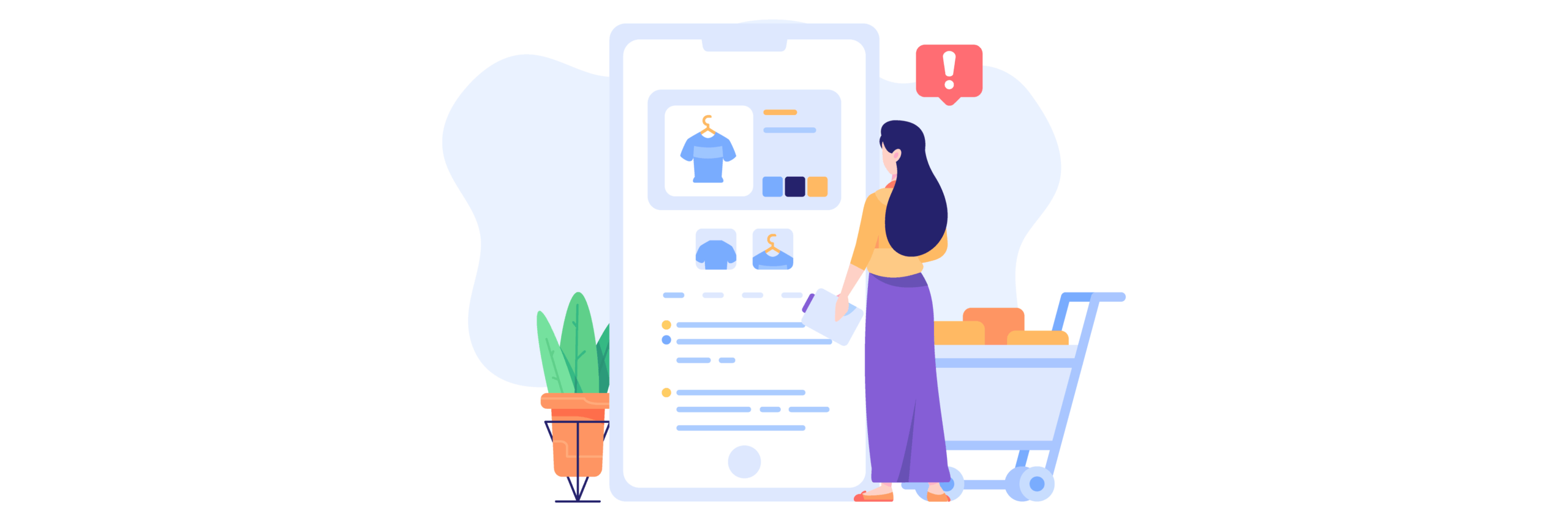
So far, many users of WooCommerce Product Add-Ons have experienced problems running a multilingual website. Additional content, such as custom forms, text fields, input areas, and product customization options,s is often not translated despite using dynamic translation. This makes the user experience less than optimal, especially for online stores that serve customers from various countries.
This problem is caused by how Product Add-Ons work, which makes their content undetectable by regular translation systems. As a result, important parts such as forms or additional options remain in the original language, while other parts of the page are translated. This problem has been resolved with the latest update, which allows all the contents of the Product Add-Ons form to be translated automatically without affecting your online store’s appearance or checkout process.
How to enable translation for WooCommerce product add-ons?
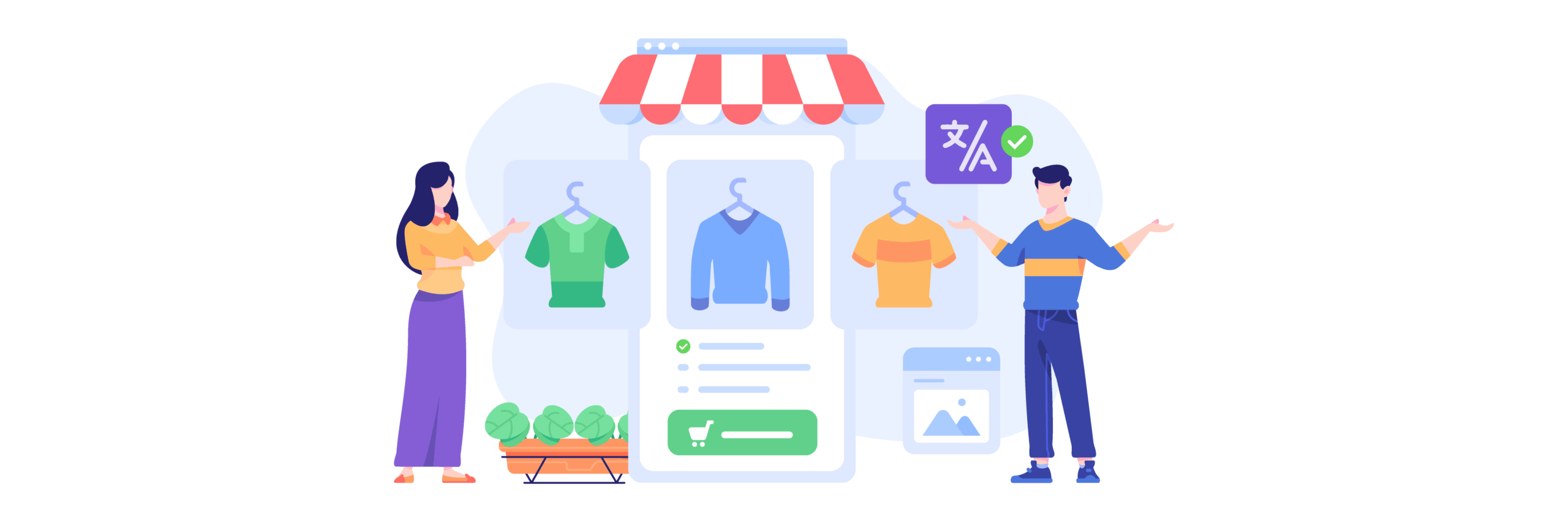
To enable translation support for WooCommerce Product Add-Ons, it’s very easy. You must ensure you’re using the latest version of a translation system or plugin like Linguise, then install the Product Add-Ons for WooCommerce plugin.
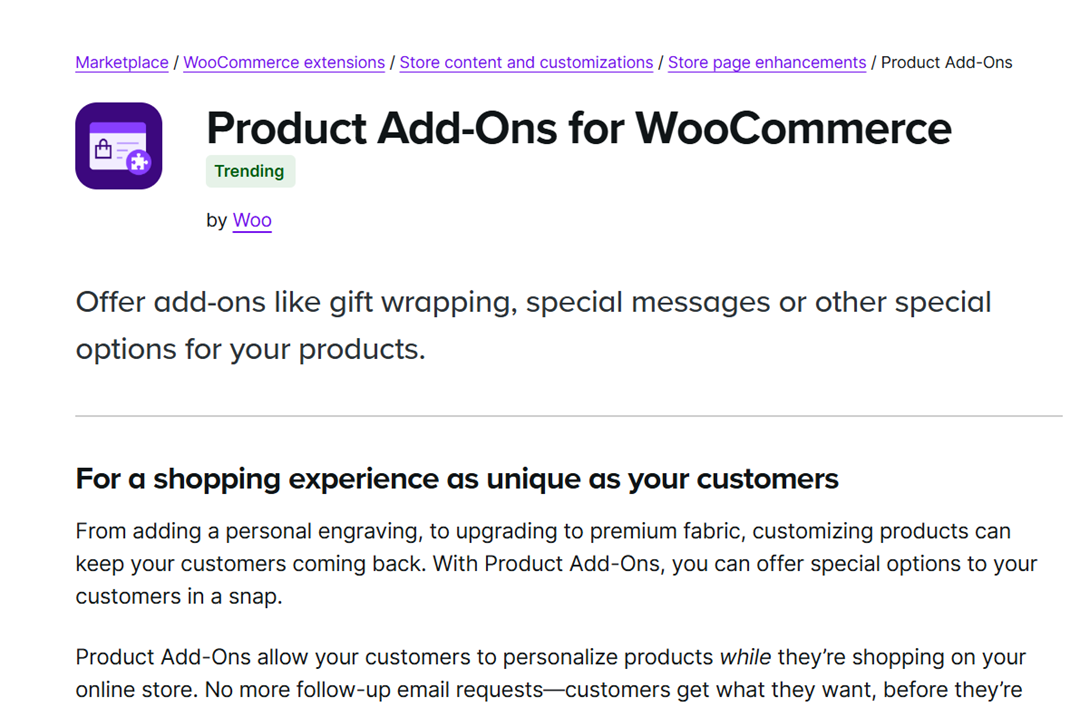
Once installed, you can verify if this integration is active via the Linguise > Advanced menu. Scroll down until you find Third-party integrations, as shown below. Suppose it says “Product Add-ons for WooCommerce (Active).”
In this case, it means that the system has detected and is ready to translate all additional product content automatically without manually setting up dynamic content translation.
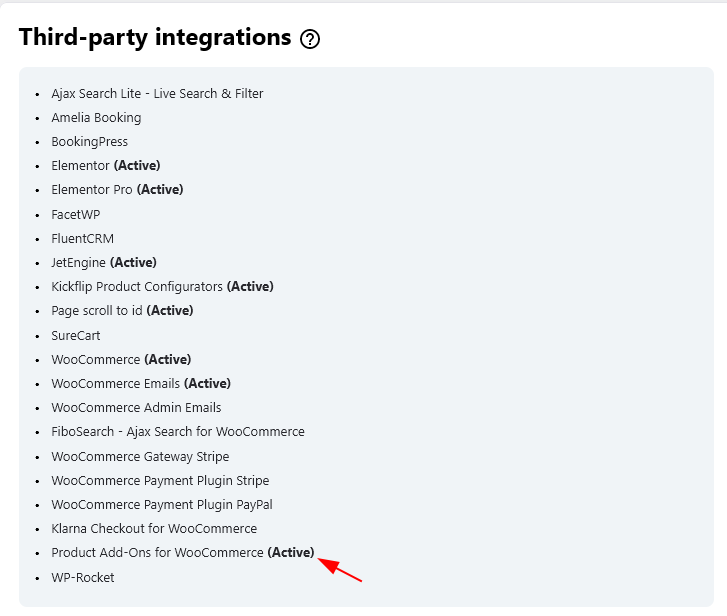
All forms, additional options, and fields created with Product Add-Ons will be instantly translated across all the languages you enable on your website e.g., here is an example of how it looks in English.
Then all product add-ons will be translated into German.
Conclusion
With the automatic translation support for WooCommerce Product Add-Ons, your online store can provide a more seamless multilingual experience. All additional forms, custom options, and input fields on the product page will be instantly translated without additional configuration, making it easier for customers from different countries to understand and interact with your products.
Ensure you’re using the latest version of Linguise and enable the Product Add-Ons integration for WooCommerce. Update immediately and enjoy the convenience of automatically translating your entire online store content!