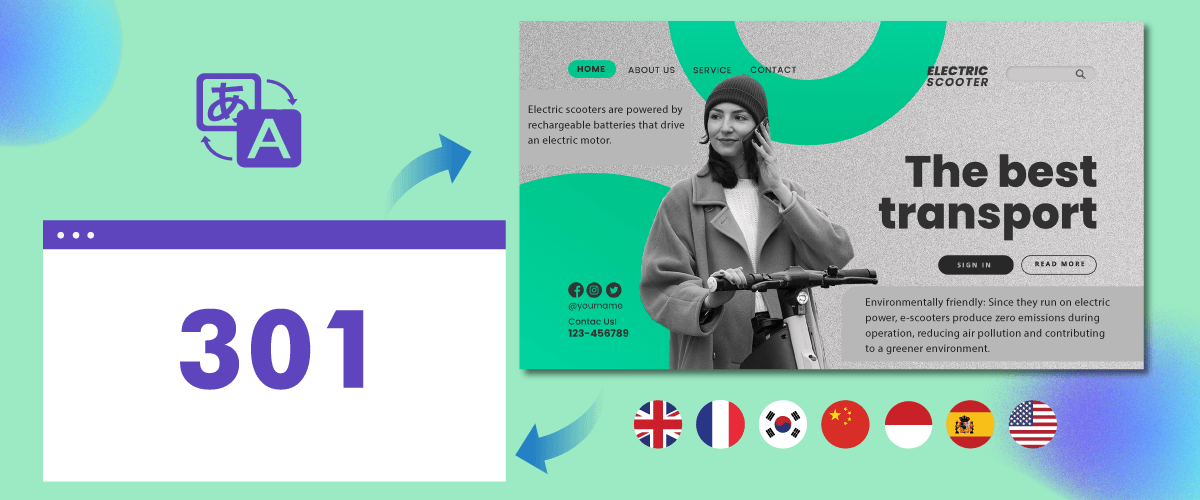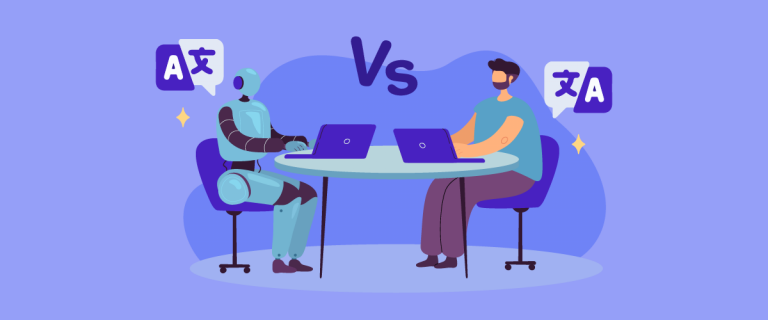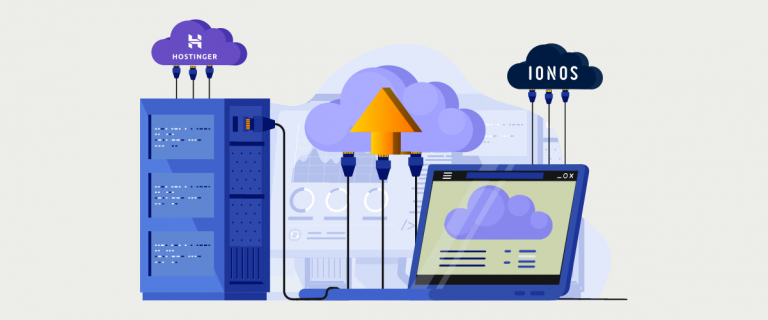The migration of old content to a new language on a website often requires a permanent redirection of the old content so that visitors are automatically redirected to the latest version.
One common technique used for this purpose is implementing a 301 redirect, a permanent redirection from the old content page to the new one using the HTTP 301 status code.
Despite the availability of this method, many users are still unaware of how to execute it, leading to a potential loss of visitors. Therefore, this article will discuss performing a 301 redirect on old language content to ensure automatic traffic redirection to the new language content.
What is a 301 redirecting legacy language content?
Before discussing a 301 redirecting legacy language content, it is important to understand what a 301 redirect is. A 301 redirect is an HTTP response code that indicates the content at the old URL has been permanently redirected to a new URL. When users access the old URL, the server automatically redirects them to the new URL.
A 301 redirect also signals to search engines like Google and web browsers that the old URL is no longer valid and has been permanently moved to the new URL.
In the case of redirecting old language content to a new language, for example, from the URL https://mysite.com/fr/10-tips-seo-wordpress/ to https://mysite.com/fr/tips-wordpress-seo/, a 301 redirect is implemented.
(If you click the old URL, you will be automatically redirected to the new page).
Meanwhile, 301 redirecting legacy language content is a technique used to redirect website content that uses an old language to the updated version that utilizes a new language.
Differences 301 vs 302
In addition to the HTTP 301 code that permanently redirects URLs, there is also a code for temporarily redirecting URLs, which is 302.
If a 301 redirect is used to direct visitors to a new URL and inform search engines that the change is permanent, a 302 redirect also directs visitors to a new URL. Still, it informs search engines that the change is only temporary.
When to use a 301 redirect language?
301 redirects for language purposes are usually used in situations like the one below.
- Legacy language content updates: when updating or modernizing content in legacy languages, 301 redirects can guide users from outdated content to the updated version, preventing user confusion and maintaining SEO benefits.
- Content migration: when you want to migrate from an old version of a website in one language to a new version in a different language, 301 redirects can automatically redirect users from the old language content to the equivalent new language content.
- Website localization: when you expand your website to serve a global audience and provide content in multiple languages, 301 redirects can guide users to the appropriate language version based on their preferences or location.
- Consolidate language versions: if you have multiple language versions of content and decide to restructure them, 301 redirects can help maintain SEO value and ensure a smooth user transition.
- URL restructuring: during a website redesign or structural change, including language-based URL restructuring, 301 redirects help direct traffic from the old URL to the new one, preserving search engine rankings.
In each of these situations, a 301 redirect is applied to ensure a smooth transition, both for users who may have bookmarked or linked to the old content and for search engines that need to understand the permanent move from one URL to another.
Benefits of 301 redirects for legacy language content
Implementing 301 redirects for legacy language content offers several significant advantages.
- Providing content in the latest language version – 301 redirects enable the presentation of old content in the new language version, enhancing user experience with more relevant information tailored to their language preferences.
- Maintaining search engine rankings – By redirecting from old to new content, the page rankings on search engines are preserved, ensuring continued visibility in search results.
- Preserving traffic – Traffic, social shares, and popularity garnered by the old content remain intact and seamlessly transition to the new content through the redirect.
- Preventing broken links – Backlinks from external sites to the old content remain functional even after redirection, preventing any disruptions in link integrity.
- Consistent user experience (UX) – The use of 301 redirects ensures a consistent user experience, automatically guiding users from old to new content without encountering 404 errors.
- Signaling to search engines – The 301 redirect signals search engines that the old URL is obsolete, prompting them to index the new URL instead.
- Expediting indexing of new content – Search engines expedite the indexing of new content, capitalizing on the swift recognition of the redirect from the old content.
- Efficient SEO transfer – The SEO benefits acquired by the old content are seamlessly transferred, eliminating the need for comprehensive optimization efforts on the new content.
- Simplifying crawling and indexing processes for search engines – The redirection process streamlines crawling and indexing for search engines, facilitating a smooth transition to the new content.
How to do a 301 redirect legacy language content?
Now you know the importance of doing 301 redirects from old language content to new language.
Identifying legacy language content
When migrating website content from an old language to a new language, the first step is to identify which content needs to be redirected. Create a comprehensive list of old content URLs and the corresponding new URLs for each piece of content. Prioritize content with high traffic and rankings on search engines for redirection first.
Choose the best method to redirect
After identifying old content, next find the 301 redirect method that is most suitable and supported by your website server. There are several methods for redirecting, including the following.
- Using the .htaccess file (Apache) – The most commonly used method is to utilize the .htaccess file if using the Apache web server. A 301 redirect code can be written in the .htaccess file to redirect the old URL to the new URL.
- Function.php file – To perform a 301 redirect using the function.php file, you can use the built-in WordPress feature, wp_redirect(). By using wp_redirect(), you can use several different types of redirects.
- CMS plugins – Some CMS, such as WordPress, have special plugins to perform redirects, both 301 and other types. This makes the switching process easier. For example, WordPress has Redirection plugins, Simple 301 Redirects, and many more.
- Code editor – Online tools such as Screaming Frog can perform redirects with an easy-to-use GUI interface.
Setting up code redirect 301
Then set a 301 redirect code from each old content URL to the new URL using the correct syntax. Always use a permanent 301 code, not a 302 Temporary Redirect.
Below are the respective ways to set the 301 redirect code for each method.
Using .htaccess file
How to set 301 redirect in the .htaccess file is very easy. You just add the following script line to the .htaccess file of the domain or URL you want to redirect. Here’s the script.
Code
RewriteEngine On
RewriteBase /
RewriteCond %{HTTP_HOST} ^oldurl.com$ [NC]
RewriteRule ^(.*)$ newurl.com [R=301,L]
Code example
RewriteEngine On
RewriteBase /
RewriteCond %{HTTP_HOST} ^mysite.com$ [NC]
RewriteRule ^(.*)$ http://mysite.com/fr [R=301,L]
Using function.php file
Code
wp_redirect( 'https://domaindestination.com/', 301);
exit;
For example, currently you are using the mysite.com domain and want to direct it to the mysite.com/de/ domain, then when you access the mysite.com domain you will be immediately directed to the mysite.com/de site.
Example code
wp_redirect('https://mysite.com/de', 301);
exit;
Using the Redirection plugin in WordPress
The way to install the Redirection plugin, then proceed and follow several steps until it is ready. After that, create a new redirection, fill in the Source URL and Target URL columns, and click Add Redirect.
The following redirects are just examples. You can develop them according to your needs.
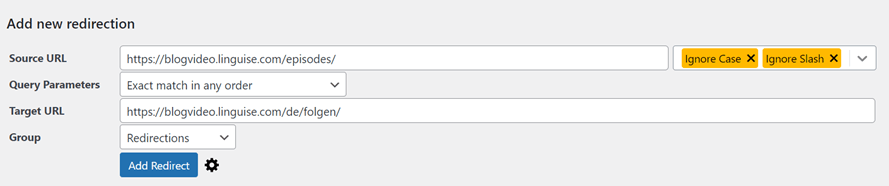
Evaluating new URL structures
The next step needs to be to evaluate whether the new URL structure is optimized, easy to read, and relevant content. Avoid complex parameters or session IDs in new URLs. Unique and descriptive URLs are essential for multilingual SEO.
Monitoring performance redirect
Once the redirect is implemented, test it thoroughly to ensure no technical issues or errors arise. Monitor metrics such as new URL traffic and rankings, comparing them to pre-redirect performance. Perform optimizations and improvements if necessary.
Best practices for 301 redirect legacy language content
Here are some practices for using 301 redirects.
- Use 301 redirects for permanent transfers – when you have moved pages permanently or want to combine several pages into one. This tells search engines that the move is permanent, and they should transfer their existing SEO value to the new URL.
- Update internal links – After implementing a 301 redirect, update the internal links within your website to point to the new URL. This ensures a smooth user experience and helps search engines understand the new structure.
- Maintain URL Structure – maintain a similar URL structure between old and new pages. This makes it easier for users and search engines to understand the relationship between old and new content.
- Update external links if possible – If you have control over external links pointing to your old URL, try to update them to the new URL. This helps maintain a more direct and efficient connection between your content and external websites.
- Check for broken links – Regularly monitor your website for broken links and update or fix them quickly. Broken links can negatively impact user experience and SEO.
- Monitor Google Search Console – Use Google Search Console (or similar tools for other search engines) to incorporate crawl errors and trackers into how the search engine manages your redirects.
Conclusion
At this point, you already know what 301 redirecting legacy content is, what benefits you will get, and how to do it. This can provide several benefits, such as maintaining traffic, rankings in search engines, and, most importantly, providing a good user experience.
This redirecting can also be done in several ways that you can choose according to your needs.
Switching old language content to a new language requires website translation services, and Linguise is the right solution.
This service provides fast automatic translation and ensures consistency of terminology and adaptation to cultural context. In coordination with Linguise, 301 redirect implementations can be set up to direct users from old language pages to translated versions in new languages, maintaining connectivity between pages and supporting SEO efforts.
Not only that, Linguise offers a translation rules feature based on exclude URLs. With this feature, you can set pages that you don’t want to translate.
What are you waiting for? Register your Linguise account and your site immediately and enjoy a free 1 month trial!