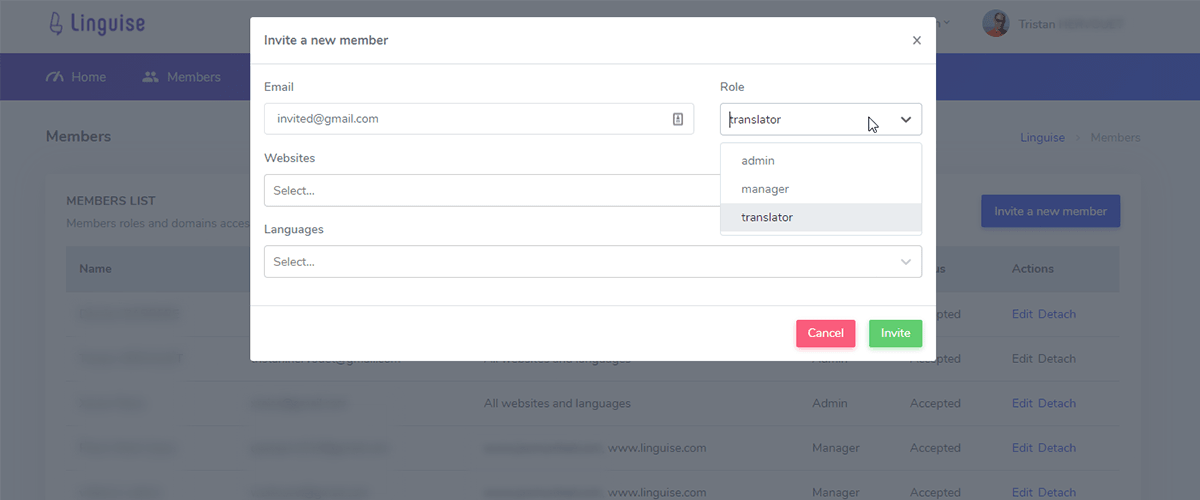Manage translators by domain
Since Linguise has been launched, we’ve added some features, but the translator management was one of the most awaited. From the translation dashboard you have now the possibility to invite new translators or manager.
The invitation is sent through an email that lets the translator register or login to his account (if the email is already attached to an account). From there, he’ll be able to have access to all the translation tool on only one part of it.
The admin
The admin of a domain have access to everything:
- The language backend edition
- The translation rules
- The front-end live editor
- The domain configuration
- The billing
The only restriction the admin has is that he can’t remove the domain creator.
The language manager
The manager of the languages have access to everything related to the translated content:
- The language backend edition
- The translation rules
- The front-end live editor
- He has access to all the languages available
The manager can’t edit the domain configuration, the languages available on the website or the billing information.
The Manager doesn’t have access to the billing information as it’s sensitive information:
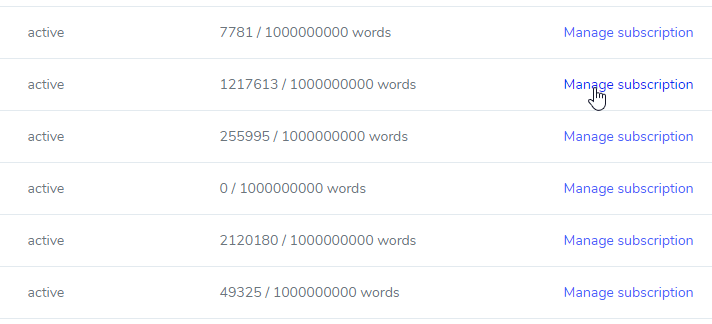
The translator
The manager of the languages have access to everything related to the translated content:
- The front-end live editor only
- He has access only to the languages the admin has selected
of course the translator can’t edit the domain configuration, the languages available on the website or the billing information.
Manage users and translators
Once a user has been added to your account, you can change the role he’s in, like transform a translator into a manager
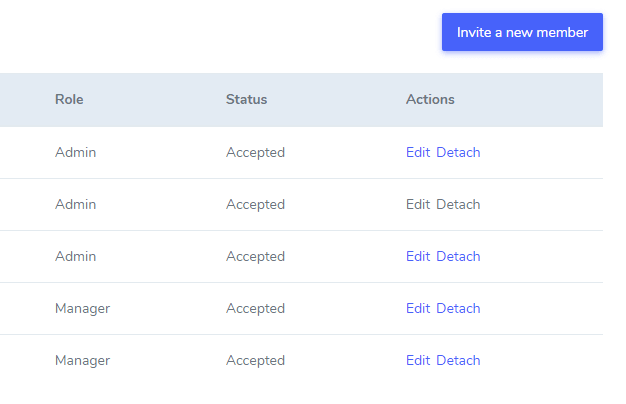
It’s also possible to detach him from the domain when, for example, the translation job is finished.