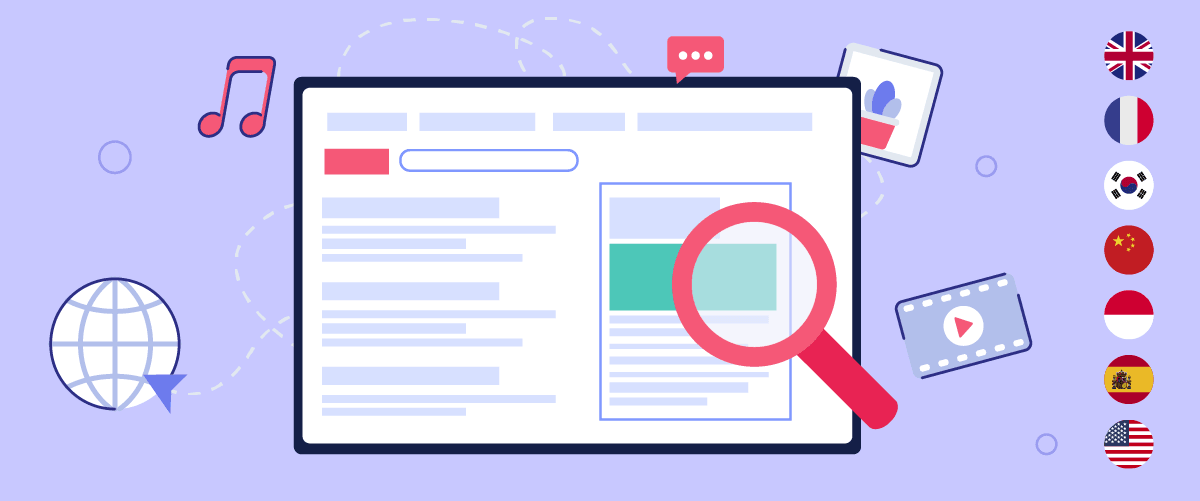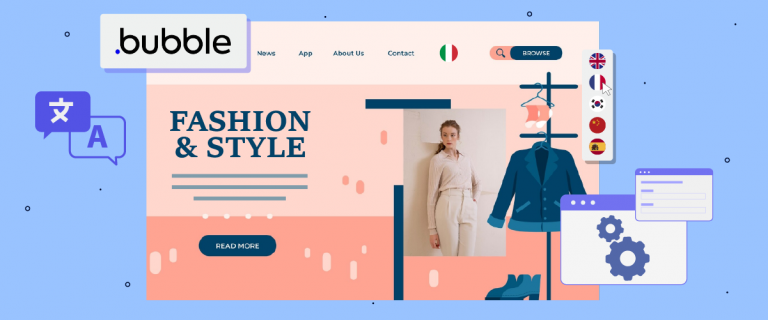When targeting website content for users in various countries, assessing how well your content ranks in those locations is important. Regular Google searches won’t provide accurate location-based ranking results and may not reflect how your content performs in other countries.
You must conduct location-based searches to obtain information about your website’s performance. This article will discuss several methods for obtaining Google search results in different countries and their advantages and disadvantages. By utilizing these methods, you can gather valuable insights, identify improvement opportunities, and optimize your website, ensuring your multilingual SEO strategy.
Why do you need to see Google search results for different countries?
You must see Google search results for different countries for several important reasons.
- Personalization and localization of searches: Google search results are tailored and localized based on the user’s location, language preferences, and search history. Even with the same keywords, the results displayed to users in different countries or regions can vary significantly due to Google’s personalization and localization algorithms.
- Global SEO strategy: If your website targets an international audience or operates in multiple countries, you need to understand the ranking of your content in the search results of those locations. This is crucial for developing an effective international SEO strategy to ensure your content is visible and relevant to a global audience.
- Market analysis and competitor intelligence: Viewing search results in various countries provides insights into local market dynamics, popular websites, competitors, and user preferences and behaviors in those regions. This information is valuable for adjusting your content strategy, target keywords, and marketing efforts.
- Localization content and optimization: By understanding the ranking of your content in different locations, you can optimize your website, content, metadata, headings, language, and other on-page elements to align with the needs and preferences of users in those regions.
- Expansion and growth opportunities: Viewing search results in different countries can help identify new markets and growth opportunities, allowing you to focus your SEO efforts and consider expanding your business or online presence in new regions.
These are some reasons why it’s important to know how Google search results rank your content in various targeted countries.
Why do Google search results depend on countries?
Google search results depend on location because Google aims to display the most relevant results for each user based on their location. This is due to several key factors.
- User preferences and needs often vary based on geographical location. For example, when someone searches for “cafe,” they typically expect to see results for cafes in their local area rather than cafes in another city. Google leverages location to understand the search context and present the most useful results in the user’s region.
- Google also considers user language preferences often linked to their location. If someone searches in English, Google will display results in English and from sources most relevant to an English-speaking audience.
For example, if you search for “steak restaurant” from Italy, Google will show a list of steak restaurants in Italy and nearby areas. However, if you make the same search from Sydney, you’ll see a list of steak restaurants in Sydney and its surrounding regions. This is because Google assumes you’re more interested in steak restaurant options closest to your location than those far away.
By customizing search results based on location, Google can provide a more relevant and helpful experience for each user, wherever they may be. This helps users find the local information they need more easily and efficiently.
7 method how to see Google search results for different countries (Pros and Cons)
After understanding the reasons why you need to see search results for your content in various countries, we will now try several methods that can be used to see the results. Complete with advantages and disadvantages.
Localizing your keyphrase
It’s one of the quickest ways to see the top search results in a specific location. The method is simple, you just need to add the name of the target location at the end of your keyword when conducting a Google search, for example, “hotel + Italy.”
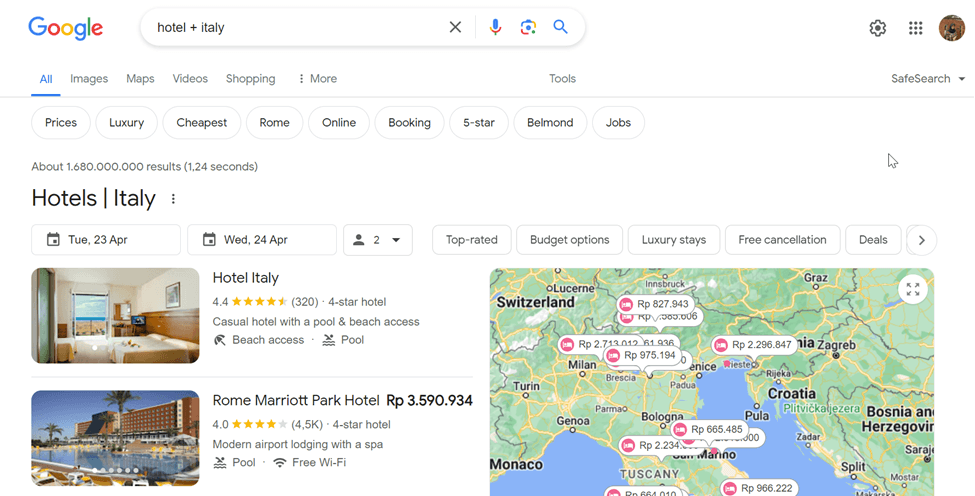
For more accurate and focused results, you can add the parameter ‘&near=[city name]’ to the end of the URL search after performing the main keyword search.
An example of a URL like this.
Default: https://www.google.com/search?q=hotel
Modify to: https://www.google.com/search?q=hotel&near=italy
Pros:
- This method is free, as you’re simply conducting a Google search.
- It’s easy and quick to perform.
- Using the ‘&near’ parameter allows for more localized search results.
- Suitable if you’re only tracking rankings for a few keywords and/or locations.
Cons:
- You have to manually conduct Google searches and adjust the location keywords in each search.
- It’s not easily scalable. You might find it cumbersome if you have many keywords and locations to check.
- If you’re tracking your rankings over time, you may need to click through multiple search engine results pages (SERPs) until you find your webpage.
- You might not get the most accurate results as Google still has a general idea of where you are.
Do a Google Advanced Search
Through Google Advanced Search, you can filter search results only from websites published in a specific region or country. Here are the steps to do it.
- First, do a normal Google search, then click the gear icon at the top right corner and select the “Advanced Search” option.
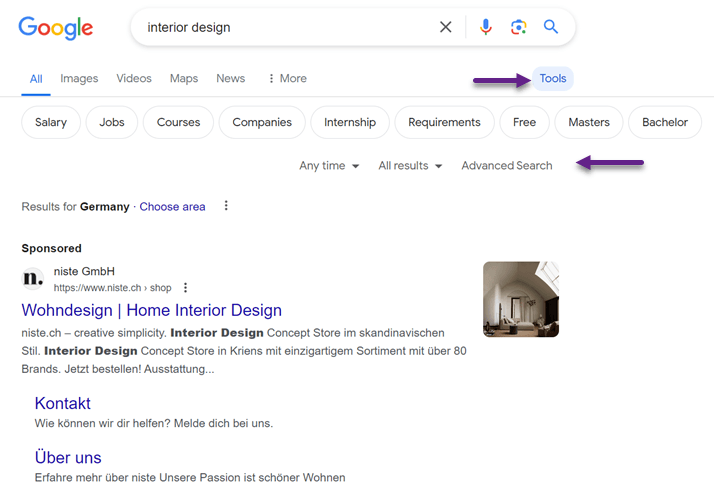
- In this setting, you can change the “Any region” parameter to the target region or country, such as “Germany.”
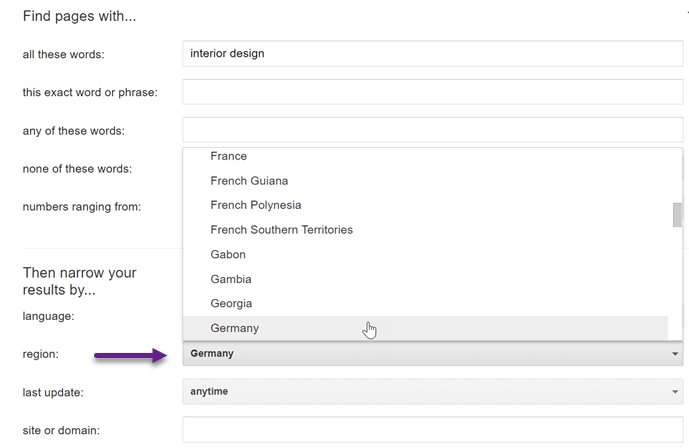
- After that, click the “Advanced Search” button to start searching based on that region filter.
Pros:
- This method is free, as you’re simply conducting a Google search.
- It requires more effort than running a regular Google search, but it’s still quite easy.
- It’s feasible if you only track your rankings for a few keywords and/or locations.
Cons:
- You must do it manually and change the search area parameters each time.
- You can only obtain search results for specific regions.
- It’s not easily scalable because it has to be done manually, especially if you have many keywords and locations to check.
- If you’re tracking your rankings over time, you may need to click through several search engine results pages (SERPs) until you find your webpage.
- The results may not always be accurate because Google still knows where you are.
Use a VPN
Virtual Private Networks (VPNs) allow you to encrypt your data when accessing the Internet, including hiding your IP address, which indicates your location.
With a VPN, you can spoof your location to access websites from another country. Here’s how to view Google search results using a VPN.
- Install a VPN service such as ExpressVPN, Surfshark, or another provider first.
- Then, set the target country in the VPN application. For example, if you want to see results in France, set it to France.
- Conduct a Google search as usual, and you will get results according to the location set in the VPN.
Pros:
- It’s relatively easy and quick to do—once you activate the VPN, you can conduct multiple Google searches simultaneously.
- It can be helpful if you only want to track rankings for a few keywords and/or locations.
Cons:
- You still have to follow a series of manual steps, such as setting the location first in the VPN application before proceeding with the search.
- Less efficient and not easily scalable for use in many locations or keywords at once.
- To view website rankings, you must navigate through multiple Google search result pages one by one until you find your site’s page.
Use the Google Ads Preview tool
The Google Ads Preview tool allows you to see how ads appear in Google search results without affecting actual ad statistics. Interestingly, this tool can also view organic search results from any location.
Here’s how to use it:
- Sign in to your Google Ads account, then in the Tools menu on the left navigation, click “Ad preview and diagnosis.”
- Within the tool, set the target location, such as country and/or city, language, and desired device.
- Next, enter the target keywords in the search bar and click “Preview”. The results displayed will simulate organic search results for the location you set earlier without being influenced by your personal search history.
Pros:
- Presents a more accurate representation of search results as it’s not influenced by search history.
- Allows detailed location targeting down to the city level.
- Free to use if you have a Google Ads account.
- It can be used to check both organic and paid search results.
Cons:
- Tool configuration is more complex compared to regular Google searches.
- Since it’s not conducting actual searches, the results may not be 100% accurate.
- While easier than regular Google searches, it’s still not as automated or scalable as using specialized SEO tools with rank tracking.
Entering latitude and longitude using Google Chrome's Developer Tools
Google Chrome browser has a Developer Tools feature that allows you to simulate geographic locations down to specific latitude and longitude coordinates. This feature lets you view highly localized Google search results for a specific area.
Here’s how to do it:
- Open the Chrome browser and go to the Google search page.
- Click the three-dot icon (more menu), then select More Tools > Sensors.
- In the Sensors window, in the “Geolocation” dropdown, choose the “Other…” option.
- Enter the latitude and longitude coordinates of the target location.
- Refresh the page or perform a search after setting it up.
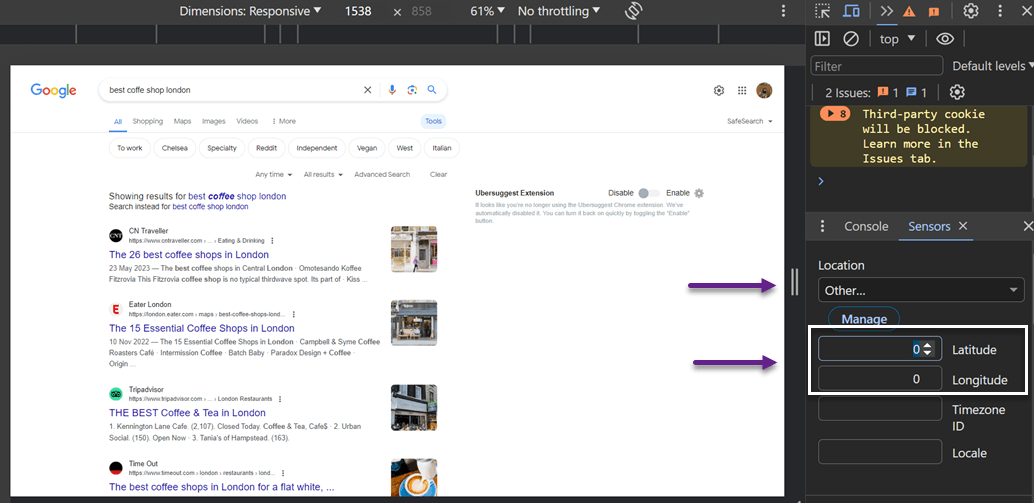
Note: This method will only change your location to the current tab and works only when “Developer Tools” is open.
Pros:
- Extremely precise location targeting allows for viewing highly localized search results.
- Free and already built into Chrome, so no need for additional app installations.
Cons:
- Requires technical understanding, making it less user-friendly for beginners.
- Since this method is manual, it’s unsuitable for checking many locations or keywords simultaneously.
- Needs to be set up again from scratch if you close Developer Tools or the browser.
Using third-party tools
Several third-party tools are specifically developed to fetch local Google search results based on country. One of them is valentin.app. Let’s try using this tool. Here’s how.
- Open the valentin.app page in your browser.
- Enter the keyword you want to target.
- Select the region & language you want to use.
- Enter your desired location and press “geocode.”
- Click Search.
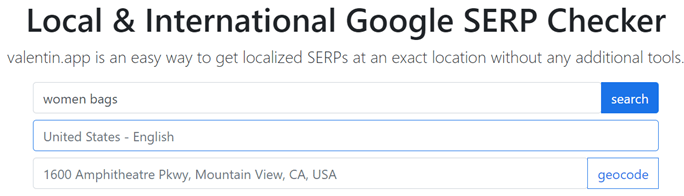
Pros:
- A relatively quick and easy method to check search results from different locations.
- Some third-party tools are free to use.
Cons:
- Various third-party tools may yield different results. You may need to try several tools until you find the best one. You still have to conduct searches manually.
- It is not easily scalable as you have to do it one by one manually.
Using SEO tools with location-specific rank trackers
The last method to see Google Search Results is using specialized SEO tools offering rank-tracking features based on location.
Some tools that can be used include GeoRanker, BrightLocal, Sitechecker, and others. These tools display local search results for desired keywords and help track their ranking positions over time.
Each tool may have different methods of use, but here’s a general way to use them.
- First, input the keywords to be tracked along with their target locations in the SEO tool.
- Save these tracking settings. The tool will then automatically start tracking and monitoring changes in your keyword rankings for the specified locations.
- Repeat this process for all keywords and locations you wish to monitor.
Pros:
- Easy to monitor website rankings.
- Automates and expands keyword tracking effortlessly.
- Provides information if you have gained or lost ranking positions.
Cons:
- Paid tools.
- Not all tools cover every location, so check if a tool can provide search results for your target location.
Which is the best method you should use?
After learning about the 7 methods for viewing Google search results for different countries, you might wonder which method to use.
Here’s a little tip from us, if you only need to check a few international keywords, you can use methods 1-6. However, you need to be willing to do it manually.
However, if you have many keywords to check and need to do it repeatedly, it is recommended to use method 7 even though it is paid, but it provides maximum results.
To determine the right method, you just need to adjust to your needs at that time.
Conclusion
Seeing Google search results in various countries is key to ensuring your website content is visible and relevant to a global audience. This article has outlined seven methods to access local search results, each with its own set of pros and cons. Choosing the right method depends on your needs, technical capabilities, and resources.
In addition to checking rankings, providing accurate website content translations in each target country is also a crucial effort to improve rankings on global search engines. Linguise translation service can help support your multilingual SEO strategy like multilingual sitemap, translation slugs, hrelang tags, and much more. Linguise offers high-quality translations for website content and support across over 80 languages.
Beyond just translation, it’s also provides an easy-to-use front end live editor, allowing seamless collaboration with translators. By delivering locally adapted and accurately translated content, your website will be easier to find and more relevant to international audiences.
With Linguise’s multilingual solutions, you can enhance user experience, boost search engine visibility, and drive higher engagement across global markets. So, what are you waiting for? Register your Linguise account now and enjoy a free 30-day trial to unlock the power of multilingual SEO.