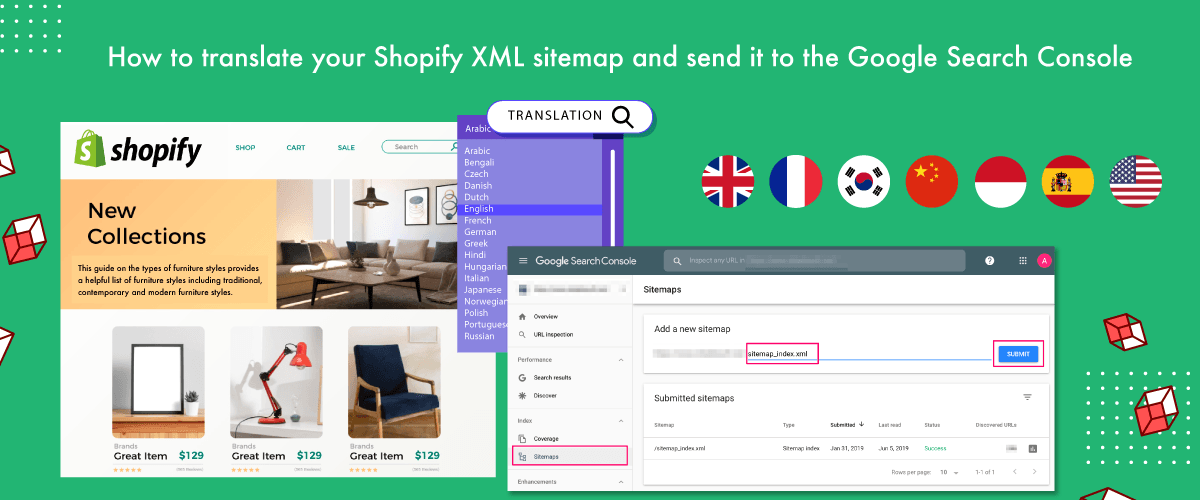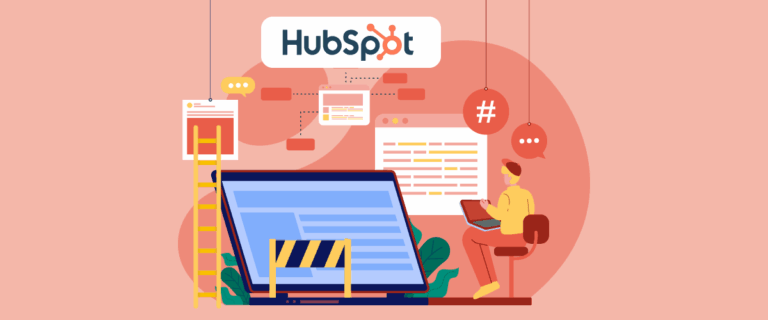Translating your Shopify sitemap is important, especially if you want to offer a multilingual shopping experience effectively. To do this more efficiently, you can integrate Shopify with a translation tool like Linguise.
Shopify’s integration with Linguise makes it easy for you to automatically translate all your website elements, including sitemaps, into multiple languages, allowing you to better reach a global audience.
Apart from that, it also helps browsing engines present content that matches the user’s language and location preferences.
That’s why it’s important to understand how to translate your Shopify XML sitemap and how to submit it to Google Search Console.
What is a Shopify XML sitemap?
Shopify XML sitemap is a structured file that contains a list of URLs for all the pages of your Shopify store website. Created in XML format, this sitemap serves as a guide for search engines, helping them find and index your site’s content more efficiently.
Each URL in a sitemap can have metadata such as last modified date, update frequency, and priority, which helps search engines understand the importance of those pages.
Shopify also supports separate XML sitemaps for different language versions or regional variations of your website. This Sitemap is updated automatically by Shopify as you add or change content on your store.
In an XML sitemap there are several things that include:
- Main URL information (<loc>).
- Details regarding the file’s latest modification date (<lastmod>)
- Information regarding page update frequency (<changefreq>)
- Information regarding the importance of pages on the website (<priority>)
- Specifics about alternative languages (<html:link>)
You can see an example of an XML sitemap in the following image.
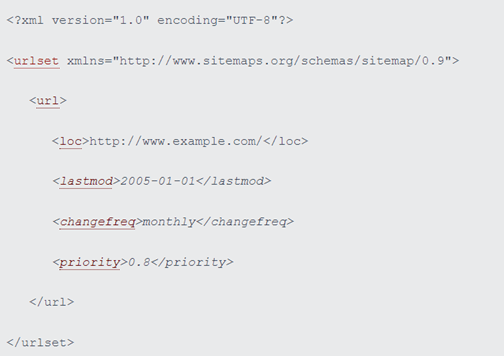
Without an XML sitemap, Google will have difficulty browsing the URLs on your site, which can hinder the search engine’s ability to find the information it needs to rank your site in search results pages (SERPs).
The importance of XML sitemaps becomes increasingly apparent on large-scale sites. Large sites require significant time for Google to fully crawl them, and sitemaps can speed up this process.
If the internal links on your site are not optimal, a sitemap can be a reference for Google to crawl your site, as an alternative to relying on internal links that may be less effective.
Additionally, a Shopify sitemap is capable of informing search engines about new content or recent updates on your website. This can lead to faster indexing, allowing your newest products and content to appear in search results more quickly.
Besides having to translate your Shopify store, you also need to translate the Shopify XML sitemap. So, in the next discussion we will discuss why you should translate the Shopify sitemap.
Why is Shopify sitemap important to translate?
Here are some reasons why you should translate Shopify sitemaps into different languages.
- Improved user experience: Translating your sitemap allows non-English speaking visitors to navigate your website more easily. When users can understand the labels and links in their preferred language, they are more likely to stay on your site and explore your products or services.
- Increased accessibility: A translated sitemap makes your website more accessible to a wider audience. This can be particularly important if you’re targeting markets where English is not the primary language.
- SEO benefits: Search engines like Google consider user experience and content relevance when ranking websites. Translating your sitemap and other key pages can improve your SEO (Search Engine Optimization) by making your site more relevant to users searching in different languages. This can lead to higher rankings and increased organic traffic.
- International expansion: If you plan to expand your e-commerce business internationally, having a translated sitemap is crucial. It helps users in different countries find the content and products relevant to them, increasing the chances of conversion.
How to find Shopify sitemaps?
After understanding what Shopify XML sitemaps are, then why sitemaps need to be translated, now we will try to find Shopify sitemaps on your website.
To find Shopify sitemaps, you need to go to the search engine then write the domain name + sitemap.xml in the utility bar URL, for example something like example.com/sitemap.xml.
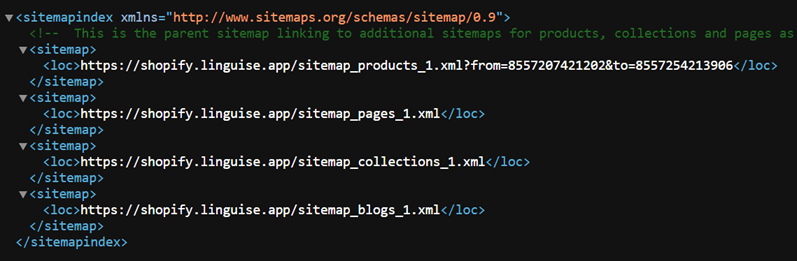
The image above is the contents of the sitemap.xml file from your Shopify. In the next step we will try to generated and submit multilingual sitemaps.
What are the sitempas generated?
When you decide to register and have a Shopify store website, you will automatically have a sitemap created for that website. So what is produced in the sitemap?
A sitemap will lead to several links, including:
- Product
- Product image
- Page
- Collection
- blog post
These documents will also update automatically when you add new content, such as web page updates, new products, collections, images, or blog posts.
How to translate Shopify XML sitemap?
For Shopify stores that target customers from different countries, it’s important to translate your Shopify sitemap so that your online store website can appear in searches for customers in their own country.
To translate all of Shopify’s XML sitemaps, you need to add a language tag for each automatically generated sitemap.
The way to translate XML into each language is by adding a language tag in front of the sitemap URL. For example, there is the original XML sitemap URL as follows.
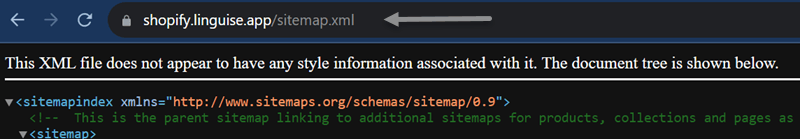
To translate it into each language, we need to add a tag in front of the URL as follows. For example, for Danish and French tags.
Danish: https://da.shopify.linguise.app/sitemap.xml
French: https://fr.shopify.linguise.app/sitemap.xml
Likewise with all the languages in your Shopify. Therefore, it is important to know the tag code for each language you use.
However, not all sitemaps will be translated automatically, so inevitably you have to translate them manually. This will of course take quite a long time.
To do this automatically, you can use automatic translation website Linguise, this tool will translate the sitemap automatically, so it will also translate all the content contained in the sitemap.
When you register Linguise with Shopify, you will get multilingual SEO benefits, one of which is URL translation and sitemaps. Therefore, you don’t need to translate one person’s content into every language.
How to submit Shopify XML sitemap to the Google Search Console?
In this step we will try to upload the Shopify sitemap to Google Search Console which has been translated so that it is verified by Google. However, in this tutorial we assume that all of you have added a property in the form of a shopify URL to Search Console. If not, you can add it first.
On the Search Console dashboard page, in the left sidebar select Sitemaps, then Add new a sitemap and enter a sitemap that is appropriate for each language. After that click Submit.
Here we will give an example in Danish with the da tag like the previous example.
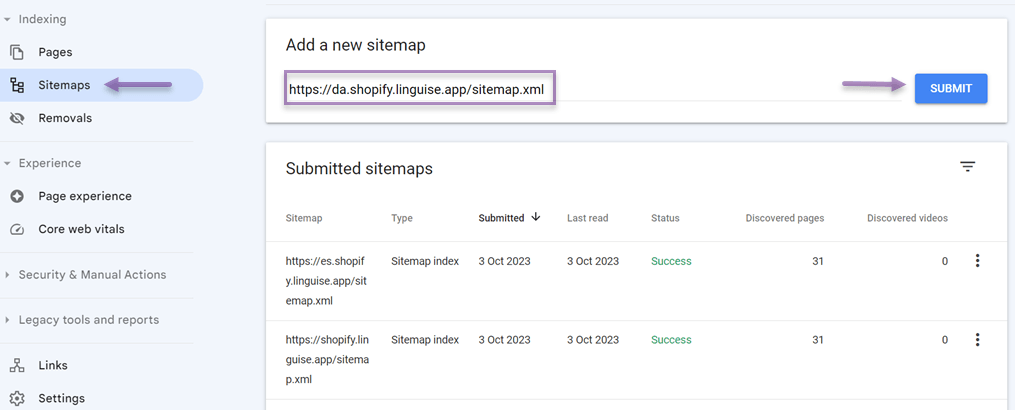
If successful, a green success statement will appear as follows. Apart from that, previously we had also submitted a sitemap for Spanish with the es language tag.
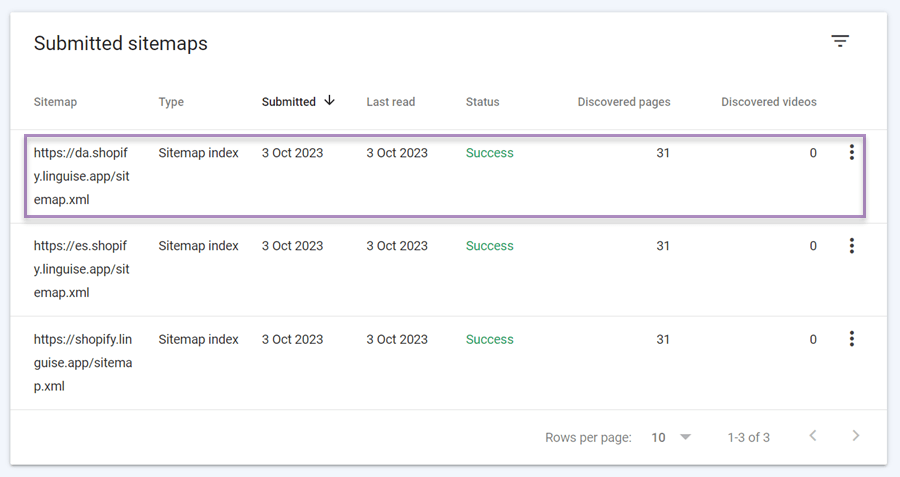
If you click on the sitemap, several other Shopify sitemaps will appear as shown in the image below. In the following display, each sitemap content such as blogs, collections, pages, and products all have sitemaps in Danish.
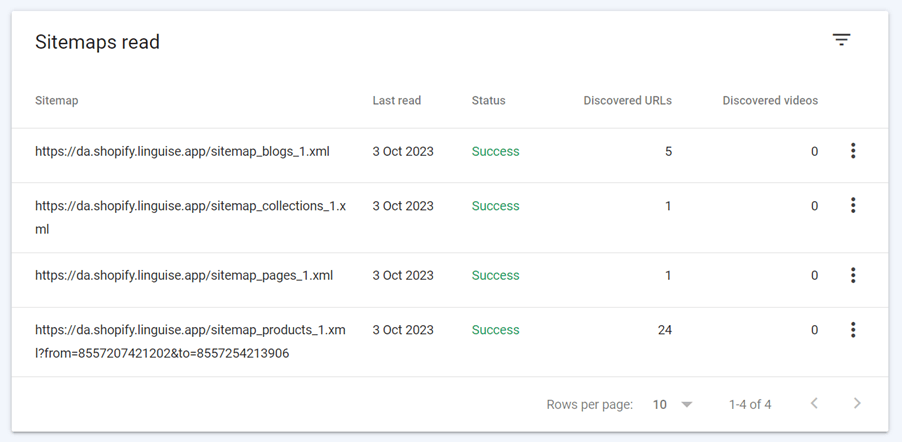
Once you can easily upload your Shopify sitemap to Google Search Console, you just need to go back to the steps above to add another language. Apart from that, when you successfully submit a sitemap, you can also see all the pages that have been successfully indexed and those that have not, as shown below.
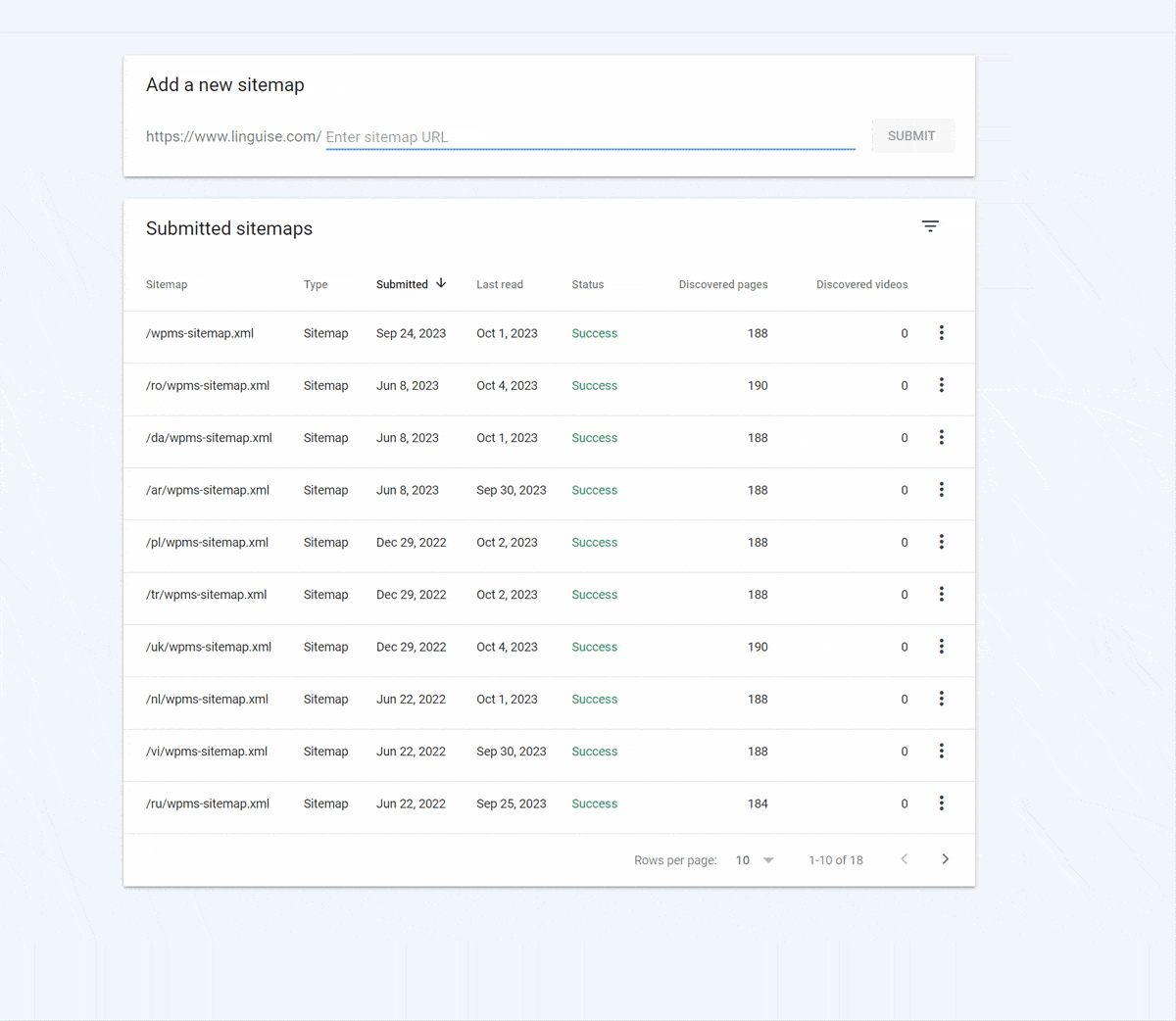
Translate your Shopify XML sitemap now!
At this point you already know how to translate your Shopify XML sitemap and send it to the Google Search Console. Starting from what a Shopify XML sitemap is, why it is important to translate a Shopify sitemap, how to search for it to how to translate it and upload it to Google Search Console.
Now you know the importance of implementing a Shopify sitemap, especially for those of you who target audiences from various foreign countries. Therefore, you can use Linguise’s cloud AI translation, all your sitemaps will be translated automatically with the help of AI so you don’t have to work twice.