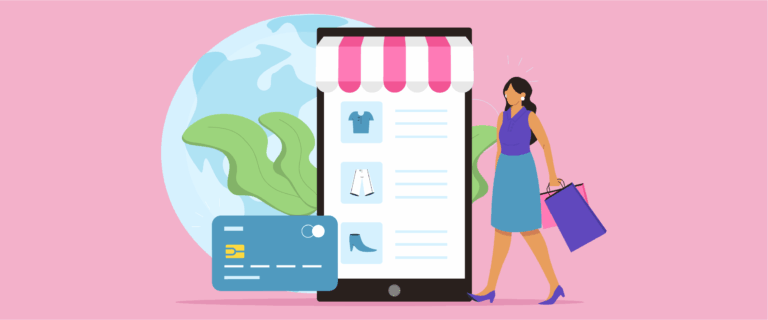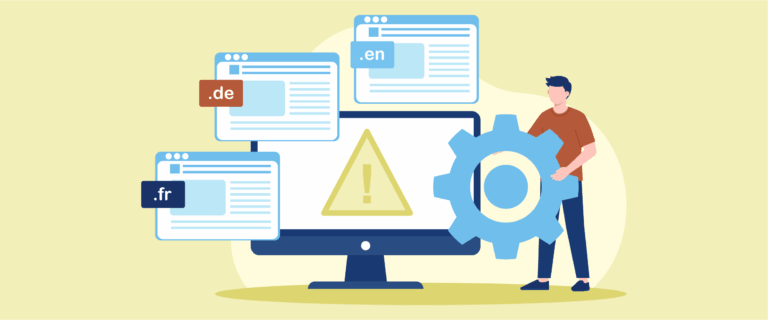Creating a personalized product experience is essential for multilingual e-commerce stores, especially those selling custom apparel or gifts. Kickflip makes this easy with its interactive product customizer, allowing shoppers to design products in real time. It also integrates seamlessly with Shopify, Wix, WooCommerce, and even via API, making it a flexible solution for many online stores.
However, one major challenge remained for multilingual websites, the customizer didn’t reflect the site’s active language, leading to an inconsistent and confusing experience for international users.
That limitation is now resolved with the help of Linguise. While Kickflip manages its translations internally, Linguise ensures that the correct language setting is passed to the customizer. This integration allows the iframe content to match the site’s language, providing international users with a fully translatable and seamless experience.
The Kickflip product customizer wasn’t translating

Previously, many users were confused when using Kickflip on their multilingual websites. While the product page was successfully translated, the product customizer, where customers choose colors, add text, or personalize designs, remained in just one language, usually the site’s default. This made the user experience inconsistent, especially for international visitors expecting the entire page to appear in their chosen language.
The issue occurred because the Kickflip customizer runs inside an iframe, a separate window within the page. Kickflip determines its language based on specific settings in WordPress, not the currently active language on the page. As a result, even when visitors selected a different language, the customizer didn’t switch accordingly, leading to confusion and potentially disrupting the buying process.
How to fully translate the Kickflip product customizer

To fully translate the Kickflip product customizer, Linguise is supporting Kickflip by helping Kickflip display the correct language already configured within Kickflip’s translation system. This approach ensures that the customizer loads the proper language version based on the site visitor’s current language preference.
The setup is straightforward. First, install both the Kickflip and Linguise plugins as usual. Then, make sure that Third-party integrations are enabled in the Linguise settings. This allows Linguise to communicate the active language to external services like Kickflip.
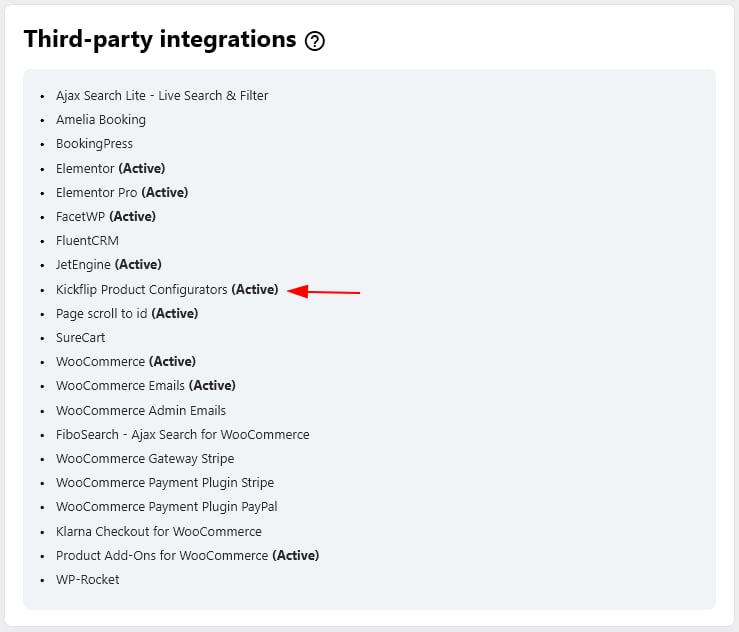
Next, the user must adjust the Customizer Iframe hook priority in the Kickflip settings. Set this value to 5 to ensure the correct language parameter is prioritized when loading the iframe.
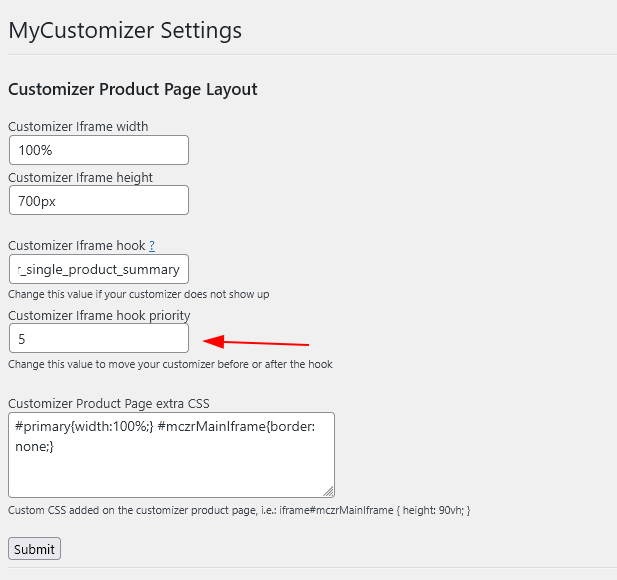
The actual text translation inside the customizer, must be done directly within the Kickflip dashboard. Go to Settings > Translations > Language > Product, then select the specific product you want to edit. From there, you can input the translated content for each language manually.
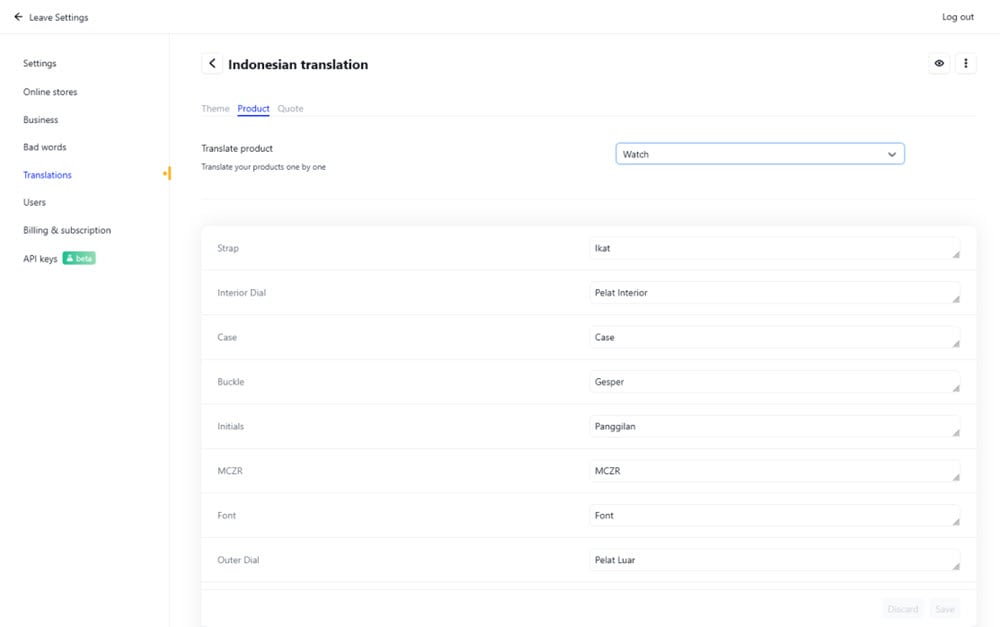
Once all the settings are complete, the translations will appear directly within the customizer interface. For example, as shown in the following view, switching to Indonesian will translate all content within the customizer if the page is available in English. Words like “Watch” and “Strap – Deep Marine” in English will be translated to “Jam” and “Ikat – Biru Gelap” in Indonesian.
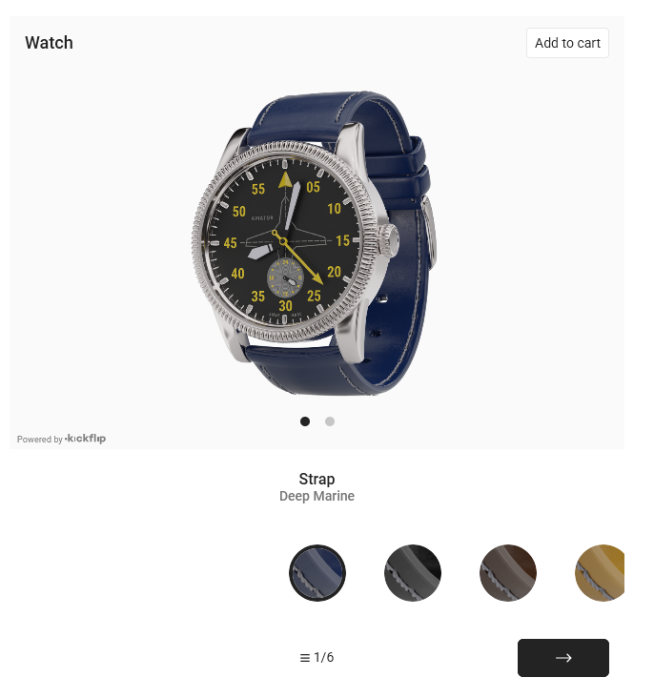
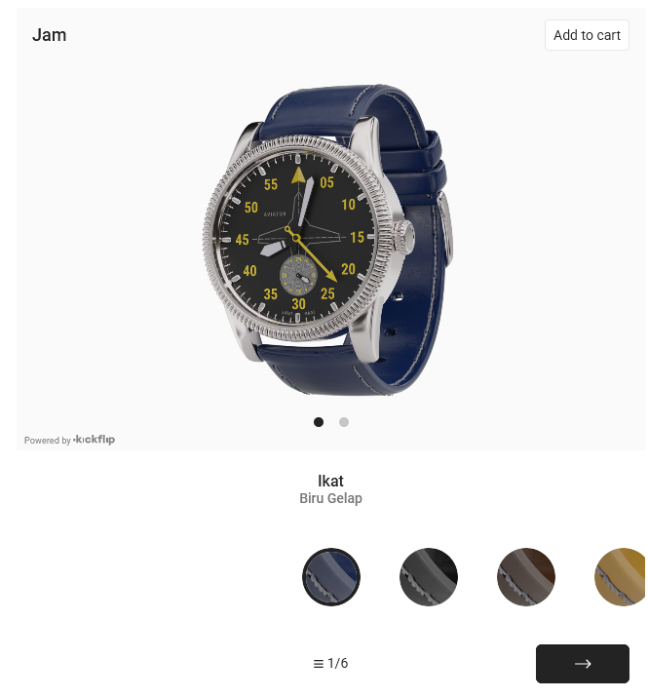
This ensures that users from different countries enjoy a fully localized, easy-to-understand product personalization experience.
Conclusion
With this integration, Kickflip’s product customizer can now deliver a fully multilingual experience, matching the language of your site visitors with precision. By combining Kickflip’s internal translation system with Linguise’s intelligent language detection, store owners no longer worry about inconsistent language displays. The result is a seamless, personalized shopping experience that feels native to every user, no matter where they browse.
To take advantage of this improved compatibility, ensure you’ve enabled the proper settings in both Kickflip and Linguise. Most importantly, don’t forget to update the Linguise plugin’s latest version to ensure optimal support and performance for your multilingual product customizer.