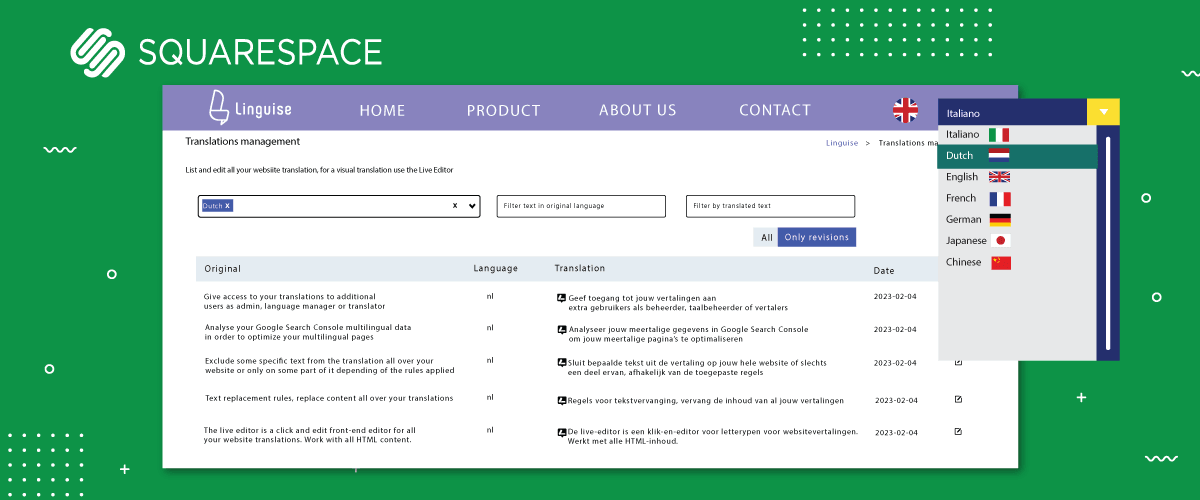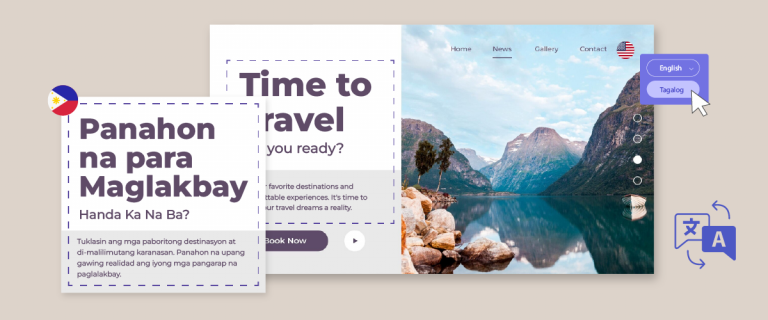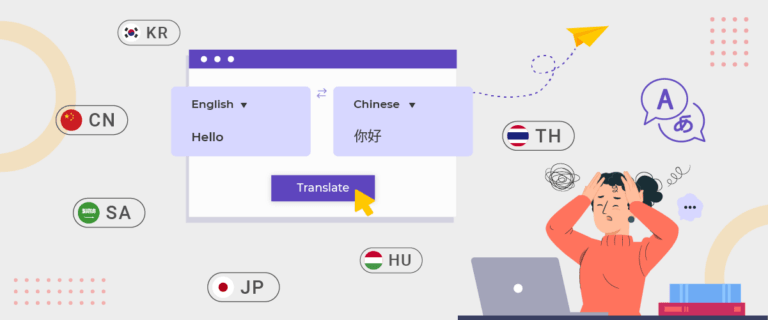When you translate Squarespace, don’t just use automatic translation, but also use manual translation by a translator. So how do you add a multilingual translator to Squarespace?
Leveraging the power of human translators is a crucial step in creating authentic and culturally appropriate multilingual experiences.
By seamlessly integrating skilled translators, your Squarespace site can overcome language challenges and build genuine relationships with diverse audiences. Let’s find out how to add a translator in Squarespace with one of the translation services.
Benefit having a human translators in Squarespace website
Integrating human translators into your Squarespace website can provide several significant benefits, including:
- Improved translation quality: Human translators can help improve the accuracy of automatic translation results, resulting in culturally appropriate content that effectively conveys your message to the target audience.
- Cultural sensitivity: Human translators can understand the nuances of different languages and cultures, ensuring that your content is culturally sensitive and appealing to your global audience, which can increase engagement and enhance the user experience.
- Translation consistency: Human translators can ensure a high level of quality in your translations, maintaining the integrity of your brand message and ensuring consistency across all language versions of your website.
- Customizable approach: Human translators can provide a tailored approach to your translation needs, taking into account the specific requirements and nuances of your content, which can be especially important for e-commerce businesses in handling product descriptions and marketing materials.
- Improved SEO: With high-quality human translators, you can optimize your multilingual content for search engines, improving your website visibility and search rankings in multilingual markets.
- Adaptability and flexibility: Human translators can adapt to specific linguistic and cultural requirements, allowing you to adapt your content to different regions and markets, which is essential for a successful international business presence globally.
Integrating human translators into your Squarespace website can ensure that your content is not only linguistically accurate, but also culturally relevant and impactful, leading to a more impactful and engaging user experience for your global audience.
Steps preparation for adding human translators to multilingual Squarespace
After understanding the benefits of having translations on a Squarespace multilingual website, now you need to understand what the proper steps are to add a translator to Squarespace.
Identification of translation needs
The first step is to identify the specific languages that require translation to reach your target audience.
Additionally, determine the scale of content that needs to be translated, including home pages, product descriptions, marketing materials, and other important elements relevant to the user experience in the target language. Make sure to focus on the content that is most important and has the greatest impact on your audience.
Hire a professional translator
The second step is to hire a professional translator in that language. The professional search translator process should take into account the language skills required for your project.
Choose a translator who not only masters the target language, but also has a deep understanding of your industry or niche. Make sure to share their portfolio and look for references that can validate the quality of their work.
Provide clear brand guidelines
Provide detailed guidelines that include style guides, specific terminology, and language preferences that translators should follow.
Explains in detail important aspects of brand identity, such as core values, brand voice, and target audience. Include examples of translations that match your brand voice to provide a better understanding of the expected nuances. Make sure the guidelines include specific information and writing rules that must be followed to achieve maximum consistency in translated content.
Take advantage of translation tools
The final step, utilize a translation management system that is able to facilitate efficient collaboration between your team and translators.
Make sure the tool you choose has change tracking, comments, and revision features, so you can easily merge and provide immediate feedback to translators. Additionally, ensure that the tool supports seamless integration with your Squarespace content system to optimize the translation implementation process.
With the explanation above, it is important to choose a translation tool that has features such as translation filters, revisions, and collaboration tools with translators.
So is there a plugin or service that has this feature? Of course there is, don’t worry because there is the right solution for you, namely the Linguise automatic translation service.
What is Linguise and how to add translators in Linguise? Just look at the explanation below.
How to add translators to Squarespace using Linguise
Before discussing how to add external translators to a Squarespace website, you first need to know what Linguise is.
Linguise is an automatic web translation service with NMT technology and cloud AI that is integrated with many CMS and web builders. Currently, there are more than 40 Linguise integrations, one of which is the integration with Squarespace.
Apart from CMS, Linguise is also integrated with many web support plugins.
Linguise also offers excellent features, one of which is allowing users to add any number of translators to the Squarespace website.
Apart from that, there are many other excellent features such as global translation exceptions, a direct front end editor, and various other features that you can find out more about on our website.
To be able to setup access for Translator, make sure you follow the steps below to create a multilingual Squarespace website first.
Register Linguise account
The first step, of course, is that you have to register an account with Linguise first. For your information, we have a free trial package that you can use for 1 month to try our features before subscribing.
To register for a Linguise account, you only need personal data such as name, email address, password, without needing to enter a credit card.
Add Squarespace website in Linguise
After successful registration, you will get access to the Linguise dashboard. If you need to add a Squarespace website, make sure you follow the guide to install Linguise automatic translation on Squarespace.
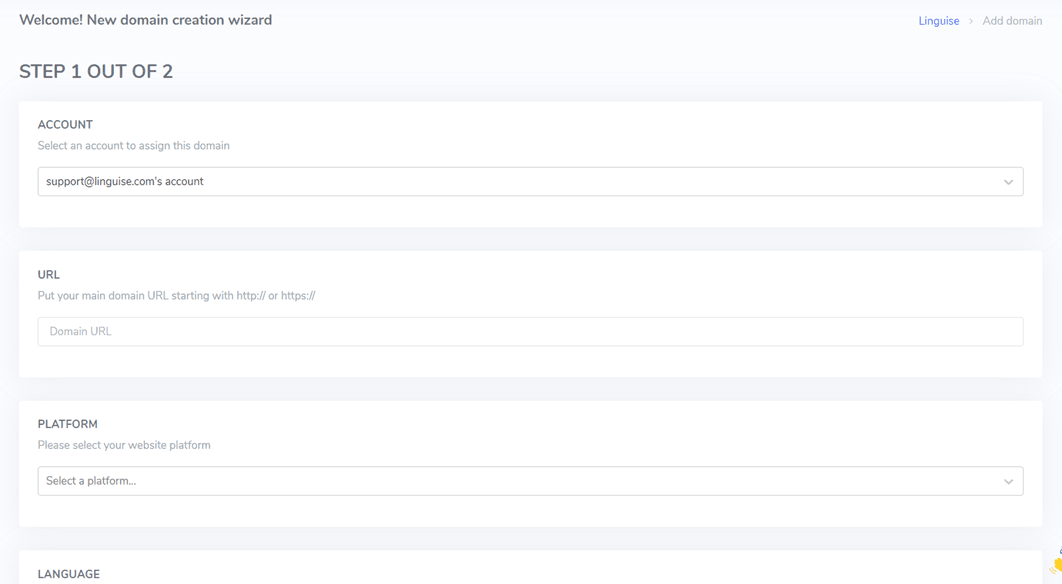
After successfully adding a Squarespace website, you can also set the language flag display. Apart from that, there are several other features that you can use, including:
- Filter translations.
- Translation exclusion rules
- Live editor.
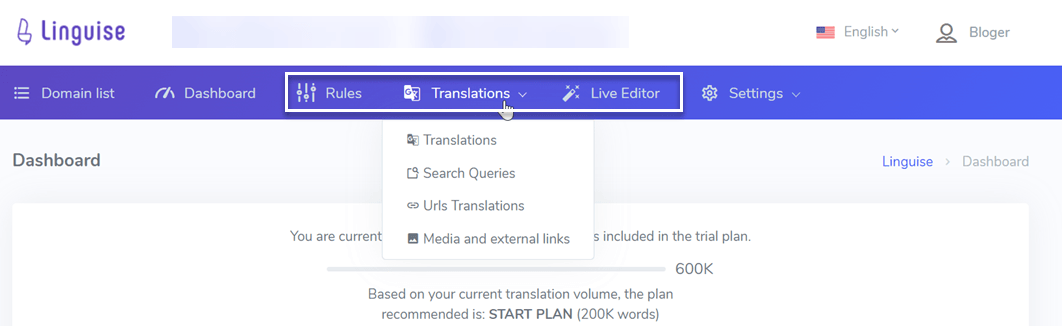
Add Translators to Squarespace website
After the website has been successfully connected to Linguise and can be translated, now is the time to add the Translator to the Squarespace website. Linguise not only allows adding members as Translators, but also managing admins and managers.
To do this, open the Linguise dashboard then select Members > Invite a new member. After that you will be asked to fill in several columns as follows.
- Email: enter the Translator’s email.
- Role: select translator.
- Website: select the Squarespace website link that the translator will translate.
- Language: select several languages to translate.
Then click Invite, then the Translator will immediately receive an invitation to join your Linguise dashboard as a translator.
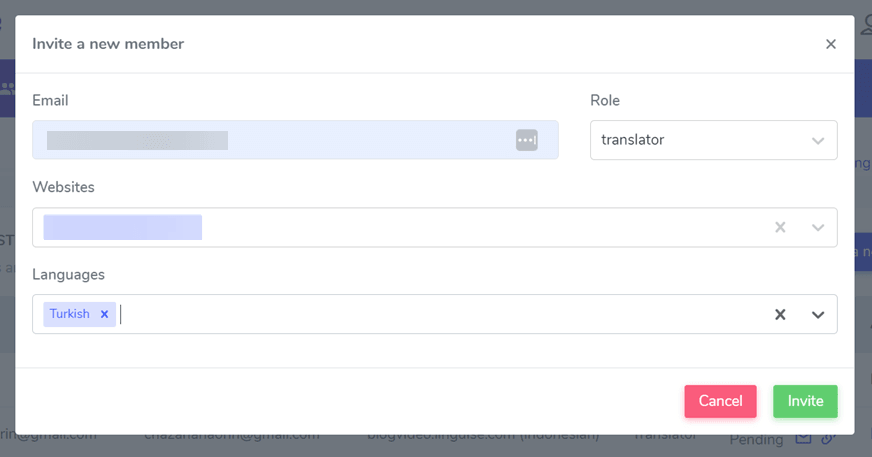
This is roughly what the invitation a Translator will receive to join your website dashboard looks like.
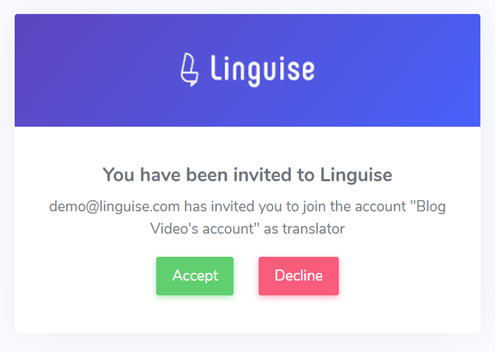
If successful, the translator will have access to a dashboard with a display like the following.
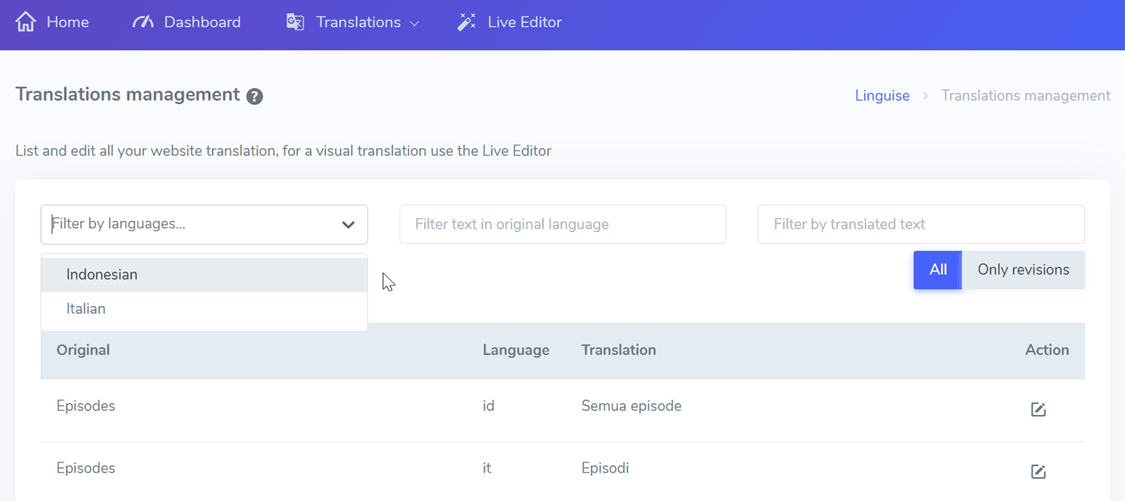
Best practices for working with multilingual human translators on Squarespace
After knowing how to add a Translator on a Squarespace website, next you need to know the best practices for working with multilingual human translators on Squarespace include.
- Clear communications: Build effective communications to clearly communicate project requirements, guidelines, and brand nuances to translators.
- Cultural understanding: Ensure translators have a deep understanding of the cultural context and target audience to provide culturally sensitive and accurate translations.
- Set deadlines: Set realistic timelines and ensure that both parties adhere to agreed deadlines for delivery of translated content.
- Grammatical consistency: Pay particular attention to grammatical accuracy throughout the translation to ensure the message is conveyed clearly and precisely.
- Adaptation to target demographics: Preferences and habits of your target demographic to adapt translations to local preferences and increase content appeal.
- Matching the language style to the purpose: Matching the language style of the translation to the purpose of the content to achieve optimal levels of engagement and understanding of the intended audience.
- Advanced testing and adjustments: Conduct advanced testing of translated content in target markets to enable effectiveness and make further adjustments based on user feedback.
- Performance monitoring: Regularly track the quality of translator performance through the translation filter feature.
These are some of the best practices you can use with multilingual human translators on your Squarespace site.
Linguise: plugins third party for add human Translators to Squarspace
That’s how to add a multilingual human translator to Squarespace using Linguise. Adding a translator to a multilingual website can provide better translation quality and consistency.
With Linguise support, you can write easily and collaborate with many translators, not just one but many. What are you waiting for? Come on, immediately add a translator to your Squarespace website for better multilingual quality with Linguise, register for a Linguise account now!