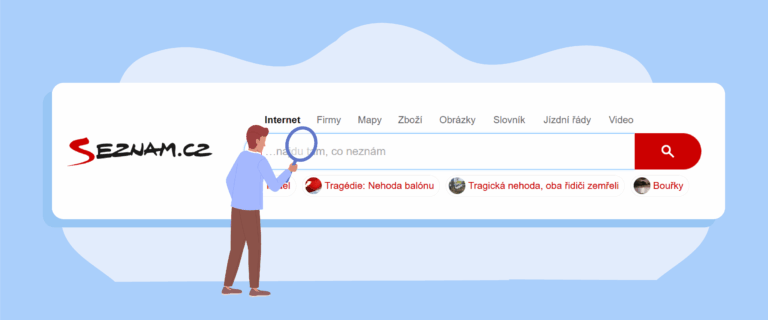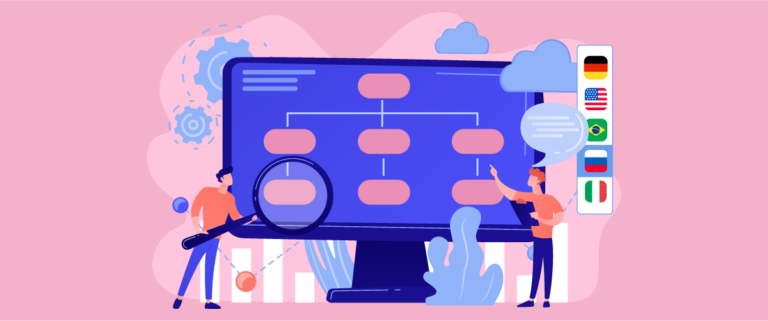Planning strategically is important when adding multiple languages to your website. Without a clear strategy, adding languages can lead to inconsistent content, poor user experience, and missed opportunities in the global market.
Therefore, this guide will start with why you should add languages to cover best practices for implementation. With the right strategy, adding a new language can be a growth-driven and user-focused enhancement to your site.
Why adding multiple languages to your website matter?

Adding multiple languages to your website isn’t just about translating words. It’s an effective way to make your business or information accessible to more people from different countries. A multilingual website can bring many benefits that a single-language site can’t offer.
Extend your website’s presence to a wider global market

Adding more languages lets your website reach people from different countries who couldn’t understand your content. For example, if your site is only in Indonesian, visitors from France or Japan may not understand what it says.
When the content is shown in a language they understand, they’re more likely to read it, become interested, and take action, like buying a product or signing up. This helps your business grow into international markets without needing a physical presence abroad.
Build trust and credibility with international visitors
People are more likely to trust a website that speaks their language. When visitors feel understood, they’re more comfortable exploring the site, reading information, or purchasing.
On the other hand, if they have to guess or translate everything themselves, they may feel unsure or hesitate to trust your site. Using the right language shows that you care about their experience, and this builds trust.
Improve user experience through language familiarity
Imagine visiting a website in a language you don’t understand. It’s confusing, right? That’s how users from other countries feel when visiting a single-language site. By offering language options, you help them understand your content more easily.
A better user experience keeps people on your site longer, increases their interest in your products or services, and increases the chance they’ll come back. Familiar language makes interaction smoother and more enjoyable.
Boost conversion rates and customer engagement

When people understand what they’re reading, they’re more likely to take action, like filling out a form, buying something, or sharing your content. That’s what we call a conversion, and a multilingual site can help boost those numbers.
Also, visitors who feel valued because the site speaks their language are more likely to engage. They might leave a comment, contact you, or recommend your site to others. Language becomes a bridge to building stronger relationships with users.
Stay competitive in a globalized market
Customers can easily discover and compare businesses from different countries, making it even more important to stand out.
Many companies offer content in multiple languages to connect with a wider audience. If you don’t do the same, people might choose a competitor who speaks their language. Adding new languages shows that your business is ready to grow and compete globally.
Strategic planning before adding languages

Adding multiple languages to your website isn’t something you should do on the fly. To make sure your efforts bring real value, it’s important to start with a clear plan. This helps you avoid confusion, save resources, and deliver a consistent and effective experience for users in every language.
Identify your target audience and priority languages

Before adding new languages to your site, it’s essential to understand who you’re trying to reach. Look at your existing traffic using tools like Google Analytics or your server logs—check where your visitors are coming from and what languages they speak. This gives you a clear picture of which markets have the most potential.
You should also align language choices with your business goals. If you’re expanding into new regions or launching international campaigns, translate content into the primary languages of those areas. For example, if you’re targeting Latin America, Spanish should be a priority; if you’re expanding into Southeast Asia, consider Bahasa Indonesia, Thai, or Vietnamese.
If you still unsure which languages to start with? A smart approach is to look at the most spoken languages worldwide. This helps you prioritize based on global usage and demand.
Determine which content to translate first
You don’t need to translate your entire website at once. Instead, focus on the pages that matter most. This usually includes your homepage, product or service pages, contact information, and any page that drives conversions.
For example, an online store might start by translating its product listings, checkout pages, and FAQs. These are the parts of the website that directly affect the customer’s ability to make a purchase or understand what’s being offered.
Start with high-impact pages to test your translation process and gather user feedback. Later, based on your users’ needs and available resources, expand the translations to blog posts, guides, or less-visited pages.
Choose a method of translation

Before translating your website, it is crucial to choose a method that fits your goals, timeline, and budget. Generally, there are three main options, human translation, machine translation, or a hybrid of both.
- Human translation: Professional translators ensure the content sounds natural, accurate, and culturally appropriate. This method is highly recommended for essential pages like your homepage, marketing copy, product descriptions, and legal terms—anywhere tone and clarity matter most. While this delivers the best quality, it requires more time and a larger budget, especially when managing multiple languages.
- Machine translation: Machine translation tools like Google Translate or DeepL offer fast and affordable results. They work well for high-volume or lower-priority content such as blog posts, internal documentation, or archived product pages. However, they cannot often capture context, humor, or brand tone, resulting in unnatural or misleading translations.
- Hybrid translation (human + machine): Combining both methods allows you to benefit from the speed of machine translation and human editing. A popular approach is to machine-translate the content first, then have a human translator review and refine it. Tools like Linguise support this hybrid workflow by offering automatic translation with the option for manual post-editing. This method is ideal if you aim for both efficiency and high quality without overwhelming your budget.
Define your translation workflow
Having a clear workflow keeps your translation process organized and efficient. This means deciding who handles what, which tools you’ll use, and how to manage updates. Without a workflow, it’s easy to lose track of progress or create inconsistent results.
For example, your process might look like this, the content team selects pages for translation, then sends them to a translator, followed by a quality check before publishing. If you use a CMS like WordPress or a platform like Shopify, you can integrate translation plugins or services to streamline this flow.
Defining your workflow early also helps you prepare for future updates. Every time you change your original content, you’ll need a way to keep translations in sync. A clear system makes it easier to manage growth without confusion.
Set a consistent tone and style across languages
Your tone (formal or casual), style (friendly or professional), and terminology should feel the same in every language.
For example, if your brand is playful and fun in English, the Spanish or German versions should reflect that same personality. This helps users feel like they’re interacting with the same company, regardless of language.
To achieve this, you can create a style guide or glossary for translators. Include brand terms, preferred greetings, tone preferences, and formatting rules. This helps translators stay aligned with your brand and reduces the need for constant revisions.
Consider SEO from the start

If you want your multilingual content to perform well in search engines, SEO should be part of your translation strategy from the very beginning. Simply translating the content isn’t enough, your global pages must be discoverable and optimized for local search intent. Be sure to consider the following.
- Keyword translation and localization: Translate keywords based on local search habits, not just word-for-word equivalents. For example, “best travel bag” becomes “meilleur sac de voyage” in French.
- Hreflang tags: Use these to tell search engines which language and region each page targets. This helps avoid duplicate content issues and directs users to the correct version of your site.
- Localized URLs: To improve multilingual SEO and user trust, include translated slugs (e.g., /fr/sacs-de-voyage).
- Meta titles and descriptions: These should also be translated and optimized to include localized keywords.
- Consistent internal linking structure: Ensure your translated pages link correctly within their language version to maintain SEO value.
- Fast-loading pages: Use a CDN or caching plugin to keep page speed fast for all regions, since performance also affects rankings.
- Language-specific sitemaps: Submit localized sitemaps to Google Search Console for better indexing coverage.
By addressing these SEO factors early, you’ll build a multilingual site that reads well and ranks well in every language you offer.
Budget and timeline allocation
Translating a website takes time and money, so setting a clear budget and timeline is essential. Consider the costs of translation services, tools or plugins, and internal team involvement. Rushing the process can lead to errors, while underfunding can limit your reach.
For example, if you have a limited budget, start with just one language and a few core pages. As your business grows, you can invest more in expanding the multilingual content. Timelines should account for translation, review, and testing phases.
Planning allows you to balance quality, cost, and speed. It also prevents delays and ensures that your multilingual rollout supports your business goals without overwhelming your team.
Best practices for successfully adding new languages

Adding new languages to your website can open up exciting opportunities to reach global audiences. But to do it effectively, you must go beyond simply translating text. A thoughtful, user-focused approach ensures that multilingual users can navigate your site comfortably and find what they need, no matter the language. Here are the best practices to help you implement multilingual support smoothly and successfully.
Use a language switcher that’s easy to find

A language switcher should be visible in the top navigation bar or header. If users can’t find how to change languages, even the best translations won’t matter. Use universally recognized symbols like a globe icon or country flag to make it intuitive.
Also, avoid relying solely on browser-based automatic detection. While it can be useful, it’s not always accurate. Giving users control through a visible switcher ensures they can always choose the language that best suits them.
For better usability, show the language names in their native form (e.g., “Español” instead of “Spanish”) to reduce confusion and support accessibility.
Keep URL structures clean and consistent
Your multilingual URLs should follow a predictable pattern. Keep the structure consistent across languages, whether you choose subdirectories (e.g., /fr/), subdomains (e.g., fr.example.com), or separate domains.
Clean and consistent URL structures help users and search engines understand your site hierarchy. They also make it easier to manage hreflang tags and submit accurate sitemaps.
Avoid URL parameters like ?lang=fr, which can cause indexing issues. Instead, use path-based or domain-based structures that indicate the language and support long-term SEO.
Translate all the elements website
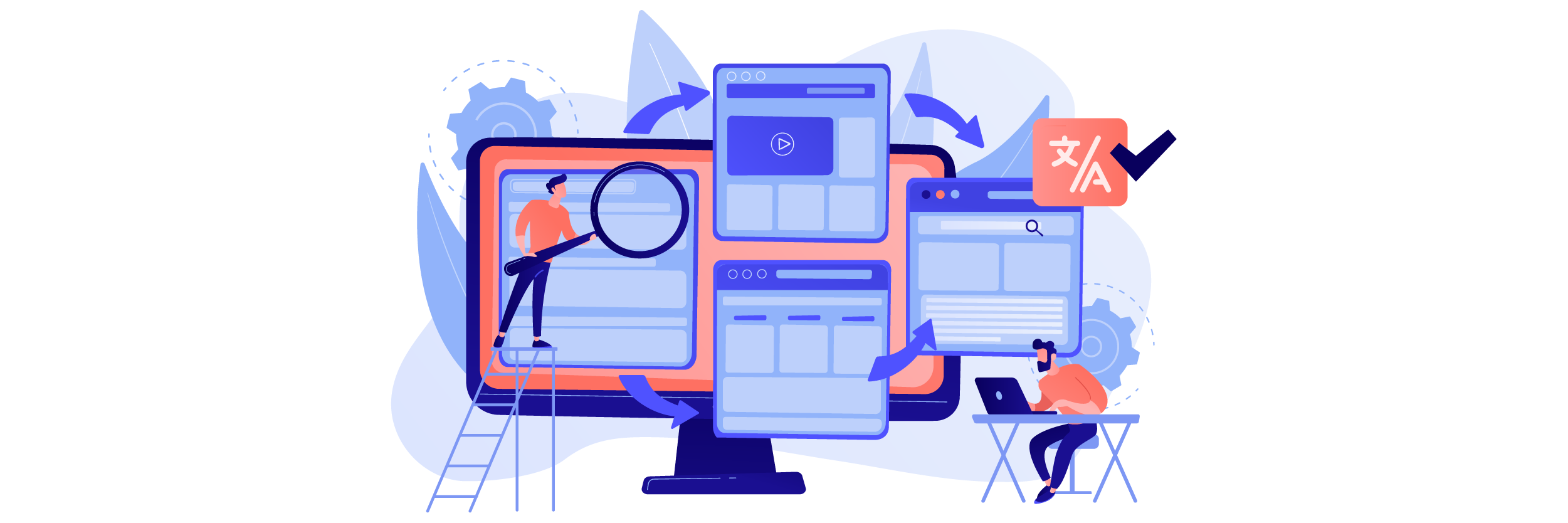
It’s easy to overlook small interface elements, buttons, forms, error messages, alt text, or SEO metadata, but these details shape users’ overall experience. A fully translated website feels more trustworthy and professional.
Ensure that navigation menus, footer links, and form validation messages are also localized. If you’re using a CMS or translation plugin, double-check dynamic content like popups or widgets.
Neglecting these elements can break the illusion of a seamless multilingual experience, making users feel like they’re interacting with an unfinished or partially translated site.
Test the user experience in each language
Before launching a new language version, test the full journey from homepage to checkout (or contact) in that language. This includes layout checks, broken links, untranslated text, and content flow.
Languages with longer words, like German or Finnish, can affect layout and responsiveness. Right-to-left (RTL) languages like Arabic or Hebrew require a mirrored UI, which may need manual adjustments.
Whenever possible, native speakers should be involved in usability testing. They can catch subtle issues in tone, readability, or cultural references that automated tools might miss.
Start small, then scale strategically
You don’t need to translate your entire website at once. Begin with your highest-impact pages, typically your homepage, top-selling product pages, and contact or conversion forms.
This approach lets you gauge demand and gather feedback from real users. It also reduces translation costs and technical overhead during the initial rollout.
Once you’ve confirmed the value of adding a language, you can scale by translating blog posts, FAQs, and secondary pages in phases, based on traffic and business priorities.
Common mistakes to avoid when adding new languages

Adding new languages to your website opens the door to a wider audience, but also comes with challenges. Multilingual projects can easily suffer from inconsistent quality, technical SEO issues, and user frustration without a clear plan. Below are common mistakes that can derail your localization efforts and how to avoid them.
Mistake | How to avoid it |
Adding languages without identifying user needs | Use data like visitor analytics, customer insights, and regional interest to choose the right languages. Avoid selecting languages based on assumptions or popularity alone. |
Translating everything at once | Focus first on your most visited or highest-converting pages. Expand gradually based on performance and user feedback to save time and maintain quality. |
Using only machine translation without review | Always involve human reviewers or language professionals to post-edit machine-translated content. This ensures clarity, accuracy, and a natural tone for native speakers. |
Ignoring SEO for translated pages | Implement multilingual SEO best practices, including hreflang tags, localized keywords, optimized meta descriptions, and clean URL structures (e.g., use example.com/fr/ instead of example.com/?lang=fr) |
Inconsistent brand voice across languages | Provide translators with a brand style guide and tone references. This helps maintain a consistent brand personality and builds trust across different markets. |
Conclusion
Expanding your website into multiple languages is a smart way to reach global audiences, improve user experience, and increase conversions. However, it requires thoughtful planning, the right tools, and attention to details like SEO, user interface, and workflow. From identifying your target markets to testing user journeys in each language, every step ensures a smooth, engaging experience for international visitors.
If you’re ready to make your site multilingual efficiently and effectively, consider trying a solution like Linguise. With its powerful combination of instant machine translation and optional human editing, Linguise helps you scale quickly without sacrificing quality, making global growth more accessible.