Many site owners used to rely on the Google Translate widget—it was free, quick to install, and seemed like a perfect shortcut to a multilingual site. While Google made the decision in 2019 to discontinue the widget, they reversed the decision in 2020, making it available again for non-commercial use to help ease the burden of the global pandemic. However, this re-release came with strict limitations—only government, non-profit, and academic websites focused on COVID-19 were allowed to use it.
For everyone else, especially commercial websites, the widget is no longer available. And even when it was accessible, it had major limitations in terms of SEO. Today, modern translation plugins with SEO-friendly features offer far better performance, making them the preferred choice for websites looking to reach a global audience.
Why are Google Translate widgets a popular first choice?

In the past, Google Translate widgets were a go-to option for website owners who wanted to offer multilingual support quickly. The appeal is obvious, they’re free, require zero coding, and can be added in minutes by simply pasting a script into your site. It feels like an instant upgrade for small businesses, bloggers, or anyone without a dedicated development team. Your website now “speaks” multiple languages.
The convenience is hard to ignore. Instead of translating every page manually or hiring a professional translator, the widget lets users pick their language and immediately see content in their preferred tongue. From the surface, it is a win-win. Here’s why many people choose it.
- No cost – It was completely free to use.
- No setup hassle – Just copy, paste, and it worked.
- Supported dozens of languages – Covered nearly every major language automatically.
- Instant results – Visitors could select their language right away without reloading pages.
However, many site owners don’t realize that while their sites may look multilingual, these widgets often don’t translate well regarding visibility in search engines. And that’s where the real problem begins, making your site readable isn’t the same as making it discoverable.
The SEO limitations of Google Translate widgets

While Google Translate widgets may seem helpful on the surface, they fall short in one critical area, search engine optimization (SEO). If you aim to reach a global audience and get found on Google in multiple languages, these widgets won’t get you there. Here’s why.
Translations are rendered client-side

One of the biggest technical issues is that Google Translate widgets render translations client-side using JavaScript. This means the translated content only appears in the user’s browser after the page loads, not in the website’s HTML.
Search engines like Google primarily index server-side content—the content visible in the HTML when the page is first loaded. Since translations via the widget don’t exist in that initial HTML, Google can’t crawl or index them. The result? Your translated content is invisible to search engines, and you miss the opportunity to rank in other languages.
No unique URLs for translated pages
Google Translate widgets don’t create separate URLs for each language. Whether a visitor views your site in English, Spanish, or Japanese, they stay on the same URL, for example, example.com. This makes it impossible for search engines to distinguish between different language versions of your content.
Unique, language-specific URLs (like example.com/es/ or fr.example.com) are essential for multilingual SEO. They allow each language version to be crawled, indexed, and served to the right audience. Without them, your content may only rank in its original language.
No hreflang tags and metadata translation
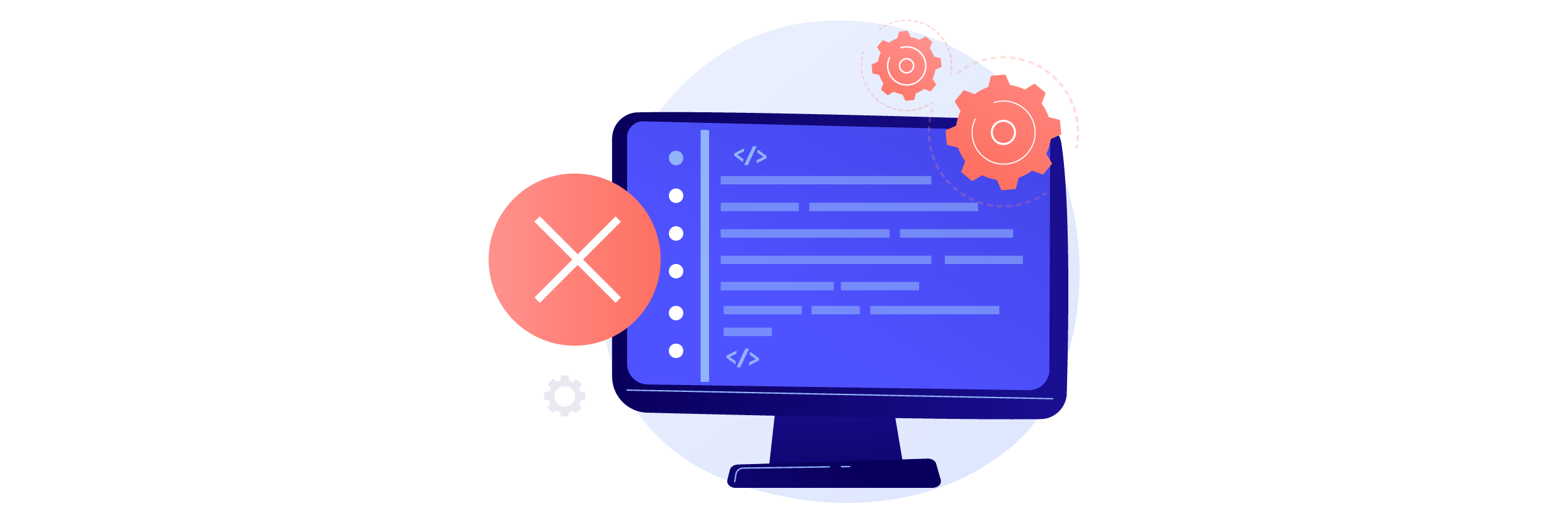
Another major issue is the absence of hreflang tags. These tags help search engines understand which language version of a page should be shown to users in different regions. Without them, Google may serve the wrong version, or only the default language, regardless of where the user is.
In addition, the widget doesn’t translate meta titles and descriptions, which are crucial elements of on-page SEO. This means that even if the page content appears translated (client-side), the search snippet shown in Google will remain in the original language, reducing relevance and click-through rates from non-native users.
No sitemap or indexing support for other languages
Lastly, Google Translate widgets offer no support for multilingual sitemaps, essential for guiding search engines through your translated content. Since the widget doesn’t generate separate pages or URLs, there’s nothing to include in the sitemap, leaving other language versions untrackable.
This lack of indexable structure means Google Search Console cannot access, verify, or submit translated pages for indexing. Ultimately, this limits your website’s visibility and effectiveness in international search results.
Comparing common translation methods
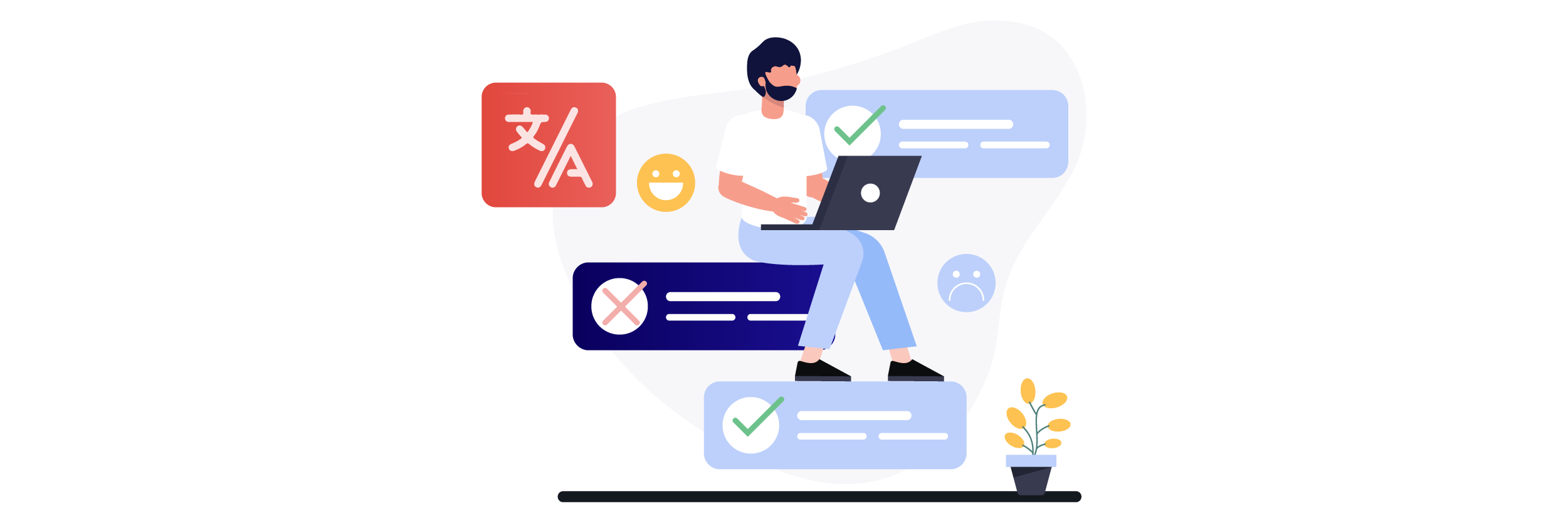
Once you realize Google Translate widgets aren’t ideal for SEO, the next question is, what are the alternatives Google Translate? There are several ways to offer multilingual content—each with different levels of control, cost, and SEO impact. Let’s break down the most common options.
Browser extensions
Browser extensions like the built-in Google Translate in Chrome are designed for user convenience, not website optimization. They work entirely on the user’s side, automatically detecting and translating websites into their preferred language.
Pros:
- Instant translation for users without website changes.
- Zero cost and no effort from the site owner.
Cons:
- No SEO benefit—translations are not part of your website’s content.
- Inconsistent translations and formatting issues.
- No control over which content is translated or how it appears.
In short, browser extensions are great for individual users but not a reliable solution for site owners who want visibility in multiple languages.
Google Translate Cloud API
The Google Translate API is a powerful tool for programmatically translating your website’s content. Unlike a widget or browser extension, this method lets you store translated content on your server.
Pros:
- High translation quality with support for over 100 languages.
- You can integrate it into your CMS, apps, or content workflows.
- Translations can be saved, displayed server-side, and indexed.
Cons:
- Requires technical setup and API integration.
- It’s not free, the cost is based on the number of characters translated.
- Doesn’t include automatic SEO handling (e.g., hreflang tags, URL management).
If you have development resources, this API can be a solid foundation, but it still needs SEO structuring layered on top.
Translation plugins
Translation plugins (like Linguise) are built specifically for websites and SEO. They integrate with your CMS (e.g., WordPress) and automatically handle both the translation and technical SEO.
Pros:
- Language-specific URLs, hreflang tags, and translated metadata.
- Server-side rendering is SEO-friendly.
- Easy setup with automatic and manual translation options.
- Most plugins offer real-time updates and editing tools.
Cons:
- Most advanced features are paid (free versions are often limited).
- It may impact performance if not optimized or cached.
Overall, translation plugins offer the best balance of SEO optimization, ease of use, and translation control, especially for site owners who want fast implementation without sacrificing search visibility.
The following is a comparison table between the three methods above
Method | Pros | Cons | SEO Benefit | Ease of Use | Cost |
Browser Extensions |
|
| None | Very Easy | Free |
Google Translate API |
|
| Limited (manual) | Moderate | Paid (usage-based) |
Translation Plugins |
|
| Strong | Easy | Freemium / Paid |
Key features to look for in a translation plugin

Not all translation tools are created equal, especially regarding SEO. If your goal is to grow organic traffic in multiple languages, your plugin must support SEO best practices. Below are the key features to prioritize when choosing the right translation solution.
Language-specific URLs
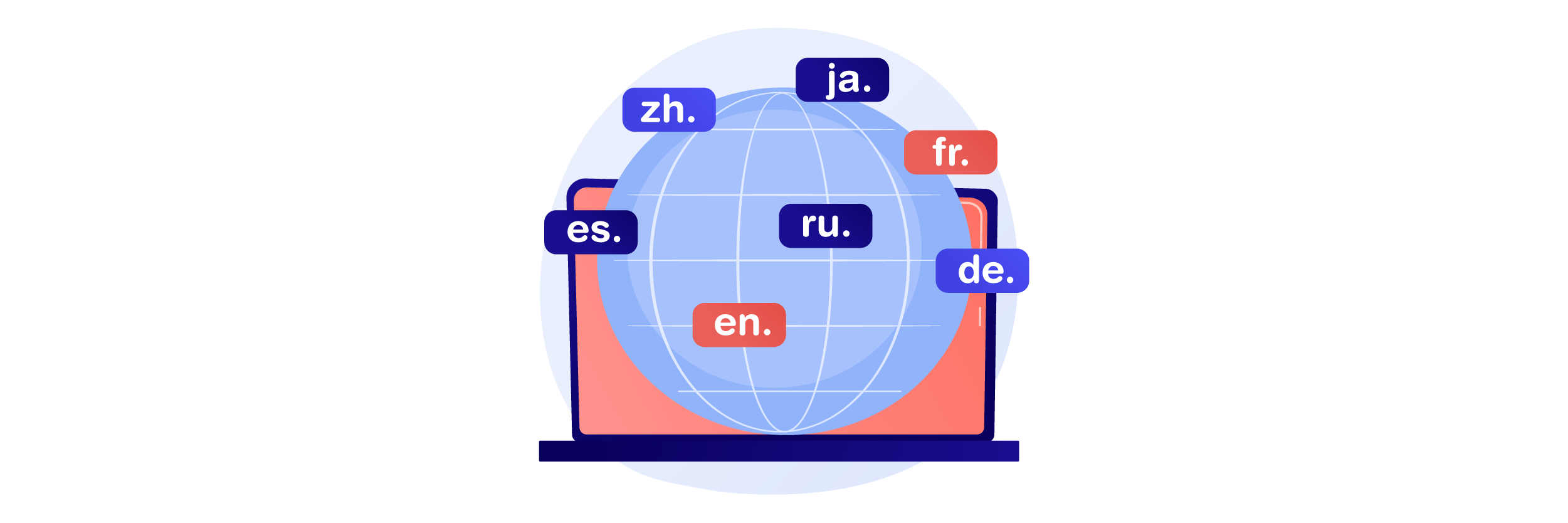
Language-specific URLs create a clear path for search engines to understand and index your content by language. Instead of relying on dynamic translation or cookies, your site will have distinct URLs like /en/, /es/, or /de/, each representing a different language version.
- For example, a product page like example.com/products/shoes could become example.com/fr/produits/chaussures for French.
- Google highly favors this structure for international SEO, as it avoids duplicate content issues.
- It also makes sharing language-specific links on social media or in country-targeted ad campaigns easier.
With clean and structured URLs, your visitors can immediately recognize they’re in the right language version, which increases trust and improves the overall user experience.
Automatic hreflang tag implementation
Hreflang tags tell search engines which language version of a page should be shown to which audience. These tags are essential when you serve multiple language versions of the same content, especially for visitors from different countries.
- A good translation plugin automatically adds the correct hreflang tags in the page header.
- For instance, a French version of a blog post will include hreflang=”fr” and point to its English counterpart with hreflang=”en”.
- This helps prevent search engines from misinterpreting your site as having duplicate content.
Without proper hreflang setup, your pages might rank in the wrong region or language, reducing your visibility and user satisfaction.
Server-side rendering of translations
Unlike client-side translation tools, server-side rendering (SSR) ensures that the translated content is part of the page’s source code. This makes it accessible to search engine crawlers, which improves indexing and ranking.
- SSR allows Google to read and evaluate the translated version without executing scripts.
- It also improves loading speed, as the content is preloaded rather than dynamically inserted after the page loads.
- This is particularly useful for large sites or eCommerce platforms that rely on speed and search visibility.
In short, SSR guarantees that your multilingual content behaves like original content in the eyes of search engines.
SEO-friendly metadata per language

Metadata like titles and descriptions are crucial in attracting clicks from search results. With multilingual metadata support, you can tailor this content for each audience.
- A good plugin lets you translate and customize meta titles, descriptions, and Open Graph data.
- For example, instead of a generic title like “Best Coffee Beans,” your Spanish page could say “Los Mejores Granos de Café para Cafeteras de Goteo.”
- This makes your search listings more relevant and clickable in non-English markets.
Customizing metadata per language not only improves your CTR (click-through rate) but also aligns your content with local search intent.
Multilingual XML sitemap generation
A sitemap is like a roadmap for search engines, showing them which pages exist and how they’re organized. A multilingual sitemap includes all your translated pages and helps ensure they’re properly crawled and indexed.
- Many SEO-focused plugins generate XML sitemaps that include hreflang references.
- This makes it easier for Google to discover all language versions without missing anything.
- For example, if you add a German translation of a blog post, it gets automatically added to the sitemap and linked to the original.
With a comprehensive multilingual sitemap, you reduce the chances of having hidden or orphaned pages, which improves overall site health.
Manual editing and automatic translation options

Flexibility is key when managing multilingual content. A plugin that offers automatic translation and manual editing allows you to balance speed and quality.
- You can start with AI-generated translations for quick setup.
- Then, manually refine key landing pages or product descriptions to ensure tone, nuance, and cultural relevance.
- This also enables collaboration, marketers, translators, and content writers can each contribute to improving translations.
This hybrid approach saves time while maintaining high content quality, especially for businesses targeting diverse audiences with localized messaging.
Since the public Google Translate widget is no longer available, and its SEO performance was limited even when it was, site owners now turn to more modern, scalable solutions, especially those designed with multilingual SEO in mind.
Linguise: Best alternative to Google Translate widgets

While Google Translate widgets offer a quick fix for website translation, they often lack the depth, SEO support, and customization that growing websites need. Linguise is a smarter alternative, offering high-quality neural translations combined with full control over your multilingual content.
Rather than relying solely on client-side rendering like Google’s widget, Linguise delivers server-side rendered translations that are SEO-optimized and ready to scale. Key features that make Linguise a strong alternative.
- Server-side rendering: Unlike Google Translate widgets, which display translations dynamically via JavaScript, Linguise renders translations on the server, ensuring that search engines index all content correctly.
- Automatic hreflang and multilingual sitemap support: Helps search engines understand language targeting and index pages efficiently.
- Full translation editing dashboard: After automatic translation, you can manually edit any phrase through an intuitive live editor or collaborative dashboard, giving you full control over tone, accuracy, and local nuances.
- Language-specific URLs: This feature creates clean, SEO-friendly URLs for each language version (e.g., /fr/, /de/), supporting international search visibility.
- Fast CDN delivery: Translated content is served via a CDN, ensuring fast loading times globally, even for users far from your origin server.
What makes Linguise particularly appealing is its balance of automation and human touch. You get the speed of neural translation for instant setup, with the flexibility to refine the most important parts of your website. For websites focused on SEO, user experience, and scalable localization, Linguise offers a much more robust solution than Google Translate widgets.
Conclusion
While Google Translate widgets once offered an easy way to display your site in multiple languages, they ultimately fell short where it matters most: visibility and performance in search engines. Without proper SEO support like language-specific URLs, hreflang tags, or server-side rendering, translated content remained invisible to the audiences you were trying to reach.
If your goal is to grow traffic and build a trusted presence in international markets, tools like Linguise provide a smarter, more scalable solution. With built-in SEO features, high-quality neural translation, and flexible editing options, Linguise ensures your multilingual website is not only readable, but also discoverable and impactful.




