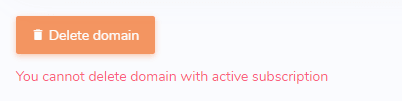Table of Contents
Edit a website domain
To access to domain edition in Linguise you need to go to Linguise dashboard > Your domain > Settings.
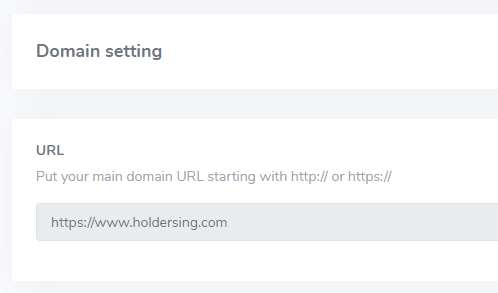
You’ll notice that once you register a website domain on Linguise and activate the translation it’s no longer possible to change it. There’s a reason for that. It’s because when Linguise starts to translate a website, we store the URL + a translation content attached to this URL.
So if the domain is updated, there’ll be different translation from several domains with new quota consumption.
The solution is to create or add a new domain from your account, you’ll still get the 1-month free trial a fresh quota for your automatic translation.
Can I remove a domain?
Yes, sure. When you remove a domain from your account all the translation data are also removed.
To remove a domain go to your Linguise dashboard > Your domain > Settings and scroll down.
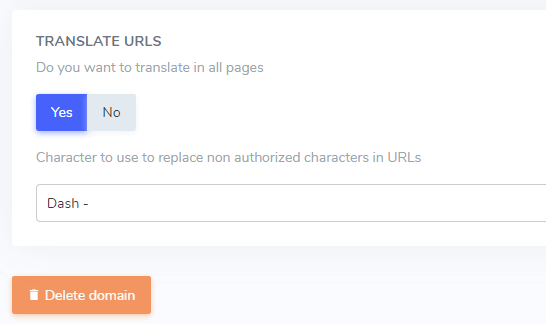
There’s a case when you can’t remove a domain, this is when an active payment subscription is attached. You’ll need to cancel your subscription first.