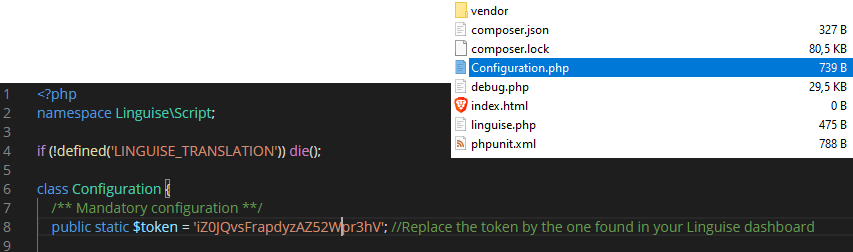Table of Contents
Add a new website domain for translation
After your connection to your Linguise dashboard, you’ll need to setup a new domain to start get an API key and start with the translation. From the top bar you can use the dropdown menu Domain > Add website or use the Settings to edit an existing website settings.
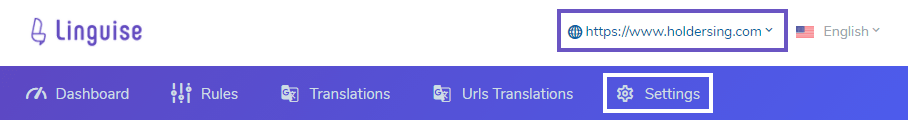
Once you add a new website domain for translation, you’ll be redirected to its settings, the API key required to activate the translation will be generated after saving. The default language is the language source of the website, it’s really important and cannot be changed after the setup.
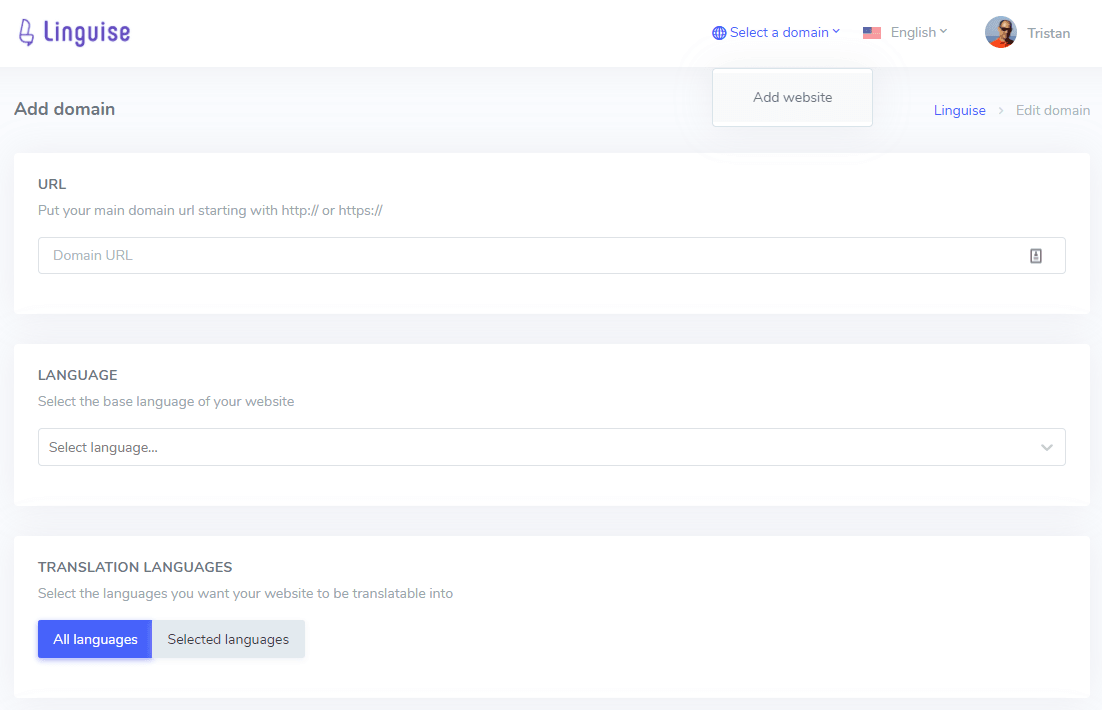
The domain URL needs to be added in full including its prefix like https://www.domain.com
How to choose your CMS platform?
Almost all CMS platforms integrated and and supported by Linguise translation, there are almost 30 of them listed.
There are 2 majors types of CMS on the market:
- PHP CMS, it’s CMSs that are self-hosted (you’re handling the hosting) like for example Joomla or OpenCart
- Cloud-Hosted CMSs (you don’t handle the hosting) like for example, Shopify, Wix or Squarespace
There is an exception though, WordPress has both versions, a WordPress.org version that is a PHP CMS and WordPress.com that is a cloud-hosted CMS.
Cloud-Hosted and PHP CMS list
When you select your proper CMS platform, at the end of the domain registration, you’ll be redirected to the proper installation documentation and use either subfolders for PHP CMS (domain.com/fr) or subdomains for cloud-hosted CMS (fr.domain.com).
NOTE: if you don’t find your CMS in the list, you can use “OTHER PHP CMS” for all PHP self-hosted CMS and “OTHER CLOUD HOSTED CMS” for cloud-hosted CMSs.
Here is the CMS list we currently have and the CMS type.
- WordPress (PHP)
- Joomla (PHP)
- Shopify (CLOUD HOSTED)
- Squarespace (CLOUD HOSTED)
- Webflow (CLOUD HOSTED)
- OpenCart (PHP)
- PrestaShop (PHP)
- Magento Open Source (PHP)
- Adobe Commerce (CLOUD HOSTED)
- Wix (CLOUD HOSTED)
- BigCommerce (CLOUD HOSTED)
- WordPress.com (CLOUD HOSTED)
- Drupal (PHP)
- Laravel (PHP)
- Symfony (PHP)
- GoDaddy website builder (CLOUD HOSTED)
- Tilda (CLOUD HOSTED)
- IONOS Website Builder (CLOUD HOSTED)
- Jimdo (CLOUD HOSTED)
- Bitrix24 (CLOUD HOSTED)
- Weebly (CLOUD HOSTED)
- Volusion (CLOUD HOSTED)
- Duda (CLOUD HOSTED)
- Zyro (CLOUD HOSTED)
- Webnode (CLOUD HOSTED)
- Site123 (CLOUD HOSTED)
- Hostinger Website Builder (CLOUD HOSTED)
- Hostgator Website Builder (CLOUD HOSTED)
- Bluehost Website Builder (CLOUD HOSTED)
- Craft CMS (PHP)
- MODX (PHP)
- ProcessWire (PHP)
- PyroCMS (PHP)
- Bolt CMS (PHP)
- Concrete CMS (PHP)
- ExpressionEngine (PHP)
- TYPO3 (PHP)
- phpBB (PHP)
- Zen Cart (PHP)
- OTHER PHP CMS (PHP)
- OTHER CLOUD HOSTED CMS (CLOUD HOSTED)
Setup languages and API Key
Now that your domain is added you can setup in what languages your website will be translated

SEO important note: The number of languages you setup has a large impact on SEO. When you setup your translation languages, if you have a large amount of indexed pages (>500), search engine may take a lot of time to process them. It may impact your SEO in your original language. That’s why we recommend adding at first a maximum of 5 languages, then when it’s indexed, you can add languages in a batch of 3 per month.
80+ languages are available, you can select what language translation will be activated and add or remove some of them at any moment. All language option will activate all the languages available, and you can then control what will be available on your website by choosing the flag to display.
Language translation pair: a language pair is formed when one language is translated into another language. When English is translated into Spanish, this is called an English-Spanish language pair. Not all language pairs are equal in neural machine translation, it varies from the accuracy of 80% to 95%, English to Spanish would be 97%. Please find a sample of accuracy data below.
| NMT Translation | Human Translation | Quality | |
| English-Spanish | 5,428 | 5,550 | 97% |
| English-French | 5,295 | 5,496 | 96% |
| English-Chinese | 4,594 | 4,987 | 92% |
| Spanish-English | 5,187 | 5,372 | 96% |
| French-English | 5,343 | 5,404 | 98% |
| Chinese-English | 4,263 | 4,636 | 92% |
Get the API Key for translation
The API key is what is required to activate the translation on your website. You can refer to the install documentation for more details where you need to copy the API key. Basically the API key will check what language is activated on what domain and will allow the neural translation pages to be generated.
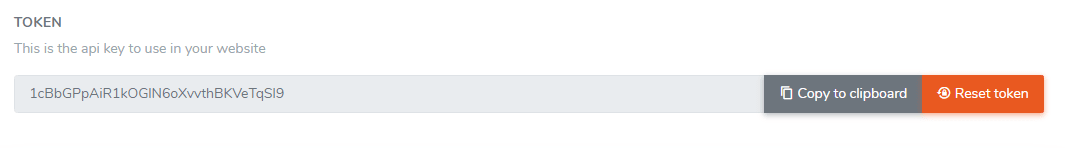
The Linguise API key will need to be copied in the Configuration.php file you’ve uploaded on your server, more details about install here >>