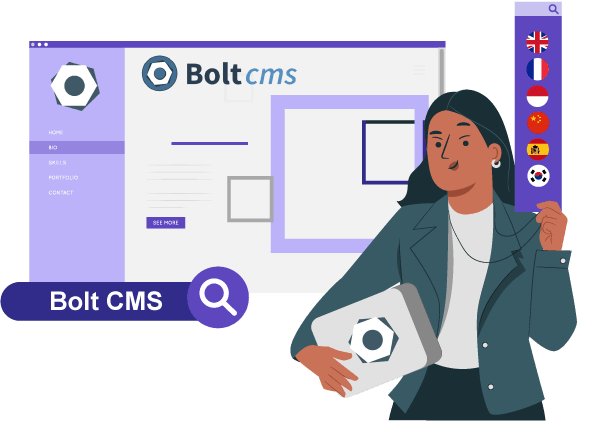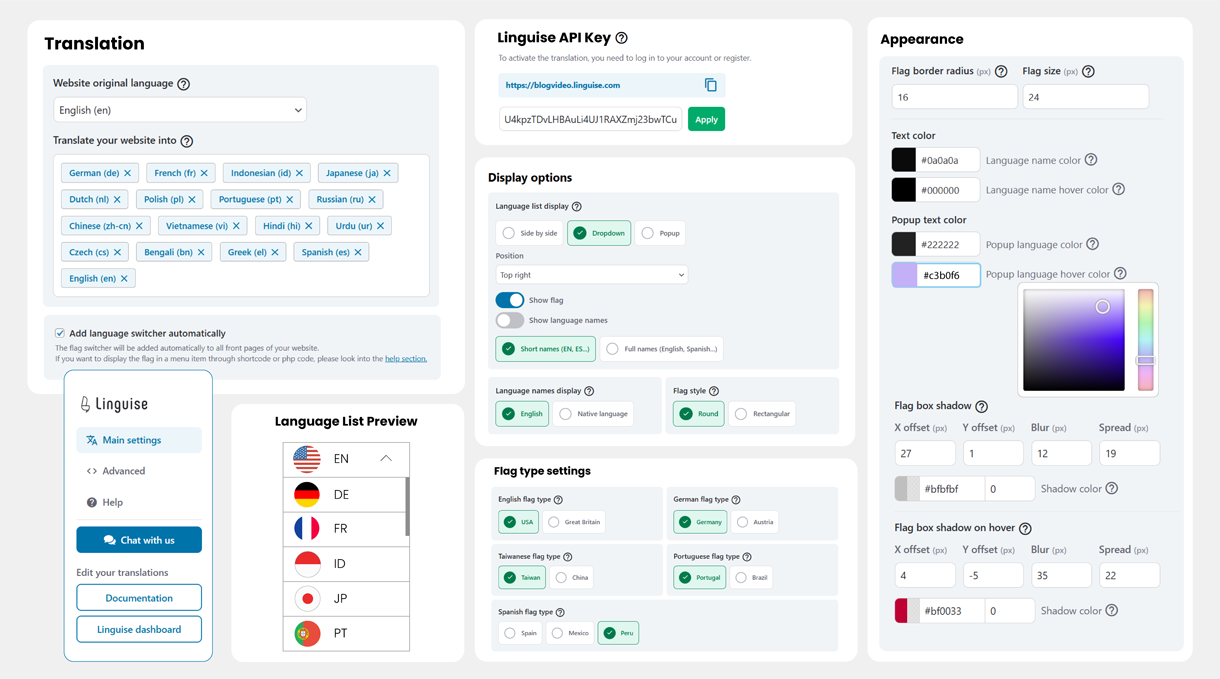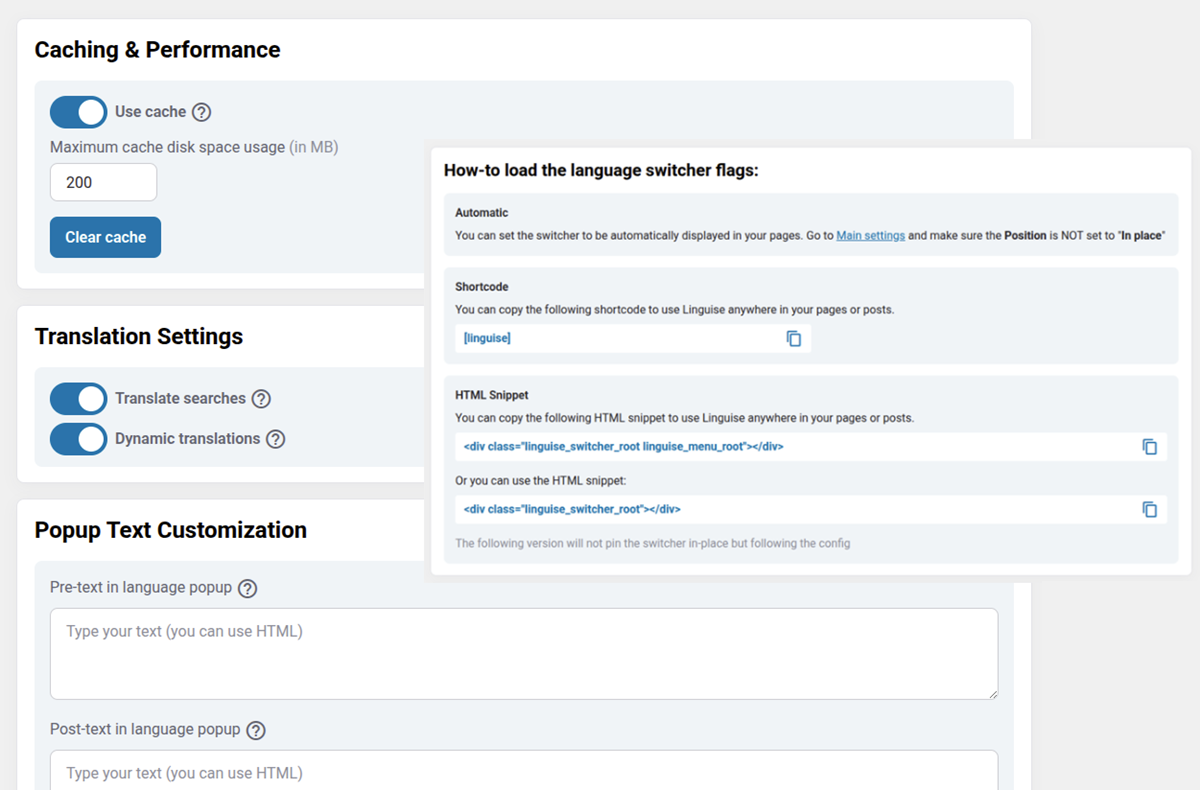Bolt CMS multilingual and automatic translation
Translate your Bolt CMS-based website instantly with our automatic, cloud AI translation tool
Say goodbye to slow Bolt CMS multilingual solutions
Linguise offers an efficient and SEO-friendly multilingual solution for Bolt CMS websites. Unlike traditional translation systems that duplicate website content across multiple language files, Linguise uses a remote cache to store translations. This avoids unnecessary data duplication on your server and improves page load times.
The multilingual capabilities of Linguise go beyond what Bolt CMS provides out of the box. It gives you the flexibility to translate your site into as many languages as needed to reach your target audiences globally.
This is as fast as your PHP CMS default multilingual system (if any) and there are many other speed optimizations.
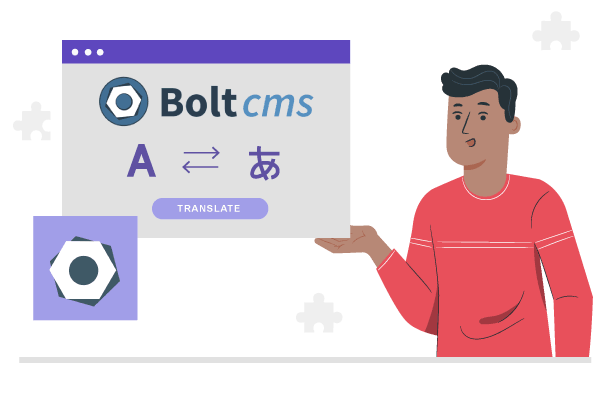
How to translate a Bolt CMS website automatically with our script
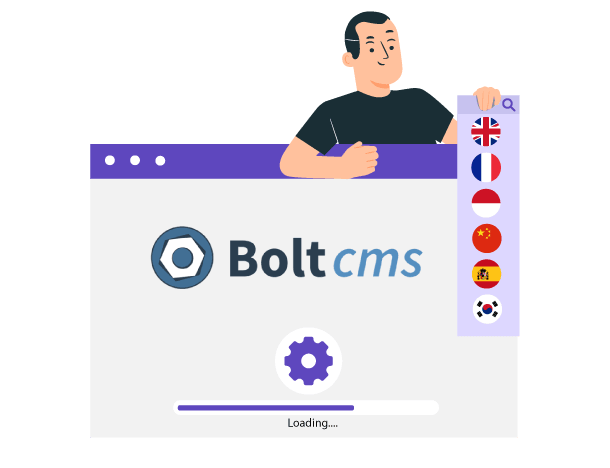
Easy to install, works on Bolt CMS + All PHP servers
The Linguise automatic translation system is straightforward to setup and no Bolt CMS modification is required. You just need to upload the script and visually select the translation features you need to activate and the language settings. That’s it, 100% of your website is already translated into many languages. Fully compatible with all technologies: Apache, LiteSpeed, NginX, IIS
Boost your Bolt CMS website SEO in no-time
Tired of manually translating your Bolt CMS website into multiple languages? Linguise takes the hassle out of multilingual content creation. Our automated translation tool instantly converts your pages, menus, widgets, and footers into 20 languages – that’s 200 new indexed pages with translated URLs and alternate links.
Linguise integrates seamlessly with Bolt CMS to optimize translations for search engines. Metadata, alternate URLs, and other key SEO elements are handled automatically. No more worrying about proper SEO implementation across languages.
With Linguise, Bolt CMS sites can painlessly scale to new markets. Our automated translation system updates all languages instantly when you modify content. Say goodbye to manually creating and updating translations.
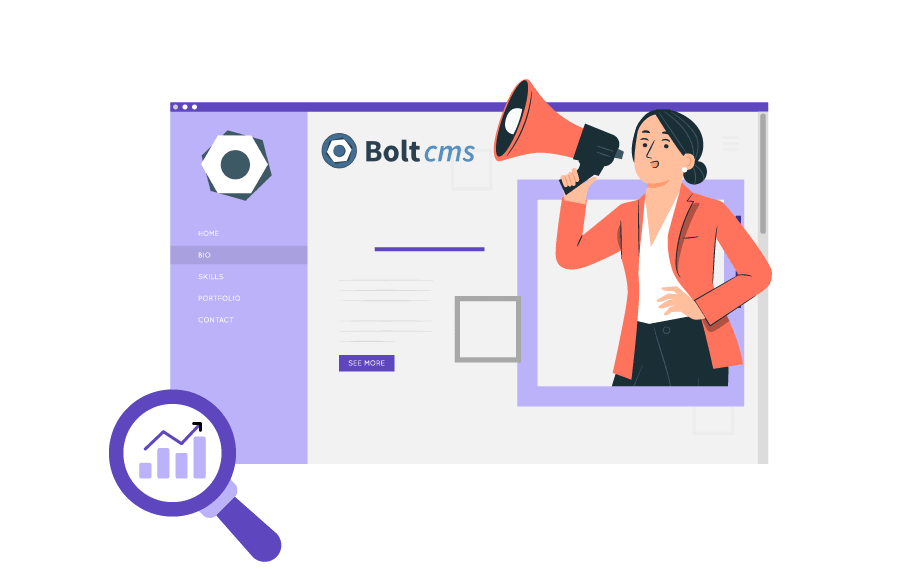
A flexible language switcher with visual configuration
Once your website translation is activated, you’ll need to display a language switcher with flags and language names. Our PHP and JS automatic translation script offers various integration designs. Depending on your language requirements, the front-end language switcher can be displayed as a pop-up, drop-down, or as a side-by-side.
But also very advanced features for a better website integration
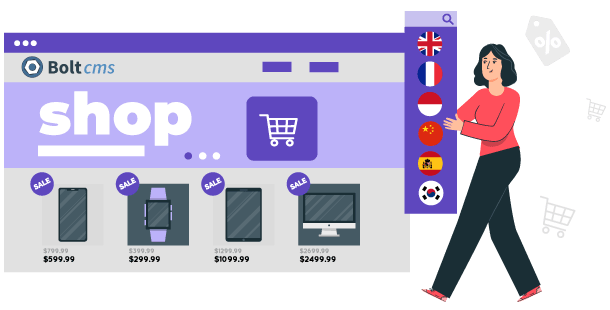
Bolt CMS eCommerce extension translation
Linguise for Bolt CMS makes managing multilingual content easy. Our automated translation integration leverages Google Cloud AI to convert product pages into 85+ languages with just a click.
Linguise seamlessly syncs translated versions, so you only update products in one language. Changes published instantly across translations. This keeps multilingual product catalogs in sync for optimal SEO and user experience.
Stop wasting time copying content between languages. Linguise’s translation automation ensures your Bolt CMS eCommerce site always has up-to-date, accurate product info across all markets. Focus on sales while we handle translation hassles for you.
Translate Bolt CMS extensions features
Linguise’s Bolt CMS automatic translation for online content handles translating all page elements in one go. This includes blocks, headers, menus, footers – everything on the page. You don’t need to open each element individually in the CMS admin to translate it. The translation handles the entire page at once.
The translation handles all pages in bulk when the automatic is activated, so 100% of Bolt CMS is translated, and stays 100% translated overtime.
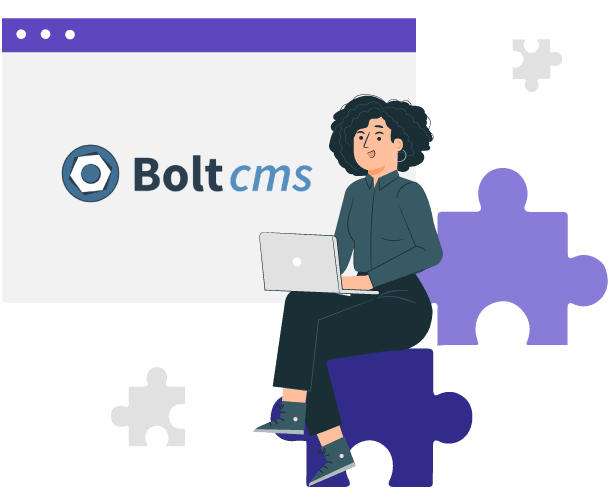
Click and Edit all automatic translations from the Bolt CMS frontend
Linguise’s neural machine translation delivers high-quality multilingual content for Bolt CMS sites. But for perfection, our automated translations should be reviewed by professionals. Experts suggest manually checking 10% of translated pages.
Linguise makes selective review simple. Built-in exclusion and replacement rules let you refine translations globally across your Bolt CMS site. The intuitive front-end editor also enables quick on-site edits. Just select any text and refine it with a click. By blending Linguise’s AI translations with focused human polishing, you get natural, nuanced translations that feel hand-crafted.
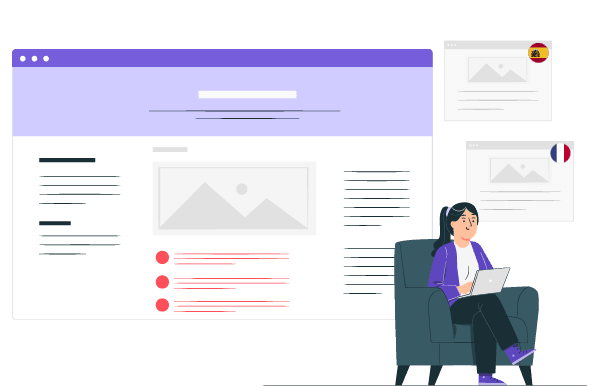
Easily translate with Dynamic Translation
When you have a website that supports multiple languages on the Bolt CMS platform, the ability to automatically translate your content is really important.
Linguise uses advanced dynamic translation technology, including AJAX, to automatically translate your content instantly as visitors view your site. This allows your customers to navigate your website smoothly, even as you regularly update your page and other details. This helps make your website accessible and easy to use for people from around the world.
No translation limits for large Bolt CMS websites
Struggling to translate copious content into countless languages on your Bolt CMS site? Our unlimited translation plan lifts those limits.
Get all your web pages translated into every language with one affordable subscription. Our unlimited volume plan lets us offer these limitless translations at the lowest price. No more picking and choosing content or languages. Our Bolt CMS translation integration handles any amount of multilingual content creation you need.