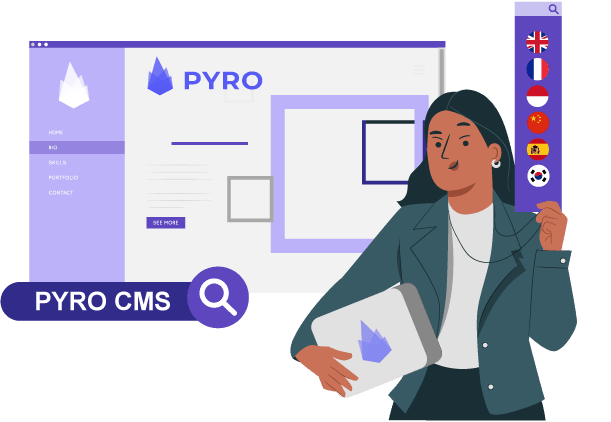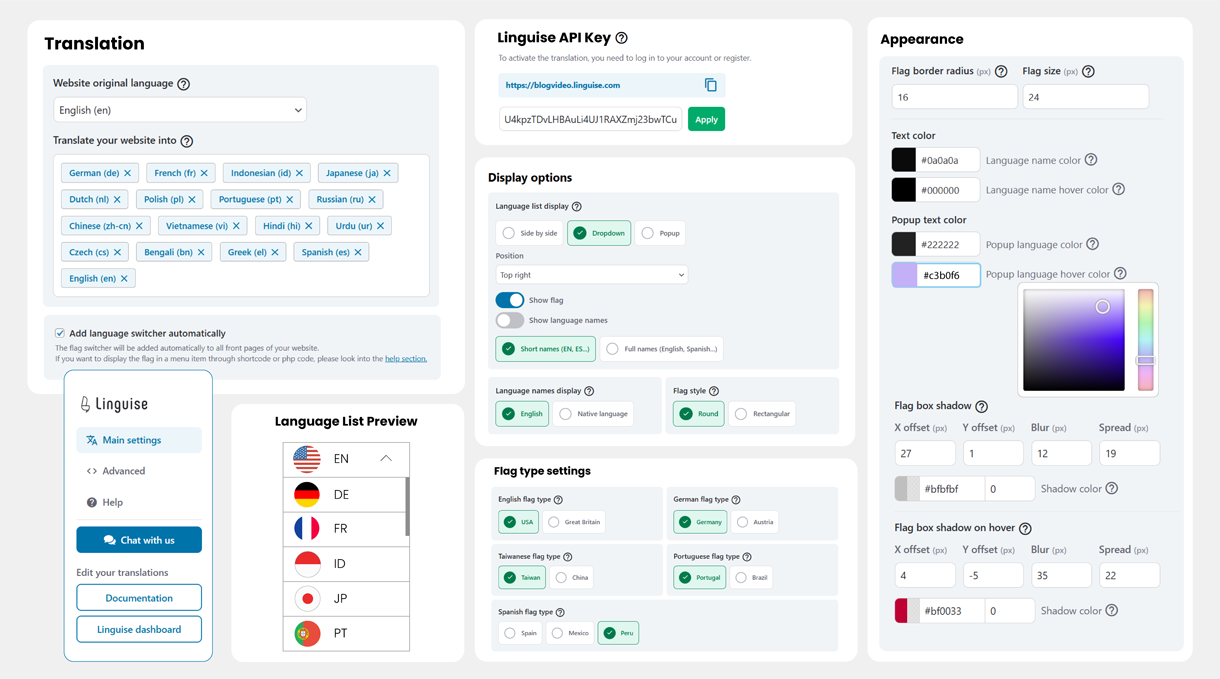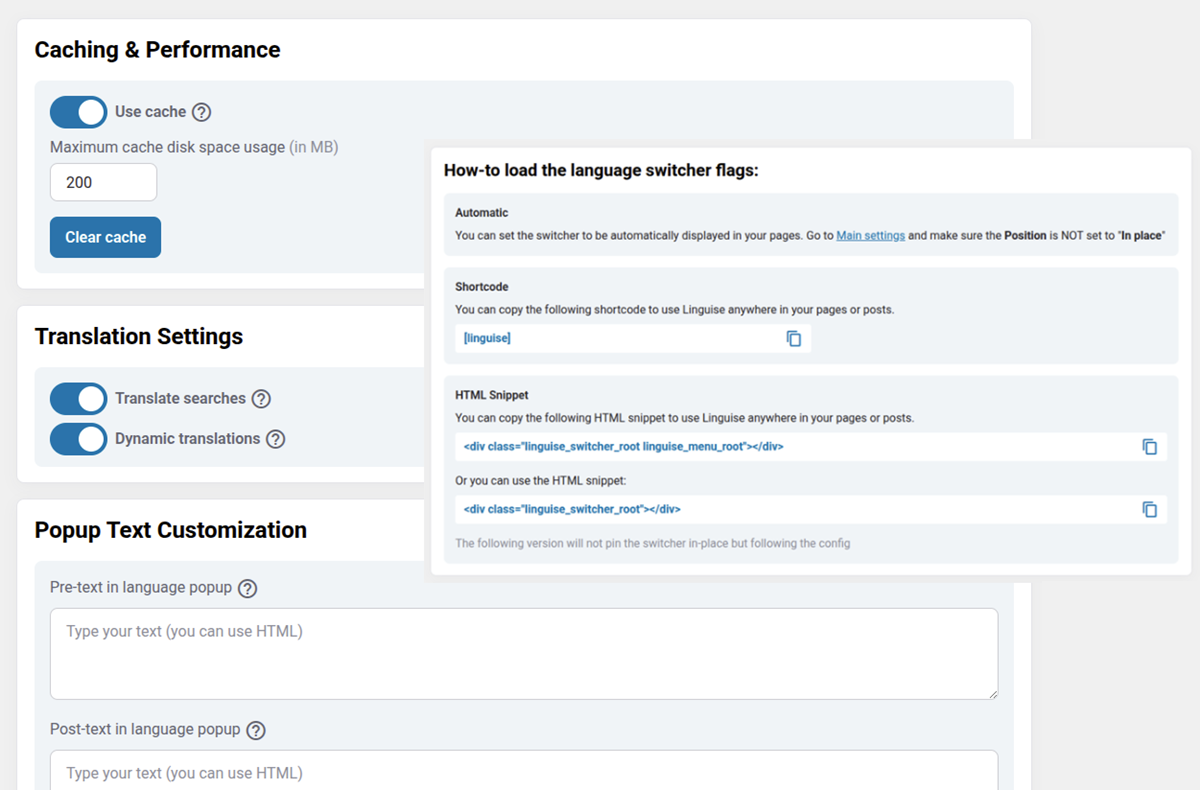Make PyroCMS multilingual with Linguise automatic translation
Translate your PyroCMS platform instantly with Linguise automatic, cloud AI translation service
PyroCMS light and fast translation
Linguise offers a translation script that’s optimized for efficiency, providing a seamless multilingual experience for your users without compromising performance.
Unlike traditional systems, Linguise doesn’t duplicate your website’s content in different languages, saving you from unnecessary data clutter in your local database. Our remote cache system ensures that your server load is minimized, resulting in faster page load times.
This is as fast as your PHP CMS default multilingual system (if any) and there are many other optimizations.
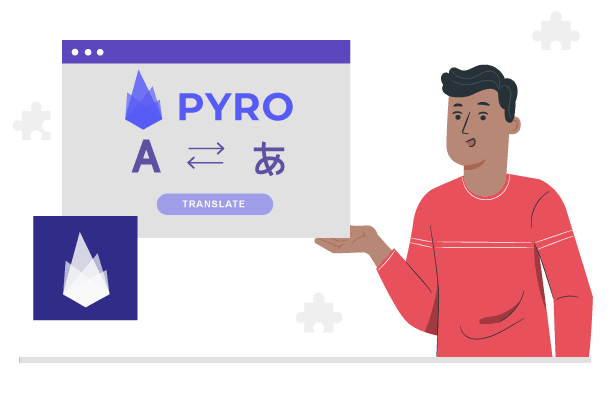
How to translate a PyroCMS website automatically with our script
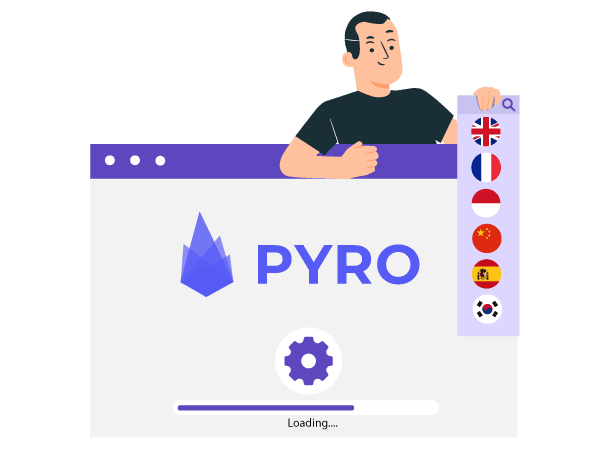
Easy to install, works on PyroCMS + Apache, LiteSpeed, NginX, IIS
The Linguise automatic translation system is straightforward to setup and no Craft CMS modification is required. You just need to upload the script and visually select the translation features you need to activate and the language settings. That’s it, 100% of your website is already translated into many languages.
Are you ready to rock your PyroCMS SEO?
Say goodbye to the tedious task of manually creating and updating content in multiple languages! With Linguise, you can seamlessly translate your PyroCMS website’s pages, including menus, content modules, footers, and more, into 20 or more languages instantly. And for your SEO, that’s 200 new indexed pages, all indexed thanks with translated URLs and alternate links.
Linguise translation is designed with SEO in mind, ensuring that your multilingual content is optimized for search engines. You’ll have peace of mind knowing that important SEO features like meta tag translation and alternate URLs are handled, regardless of your PyroCMS setup. Plus, Linguise is compatible with all 3rd party dynamic add-ons, including forums, image galleries, and more.

A flexible language switcher with visual configuration
Once your website translation is activated, you’ll need to display a language switcher with flags and language names. Our PHP and JS automatic translation script offers various integration designs. Depending on your language requirements, the front-end language switcher can be displayed as a pop-up, drop-down, or as a side-by-side.
But also very advanced features for a better website integration
Translate PyroCMS and Laravel features
When it comes to online translations, there are many elements to translate, such as the PyroCMS 3rd party content. Linguise’s automatic translation handles all these elements in one action, translating directly from the frontend HTML content, which means you don’t need to open them one by one in your CMS admin.
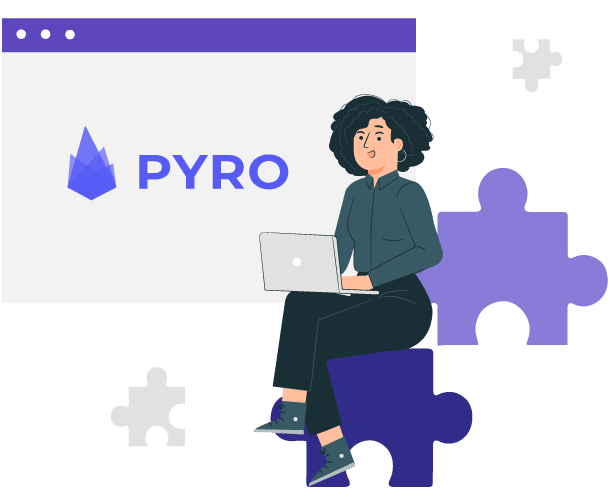
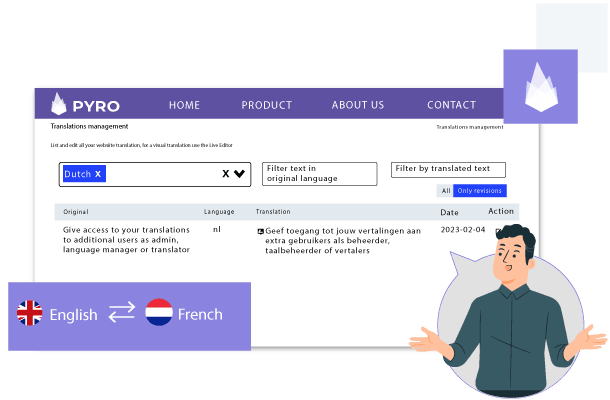
Editable by human translators from PyroCMS frontend
Linguise uses advanced neural machine translation to automatically translate content. However, a human touch is still important for perfecting the results. Experts suggest having a professional translator review 10% of the translated content to ensure maximum accuracy.
Linguise makes this review process easy. It has built-in features like translation exclusion and replacement rules that let you refine translations globally. The user-friendly editor on the PyroCMS front-end also makes on-site edits simple. You can select any text and edit it with a click.
By combining Linguise’s AI translations with targeted professional reviews, you can achieve natural, nuanced translations.
Enable dynamic content feature
As a website, faster page load times matter. It can make the audience stay longer on our website. Linguise offers a translation script that’s optimized for efficiency, providing a seamless multilingual experience for PyroCMS without compromising performance. We use dynamic content such as AJAX to allow a page to reload without having to refresh the page. Dynamic translation ensures an optimal customer experience on PyroCMS regardless of their language preferences.
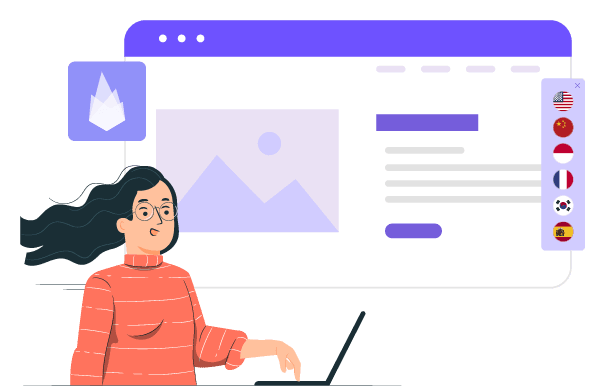
Large PyroCMS website translations, with no limits
The automatic translation for PyroCMS can be used with a large amount of content and many languages. We have a membership plan that offers unlimited translations for all your Craft pages in all languages, and because we have a large volume of usage, it’s the most affordable on the market.