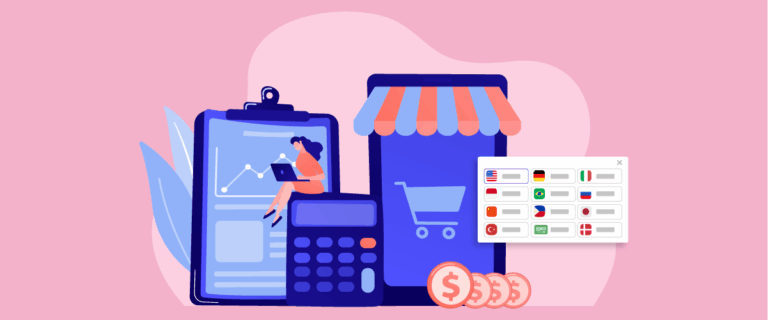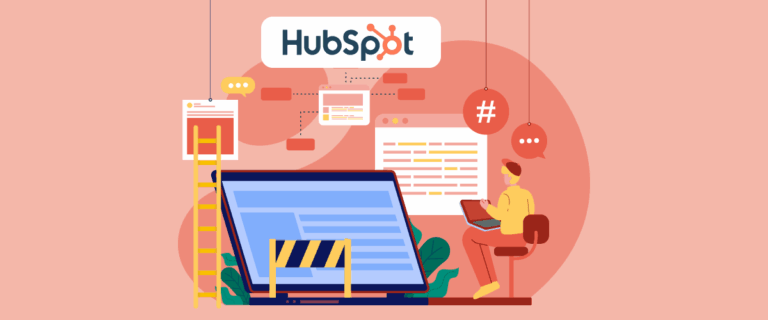Translating a HubSpot website into multiple languages can open up new business opportunities, but the process is not always simple. Companies, therefore, have the option to translate quickly using machine translation. In this case, Google Translate and Cloud AI translation services are two popular options that are often compared. Which one is more suitable for your HubSpot website needs?
This article will discuss the challenges of translating a HubSpot website. Finally, we’ll compare the two in terms of several factors. Let’s get started!
Challenges of translating HubSpot websites

Before comparing the two services, here are some challenges you may encounter when translating a HubSpot website:
- Custom module limitations – The automatic translation feature is unavailable for custom blog modules and some custom page modules, meaning certain parts must be translated manually.
- Limited language availability – Not all languages are supported for automatic translation, so you may need to translate content for unsupported languages manually.
- Limit on language variations – For accounts using Content Hub Starter or HubSpot’s free tools, multilingual content is limited to only three language variations per piece.
- Content variation restrictions – Automatic translations can only be created from the original content, not modified content variations, limiting flexibility in managing content across multiple languages.
- Integration with AI and handling sensitive data – Since this feature uses Breeze AI (based on DeepL), users must ensure that no sensitive information is included in the input data to maintain security and compliance.
Google Translate for HubSpot
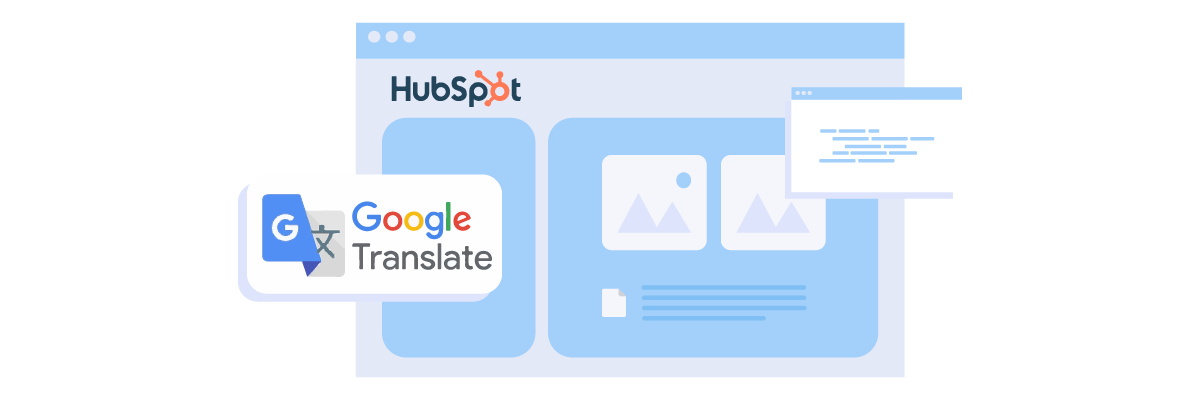
In this section, we will explore how Google Translate can help translate content on HubSpot websites, the different methods available, and the advantages and disadvantages of relying on this tool for multilingual content strategies.
How does Google Translate work on HubSpot?
There are several ways to use Google Translate with HubSpot. Users can integrate third-party tools that embed Google Translate functionality into their websites, allowing visitors to choose their preferred language. Alternatively, visitors can use their browser’s built-in translation feature to translate the website manually, although this approach is often considered ineffective for professional communication.
For a more advanced and integrated solution, businesses can utilize the Google Cloud Translation API to translate their HubSpot content automatically. However, this method involves additional costs and may be relatively expensive for new or smaller websites.
Pros of using Google Translate
- Fast and efficient: Quickly translates large amounts of content.
- Cost-effective (initially): Basic integrations or browser translations are free.
- Seamless for visitors: Some integrations allow real-time translation for site visitors.
- Wide language support: Supports up to 135 languages, making it versatile for global audiences.
Cons of using Google Translate
- Inconsistent translation quality: Machine translations often miss context, tone, and brand voice.
- Manual review still needed: Human editing after machine translation is necessary to ensure accuracy and professionalism.
- Limited integration effectiveness: Relying on browser tools or third-party widgets can lead to an inconsistent user experience.
- High costs for advanced integration: Using the Google Cloud Translation API for automated, seamless translation can become expensive, especially for small or new websites.
Cloud AI translation for HubSpot
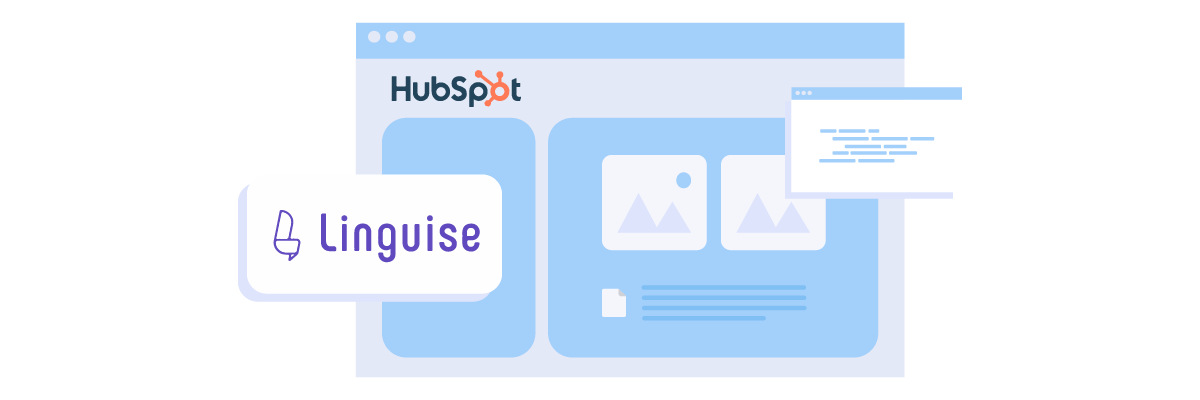
This section will discuss how Cloud AI translation solutions can help translate HubSpot content more accurately, automatically, and optimally for SEO. Compared to relying solely on Google Translate, Cloud AI translation offers a more sophisticated and stable approach for businesses that want to get serious about reaching global markets.
What is Cloud AI translation?
Cloud AI translation is an artificial intelligence (AI) technology-based translation service that runs in the cloud. It uses neural machine translation (NMT) to better understand a sentence’s context than traditional machine translation methods. Therefore, the translation results are more natural and faithful to the original intent.
This is an alternative to Google Translate because it offers higher accuracy, integration capabilities to CMS such as HubSpot, and support for multilingual SEO needs. One example of a tool that uses Cloud AI translation and is compatible with HubSpot is Linguise.
Pros of using Cloud AI translation
- Automatic translation: Automatically translates all website content, including dynamic pages.
- SEO implementation: Supports SEO-friendly translation of URLs, metadata, and multilingual structures.
- In-context editing tools: Provide an editor to correct or customise the dashboard’s translation results directly.
- Real-time updates: Any changes in the main content are automatically translated without having to do it manually.
- Multiple language support: Supports more than 80 languages with premium AI-based translation quality.
- Dynamic content support: Supports translation of dynamic content generated by JavaScript or AJAX.
Cons of using Cloud AI translation
- Subscription costs: These services are based on monthly or annual subscriptions, which may feel expensive for small sites.
- Initial setup complexity: Requires technical knowledge when first integrating to a CMS like HubSpot.
Key comparison: Google Translate vs Cloud AI Translation (Linguise)
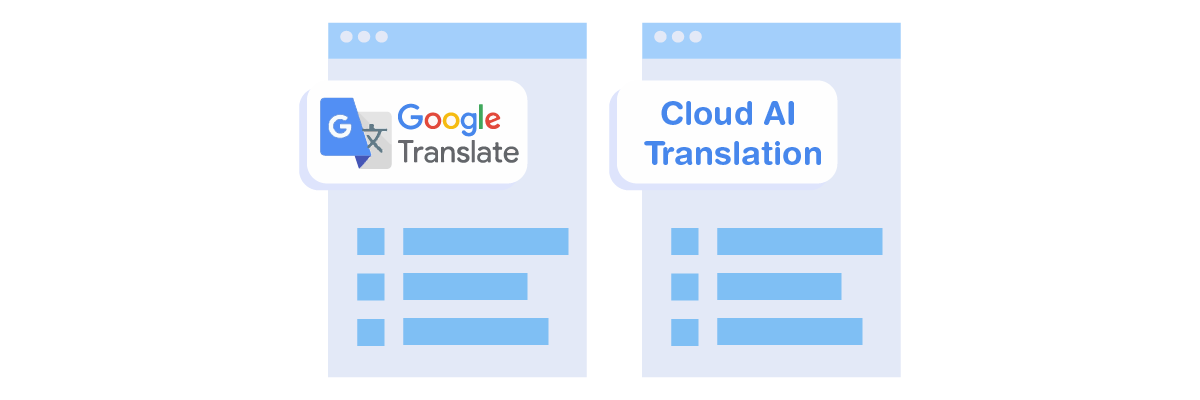
This section will directly compare two popular translation approaches for HubSpot, Google Translate and Cloud AI translation services like Linguise. This comparison will help you understand the advantages and limitations of each in terms of translation quality, integration into HubSpot, multilingual SEO support, and localization capabilities.
Translation quality and accuracy
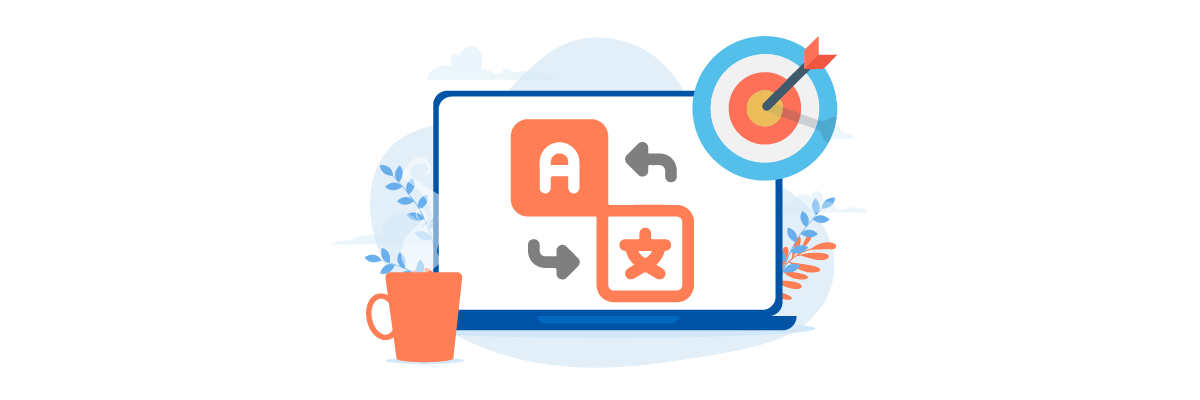
Google Translate uses basic machine translation technology that is fast, but the results often lack accurate understanding of the target context and culture. This can make translations feel stilted or unnatural, especially for complex sentences.
In contrast, Linguise utilizes Neural Machine Translation and more advanced AI translation, resulting in quality translations that are more natural, accurate and considerate of cultural nuances. The technology also allows for manual refinement via editors, so the final quality is much more controllable.
Ease of integration with HubSpot

Google Translate is not officially integrated into HubSpot. Users must rely on third-party integrations, browser plugins, or install additional scripts, which can feel cumbersome and suboptimal.
Meanwhile, Linguise’s cloud AI translation provides a much more seamless integration. With just a few setup steps, HubSpot sites can instantly use Linguise’s automatic translation services. In addition, content updates are automatically synchronized without the need to reset translations manually.
Multilingual SEO support

Google Translate just translates the display content for users without creating new pages optimized for multilingual SEO. This means translated pages cannot be effectively indexed on search engines like Google.
In contrast, Linguise builds SEO-friendly multilingual structures, creates separate URLs for each language, translates metadata such as title and description, and supports hreflang tags, which are important for international indexing.
Localization capabilities

Google Translate only focuses on word-by-word or sentence translation, without considering local factors such as language style, idioms, or cultural customs. This sometimes makes the results feel “foreign” to the target audience.
Linguise, with its more advanced AI-based approach, offers better website localization. Users can directly edit the translation results to adjust for local terms, tone of communication, and country- or culture-specific context, ensuring the content feels relevant to each audience.
Here is a comparison table to make understanding the difference between using Google Translate and Cloud AI translation easier.
Factor | Google Translate for HubSpot | Cloud AI Translation (Linguise) |
Translation quality and accuracy | Fast but often inaccurate, lacking context, tone, and brand voice. | More natural and accurate thanks to AI-based neural machine translation (NMT), with manual editing options. |
Ease of integration with HubSpot | No official integration; requires third-party tools, scripts, or browser extensions. | Direct integration with HubSpot, easy setup, and automatic content synchronization. |
Multilingual SEO support | Does not effectively support multilingual SEO (only translates content display, not URLs/meta). | SEO-friendly: translates URLs, metadata (title, description), and supports hreflang tags. |
Localization capabilities | Focuses on literal translation without considering cultural or local context. | Deeper localization: terms, tone, and cultural context can be edited for each language. |
Dynamic content support | Not optimized for dynamic content based on JavaScript or AJAX. | Actively translates dynamic and interactive content from JavaScript/AJAX. |
Cost structure | Free for basic use via browser, but using the official API can be expensive. | Subscription-based (monthly/yearly), with premium translation quality and full automation features |
Setup complexity | Easy for manual/browser use, but complicated and technical for API integration. | Requires some technical setup initially, but is easy to manage after configuration. |
Conclusion
Translating a HubSpot website into multiple languages can expand business reach, but requires the right solution to overcome challenges such as custom module limitations and language variations. While fast and cheap, Google Translate often produces inaccurate translations and requires manual editing. On the other hand, Cloud AI translation like Linguise offers a better solution with more natural, in-depth translation quality and multilingual SEO support, albeit with a subscription fee and less technical setup.
For a more accurate and efficient automated translation solution, especially in terms of SEO and locality, Linguise is the superior choice. Sign up for a Linguise account and use the free trial to ease your automated translations and ensure better quality.