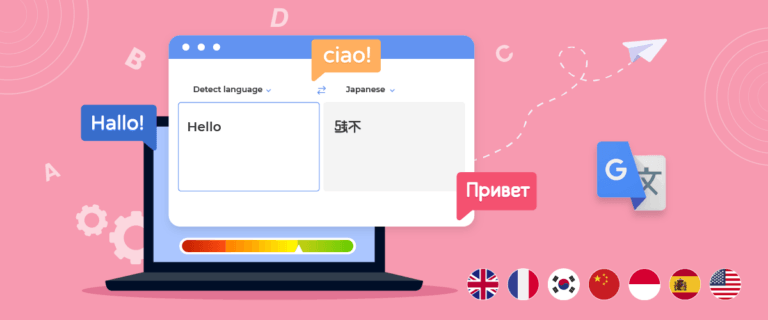Optimizing page titles and meta descriptions is important for improving website rankings on search engines and attracting visitors to our website (increasing click-through rates).
Especially when you create an online store website on Shopify, with well-optimized titles and descriptions for relevant keywords, our web pages will be more easily found on search engines like Google (SEO). Engaging titles and descriptions will also increase click-through rates from search results to our site. They can even boost product sales conversions.
However, there are still some users who are unaware of this. Therefore, this article will discuss steps to optimize Shopify page titles and meta descriptions to make them more visible on search engines and attract visitors.
How important is the meta description for SEO?
Before we discuss how to optimize Shopify titles and meta descriptions, let’s briefly review the importance of meta descriptions for SEO.
A meta description is a brief summary of the content found on a webpage. Meta descriptions are displayed below the page title in search engine results pages like Google.
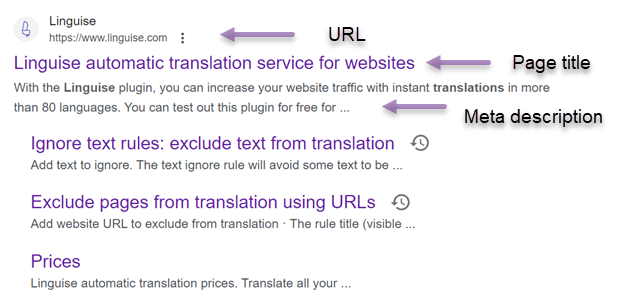
Although meta descriptions do not directly impact SEO rankings, they play a crucial role in SEO because they affect the click-through rate of website pages.
A well-crafted and relevant meta description can increase the click-through rate from search result pages to the website. Conversely, a poor or irrelevant meta description can decrease visitors’ interest in clicking through to the website.
Despite not directly influencing SEO rankings by improving the click-through rate from search results, meta descriptions still play an important role in the overall SEO strategy.
Therefore, optimizing meta descriptions to attract visitor’s attention and encourage them to click through to our website from Google search results is essential.
Tips optimization meta description for your Shopify store
A good meta description can increase the click-through rate to your Shopify store pages. The higher the click-through ratio, the greater the potential for visitors to purchase your products, which will undoubtedly positively impact your business.
Therefore, below are some tips for optimizing meta descriptions on your Shopify store.
Optimal length meta description
The meta description should ideally consist of 1-2 short sentences with an optimal length of 155-160 characters. This ensures that the meta description is fully displayed on search engines.
If it’s too long, search engines will truncate it with ellipses, which is ineffective as it doesn’t provide complete information to visitors. Therefore, limit the meta description to 160 characters to ensure the entire sentence is readable. However, avoid meta descriptions that are too short, less than 120 characters, as they are less informative. Maintain an optimal length of around 155-160 characters.
For example:
“The latest men’s denim polo shirt, lightweight material with 5 color options, suitable for casual or semi-formal. With premium quality at an affordable price” (153 characters).
This is an example of a meta description with the right length, namely 151 characters. So that the meta description you have created is not truncated to “…” but is displayed in full as follows.
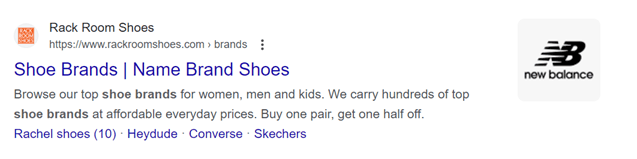
Use keyword naturally
Avoid excessive keyword stuffing in the meta description, as it will appear unnatural. Incorporate 1 primary keyword and 1 related keyword naturally at the beginning or end of the meta description.
This is more effective than inserting many keywords that seem forced. Keywords will flow better if included naturally rather than through overstuffing.
Here’s an example of a meta description with the main keyword being “web development services” and its related keyword being “best development website services”.
“Looking for trusted website development services? We are best development website services and offer custom web design. Check and get a free quote now!”
The following is an example of using natural keywords in the meta description of an online shop for women’s bags. The following meta description combines the keywords “bags” and “shoulder bags”.
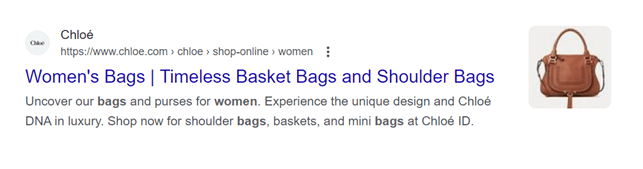
Craft compelling copy
Create a meta description that is informative, persuasive, and capable of capturing visitors’ attention. Use intriguing sentences, focus on product benefits, provide exciting details, and convey special offers.
One of the purposes of a meta description is to increase the CTR from search engines, so compelling sentences are needed to attract visitors to click on your site after reading the description. Avoid being too flat and rigid in writing meta descriptions.
Here’s an example of a meta description with sentences that can attract visitors.
“Experience a new sensation of driving with a tough and stylish SUV. Buy now and get 50% cashback for regular maintenance.”
Here is a real example of using sentences that can make readers more curious so that they are interested in visiting the site further.
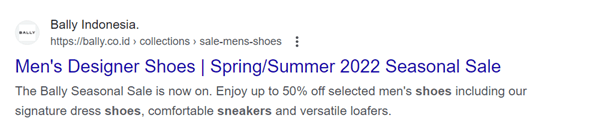
Highlight your product or service offering
The meta description effectively conveys your Shopify online store’s main products or services. Focus the description on 1-2 flagship products or essential services you want to highlight.
Briefly explain the advantages of these products and why buyers should purchase them from our store. For example, lower prices, premium quality, latest designs, product warranties, and more. Describe the products/services with sentences that can pique the interest of potential buyers.
With a meta description, it will be more informative and help potential buyers understand the product specialization in our store without having to enter the site. Here’s the example
“Best home reconstruction service in Aussie with stylish interior design. Handle by experienced architects at affordable prices. Find out the price list here.”
The following is an example of a meta description that highlights the advantages of a product. They mentioned an advantage of women’s rings in the form of timeless styles. This advantage can undoubtedly attract women to find out more about their ring products.
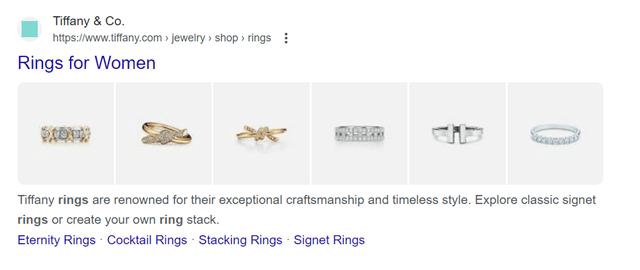
Add calls to action
Include a call-to-action (CTA) in the meta description to encourage visitors to enter the site and convert.
Some examples of CTAs that can be added are “Buy Now”, “Book a Course”, “Rent a Car”, “Download eBook”, and others. These CTA sentences should be relevant to the page content and placed naturally, not forced.
CTAs in the meta description will trigger a sense of urgency in visitors, prompting them to click and enter the site. Adding CTAs to make the meta description more persuasive is highly recommended.
Here is an example of a meta description of a women’s shoe product. The following meta description contains a CTA invitation in the form of “Shop online or in-store now”.
This sentence can make readers feel invited to visit your shop immediately.
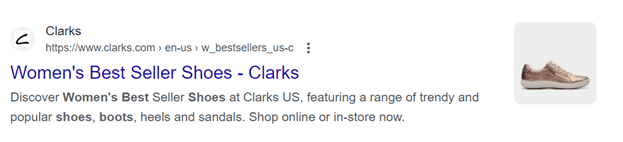
Consistent with branding
The meta description should represent the brand image and be consistent with the writing style and tone of brand communication. If the brand has a cheerful and casual character, reflect this in the description.
Consistent meta descriptions with the brand voice will build the brand image in the audience’s minds. Use terms and language styles commonly used by the brand in other media to establish strong brand awareness.
This is a clothing brand that carries a vintage theme in its products. Therefore, in their meta description, they also use vintage phrases such as “nostalgic”. This shows the relevance of their brand to the meta-description sentences used.
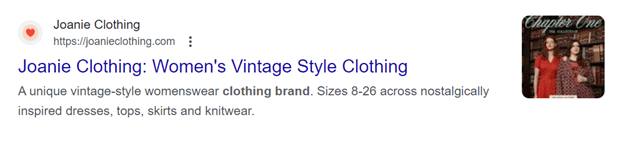
Optimizing titles & meta descriptions on your Shopify
Now that you know the tips for optimizing meta descriptions on Shopify, we will optimize the title and meta description on a Shopify store.
Following are the optimization steps.
Step 1: Login dashboard Shopify
The meta description on Shopify can be set via the dashboard. Therefore, log in to your Shopify dashboard. Once successful, a display like this will appear.
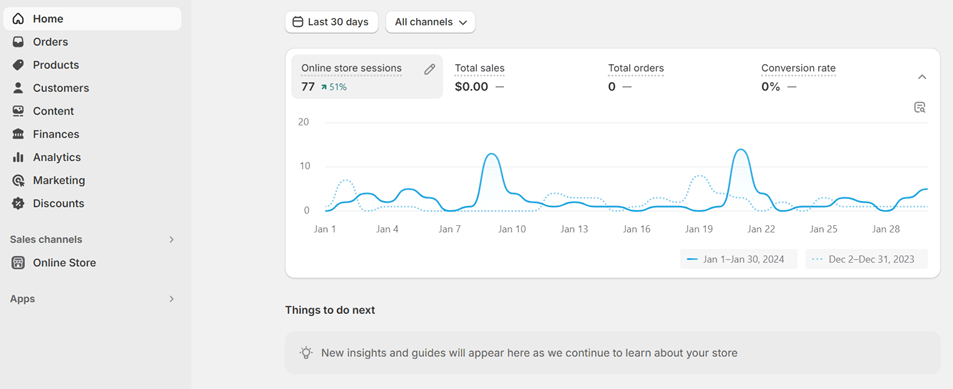
Step 2: Navigate to section product
After that, click the Products section in the left navigation, and then a list of products in your shop will appear. Select the one whose title and meta description you want to optimize.
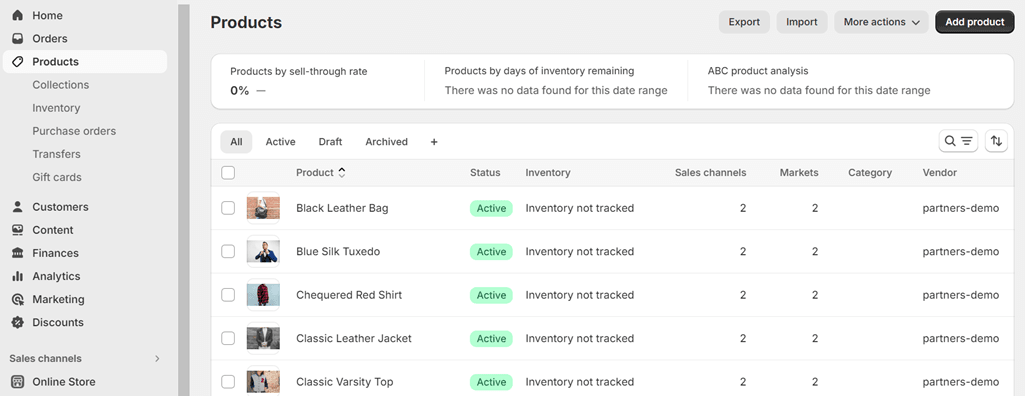
Step 3: Optimize page titles & meta description
On the product page that has been opened, scroll down until you find the Search engine listing. Here, you can see how your product page will appear on the search engine. After that, click Edit.
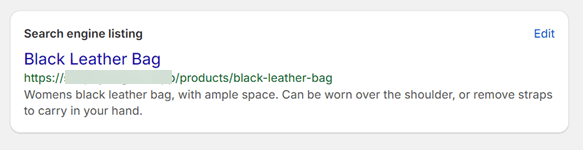
After that, several columns appear as follows. The title and meta description for the product below have already been created, but we will edit it to optimise it.
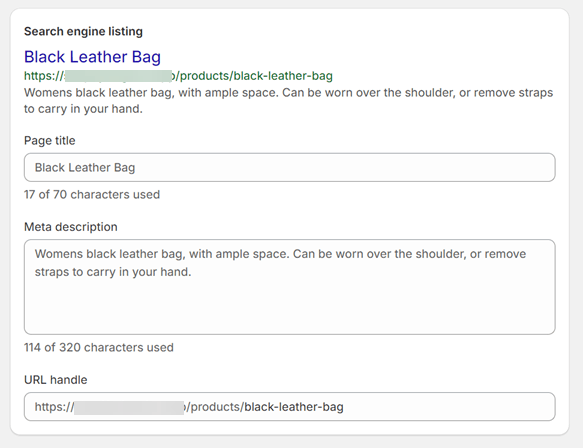
Here, we add “stylish” and “handbag” to make the title more descriptive and attractive. As well as mentioning “for Women” to help define the product’s target audience. When creating a title, make sure it does not exceed 70 characters.
After that, optimize the meta description according to the tips explained above. This is what a proper meta description looks like.
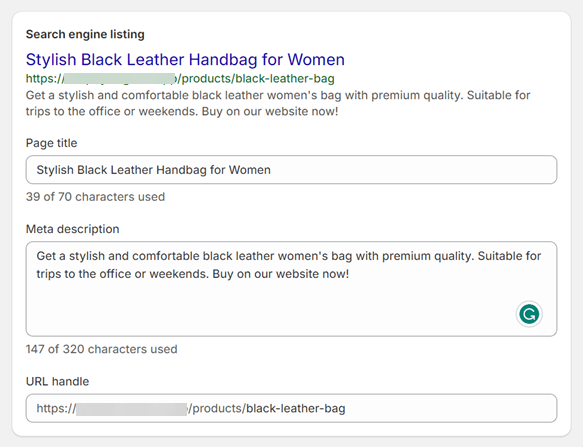
If so, click Save to save the changes.
Step 4: Editing meta descriptions in bulk
If you have a lot of products and want to optimize the meta descriptions, it will certainly be quite complicated if you have to open them one by one. Therefore, you can edit them in bulk.
To open the product page, select several products and click Bulk edit.
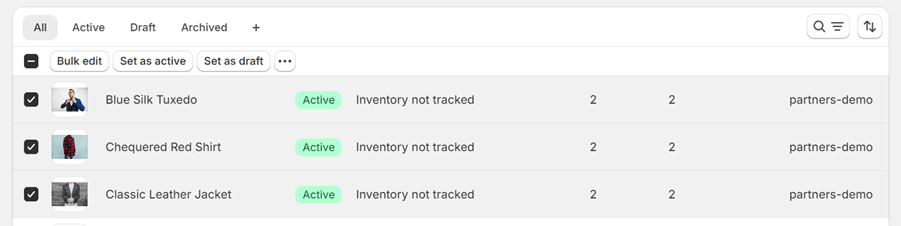
After that, write in the Column, click Meta Description (SEO).
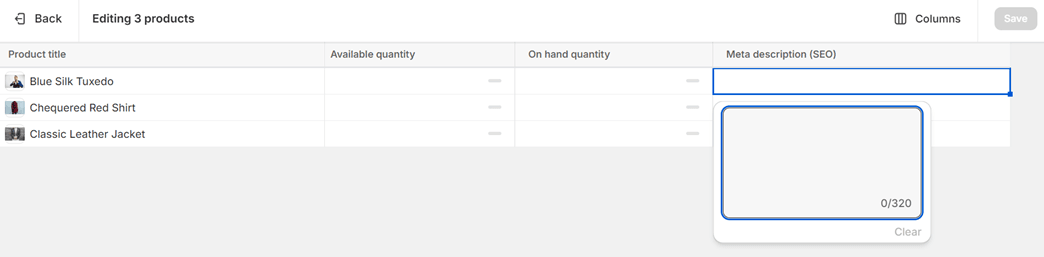
Enhancing SEO with other key elements
While optimizing title tags and meta descriptions is crucial, other elements can also significantly enhance the SEO of your Shopify store. Here are some other elements that can be done to improve Shopify SEO.
Using keywords in content and page headlines
Including primary keywords in content and page, headlines is crucial for search engines to understand the page’s topic and match it with relevant search queries.
Avoid excessive keyword stuffing, as it can result in penalties. Instead, strive for natural and meaningful use of keywords in your content.
Image alt text and SEO
Alt text for images is a brief description you can add to images. It helps search engines understand image content and improves accessibility for visually impaired users.
To add alt text in Shopify, go to the Products page > click Images > click ALT Text.
Site speed and SEO
Site speed is critical for SEO. A slow site can frustrate users and increase bounce rates, negatively impacting your SEO. To improve site speed, optimize images, reduce the number of apps and plugins, and use a fast and responsive theme.
Translating titles, meta descriptions, and other elements
If targeting searches in languages other than your site’s default language, consider translating page titles and meta descriptions into the target language. Translating your site into multiple languages allows it to be discovered by audiences outside your home country and increases the chances of attracting more visitors and sales from various countries.
Ensure that the translations are accurate and natural to provide relevant information to users. Translating key SEO elements can help expand the reach of your Shopify site to the global market.
Choose a translation service to translate all your Shopify elements. Linguise is the right solution.
Linguise is also integrated with Shopify and supports 100% SEO, so titles, meta descriptions, and various elements on Shopify can be translated. It also includes automatic hreflang usage, multilingual sitemap, and much more. Checkout and payment pages will also be translated, which is crucial for translation into various languages as these are critical in determining whether users will purchase your products.
Optimize your Shopify store with Linguise from now!
So far, you’ve learned the importance of optimizing your Shopify store’s meta descriptions and title tags. You also learned how to optimize meta descriptions and titles on Shopify.
To optimize titles and meta descriptions, follow the tips above, then don’t forget to enhance SEO by optimizing ALT text, site speed, and even translating all website elements.
For those who want to translate the Shopify store, Linguise is the perfect Shopify translation app.
- Fast automatic content detection and translation in just a few seconds.
- 100% support for multilingual SEO (translation of meta descriptions and titles, translation of XML sitemaps, hreflang generation, implementation of canonical URLs, alternative URLs, etc)
- All elements of the online shop website are translated (checkout page, payment, product descriptions, prices, etc).
- Front-end live editor to translate eCommerce website translation results directly on the front page of the web.
- The translation disclosure feature can include the brand name of your online shop or technical terms on the web.
- Media and external link translation can be used to translate your product image links.
With Linguise, meta descriptions, title tags, and other content are automatically translated and optimized for SEO in multiple languages.
What are you waiting for? Register for a Linguise account now and enjoy a 1-month trial.