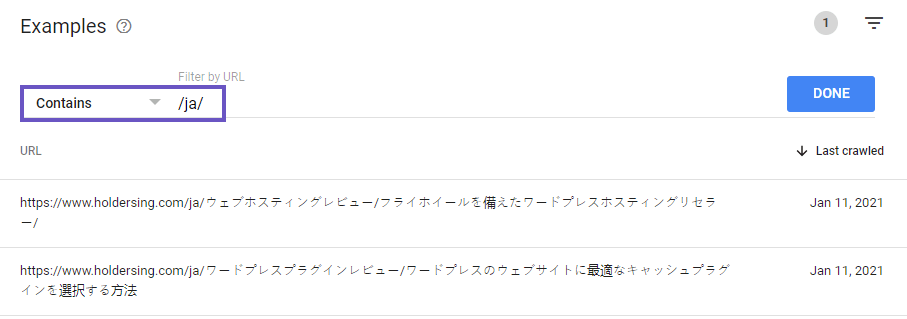Table of Contents
Search Console registration for subdomains or subdirectories
Google Search Console has 2 different way to verify your website. The most common used one is Subdirectories that using <meta> for the verification. Here you can see that Google has 2 property to add your website, Domain and URL prefix.
For Cloud Hosted CMS (Subdomain translation) you may need to add the Domain property.
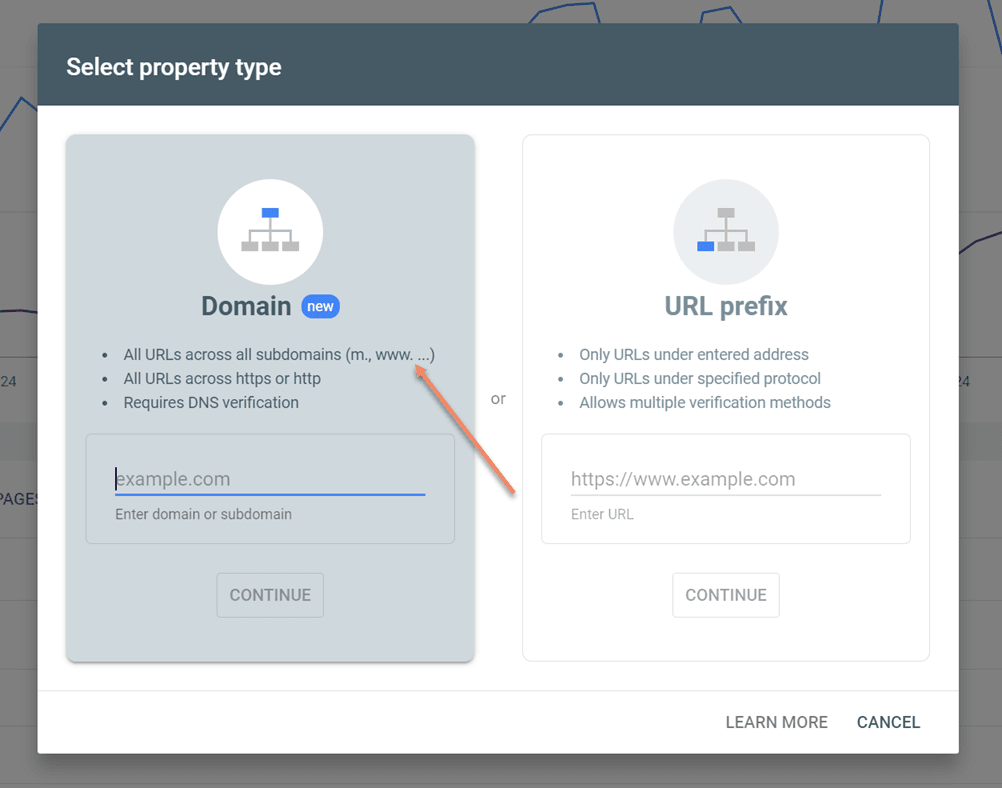
To add domain property you can access your Google Search Console,
In the left sidebar, click on the dropdown menu next to the Search Console logo and select “Add property“.
> In the “Domain” property type section, enter your domain name (e.g., example.com) and click “Continue”.> Verify Domain Ownership
You will be prompted to verify your domain ownership. The recommended method is through DNS verification
Multilingual queries and pages
Linguise is generating SEO friendly multilingual URLs associated with canonical and alternate URLs. that’s all is required for your multilingual pages to be indexed. All your pages translated using only the neural translation or the neural translation associated with a translator will appears in the Google Search Console performance menu.
Your multilingual queries will appear among others. The queries unfiltered view is pretty convenient to identify quickly the request with the best performance in terms of click or impression, but that’s hard to understand the request in all languages 🙂
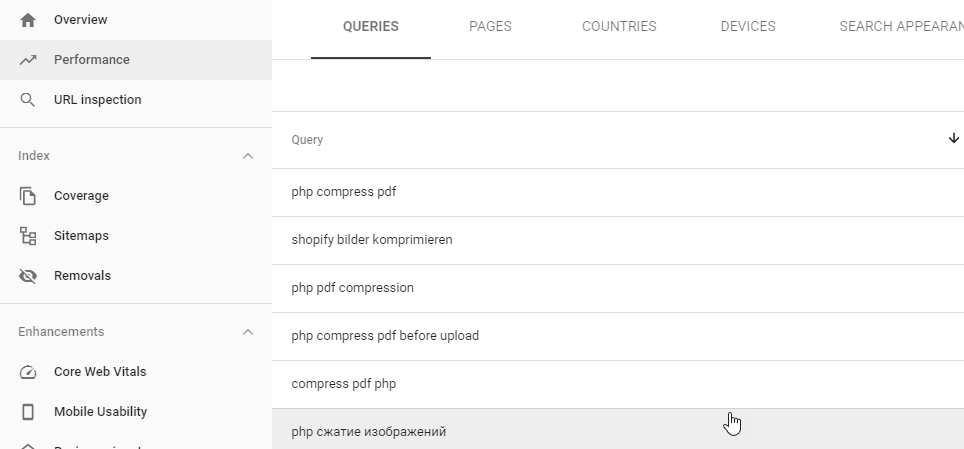
Page listing will be more helpful as you can identify, and therefore filter, pages using their URL language tag.
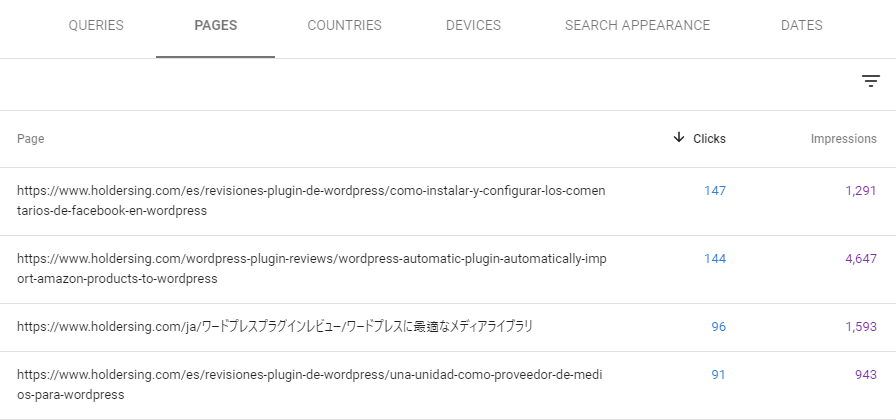
You can use the filter Page + Contains + language tag to select one language. Does not contain filter can also be useful to exclude only one language
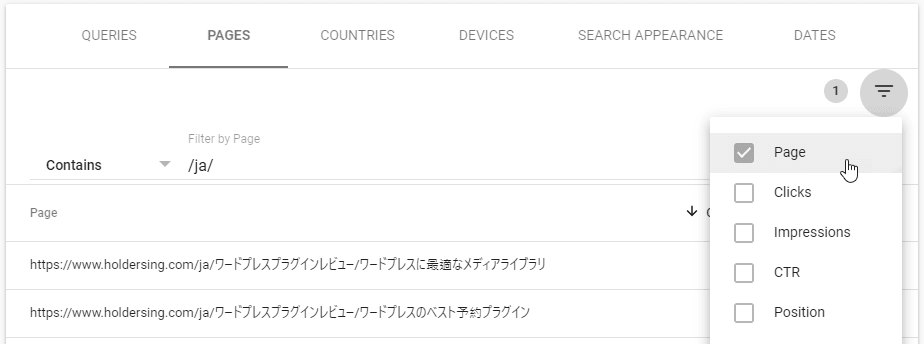
In this example: Japanese pages have been filtered using Page URL contains /ja/ filter
Multilingual pages by countries
Countries view will display visits by countries and you can also use the filter like in the previous chapter to quickly select one area.
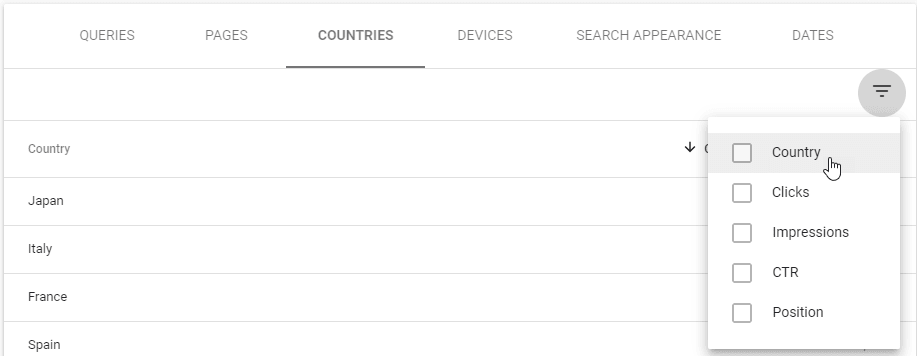
By clicking on a country name, you can load a top level filter and then check for pages and queries only in this country.
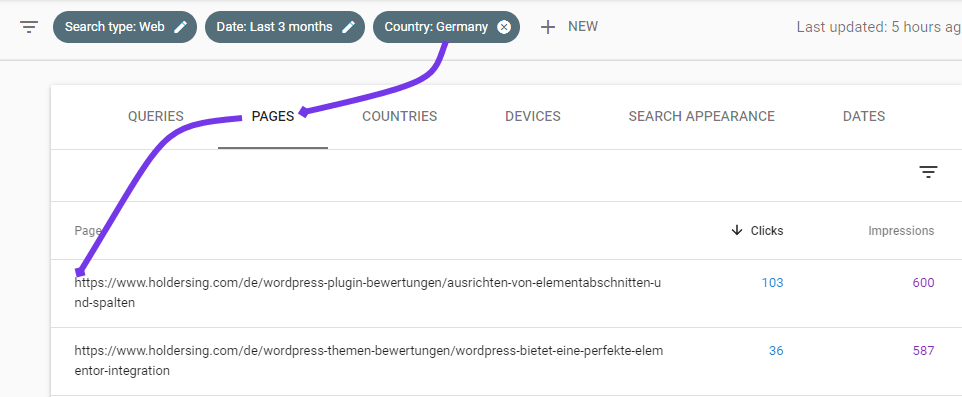
Multilingual pages coverage
Multilingual valid pages report
The Google Search Console offers page coverage report that is pretty helpful to large multilingual website. The coverage report determine which of your pages have been indexed and if any problems have been encountered when indexing your site.
The summary page shows the results for all URLs in your property grouped by status (error, warning, or valid) and specific reason for that status (such as Submitted URL not found (404)).
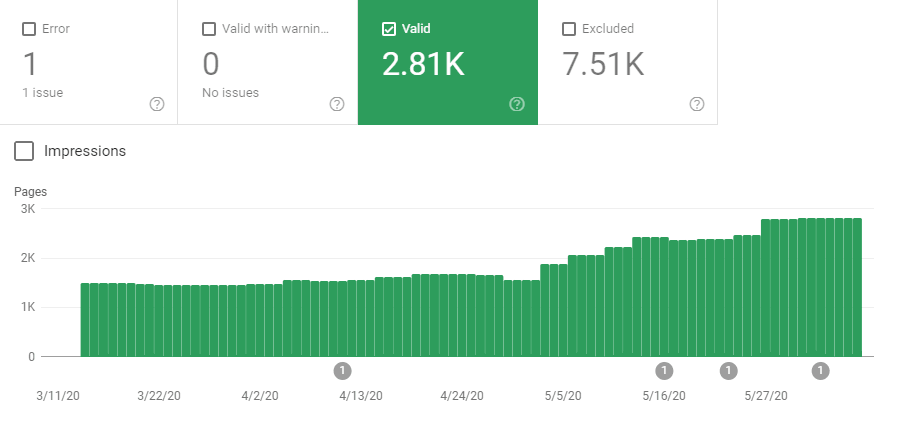
Valid and excluded are the first that you need to focus on. The valid part is where your pages, including multilingual ones, has been crawled and indexed with no errors. That could be pages you submitted using the sitemap tool or that Google has crawled by himself.
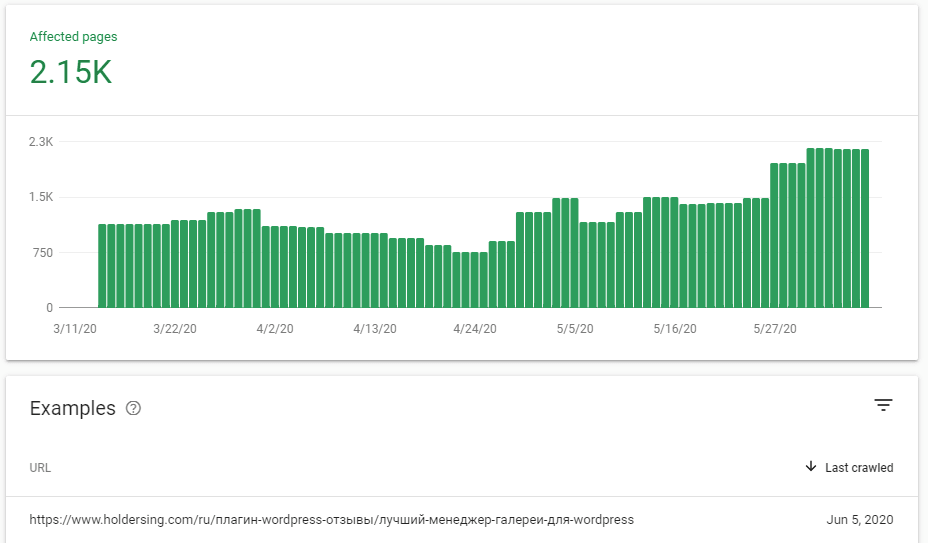
The elements that needs to be checked here pages from the list. What you want to avoid is a large amount pages with poor content in it. The reasons are:
- It takes Google bot resources that slows down more important page crawling
- Translating non important pages cost money and bring no value to your customer
Therefore, to exclude pages from index you can use robot.txt to exclude pages or set of pages: https://support.google.com/webmasters/answer/6062608?hl=en
To exclude multilingual pages, you don’t need to include language tag in the tag
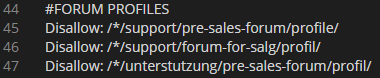
In this example: pages are excluded from index, in all languages with a URLs that starts by /*/support/forum-for-salg/profil/
Multilingual Excluded pages report
The excluded pages can be because of several reasons like 404 error, redirect, duplicate content…
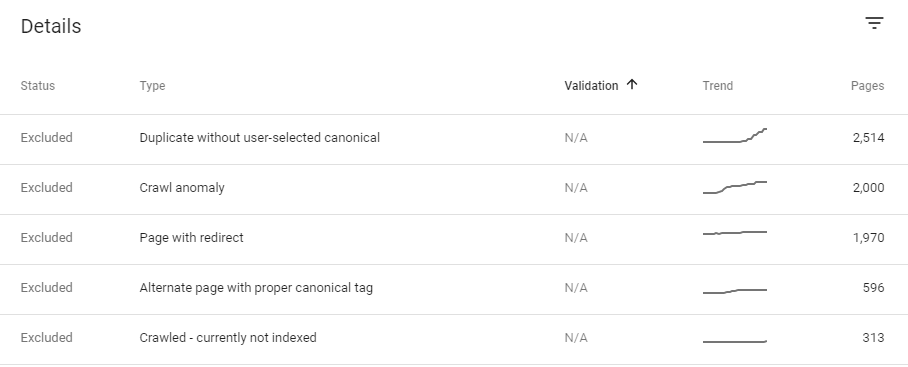
What you need to focus on here is:
- What multilingual page has been excluded and why
- The multilingual pages listed as Page with redirect
If a multilingual page has been excluded for a anon redirect reason it maybe an issue with your website or your server that needs to be checked. On the other hand, the multilingual pages listed as redirect are normal the first time the page is indexed.
When Google, or a visitor, crawls a multilingual page for the first time the URL in the original version is called then converted right away and the visitor is redirected right away. The process is mainly invisible and takes one second to be done. Then, the final URL and its content will be stored on the database and served instantly for all the future requests.
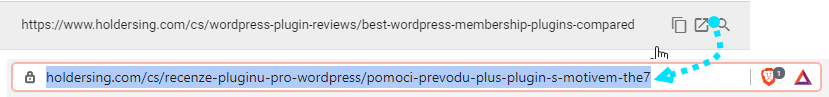
The Page with redirect menu in the Google Search Console is a good way to preview what pages have been crawled by a Google bot for the first time, and you can expect that the redirect URL will be indexed very soon.
Like with the rest of the filters available, you can use language tag to select all URL for one language. Click on: The filter icon > Contains > /language-tag/