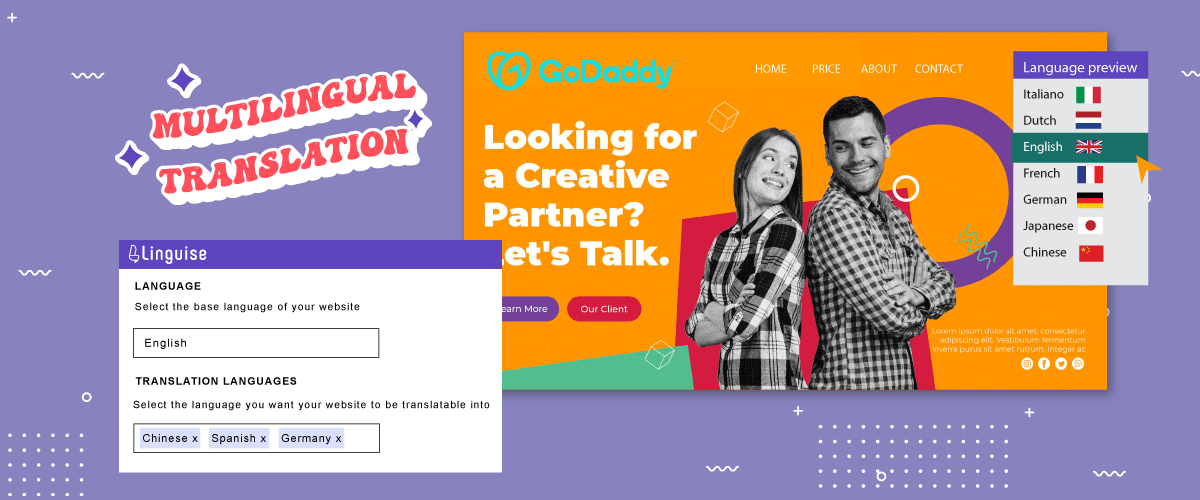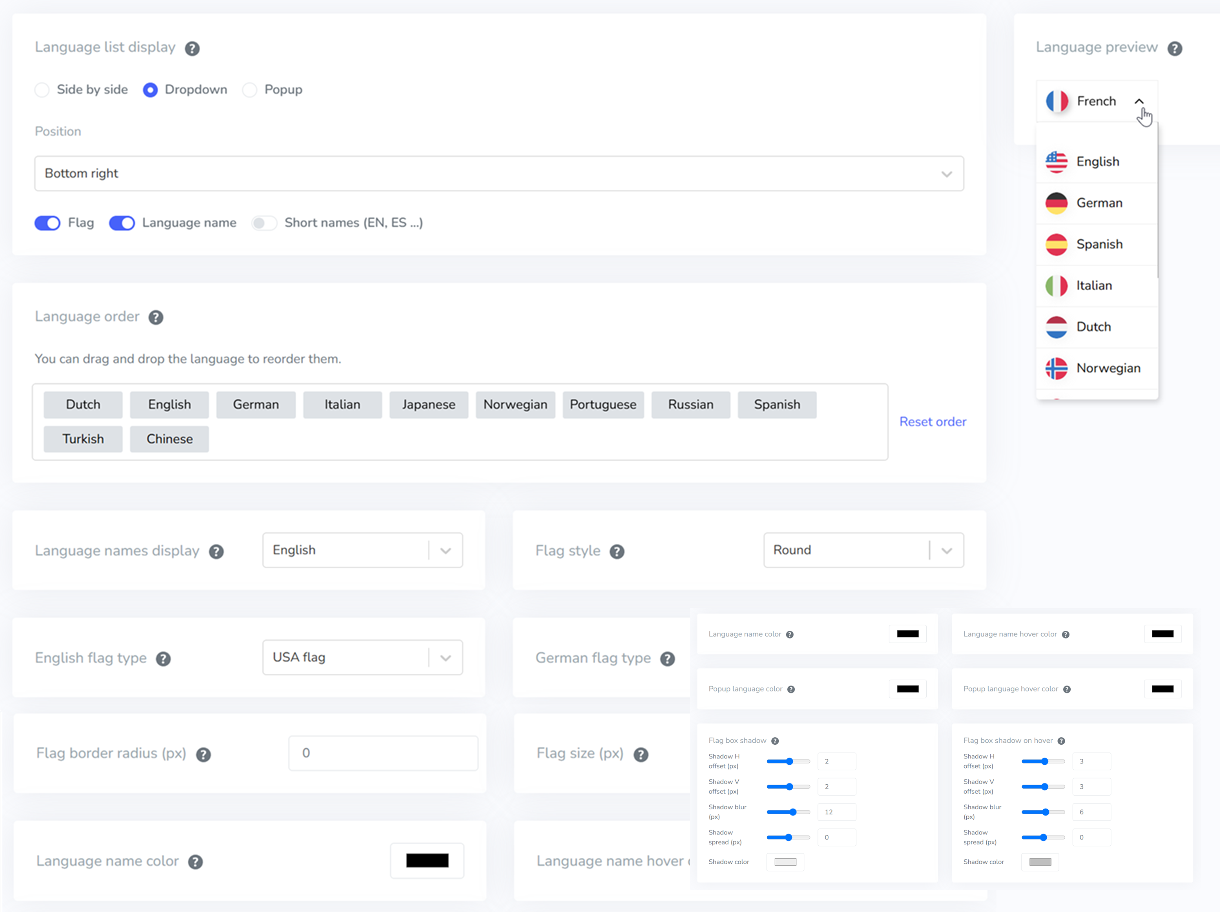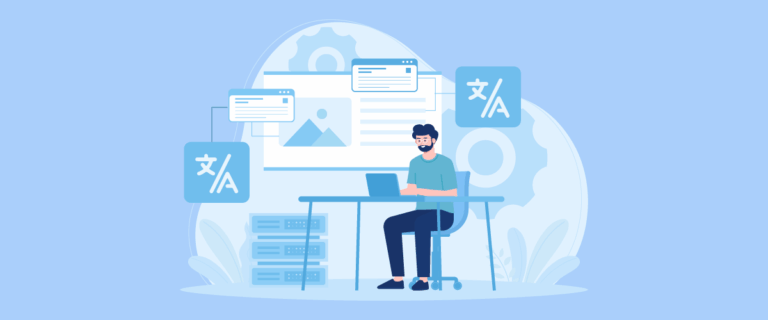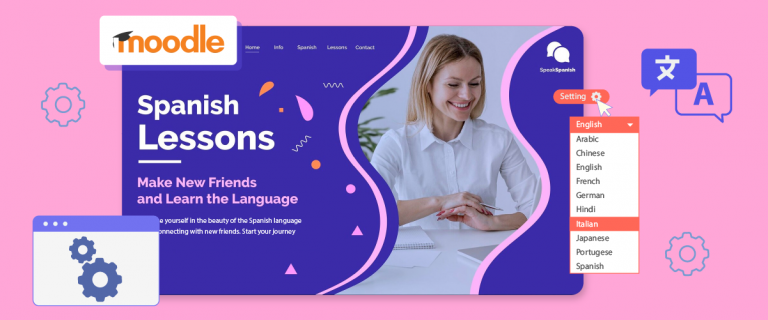GoDaddy sites can be translated into different languages using various website translation services. GoDaddy is a web hosting provider that offers web creation services.
Translating websites is now essential for all websites, including online shopping sites. Translating the site into various languages is necessary if you have an eCommerce site on GoDaddy. A survey conducted by CSA Research shows that 75% of customers who are not proficient in English prefer to buy products that provide their language version.
Even 60% of foreigners proficient enough in English prefer to use their language. This fact indicates that website translation must be done immediately so that you don’t lose the potential of 75% of customers. Therefore, in this article, we will discuss how to set up GoDaddy’s automatic translation to any language for all websites you have.
Why should you translate GoDaddy to any language?
Before discussing how to create a multilingual website on GoDaddy, you should first understand why it must be translated into various languages. Here are some reasons
- Expand reach and access new markets: By translating your GoDaddy website, you can reach customers from various countries that speak different languages. This will enlarge your potential customer base. Translated content is more likely to penetrate foreign markets, increasing the chances of users discovering your site or products.
- Enhance user experience: As mentioned in the above data, users tend to use and trust websites that use their language. Providing content in multiple languages will enhance the user experience. Therefore, your website becomes more user-friendly for those who are not proficient in English.
- Meet requirements: Some countries require locally operating businesses to provide information in the local language to facilitate the residents. Translating the website benefits customers and complies with the laws in some countries.
- Appear more global and inclusive: A multilingual website indicates that the company serves diverse demographics and cares about different cultures/languages. This demonstrates the website’s commitment to existing differences.
- Gain a competitive edge: Translating the website into multiple languages can make your site appear superior to competitors. This is because not all websites sometimes provide translations into other languages.
- Facilitate SEO: Properly translated content can enhance visibility and search engine rankings in foreign markets as part of a localization strategy. Consequently, website traffic and conversions will increase.
Choose the best method for translating GoDaddy
After understanding why it is necessary to translate GoDaddy, it is time to choose the translation method to use. Generally, there are 3 translation methods we will discuss.
- Human translation – Translation method using human translators. Experienced translators will produce high-quality, accurate, fluent, and culturally contextual translations.
- Machine/automatic translation – Using machines/software to translate content automatically. It is faster and cheaper, but its quality is less reliable because it does not follow context well.
- Hybrid – Combination of human + machine. Machines translate basic content, and then human editors edit and ensure translation quality. It is more cost and time-efficient while still maintaining quality.
The hybrid translation method or a combination of human + machine translation may be the most optimal for GoDaddy websites. Humans should translate core and essential content, while secondary content can use machines.
By doing so, the translation costs of GoDaddy sites can be saved without sacrificing quality. One service that provides automatic and direct human translation is Linguise automatic translation.
Therefore, in this article, we will attempt to translate using Linguise.
How to set up GoDaddy automatic translation to any language
After knowing the translation method used, we will try to create a multilingual GoDaddy website that is translated into several languages using Linguise.
Linguise is integrated with various web builders, one of which is integrated with GoDaddy. Here are some steps to install Linguise automatic translation on the GoDaddy website.
Step 1: Make sure the GoDaddy website is active
The first step is to make sure your GoDaddy site is active, the design and various site pages meet your needs and are ready to interact with Linguise.
Step 2: Prepare GoDaddy access requirements
After that, prepare several GoDaddy access requirements that we will use this time. There are several accesses required to integrate with Linguise, including.
- Access to GoDaddy admin
- Access to DNS domain websites
Once the access requirements above are met, you can proceed to the next step.
Step 3: Register your Linguise account & GoDaddy domain
The next step is to register for a Linguise account. You can register for a Linguise account for free without entering your credit card info. Once the account is created, you will get access to the Linguise dashboard and be asked to register a domain.
You have to fill in several columns, including account, URL, platform, language and translation language. In the PLATFORM column, make sure you select GoDaddy Website Builder.
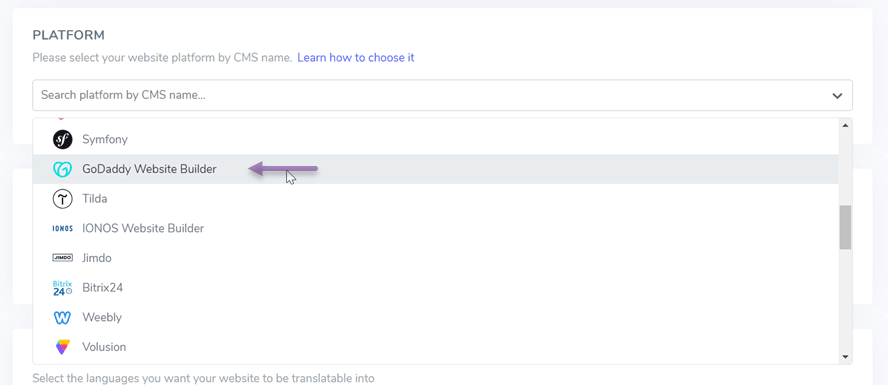
Then, what is no less important is selecting the site’s default language and the translation destination language. You can select several destination languages at once.
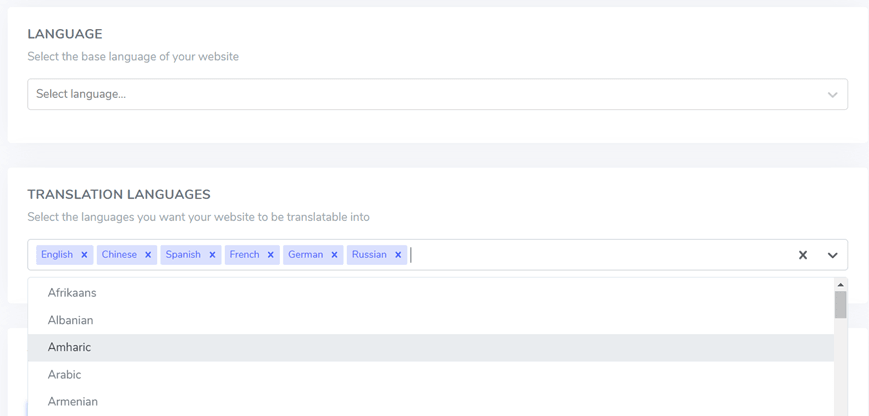
If all columns have been filled in, click Save to save the domain registration site.
Copy DNS
If the site has been successfully added, it will appear, then you will be directed to a screen showing the DNS settings that need to be added to your domain.
This DNS is required to load your website’s multilingual pages into different languages like de.domain.com, es.domain.com, etc.
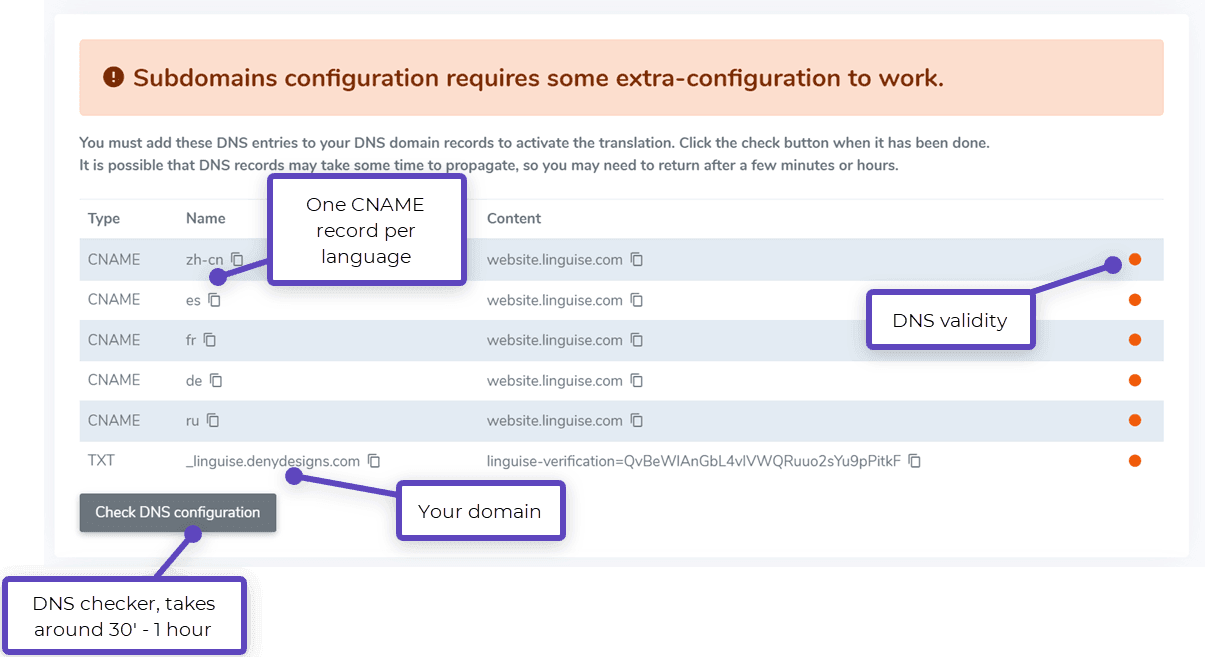
Then, you must fill in these DNS in your domain manager and go to DNS settings. After that, create a DNS column with the following conditions.
- One TXT record to verify the domain
- One or more CNAME records for each of these languages
This is what it looks like when you create a DNS record.
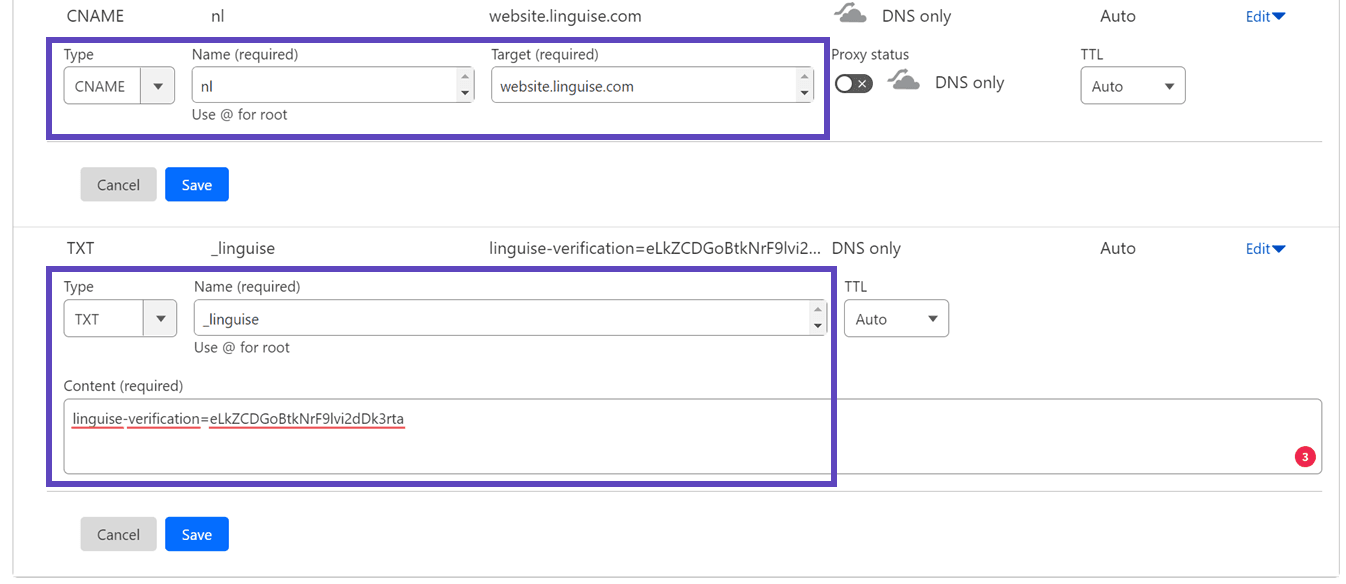
If everything has been entered, return to the Lingiuse dashboard, and a display like the following will appear. You need to check DNS propagation by selecting Check DNS Configuration.
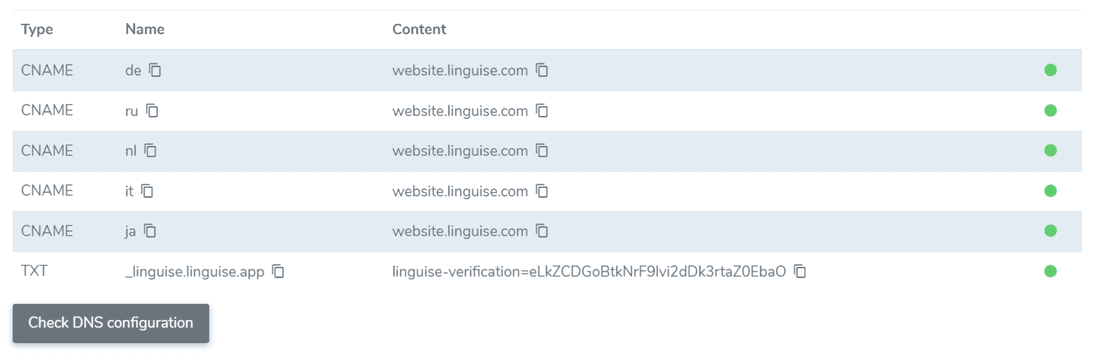
This check takes several minutes to 1 hour. After that, if a green dot appears on the right, it has been successful, and the next step is to set the language switch button to make it easier for users to switch languages.
Add language switcher
The language switcher is a language switch button in the form of a pop up flag and the name of the language. To display this language switch button, you must enter a script from the Linguise dashboard into the GoDaddy dashboard.
To find the script, open the Linguise dashboard > Settings > Copy to clipboard.
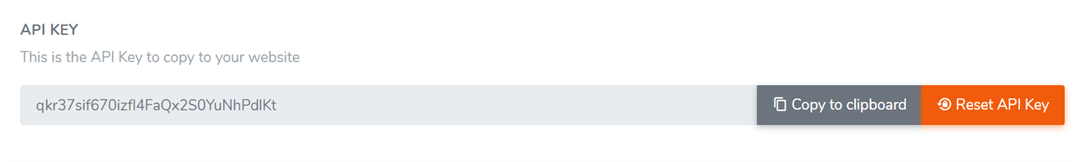
After that, open your GoDaddy dashboard page and click Edit Website. After that, the structure of your web page will appear, for example as follows, then select Add Section.
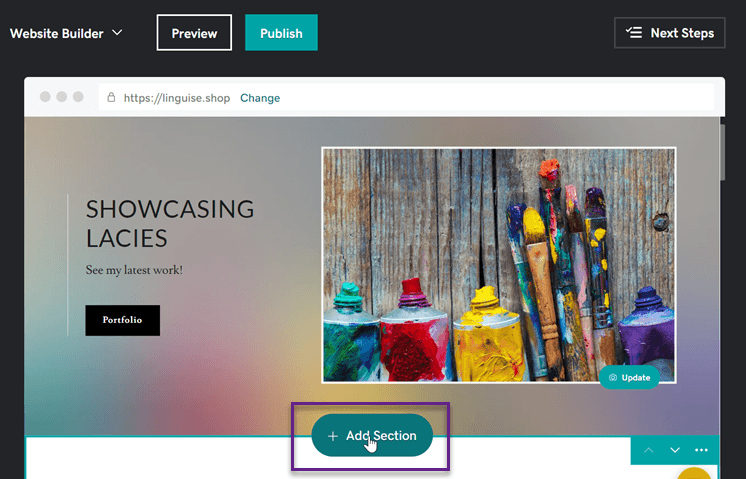
If you are in the Custom Code column below, enter the script you previously copied. After that, a preview of the flags and language names will appear below.
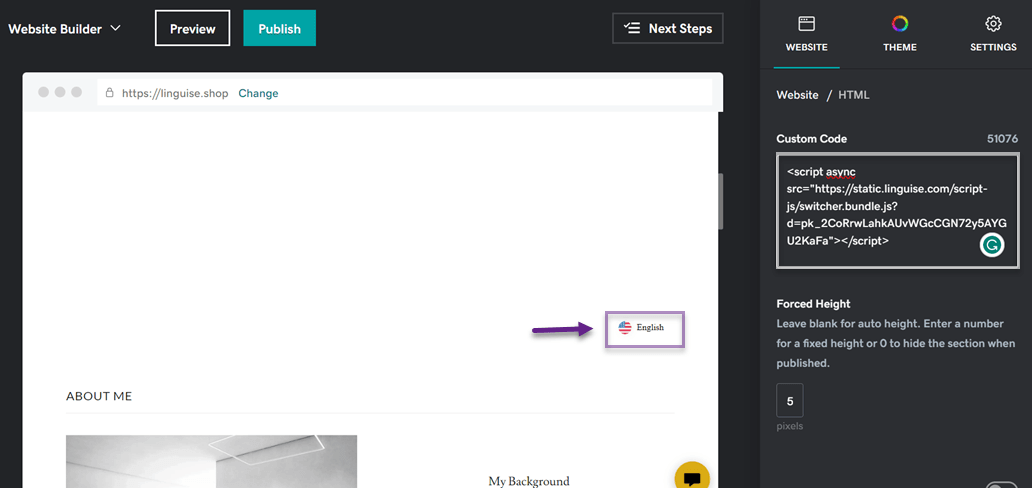
Currently, on the front page of your GoDaddy website, you need to set up language integration using Linguise. It is essential to note that the GoDaddy web builder does not provide any scripts in the website’s header section.
However, as in the image below, all multilingual URLs can still be created by entering the country language or hreflang code.
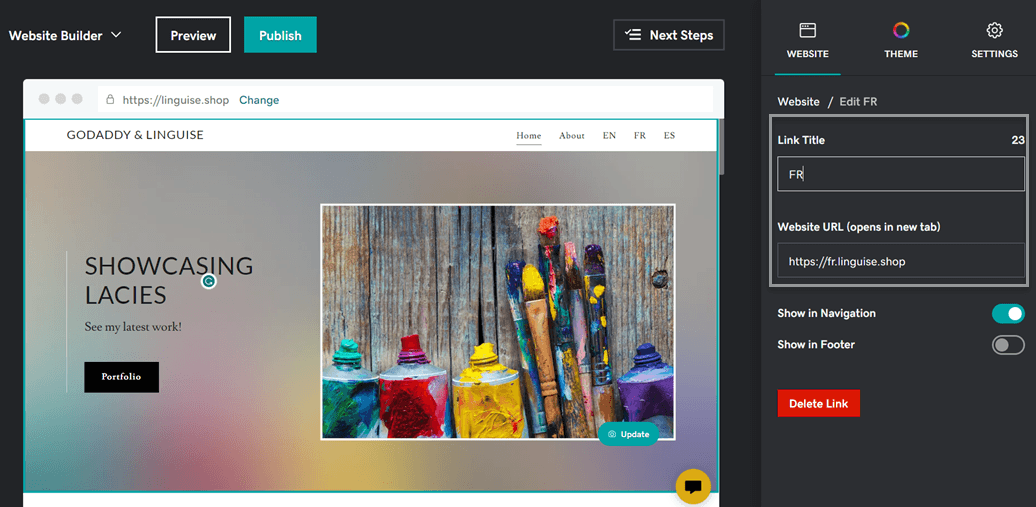
A language switcher can be successfully added to your GoDaddy website, but more than that, Lingusie allows you to customize the design.
Customize language switcher design
You can customize the design of the language selector on the Linguise dashboard by selecting Settings > Language flags display. After that, a display like the following appears.
On the following page, you can set several things, such as.
- List display
- Button position
- Flag style
- Language name display
- Flag size
- Language color
- Flag box-shadow, etc.
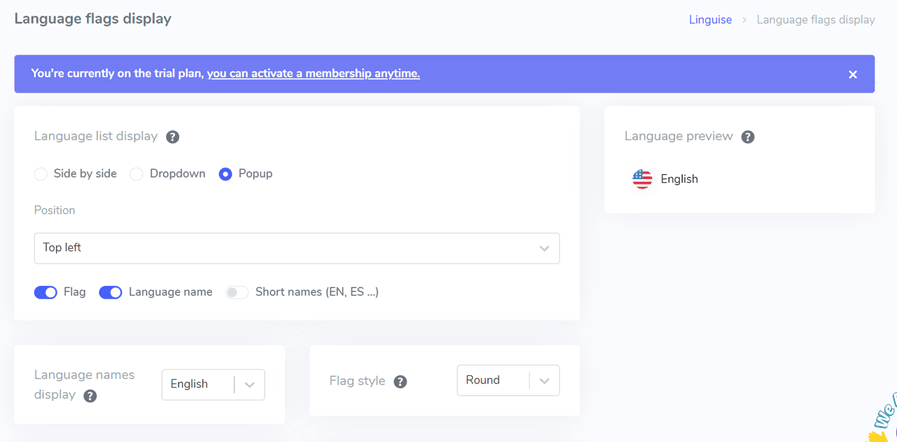
After setting the switch design, you can see what the language switcher installed on your GoDaddy site looks like.
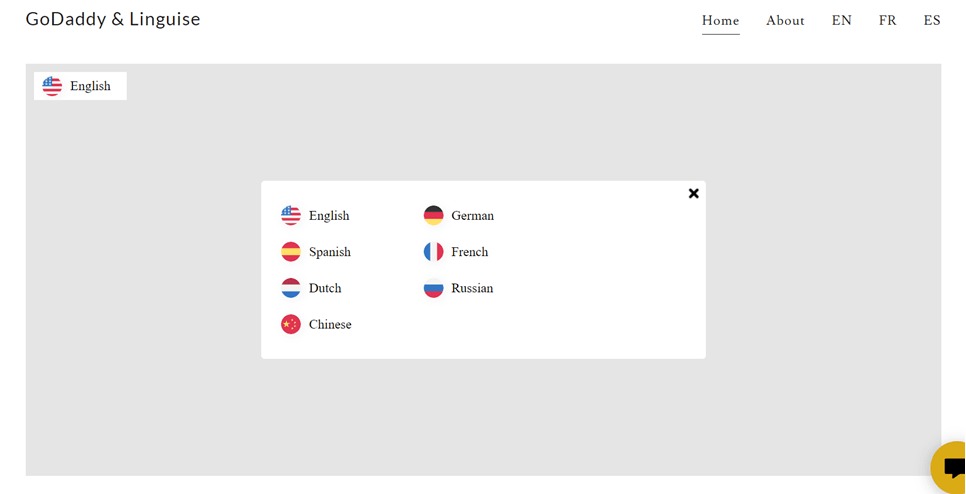
Then, the display below is a page that has been successfully translated into French.
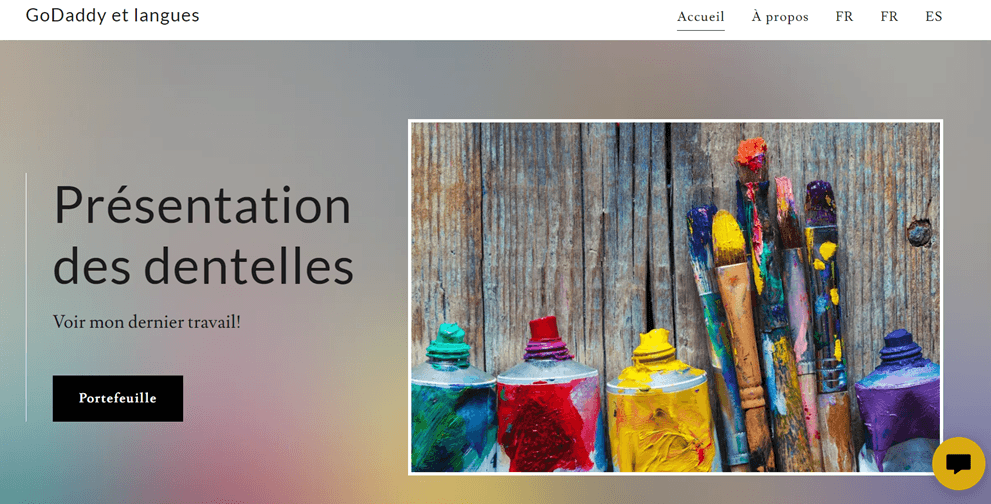
Apart from translating automatically, you can edit the results using the live editor feature. This feature allows you to select the language and the part you want to edit the translation for, enter the appropriate translation edits, and save.
Then Linguise will automatically save and use it again at a later date.
How easy is it to set up GoDaddy’s automatic translation to any language using Linguise? So why should you use Linguise to translate into any language? Check out the reasons after this.
5 reasons you should use Linguise to translate GoDaddy websites
Now you know how to set up a GoDaddy multilingual website using Linguise. This service makes it easy for you to translate sites.
What are the reasons why you should use Linguise to translate websites created on GoDaddy? Here are some of them.
Well Integrated with GoDaddy web builder
The first reason is that Linguise is integrated and compatible with various CMS and web builders, one of which is GoDaddy, as has been done above. Users only need to integrate Linguise and GoDaddy using scripts obtained from the Linguise dashboard. With good integration, you can create a GoDaddy multilingual website.
Provides more than 80 language options
Linguise provides a variety of traditional national and international languages. To date, at least 85 languages are available to add to the GoDaddy website.
You can add as many languages as the site requires. If you are still confused about adding languages, you should take references from the most widely used languages worldwide for translation.
There, you can choose several languages that can reach more users.
The diversity of languages provided by Linguise can make your site more exclusive.
GoDaddy language switcher advanced design
Furthermore, as discussed above, after integrating GoDaddy with Linguise, your site will automatically display a language switch button.
This button makes it easier for users who want to switch to the language according to their preferences. In Linguise, this button can be customized according to your needs using the language flags display feature.
This feature will further personalize language switcher. As explained above, several features can be used. Below is the flags display language page, complete with an explanation of the features.
100% supports SEO optimization
Multilingual websites also need to be supported by SEO because good optimization can increase search engine rankings in each target country. Luckily, Linguise has full support for SEO, as not all translation services do optimized translations either.
To get your GoDaddy website translated well, some multilingual SEO tips need to be implemented, and Linguise has implemented some tips.
- Automatic use of hreflang code
- Multilingual sitemaps available
- Use of canonical URLs
- URL slug translation, and much more
Apart from the things above, there are still many multilingual SEO tips that you can apply to your website.
Many advanced features
Not only does it provide basic translation features, but Linguise also offers various advanced features that help support the translation process.
Some of them are features
- Features of sending translations such as excluding text, HTML, and pages.
- Feature of adding members as translators, admins, or managers.
- Translate all types of content, such as media, translate links and images, etc.
- Multilingual page views
- Dashboard statistics (characters, words, input bandwidth and requests)
Set up your GoDaddy website to multilingual with Linguise
Now you know how to set up GoDaddy with Linguise translation. Linguise is the right solution for those who want to create a multilingual website with SEO support. Of course, it has many advanced features such as a live editor, global translation inclusion, and even allows adding translators.
What are you waiting for? Immediately register a Linguise account and register your GoDaddy domain now!