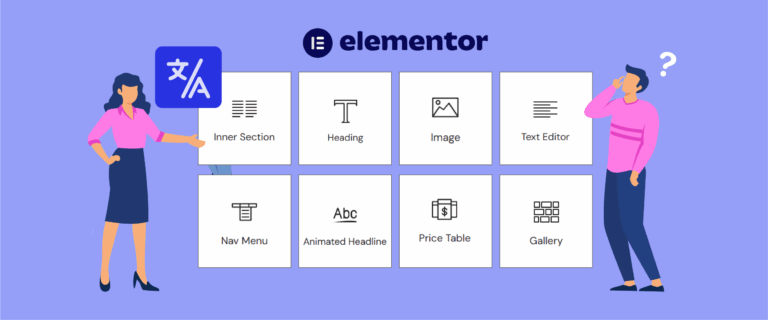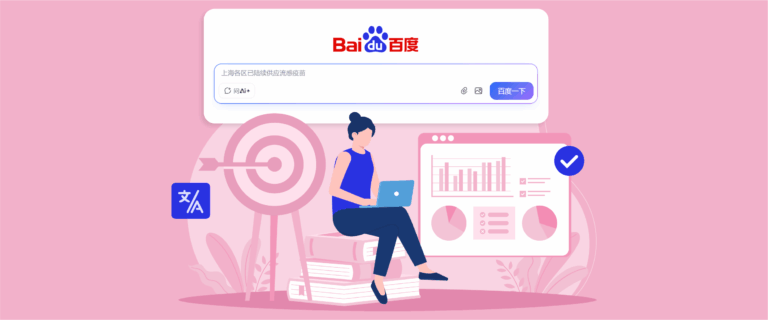An international SEO audit is an essential emergency step when your multilingual rankings suddenly drop without a clear reason. Many businesses panic when international traffic falls overnight—yet the cause is often minor technical issues such as incorrect hreflang tags, conflicting canonicals, or important pages disappearing from Google’s index. In situations like this, a focused, rapid audit is key to stopping the decline and restoring visibility as quickly as possible.
This guide is designed as an easy-to-follow emergency manual, especially for teams that need fast solutions without digging through long, technical SEO documentation. By following this guide, you can stabilize your international SEO performance and avoid further losses in traffic and revenue.
Why international rankings suddenly drop?

International rankings can decline suddenly when search engines can no longer understand which language or regional version of your pages should appear for each market. This usually happens due to technical inconsistencies that disrupt indexing, clarity, and relevance across languages.
- Misaligned language signals: Issues like incorrect language targeting, inconsistent metadata, or mixed regional versions can confuse Google about which page serves which audience.
- Indexing disruptions: Important multilingual pages may stop being crawled or indexed properly due to technical shifts, updates, or accidental settings.
- Structural inconsistencies across languages: Any changes in URLs, navigation, or site layout can break the relationship between language versions.
- Content mismatches across markets: Differences in clarity, relevance, or user expectations may reduce engagement and signal lower quality for specific regions.
- Configuration issues affecting specific countries: Incorrect country settings or unrecognized version mapping can cause visibility loss in targeted markets.
Steps to diagnose critical technical failures

Before fixing anything, you need to identify exactly where the failure happens. Below are the core steps to diagnose these failures in a structured, beginner-friendly way.
Step 1: Check hreflang implementation
Hreflang tags help search engines understand which language version should appear for which audience. When these tags are wrong, missing, or inconsistent, Google may show the wrong page in the wrong market, causing immediate ranking drops.
How to diagnose:
- View the page’s HTML source and confirm that the correct hreflang tags are present.
- Ensure every hreflang tag has a corresponding return tag.
- Verify that your language codes follow the correct syntax (e.g., en-gb, es-cl).
- Check if hreflang URLs redirect or return 404 errors.
- Use an hreflang auditor tool or Google Search Console to find inconsistencies.
A correct hreflang setup ensures your French audience sees the French version, your Mexican audience sees the Mexico version, and so on. Fixing these issues is often the fastest way to restore lost rankings in specific regions.
Step 2: Canonical conflicts
Canonical tags tell Google which page is the “primary” version. If your localized page points to a canonical in another language, Google may drop the local page from search results entirely.
How to diagnose:
- Check that each localized page has a self-referencing canonical.
- Use a crawler to detect canonicals pointing across languages.
- Review CMS template settings that might automatically overwrite canonicals.
Canonical errors often occur when CMS plugins generate identical templates across multiple languages. Fixing canonicals helps Google understand that your translated pages are unique and should rank independently.
Step 3: Indexing losses
Sometimes the problem isn’t ranking, it’s that Google stopped indexing your pages. Indexing loss can occur suddenly due to technical changes or crawling issues.
How to diagnose:
- Search site:yourdomain.com + the language folder to see what’s still indexed.
- Check Search Console for “Crawled – not indexed,” “Duplicate,” or “Excluded.”
- Compare the number of indexed URLs before and after the traffic drop.
Indexing drops are often caused by small configuration errors, like noindex tags added by accident or new templates replacing URLs. Detecting indexing loss early prevents long-term damage to international performance.
Step 4: URL structure review
Google relies heavily on URL structure to understand your multilingual website. If your structure becomes inconsistent, unclear, or accidentally changes, Google may struggle to categorize your pages correctly.
How to diagnose:
- Check that each language follows one consistent format (e.g., /en/, /fr/).
- Confirm there are no mixed formats, such as/en-us/ and /us/, used together.
- Make sure redirects do not break or alter language-specific pathways.
Language folders act like containers that help Google group your content. When these folders are inconsistent, Google may not detect your language versions as part of the same global site.
Step 5: Repair sitemap issues
Your sitemap tells Google which pages exist and which should be indexed. If the sitemap contains the wrong URLs or outdated paths, Google’s crawling logic becomes unreliable.
How to diagnose:
- Open sitemap.xml and verify that all URLs are correct, live, and use HTTPS.
- Ensure all language versions appear in the sitemap.
- Re-submit your sitemap in Google Search Console and check for warnings.
Many multilingual ranking drops happen simply because a sitemap wasn’t updated after site changes. Refreshing and correcting your sitemap can help Google recover your pages much faster.
Step 7: Audit the language switcher
A broken language switcher prevents users—and Google—from accessing translated pages. If crawlers can’t reach your language versions, they cannot rank them.
How to diagnose:
- Test the language switcher on desktop and mobile.
- Make sure that switching languages takes you to the same page in the other language.
- Avoid script-based switchers that hide links from Google.
A reliable language switcher improves discoverability and ensures every language version can be crawled naturally, without requiring Google to guess page relationships.
Step 8: Conversion-killing translation issues
Even if your technical setup is correct, poor translations can destroy engagement. High bounce rates and low user satisfaction send negative signals to Google, which can, in turn, indirectly hurt rankings.
How to diagnose:
- Compare translations with the original version for tone, clarity, and accuracy.
- Review sensitive elements like CTAs, pricing terms, and trust messages.
- Check analytics for pages with rising bounce or exit rates.
Improving translation quality not only builds user trust but also helps stabilize rankings by showing stronger engagement and relevance in each language market.
Step 9: Geotargeting check
Incorrect geotargeting can cause Google to rank your content in the wrong country. This usually happens when server settings, redirects, or domain configurations conflict.
How to diagnose:
- Check Search Console’s geotargeting configuration (if available).
- Ensure subdirectories or subdomains target the correct market.
- Remove automatic IP-based redirects that block Googlebot.
When geotargeting is set correctly, Google can confidently match your content with the intended country, strengthening regional visibility and restoring your rankings.
High-impact emergency fixes

Once you’ve identified what’s causing your multilingual rankings to drop, the next step is applying fast, high-impact fixes. These are the issues that typically affect the most pages and can cause immediate traffic loss if left unresolved. Solving them quickly helps stabilize your visibility before long-term improvements are made.
Fixing hreflang errors
Hreflang problems cause Google to mix up which language version should appear in each market. Fixing these errors ensures that users in France see the French page, users in Japan see the Japanese page, and so on. This step is foundational to restoring correct international visibility.
If you’re using a solution like Linguise, hreflang implementation becomes far easier because the system automatically generates correct hreflang mappings for every language version—reducing the risk of human error. After manually or automatically correcting the structure, resubmit key pages in Google Search Console for faster recovery.
Resolving canonical between languages
When canonical tags point from one language version to another, Google may think your translated pages are duplicates. This can cause them to be removed from search results entirely. The fix is to ensure each localized page has a self-referencing canonical tag that tells Google it is the “main” version for that language.
To resolve this, check your CMS templates or SEO plugins, as they often auto-generate canonicals without considering multilingual setups. If needed, override these templates so each language maintains its own canonical. After updating, run a site-wide crawl to confirm there are no cross-language canonical conflicts left. This helps Google re-recognize your pages as unique international content.
Repairing language switcher functionality
If your language switcher is broken, users and search engines may be unable to access your content in other languages. A switcher should always take people from one page to the exact equivalent in another language—not to the homepage or a different, unrelated page. Fixing this improves both user experience and Google’s ability to discover your multilingual structure.
To repair it, first ensure that all switcher links are actual HTML links, not JavaScript-only interactions that Google can’t crawl. Then confirm each link leads to a valid page that loads correctly. If your switcher is plugin-based, update or reconfigure the plugin to ensure proper URL mapping. A fully functional switcher ensures Google can follow the connections between your language versions, improving discoverability and rankings.
Validate and reindex after fixes

After applying your emergency fixes, make sure Google actually sees the changes. Technical corrections won’t restore rankings unless Google crawls, validates, and reindexes your updated pages. This step ensures your fixes take effect quickly, rather than waiting weeks for natural crawling.
Verify with the search console
Google Search Console is the fastest way to check whether your fixes are working. Use the URL Inspection tool to confirm that pages are now indexable, that hreflang or canonical issues are resolved, and that Google can access all the correct versions of your multilingual pages. This gives you immediate feedback instead of guessing whether your repairs were successful.
You can also use Search Console to review coverage reports, check if previous errors have disappeared, and make sure no new issues are appearing. This validation step is important because even a small remaining error—such as a broken canonical tag—can still prevent Google from ranking your pages. Confirming everything is clean helps ensure your site is ready for reindexing.
Request rapid reindexing
Once you’re confident the fixes are correct, the next step is to request reindexing. This forces Google to re-crawl your updated pages sooner than it would naturally. Simply inspect a page in Search Console and click “Request Indexing.” Doing this for your critical pages helps restore visibility much faster.
Rapid reindexing is especially useful after fixing hreflang, canonical, or sitemap issues because these affect how many versions of your pages appear in search results. When Google re-crawls and reprocesses the corrected signals, your international rankings have a much better chance of recovering quickly.
Monitor reindexing progress
After requesting reindexing, it’s important to monitor the progress to ensure everything is moving in the right direction. Check whether previously missing pages start reappearing in Google search results and whether index counts for different language folders begin to rise again. This helps you understand how quickly Google is adopting your updates.
You should also watch Search Console for new warnings or errors. Sometimes fixing one issue reveals another hidden problem, such as leftover redirects or inconsistent metadata. Keeping an eye on the reindexing process helps you respond quickly if something unexpected appears and ensures your multilingual recovery stays on track.
Long-term international SEO stability

After recovering from a ranking drop, the next priority is keeping your multilingual performance stable. Long-term stability comes from consistent monitoring, proper maintenance, and regular technical checks to prevent recurring issues. These steps help ensure your international traffic doesn’t suddenly collapse in the future.
International SEO monitoring
International SEO monitoring helps you track how each language version of your website performs over time. This includes monitoring traffic trends, tracking ranking movements across countries, and identifying early signs of problems. By regularly reviewing your analytics and Search Console reports, you can spot unusual drops before they become major issues.
It’s also helpful to monitor your competitors in key markets, because changes in their strategies can impact your visibility. Setting up automated alerts—such as sudden keyword ranking drops—makes it easier to react quickly. Consistent monitoring ensures you always know how your multilingual site is performing and lets you act before problems escalate.
Multilingual site maintenance
Maintaining a multilingual website requires ongoing updates whenever your primary content changes. Every language version should stay aligned with the original to maintain clarity and consistency. This includes updating internal links, refreshing outdated pages, and ensuring each version reflects the same level of quality.
A well-maintained multilingual site not only improves user experience but also prevents search engines from interpreting pages as inconsistent or outdated. Using a tool like Linguise helps automate these updates across languages, ensuring translations are synchronized instantly whenever the original content changes. This greatly reduces the risk of outdated or mismatched pages affecting your SEO.
Preventive technical checks
Preventive technical checks help you avoid sudden ranking drops by catching problems early. This involves auditing your hreflang tags, verifying your canonical structure, ensuring your sitemap is always up to date, and checking that your language switcher still functions correctly. A quick monthly or quarterly review can prevent small errors from turning into major visibility issues.
These checks also include monitoring for broken links, redirect loops, or template changes that might accidentally affect multiple languages. As your site grows or new content is added, small inconsistencies can appear without warning. By proactively auditing your multilingual setup, you ensure long-term SEO stability and avoid emergency fixes.
Conclusion
International SEO audits are crucial because multilingual rankings often decline due to small but critical technical errors. By fixing hreflang, canonical, indexing, and language structure as quickly as possible, you can stop traffic decline and restore visibility in every international market.
To maintain long-term stability, regular monitoring and preventive technical checks are essential to prevent recurring issues. Want an easier improvement process and consistent translations? Use Linguise to help maintain the quality and performance of your international SEO.