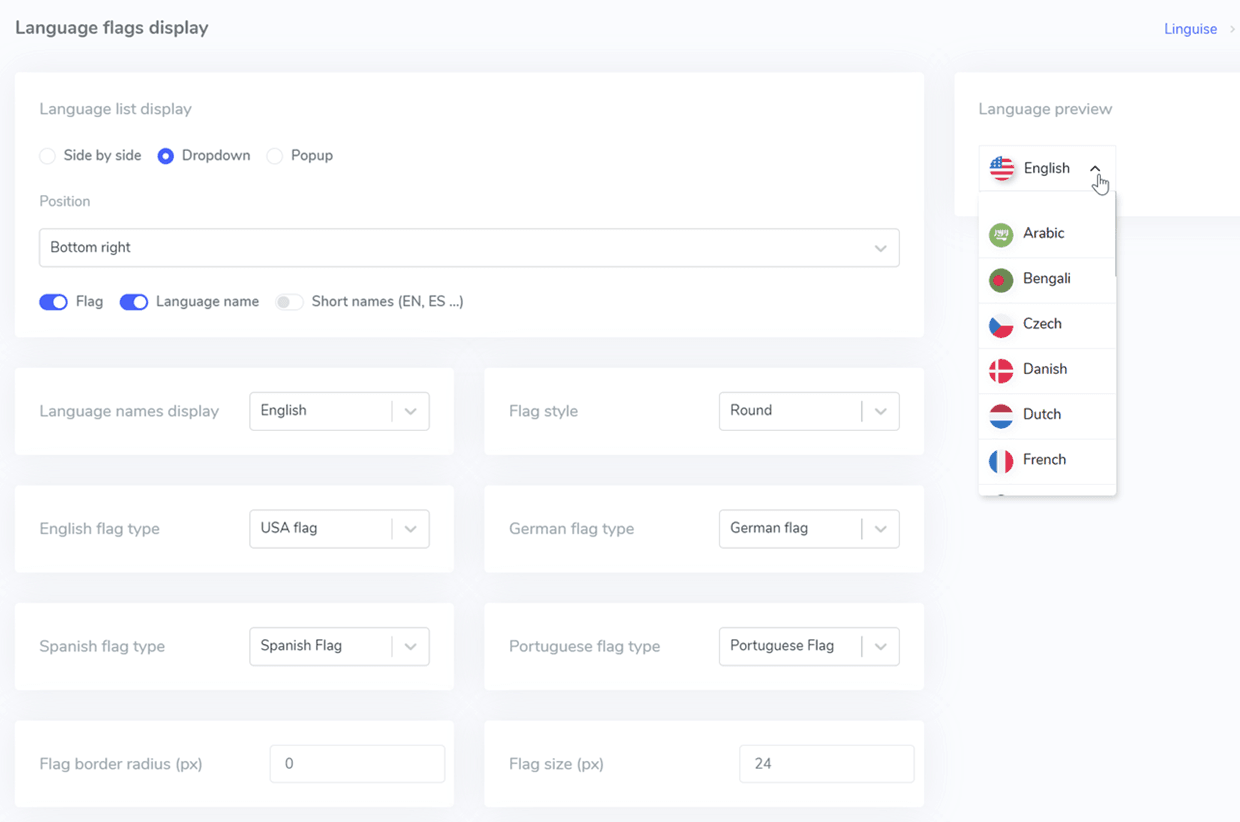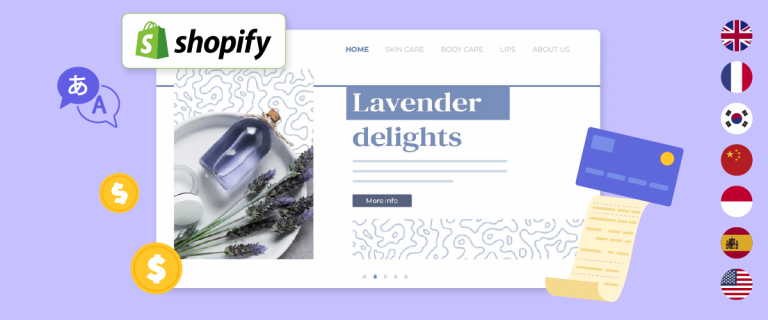You want to create an exciting multilingual online course that will be taken by hundreds – or even thousands – of participants worldwide. You want your project to have the greatest possible impact and reach, and to do so, the course needs to be available in different languages.
Translating websites to different languages can seem daunting. Multiple factors must be considered, from selecting the right languages and tools to ensuring cultural relevance and a seamless user experience across translations. This article will give you a comprehensive guide to the processes and best practices involved so that you can tackle your multilingual course project successfully.
In this article, we will discuss how to create multilingual online courses for international audiences and explore what factors to consider. Stay tuned until the end!
Why should you create a multilingual online course?
Before delving deeper into how to create multilingual online courses, you also need to know why you should translate these online courses into various languages. Here are the benefits you will gain.
- Expand your global reach and student base: Offering courses in multiple languages opens the door to reaching a much larger global audience. This increases the potential participants and allows you to tap into new markets worldwide. By overcoming language barriers, you can attract students from different countries, cultural backgrounds, and diverse demographic groups, significantly expanding the impact and reach of your education.
- Increase competitiveness and revenue potential: In an increasingly competitive online education environment, offering multilingual courses can provide a strong competitive advantage. While many course providers only offer options in one or two major languages, you can differentiate yourself by reaching a broader global audience. This opens up new revenue opportunities for international participants who cannot access courses in a single language.
- Enhance learning outcomes and comprehension: Learners understand and retain information better when presented in their native language. By offering courses in familiar languages, you eliminate language barriers that hinder understanding and retention of material. Learners can fully focus on the content rather than on extra efforts to translate or understand foreign languages. This can improve overall learning outcomes, ensuring a more effective and meaningful learning experience for participants from various language backgrounds.
Considerations creating a multilingual online course
To create a multi-language website for an online course, there are several things you need to consider to ensure that the website’s outcome is optimal. Here are some of them.
Requirement analysis
Before starting web development, conducting a thorough needs analysis is very important. This process targets audiences geographically and culturally. These requirements can include language and the target audience to be addressed.
Select the languages to include based on the global target audience. Prioritize languages based on market demand and audience potential, as well as the most spoken languages in the world. Then, research the audience’s characteristics, preferences, and needs for each language, identifying their cultural background and learning context.
Technical and functional needs
It is also important to consider the technical and functional needs of the target audience. This includes understanding their technology preferences, such as the types of media or tools they are comfortable using and their preferences for voice-over or subtitles.
By identifying these needs, you can ensure that the online learning experience runs smoothly and that participants’ attention is captured and retained.
Content development strategies
The next step is to determine the content localization strategy in the course. In translating and localizing content, it is important to collaborate with native authors and subject experts from each target language. They can provide cultural input and help ensure that content is translated accurately and is culturally relevant.
It is also important to understand the content of the course being studied. For example, in an accounting course, it is important to know how to translate content related to taxes, laws, etc.
Identifying the right translation tools
You need to identify and choose the right automatic translation service to facilitate translating and localizing content. These tools can include automatic translation software and managing multilingual assets such as video, text, and graphics. Choosing the right tool can speed up and optimize your multilingual course development process.
Apart from that, translation services that support websites in setting up their SEO for different languages can also help users easily find your website’s courses online.
Linguise translation services are one of the right choices for creating online website courses in several languages. This tool is integrated with various CMS and web builders, so it is compatible with your website. It also supports the implementation of multilingual SEO to help optimize your website for search engines.
How do you create a multilingual online course with Linguise? Here are the steps.
How to create multilingual online course using Linguise
As mentioned previously, Linguise can support the creation of multilingual online courses in several languages. What features does the Linguise translation service offer as an automatic website translation tool? Here are some of them.
- Available in 80+ popular and traditional languages
- Automatically detect content and translate it
- Perfect quality translation up to 97%
- Front-end direct editor translation
- Customize the language switcher
- Possibility to invite translators
- 100% SEO friendly
- Possibility to exclude pages translations from languages
The superior features above can help you translate multilingual online courses accurately. To create a multilingual online course, follow the steps.
Step 1: Register your Linguise account
The first step is to create a Linguise account, but before that, ensure your online course website is ready. Next, register for a Linguise account. You can test it at no cost for a month before deciding to subscribe. Creating an account is hassle-free; just enter basic details like your email, username, and password; no credit card information is required!
Step 2: Add domain, choose platform, add languages
Upon successful registration, you’ll be guided to the Linguise dashboard, where you can click “Add domain”. Provide details such as Account, URL, Platform, and Default language. In this tutorial we can try to create multilingual online course with platform WordPress.
Next, choose the desired destination languages. Start with a few languages initially and gradually add more.
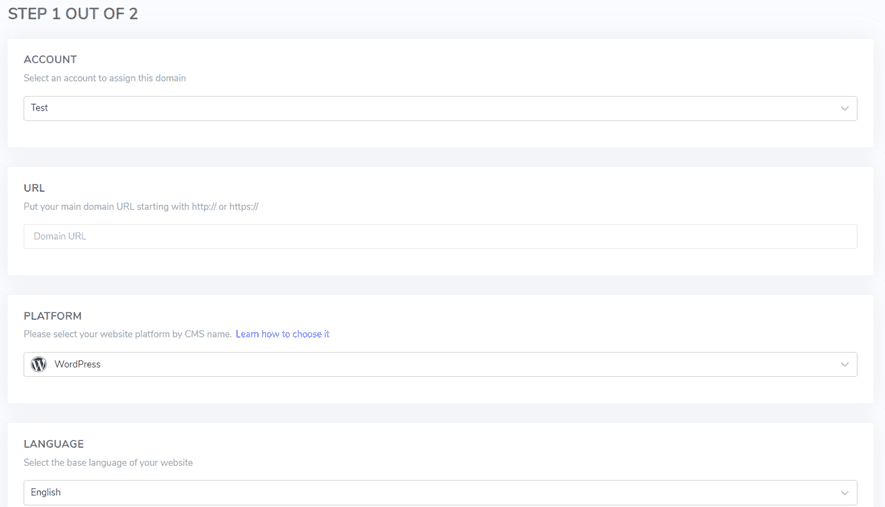
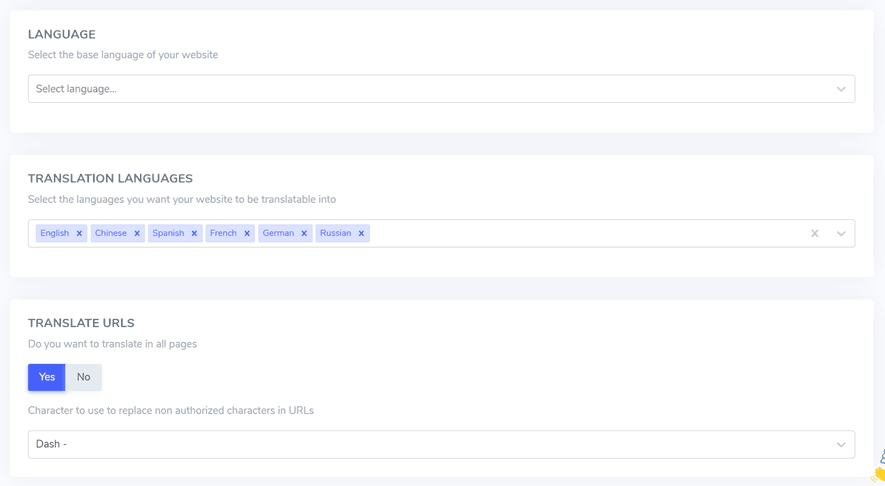
After that, you will get an API code that must be pasted into the WordPress dashboard later.
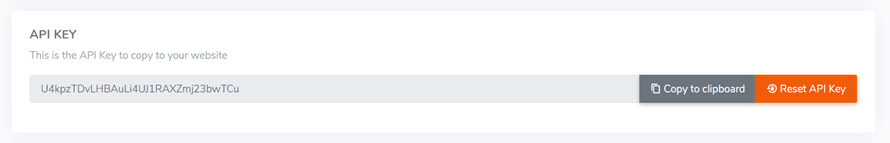
Step 3: Install the Linguise plugin
Afterward, access the WordPress dashboard and proceed to install the Linguise plugin. Navigate to the Plugin section, locate Linguise, and click on it. Then, select the “Activate” option to enable the plugin.
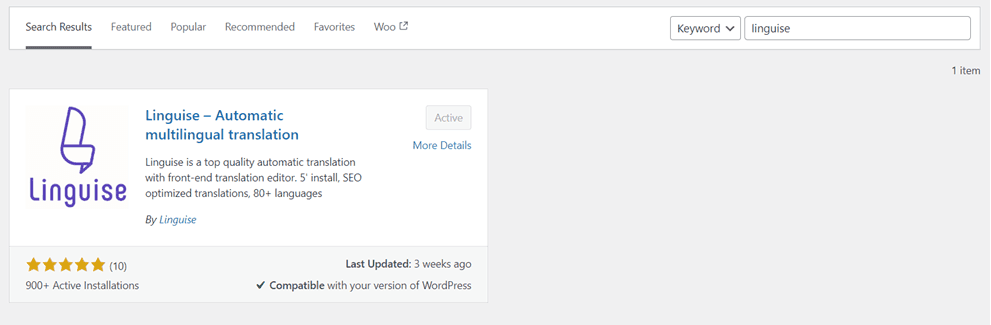
Step 4: Enable the API key
If this step applies to you, access the Linguise menu and insert the script code obtained into the API key column. Then, click on “Apply”. Linguise will establish your WordPress website upon successful completion.
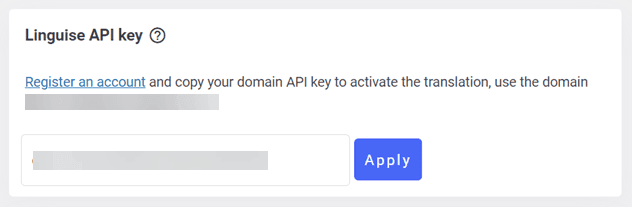
Step 5: Customize language switcher
Once your website is effectively linked with Linguise, the platform autonomously generates a language switcher display. Nevertheless, you can designing language selector to your preferences.
To achieve this, access the Linguise dashboard and navigate to the Language Flags Display section. Here, you’ll encounter a layout resembling the one below, where various adjustments can be made:
- Modifying button shape
- Adjusting button position
- Choosing icon usage: opting for names, flags, or a combination of both
- Editing display language names
- Customizing text color and font
- Defining flag borders
- Fine-tuning flag size, and so forth.
Step 6: Edit your translation content course
Aside from customizing the language switcher, Linguise offers the capability to edit the translations produced by its system through the front-end live editor feature.
This functionality empowers you to refine translations for enhanced accuracy, especially in cases where automatic translations may have inaccuracies.
The process is straightforward. Just highlight the portion you wish to modify and input the more accurate translation.
At this point, you have successfully translated the online course into several languages at once using Linguise. Apart from that, you have also added a language switch button, and can edit existing translation results.
Best practices for creating multilingual online course
Now that you know how to create a multilingual online course, next for better multi-language website results, here are some tips you can apply.
Collaborate with native speakers
Involving native speakers in the development process of multilingual online courses is crucial to ensure the accuracy and cultural relevance of the content presented. Collaborating with subject matter experts who are native speakers of each target language will help capture language nuances and idioms, ensuring accurate and natural translations. Additionally, they can provide valuable input on examples and illustrations appropriate to the local cultural context.
For example, if you’re adding English, Spanish, and Mandarin to the website, involve experts from countries such as the United States, Spain, and China. They can more effectively contribute to the translation process.
By engaging native speakers in the development process, you can enhance the quality and authenticity of the multilingual courses, ensuring they resonate with learners from diverse cultural backgrounds.
Use responsive design
Responsive design ensures an optimal user experience for participants from various languages and cultures. This involves adjusting the display and layout of content to be well-presented on various devices and screen resolutions, including accommodating right-to-left writing direction for languages such as Arabic or Hebrew.
For example, in courses offered in English and Arabic, responsive design ensures that Arabic text is correctly displayed from right to left. In contrast, English text is displayed from left to right. Additionally, responsive design can accommodate differences in text length between these languages, ensuring the content remains tidy and easy to read on all devices. This is also included in one of the points of localization design in the multilingual web.
Provide multimedia translations
Providing multimedia translations, such as subtitles, dubbing, and transcripts for all video and audio content in your online courses, is important to enhance the learning experience and ensure smooth accessibility. This helps participants from various language backgrounds better understand the content and minimizes language barriers.
For example, if you offer a web development course in Spanish, French, and Russian, ensure that web development tutorials, including video tutorials, books, etc., are also available in those languages. This allows participants to follow explanations and instructions more easily without relying solely on English comprehension.
Enable easy language switching
One essential feature of a multilingual online course is easy switching between available languages. This allows participants to navigate the content in the most comfortable language and facilitates learning for those proficient in multiple languages.
For example, in the course interface, you can provide a drop-down menu or buttons allowing participants to switch between languages easily. Ensure these buttons are strategically placed and easily accessible, such as in the top navbar or footer.
Writing short sentences and using an active voice
Keeping sentences concise and using an active voice can greatly improve clarity and conciseness in your writing. Sentences that are too long and convoluted with many clauses can cause readers to lose the main idea by the time they reach the end of the sentence. Sentences in active voice also sound more lively and interesting than those in passive voice.
For example, instead of writing “Screen recording must be enabled by the participant before the software function is demonstrated by the instructor” use this sentence “Enable screen recording before demonstrating the software function”.
Use standard English structure and formal sentences
Following standard English grammar and syntax rules help ensure that your writing flows logistically and remains easy to follow. Formal sentences adhere to proper sentence construction, avoid slang/idioms, and maintain an objective and academic tone. This style proves to be very important for professional communications, official documents, essays, etc.
Examples include “Online discussion forums facilitate collaborative learning by allowing participants to exchange insights and perspectives.”
Standard sentence structures that describe the function of online discussion forums with formal language and abstract nouns such as “insights” and “perspectives.”
Provide multilingual support
To provide an optimal learning experience, it is important to provide multilingual support for online course participants. Available includes customer service, FAQs, discussion forums, and help resources in various languages included in the course.
For example, in an information technology course, you can provide a support team that can communicate in several languages as languages are added. This makes it easier for them to find answers or help in a language they understand well.
Continuously update and maintain
The process of developing a multilingual online course doesn’t stop after the launch. It’s important to review and update content, address periodically identified translation issues, and ensure that all information remains accurate and relevant in various languages.
For example, if regulations within a particular industry change, course content should be updated to reflect these changes in all included languages.
Example of multilingual online course
So that you have an idea regarding multilingual online courses, here are some examples of online courses available in several languages.
HubSpot Academy
The first example comes from the HubSpot site. In addition to offering software products, it also has a HubSpot Academy service that provides various online training, such as social media, SEO, email marketing, etc.
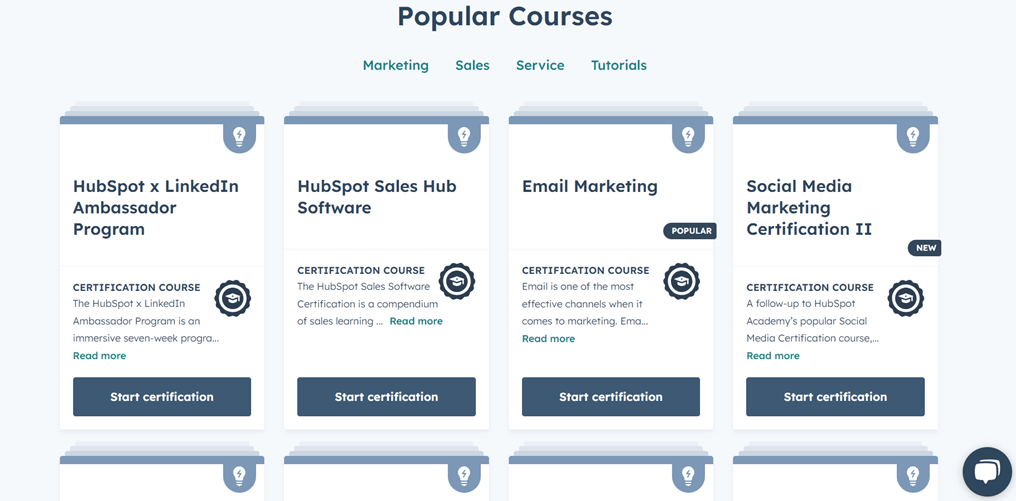
It provides several language options besides English to make it easier for students to study the course. He uses language switching in his footer to look like this.
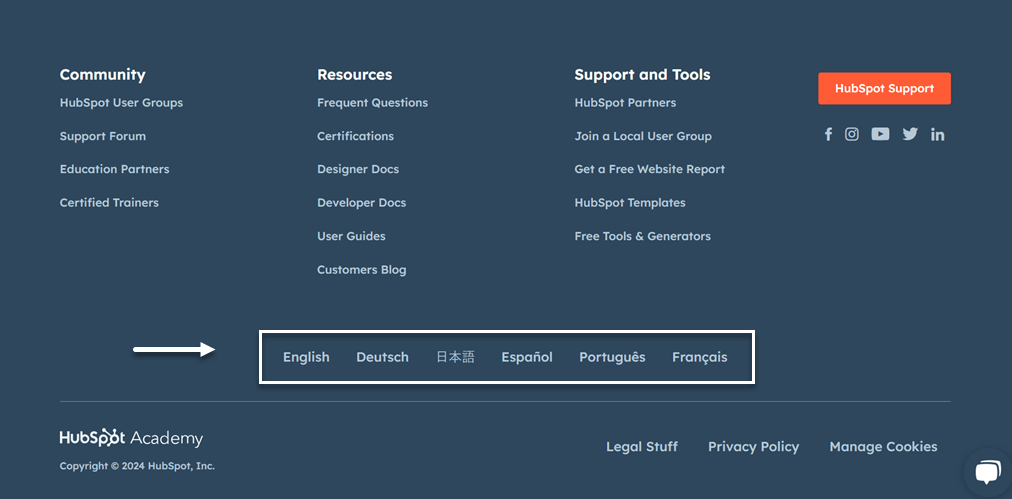
Udemy
The second example of a multilingual online course is Udemy. Udemy is one of the popular online course sites on the Internet, offering various industry categories, such as technology, business, finance, etc.
As of 2022, Udemy had around 57 million users from various countries, such as the US, India, Brazil, England, Turkey, etc. This makes Udemy very concerned about the multilingual capabilities of its web, which is why it provides language switching in many languages.
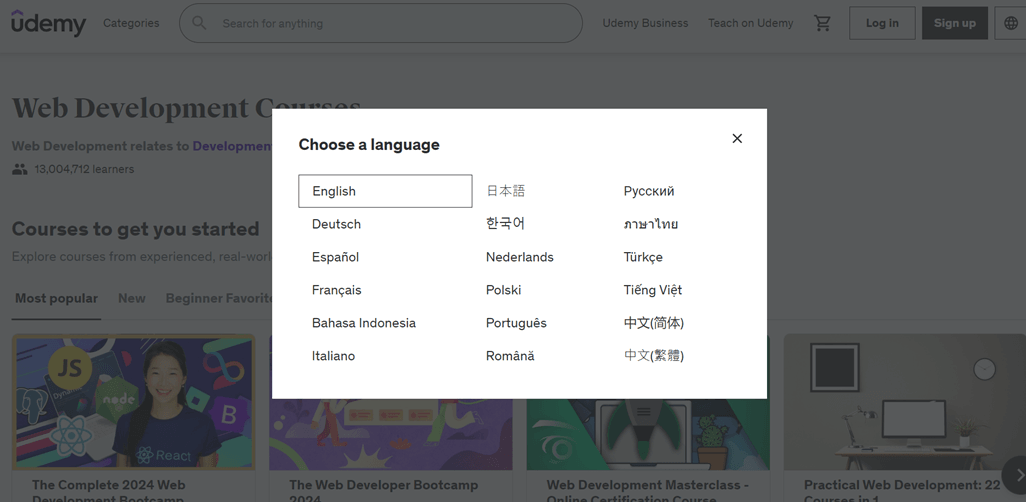
Kevin Farias
Lastly, there is a 2D animation and digital drawing platform. He provides courses around the topic. This site has a default language of Spanish; however, it still provides several other languages , making it easier for users to understand their courses. They use the dropdown menu at the bottom left.
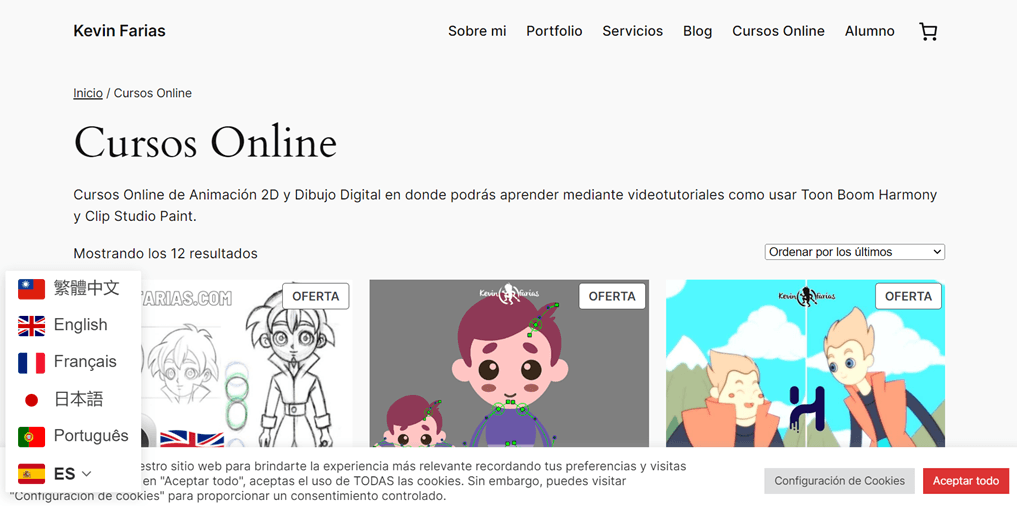
Conclusion
Creating multilingual online courses that are effective and engaging for a global audience requires careful planning and execution. By following the comprehensive guidance in this article, you can overcome the challenges of developing learning content that is accessible to learners from diverse linguistic and cultural backgrounds.
Remember to produce accurate translations that fit the context. Linguise automatic translation is a translation tool option that allows you to invite translators and work together. What are you waiting for? Register for a free Linguise account and get free access for 30 days to translate 600,000 words!