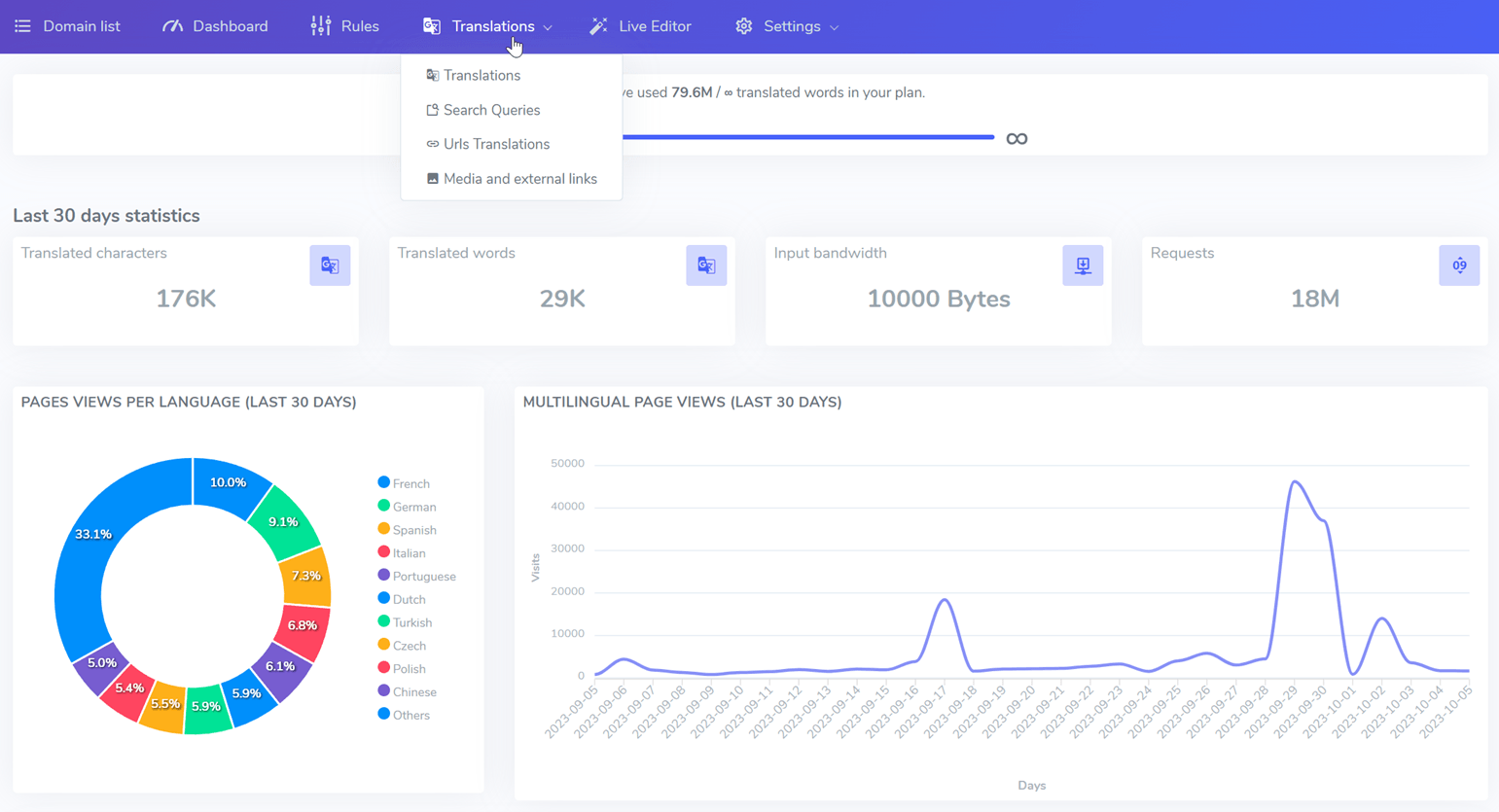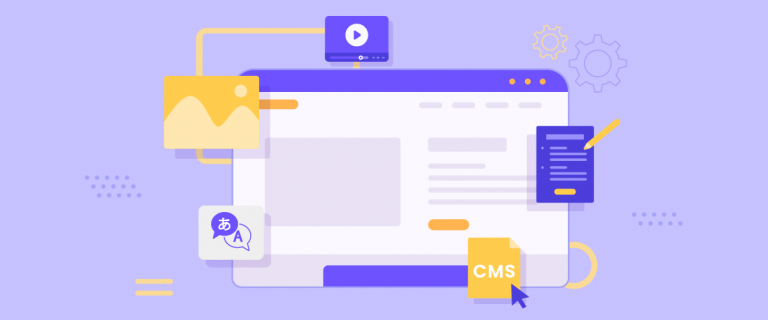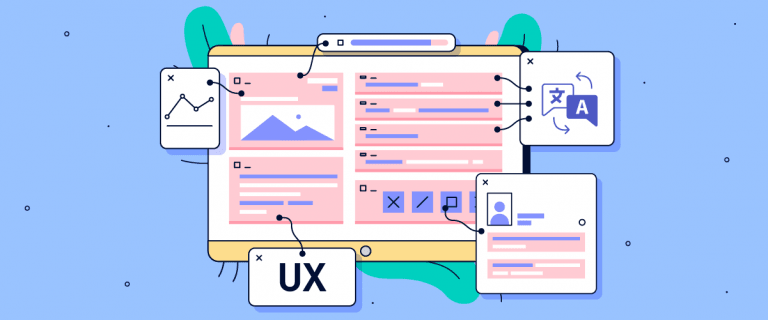When translating websites, translation costs must be considered. On the other hand, one of the main factors influencing translation costs is the number of words in the content to be translated. While manual word counting can be time-consuming and error-prone, especially for large websites with dynamic content, various web page word counting tools have emerged to simplify this process.
These tools leverage advanced algorithms and language processing techniques to provide accurate word counts, allowing for more precise cost estimates for automated translation services.
Therefore, in this article, we will provide several recommendations for the best web page word counters that you can use. Whatever they are, just read them until the end!
How does automatic web translation costing work?
Automatic translation providers typically charge based on the source content’s number of words or characters. Some providers offer fixed rates per word or character, while others provide more complex pricing models that account for language pairs, subject matter, and turnaround times. Regardless of the pricing structure, an accurate word count is essential for obtaining reliable cost estimates and avoiding unexpected expenses.
For example, in the price scheme for the automatic translation Linguise service, users can use the free trial feature for 30 days with a limit of 600 thousand words before subscribing. However, after that, the user will be charged accordingly
If it exceeds 600 thousand words and is more than 1 month, you will be charged a rate based on the package chosen. The following is a schematic of the translation package on Linguise. Each package offers the same features; the only difference is the limited number of words that can be translated.
START
- INCLUDED IN 1st MONTH FREE TRIAL
- 200 000 translated words
- Unlimited translated page views
- Unlimited languages
- 1 website per plan with one month free
PRO
- INCLUDED IN 1st MONTH FREE TRIAL
- 600 000 translated words
- Unlimited translated page views
- Unlimited languages
- 1 website per plan with one month free
LARGE
- ACCESSIBLE WITH SUBSCRIPTION
- UNLIMITED translated words
- Unlimited translated page views
- Unlimited languages
- 1 website per plan
If you use Linguise, you can monitor word usage via the dashboard. However, before choosing a package, you should count how many words there are on multilingual websites to estimate which package to choose. You can use some of the recommended web page word counters, which we will discuss in this article.
Why should you estimate the words on the website?
For several reasons, estimating the number of words on a website is an important step.
- Budget planning and cost control: Accurate word count is the foundation for obtaining reliable cost estimates from translation service providers. By knowing the approximate word count, businesses can allocate appropriate resources, set realistic budgets, and avoid unexpected costs. This is especially crucial for large-scale translation projects involving multiple languages or extensive website content.
- Content management and website updates: Websites are often dynamic, with content added, updated, or removed frequently. Estimating the website’s word count regularly can help track changes and ensure that translated content remains current and consistent with the source content.
- Quality assurance and post-editing: Knowing the word count can help determine the appropriate level of human review and post-editing required for translated content. This is particularly important for sensitive or technical content, where translation quality is paramount. Businesses can ensure that translated content meets their standards by allocating sufficient resources for post-editing and quality assurance based on the word count.
10 best web page word counter websites
After understanding why you have to count the number of words on a website, we will discuss several recommendations for web page word-counting websites that you can use.
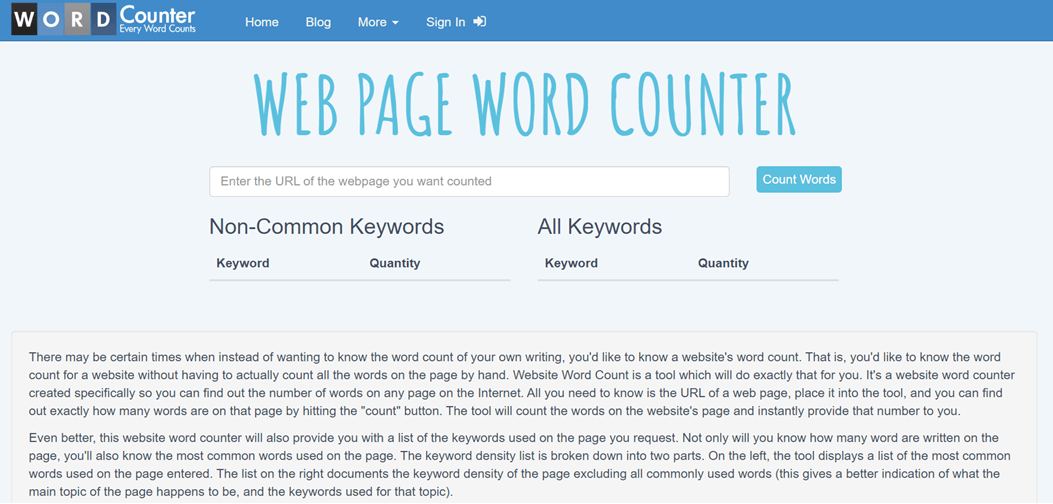
The first tool is wordcounter.net. This site allows you to count the words on a web page by entering its URL. You just need to paste the URL and click “Count Words.”
This website’s word counter tool will also list keywords used on the requested page. You will find out the word count on the page and the most frequently used words. This list of keywords is divided into two parts, keywords appearing on the page and how often those keywords appear. Additionally, there are also less common keywords.
Key features:
- Word count result
- Non-common keywords and all keywords
- More writing tools like words per page, webpage word count, character count, etc.
The HOTH
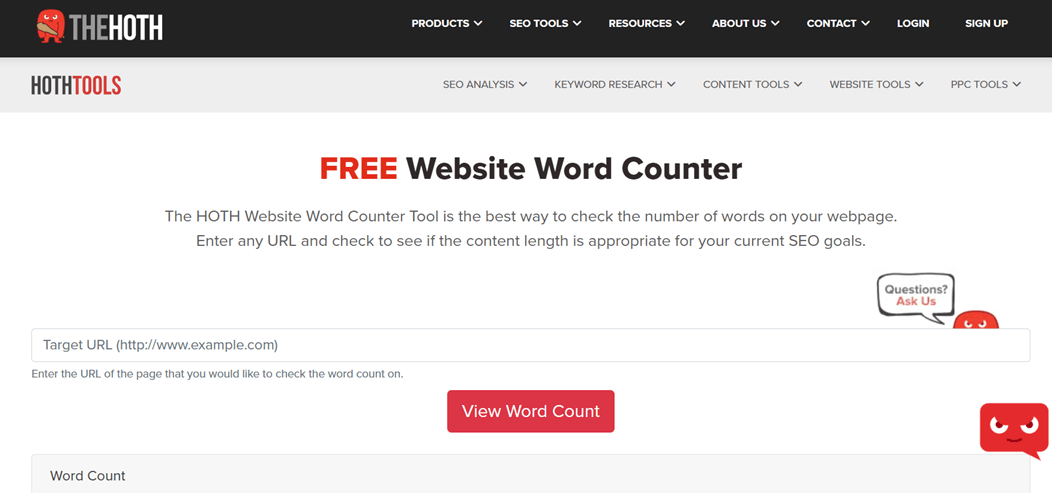
The second web-based word counter is thehoth.com. It is one of the free website word counter features provided by Hoth Tools, an SEO tool offering various features.
The word counter feature here lets you see the page’s word count. Like before, you only need to paste the page URL and select “View Word Count”.
But that’s not all; it also displays several content detections on the page and screenshots like the following image.
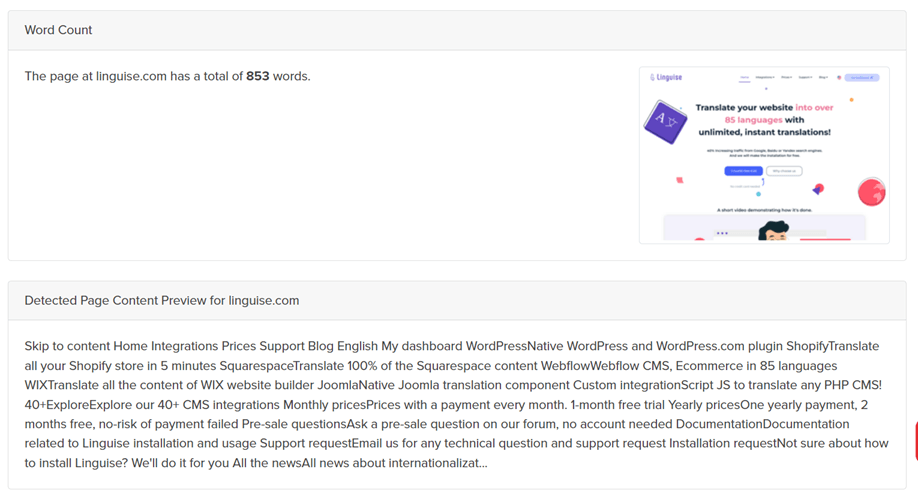
Key features:
- Word count result
- Web page screenshots
- Detected page content
- Additional SEO tools
Search Bloom
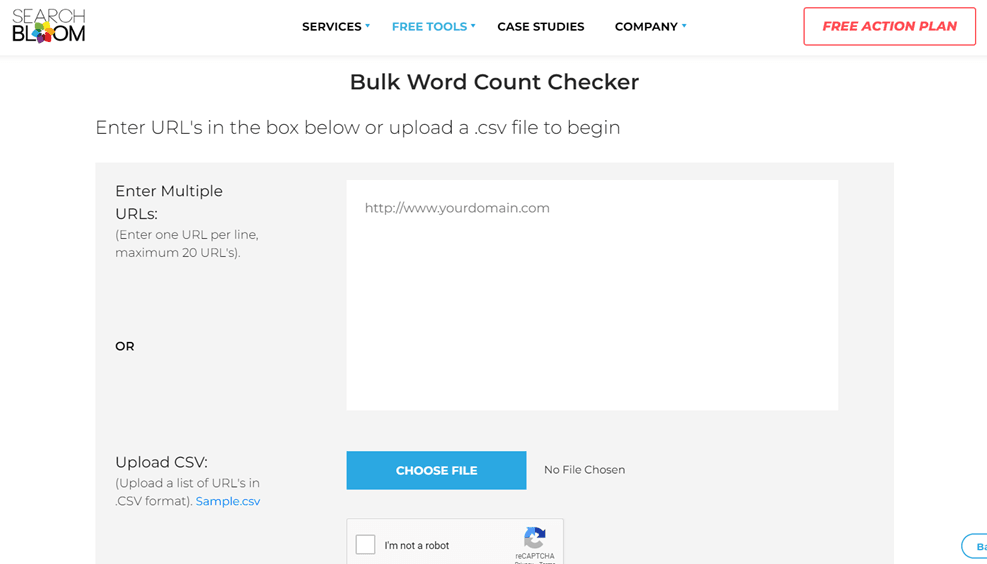
If the previous tools could only check one URL or page, then it differs from searchbloom.com. You can see the word count on multiple pages simultaneously, up to 20 URLs.
Moreover, you can upload a CSV file containing URLs of pages to be checked, regardless of the quantity. This way, you can quickly check the word count simultaneously. You just need to paste several URLs or upload a CSV file, then check the Captcha box and click “Perform Check”.
After that, the results will appear in table format. In addition to word count, you can also see correct words, anchors, and anchor percentages. You can also export the results to CSV using the top right-corner button.
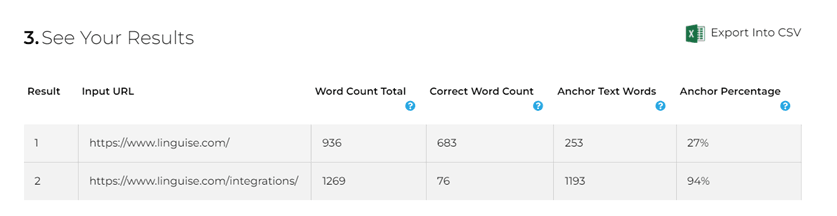
Key features:
- Check multiple URLs
- Upload CSV file
- Export results into a CSV file
- Obtain word count, correct word count, anchor text words, and anchor percentage.
SEOptimer
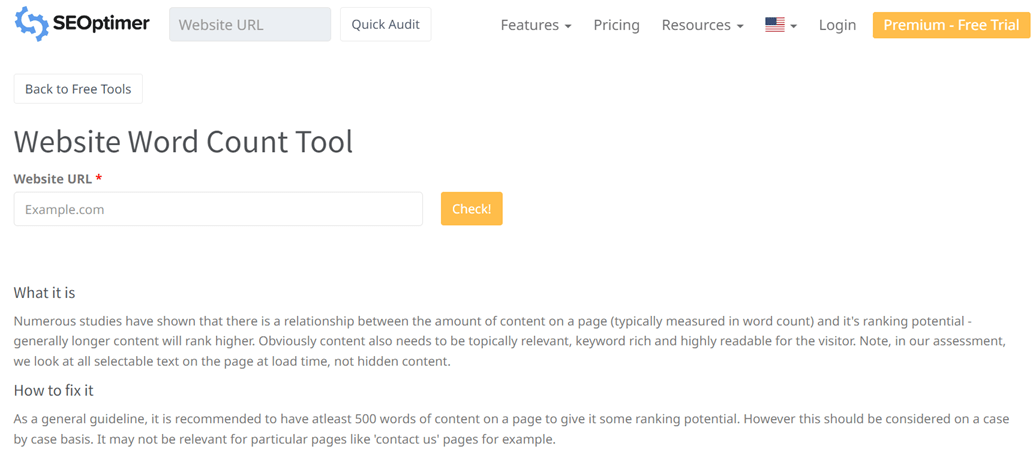
The next tool comes from seoptimer.com. It is an SEO audit service that also offers website word count functionality. To check the word count on a website, simply input the page URL and then select “Check”.
Afterward, they will provide the total word count and explain whether your page has reached the maximum level. If it has, a green checkmark (✅) will appear, but if the word count is too low, a red “❌” will appear.
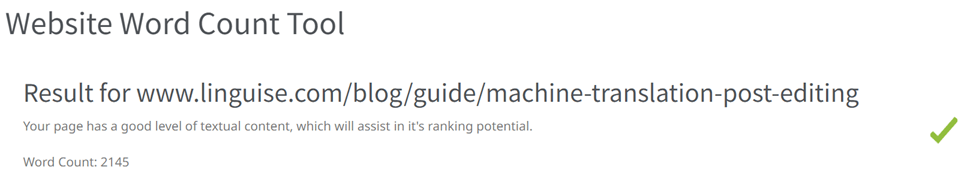
Key features:
- Word count
- More SEO tools
- A simple report of textual content
Site Checker
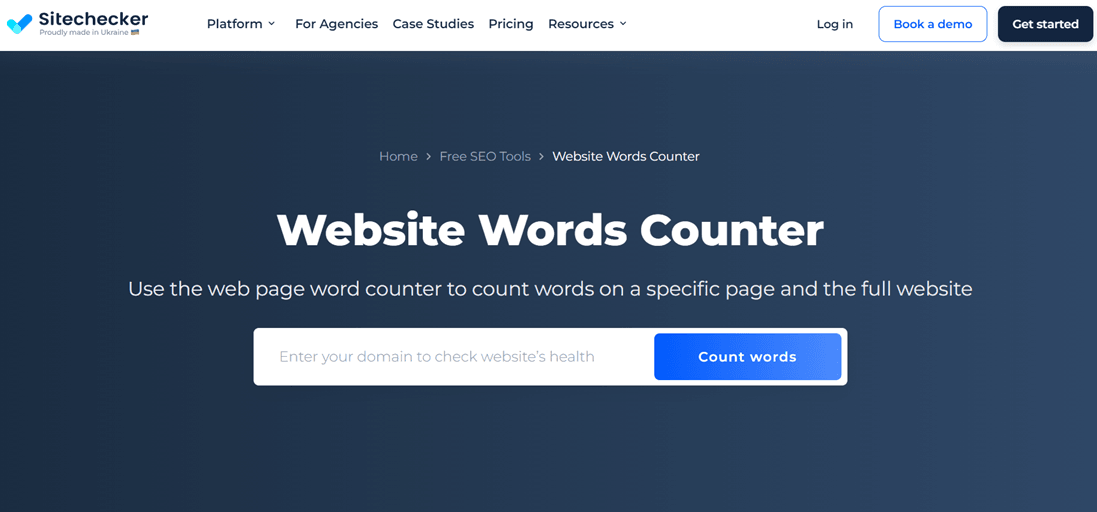
The next tool you can use is sitechecker.pro. You must enter the website domain and click “Count words” to check it like the others.
This tool is available in a pro version, but you can use it for free during a 14-day trial. After successfully checking, it will display several reports for your web pages, including the content or text length.
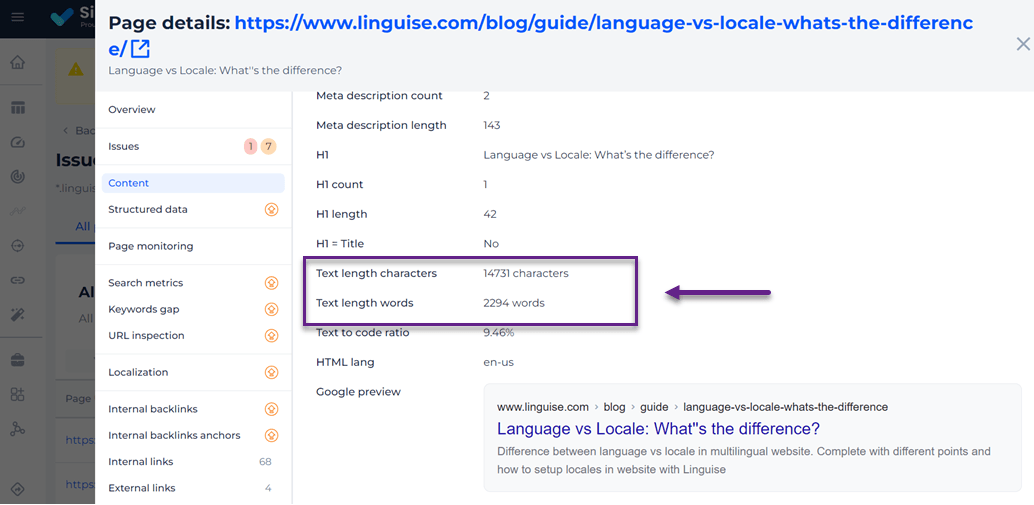
Key features:
- Text length characters and words
- More report about SEO
- Page details
Count Words Free
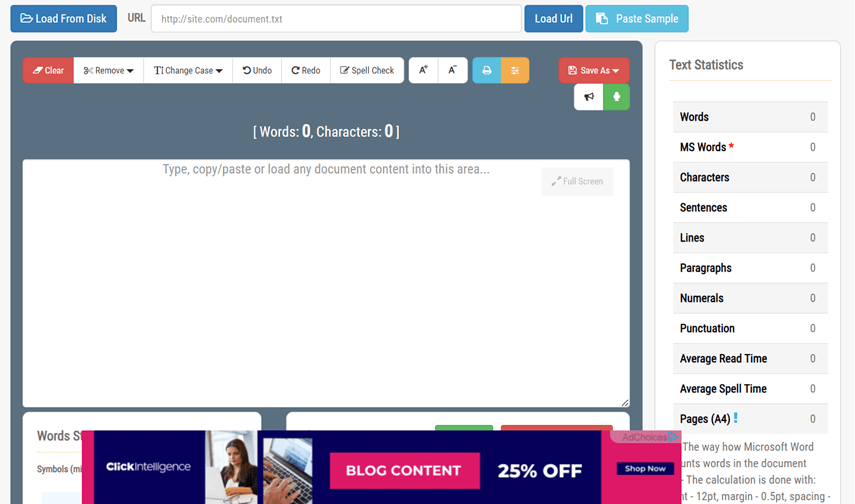
This site offers many useful features that can be used for free. To simplify its usage, you just need to enter the web page URL for which you want to count the words. If your project involves other file types, countwordsfree.com also allows you to upload various file formats or simply paste text into the editor on the website.
So, even if your web page is in HTML and CSS format, you can still count the words by uploading it. The site also provides features to remove HTML tags, extra spaces, and empty lines to make word count calculations more accurate.
Moreover, Count Words Free also supports files in plain text, Word, PDF, PPTX, and epub formats.
Key features:
- Word, character, sentence, paragraph, line, numeral, and punctuation count, average time, etc
- Multiple file types and language support
- Spell checker
- Text cleaner (e.g., HTML tag remover)
SEO Review Tools - Bulk Web Page Word Count
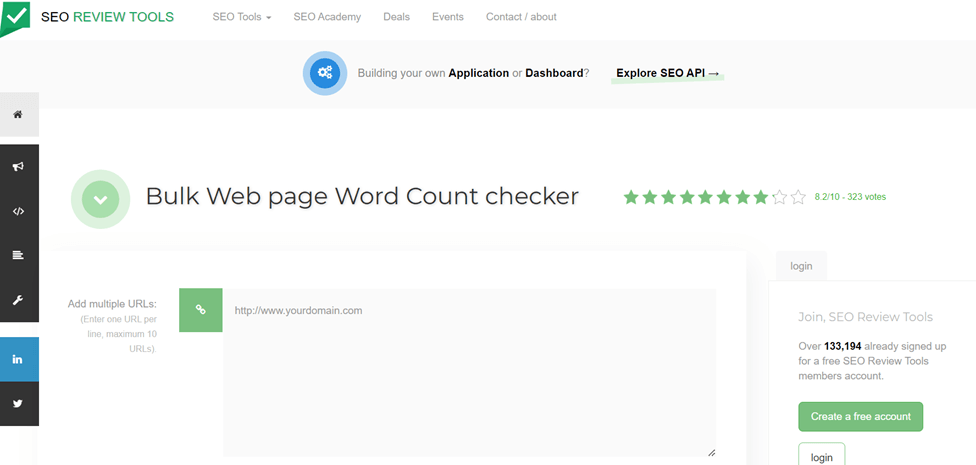
The next recommendation is SEO Review Tools, which features Bulk Web Page Word Count. This feature is ideal for websites with many pages. You can input up to 10 URLs simultaneously (one per line).
In addition to displaying the total word count, this tool provides information on the number and percentage of anchor text. This helps you understand the textual content on your pages and its impact on SEO performance. You will also get information on the corrected word count and the difference between the total and word count in the anchor text.
This service also offers an API connection to integrate with Google Sheets.
Key features:
- Multiple check web page (maximal 10 URLs)
- Word count
- Anchor text word count
- More free SEO tools
- API integrate
WordCounter.io
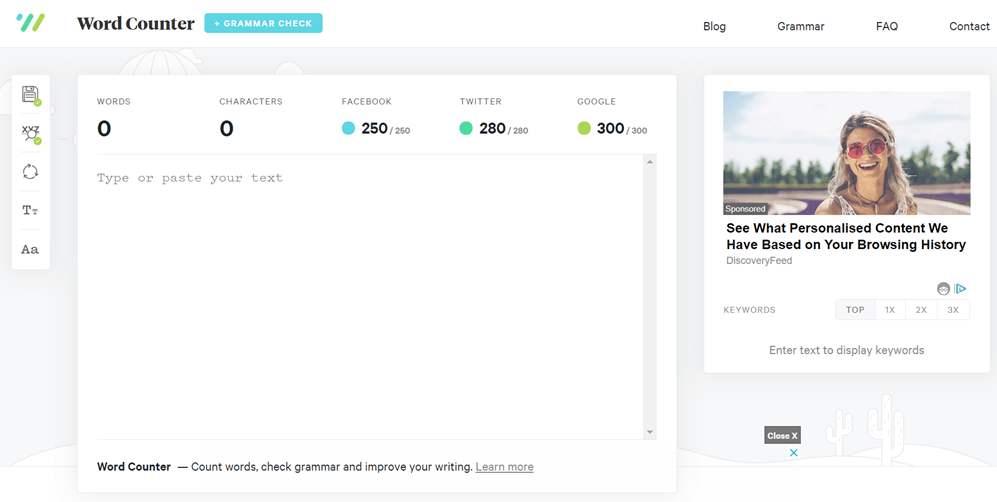
WordCounter.io is a very user-friendly tool. You can customize the font type and text size while counting words, making viewing and analyzing text easier.
Once you paste the text into the site, the word and character count results will be displayed instantly. WordCounter.io also has several features optimized for social media posts. For instance, the site will indicate if you exceed the recommended character limit for posting on Facebook, Twitter, and Google meta descriptions.
Moreover, you can utilize the grammar checker and keyword analysis features. These are useful for identifying the most commonly used one-word, two-word, and three-word phrases in your text.
Key features:
- Word and character count
- Keyword analyzer
- Grammar check
- Customize font and size
Doc Word Counter
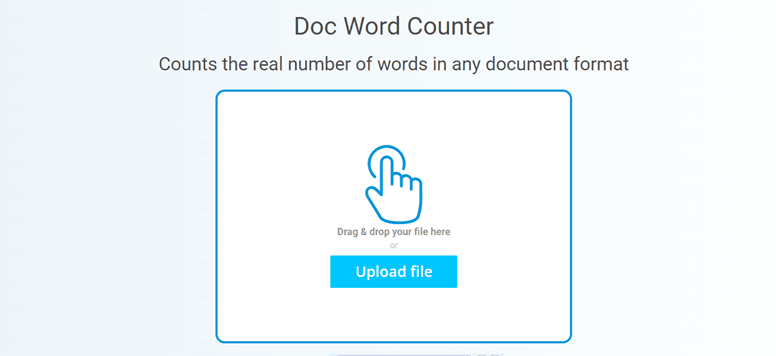
Doc Word Counter allows you to count words through uploaded documents. The site supports word counting from various file types such as PDF, Word, Excel, PowerPoint, and TXT. This capability lets you easily determine the word count in a document or lengthy text.
Unfortunately, the site does not yet support files in HTML and CSS formats. Therefore, the best way to count words from your website pages is to export the page to a supported file format, such as Word or PDF, and combine all files into one document before uploading them to this site.
Key features:
- Word count
- Support for multiple document file types
- Optimizes long blocks of text
CountingCharacters
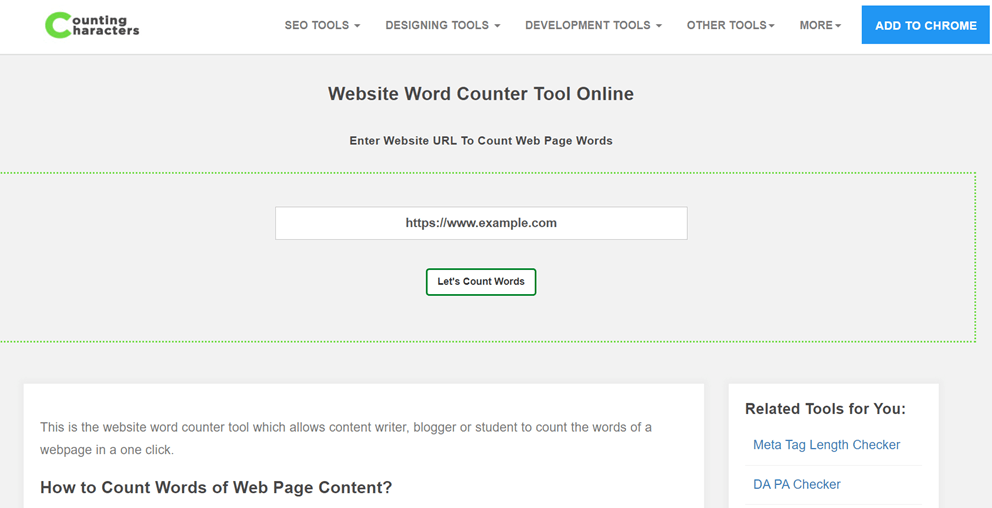
Countingcharacters.com is a website that offers quick word count checks for web pages in less than 5 seconds. The word count will appear below after pasting the URL and selecting the “Let’s Count Words” button.
You can also count the number of words on a web page using your browser. To do this, install your browser’s “Counting Characters” extension. After installing it, open the web page you want to check, then click the extension icon in the browser’s top right corner.
Key features:
- Basic word count
- Extension for browser
- More SEO tools
Linguise translation service with automatic word counter
Now that you know which web page word counters websites are available, from the explanations above, you can determine which tools are the best and adjust them to your website’s needs.
What should you do next after selecting the tools and estimating the number of words on your pages?
Once you’ve estimated the word count, it’s time to choose an automatic website translation service to help translate the words on the pages you’ve previously counted.
Many website translation packages are available online, and one solution is Linguise. Linguise is an automatic translation service that offers various additional features in the translation process. After estimating the number of words, choose Linguise’s affordable prices for your website. You can even try translating for free for 1 month with a limit of 600,000 words.
After purchasing the Linguise package, free or paid, you will gain access to the dashboard statistics, allowing you to see the number of words and characters translated.
By knowing the current word and character limits, you can estimate when to upgrade the package if the limit has been reached.
Additionally, some metrics you can see on the Linguise dashboard include.
- Input bandwidth
- Requests
- Page views per language
- Most viewed pages
These metrics can serve as references for you to evaluate the performance of your multilingual business website.
Linguise’s support features include dashboard statistics and various other aspects.
- Front-end live editor
- Integrate with popular CMS, such as WordPres plugin translation, Prestashop, and others
- Unlimited language additions
- Automatic implementation of multilingual SEO, such as multilingual sitemap, canonical URL, hreflang codes, etc.
- Translation exclusion rules
- The ability to add translators to the dashboard for post-editing assistance
- Perfect translation quality up to 97%
Conclusion
Translation costs often become a consideration factor in the translation process. One key factor influencing translation costs is the word count of the content to be translated.
Counting the number of words on your website is crucial to estimate translation costs. This article has provided recommendations for various web page word counter sites to assist you.
After estimating the word count on your website, you can choose an automatic translation service that suits your needs and budget. One recommended solution is Linguise, which offers various features such as dashboard statistics, a live editor, support for adding multiple languages, multilingual SEO implementation, and the ability to engage professional translators.
By using the right web page word counter tool and reliable automatic translation service, what are you waiting for? Register your Linguise account now and choose the Linguise website translation package that fits your needs!