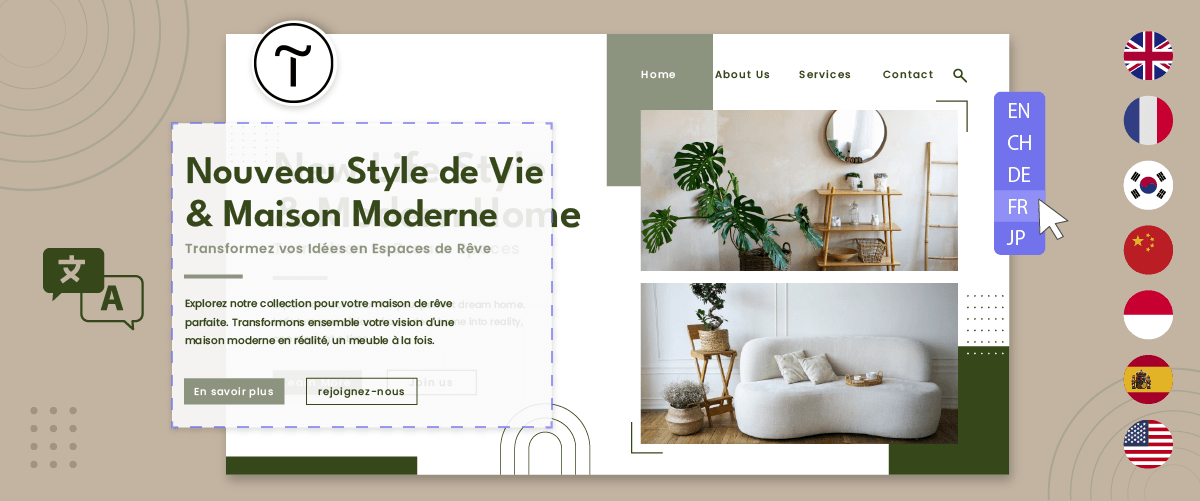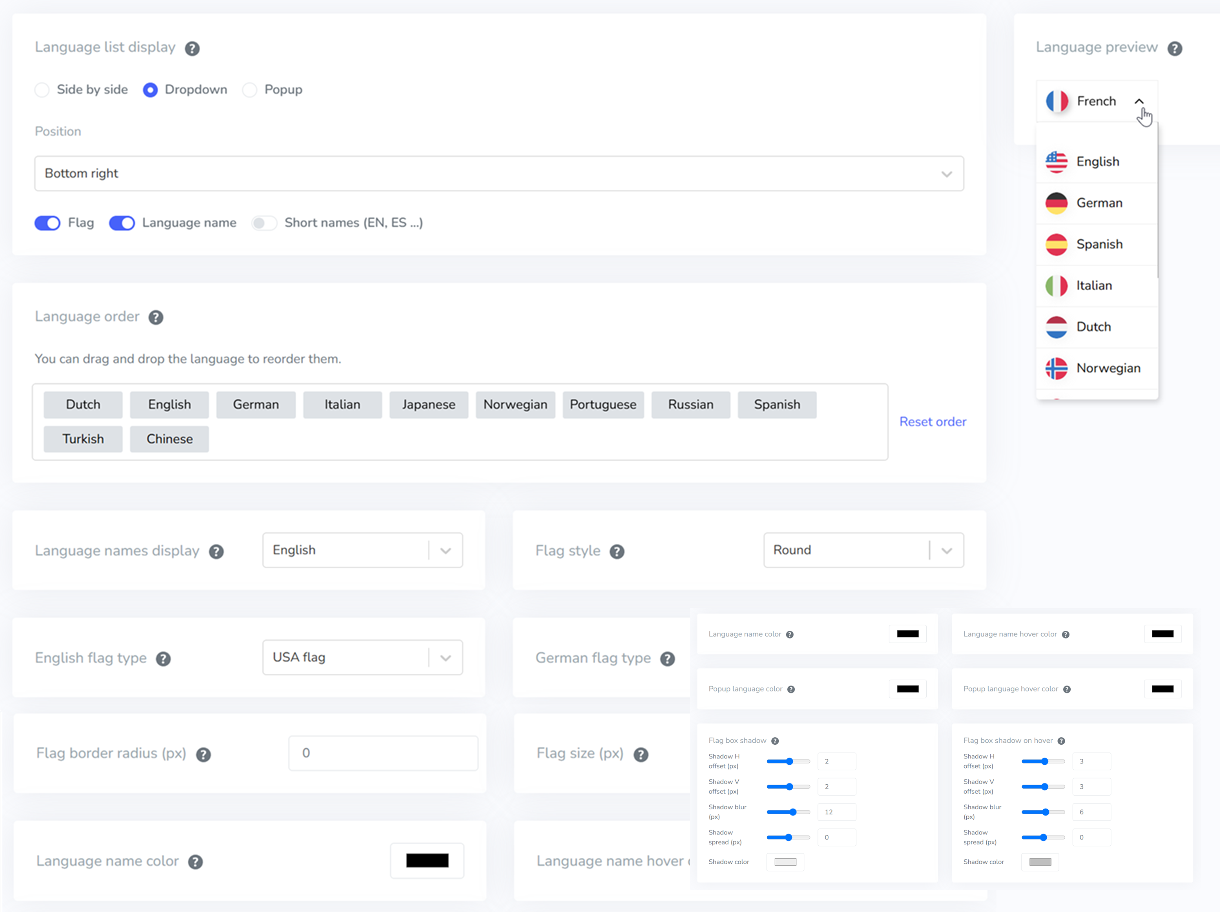A multilingual-friendly website that automatically translates website content is becoming increasingly important for online businesses. With the continuously growing number of internet users worldwide, providing a comfortable user experience in their language can open up new opportunities to reach a broader global market.
Tilda, a popular website-building platform, provides features and tools that make it easy to implement automatic translation on your website. This article will discuss the importance of multilingual websites and the steps to efficiently and effectively implement automatic translation on your Tilda website using one of the automatic translation services.
Why should you implement automatic translation on a Tilda website?
Before discussing further how to make a Tilda website capable of automatic translation, let’s discuss some reasons why you should do so, which will benefit your business.
- Expanding reach and accessing new markets: Expand your reach and access new markets: By translating your Tilda website, you can reach customers from different countries who speak different languages. For example, if you have a culinary business and only provide content in English, then you can only reach the English-speaking market. By translating into the most popular languages, such as Spanish, Mandarin, Arabic, etc., you can reach new customers around the world who were previously unable to access your website due to language barriers.
- Improving user experience: Users tend to use and trust websites that use their native language. Providing content in multiple languages will enhance the user experience. For example, A Japanese tourist visiting your Tilda website about local tour guides might feel frustrated if all the content is only in English. However, with automatic translation into Japanese, they can easily read and understand information about your services, enhancing their user experience.
- Gaining a competitive advantage: Translating your website into multiple languages can make your site appear superior compared to competitors. This is because not all websites sometimes provide translations into other languages. For example, in the highly competitive tourism industry, if your competitors do not provide content in languages other than English, translating your Tilda website into popular languages such as Chinese, Japanese, and German can give you a competitive edge in attracting tourists from these countries.
- Facilitating SEO: Properly translated content can increase visibility and search engine rankings in foreign markets as part of a localization strategy. As a result, website traffic and conversions will increase. For example, Let’s say you have an online clothing store that wants to market its products in Europe. By translating your Tilda website content into languages such as German, French, Italian, and Spanish, search engines can find and improve your site’s ranking for relevant search queries in these languages, increasing traffic and conversions from the European market.
How Tilda web builder can help your multilingual website?
The Tilda web builder offers several features and conveniences for creating multilingual websites.
Firstly, Tilda provides ease of integration with various translation services. Thus, you can connect Tilda with automatic translation services to facilitate translating your website content automatically into dozens of languages with just a few clicks.
Additionally, Tilda offers various advanced features such as e-commerce, blogs, forms, and other third-party integrations that can enhance the functionality of your multilingual website. You can offer a local shopping experience by translating product descriptions, providing blogs in multiple languages, or creating translated forms to enhance interaction with global visitors.
With Tilda, you can easily create a website that reaches a global audience, increases user engagement, and drives business growth worldwide.
Step by step implement automatic translation on a Tilda website
As explained above, Tilda web builder can be integrated with third-party services or plugins. In this article, we will implement the Tilda automatic translation Linguise service. So, what are the steps for implementing automatic translation on the Tilda website? The following is the explanation.
Step 1: Prepare your Tilda website
The first step is ensuring your Tilda website is ready for translation. Some things you need to prepare to install Linguise automatic translation on a Tilda website include access to the Tilda admin dashboard.
Step 2: Register your free Linguise account
The second step is to register for a free Linguise account to add your website domain to Linguise. You can try the Linguise free package for 30 days before subscribing to the Linguise package.
Step 3: Setting up your Tilda website on Linguise
After successfully creating a Linguise account, you will gain access to the dashboard to add your Tilda website domain there. Click “Add domain” and then fill in the following fields:
- Account
- URL
- Platform used, Tilda
- Default language
- Translation languages
Then, click “Next Step”.
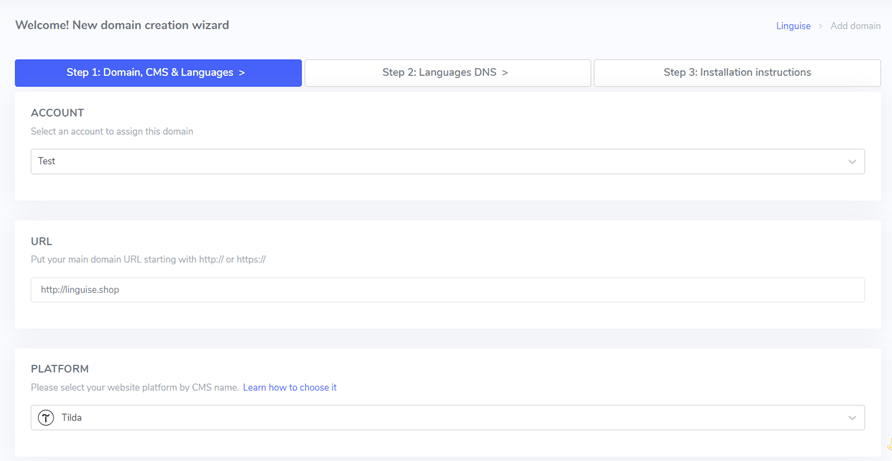
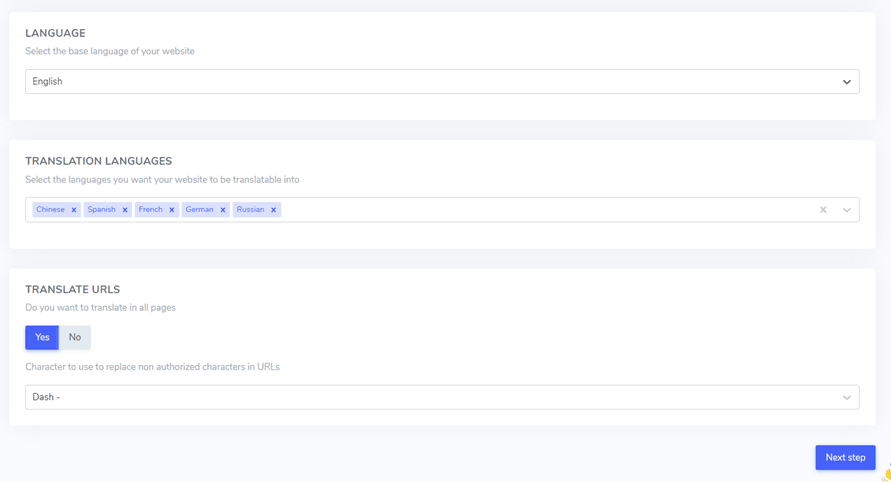
Step 4: Language DNS
After that, you will enter the DNS settings. Currently, Linguise offers two DNS settings, manual and automatic, using DNS integration entries. At this step, you will be presented with two options. This time, we will try to do it automatically by clicking “Connect your DNS automatically.”
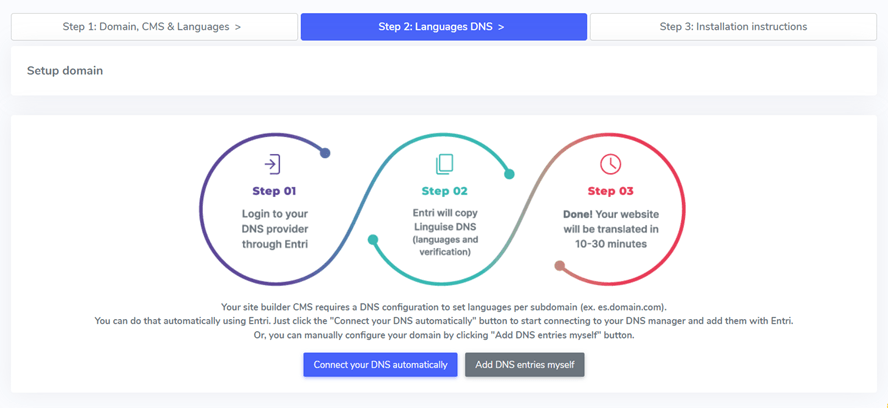
After that, a display like the following appears and click “Continue”.
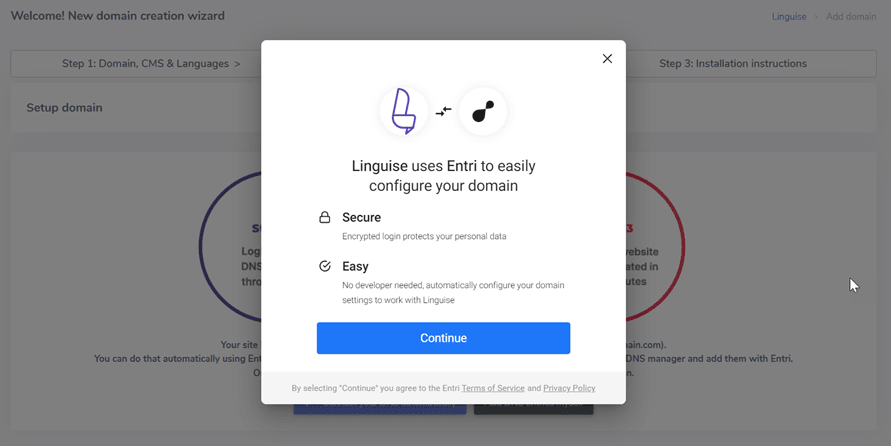
Then, it will automatically work to retrieve and copy the required DNS settings for Linguise. If the process is completed, a display will appear as shown below.
You need to copy each one starting from the RECORD and REQUIRED VALUE. You will need to paste this record into the domain provider.
Once all records have been copied, click “I have copied 7/7 records”.
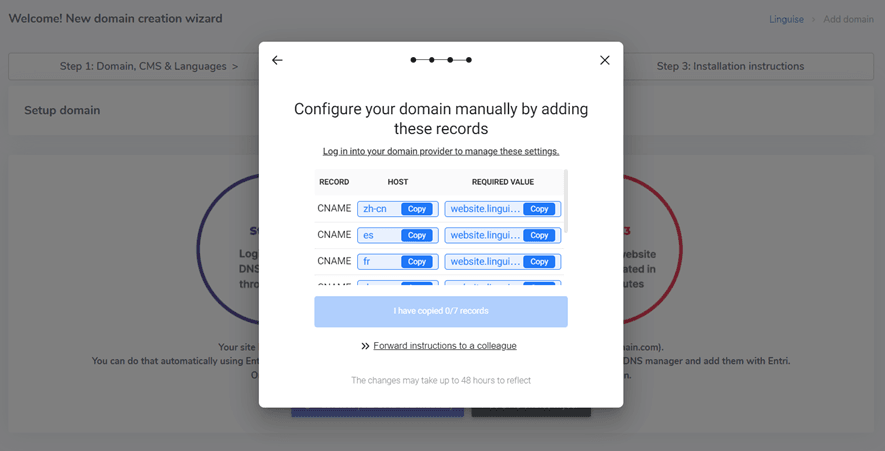
So, you have successfully set up DNS records, and the Tilda website has been successfully connected to Linguise.
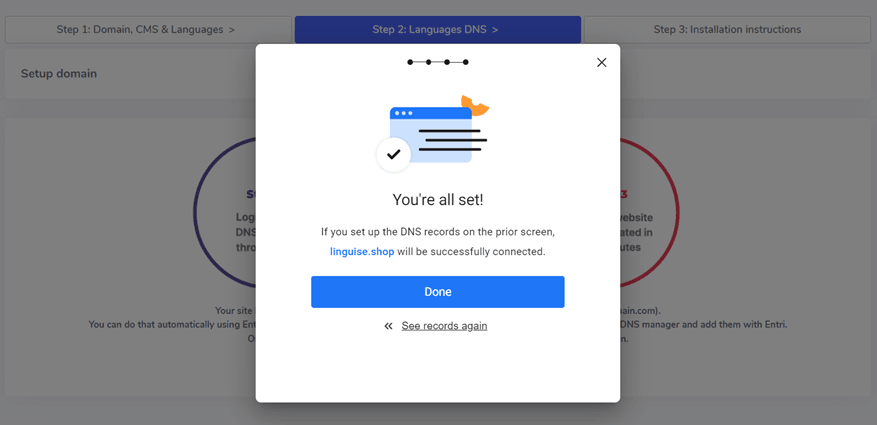
Step 5: Paste your Linguise script
Now, open your Tilda website dashboard and click “Site Settings > More”.
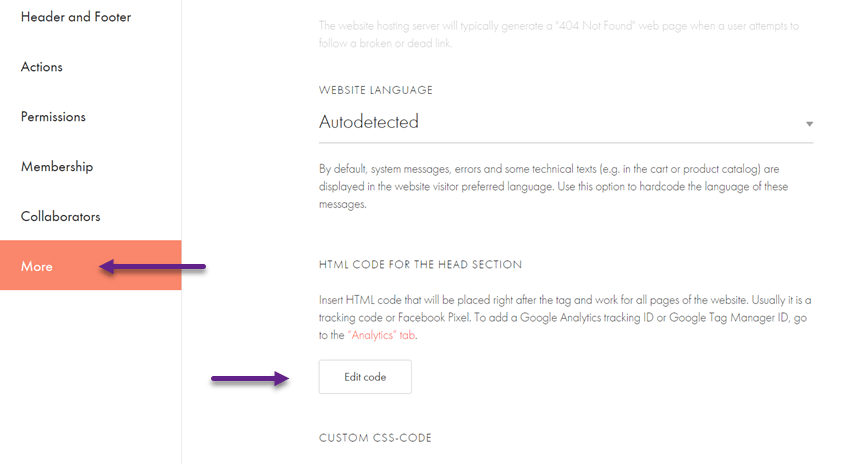
Under HTML Code, click “Edit Code”. In the head section, insert the script you obtained when adding the domain in the Linguise dashboard, then click “Save”.
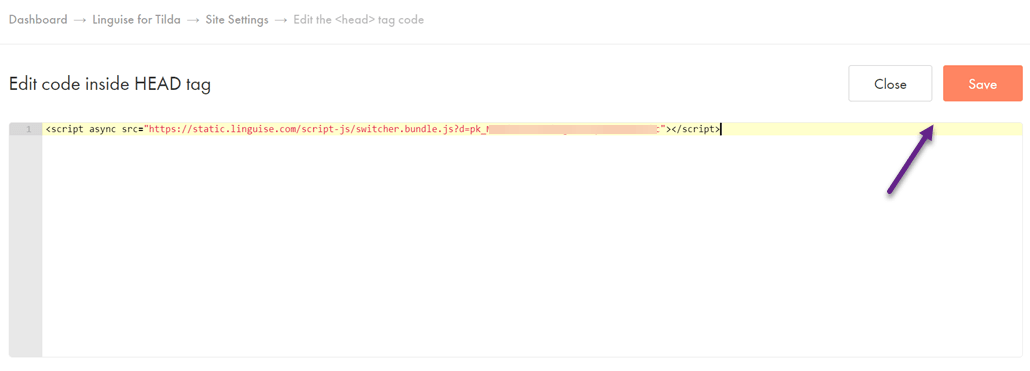
Step 6: Customize your language switcher
If your Tilda website successfully connects with Linguise, it will automatically have a default language switcher button based on the language selected earlier.
However, Linguise still offers customization features that allow you to personalize the language switcher or language selector according to your website. To do so, open the Linguise dashboard > Settings > Language flags display.
Then, a widget-like display will appear. You can adjust the button position, icon shape, color, size, and more here.
Step 7: Automatic translation Tilda website
After successfully connecting Tilda and Linguise and setting up the language switcher, now you can see the results on your Tilda website something like the following.
You can select the target language on the top right button, after that the Tilda website will be automatically translated into the target language.
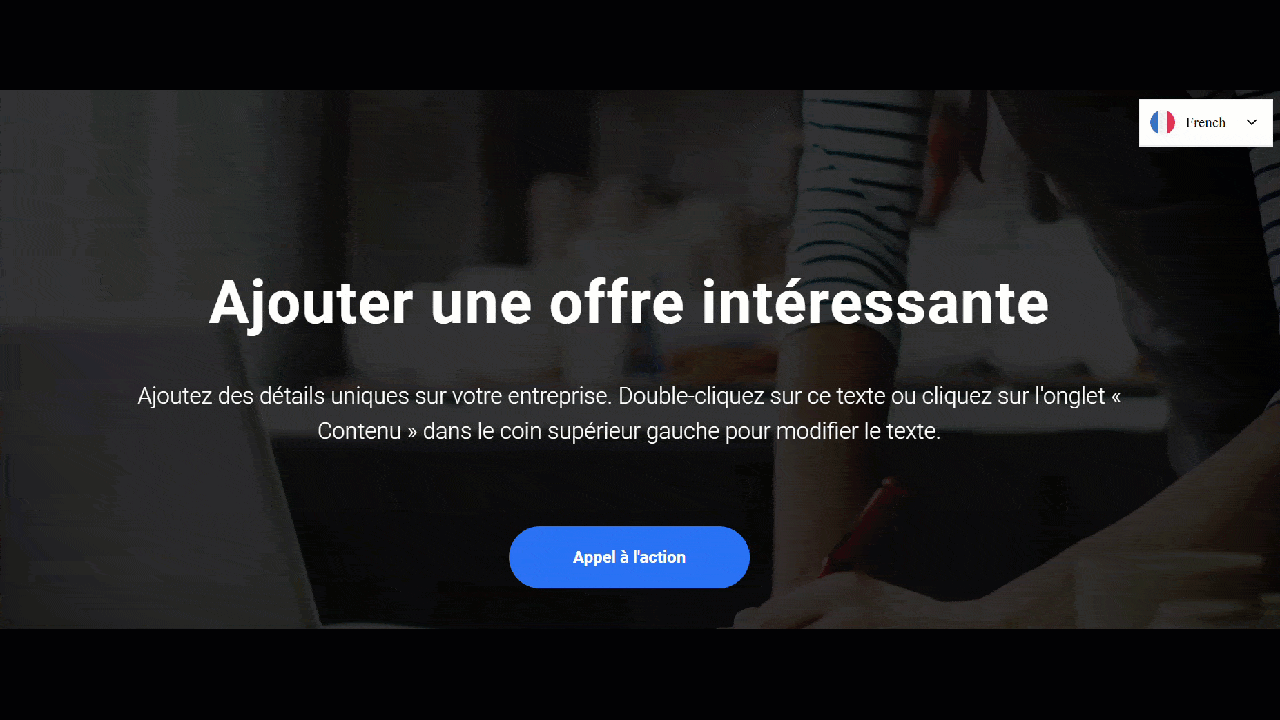
Linguise: best automatic translation service that integrates with Tilda
Now, you can implement automatic translation on a Tilda website using Linguise. Among the numerous automatic translation services available, Linguise stands out as one of the right solutions because we offer various outstanding feature support, which we will discuss below
Integrated with 40+ CMS, one of which is Tilda
Linguise supports over 40 types of CMS and web builders, including Tilda. Its easy support and integration process make it the right solution for translating your Tilda website.
Some popular CMS also supported by Linguise include:
- WordPress, where Linguise provides a plugin translate WordPress
- Joomla
- Prestashop
- WooCommerce
- OpenCart, and many more
Support for 80+ languages, unlimited for add
Linguise supports over 80 languages, both commonly used internationally and less commonly used. Moreover, you can add multiple languages to your Tilda website simultaneously.
However, it is important to add languages gradually to ensure that the translation process by Linguise is optimal.
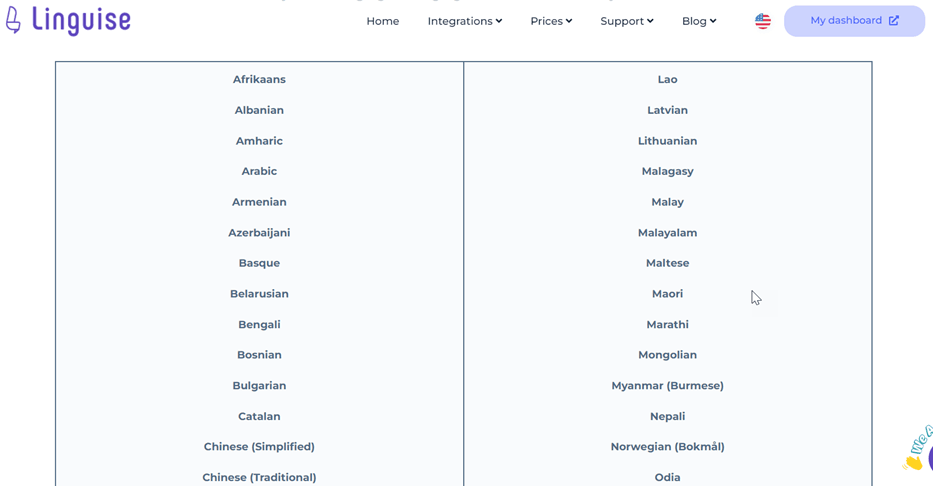
Fully 100% implementation SEO
Choosing a service that supports multilingual SEO is an important consideration. This support will make your site appear on Google search pages and easily found by users.
Linguise supports various SEO implementations such as:
- Automatic hreflang codes and tags
- Automatic canonical URL
- Generate multilingual sitemaps
- Translate URL and meta description, etc.
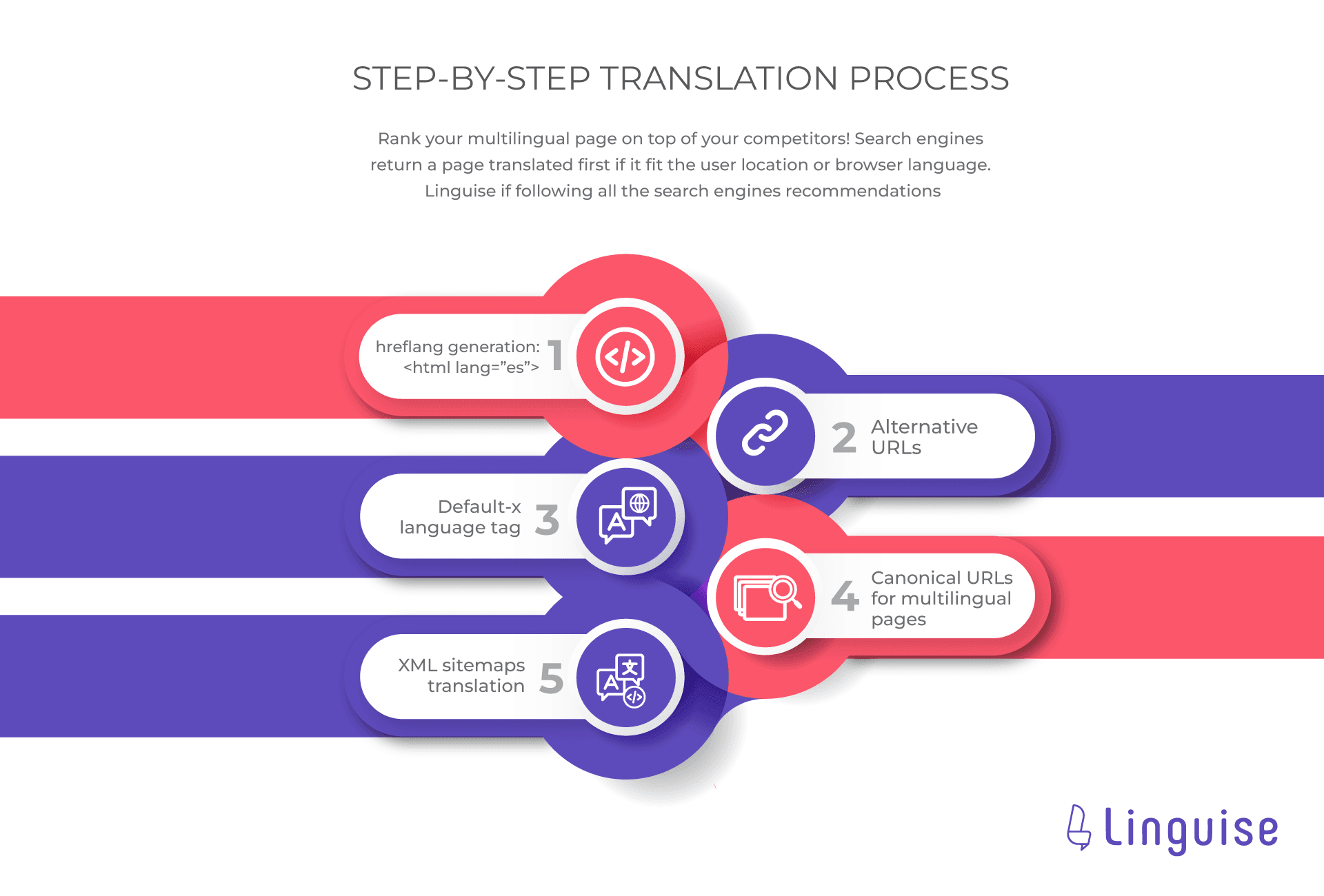
Collaborate with professional translators on live editor
Next, you can edit Linguise’s automatic translation results using the front-end live editor feature. This feature allows you to edit translations with just a few clicks.
Moreover, you can also invite skilled professional translators in specific languages to collaborate. Thus, the translated website will be more contextually and culturally appropriate.
Translation exclusion rules
Some words often sound strange when translated into other languages, so it is better to leave them as they are or exclude them from certain languages by default.
You can also exclude brand names or specific terms. Some rules available in Linguise include.
- Ignore text rules
- Ignore inline
- Exclude pages, etc.
Any advanced features
In addition to the above features, Linguise still has various other support features that will help in the automatic translation process of Tilda websites, some of which include:
- Set roles for translator, manager, and admin
- Translate all types of content, such as media, translate links and images, etc.
- Dashboard statistics (characters, words, input bandwidth and requests, and multilingual page views).
Conclusion
Now you know how to implement automatic translation on a Tilda website. A multilingual website that can be translated automatically is essential for online businesses today.
Reaching a wider global audience can open up significant business growth opportunities. Tilda, a popular website builder platform, offers the convenience of integrating automatic translation services with Linguise.
By following the steps outlined in this article, you can easily implement automatic translation on your Tilda website. Linguise offers various outstanding features, such as support for over 80 languages, comprehensive multilingual SEO implementation, collaboration with professional translators, and much more.
So what are you waiting for? Register your Linguise account and create your Tilda website to be multilingual now!